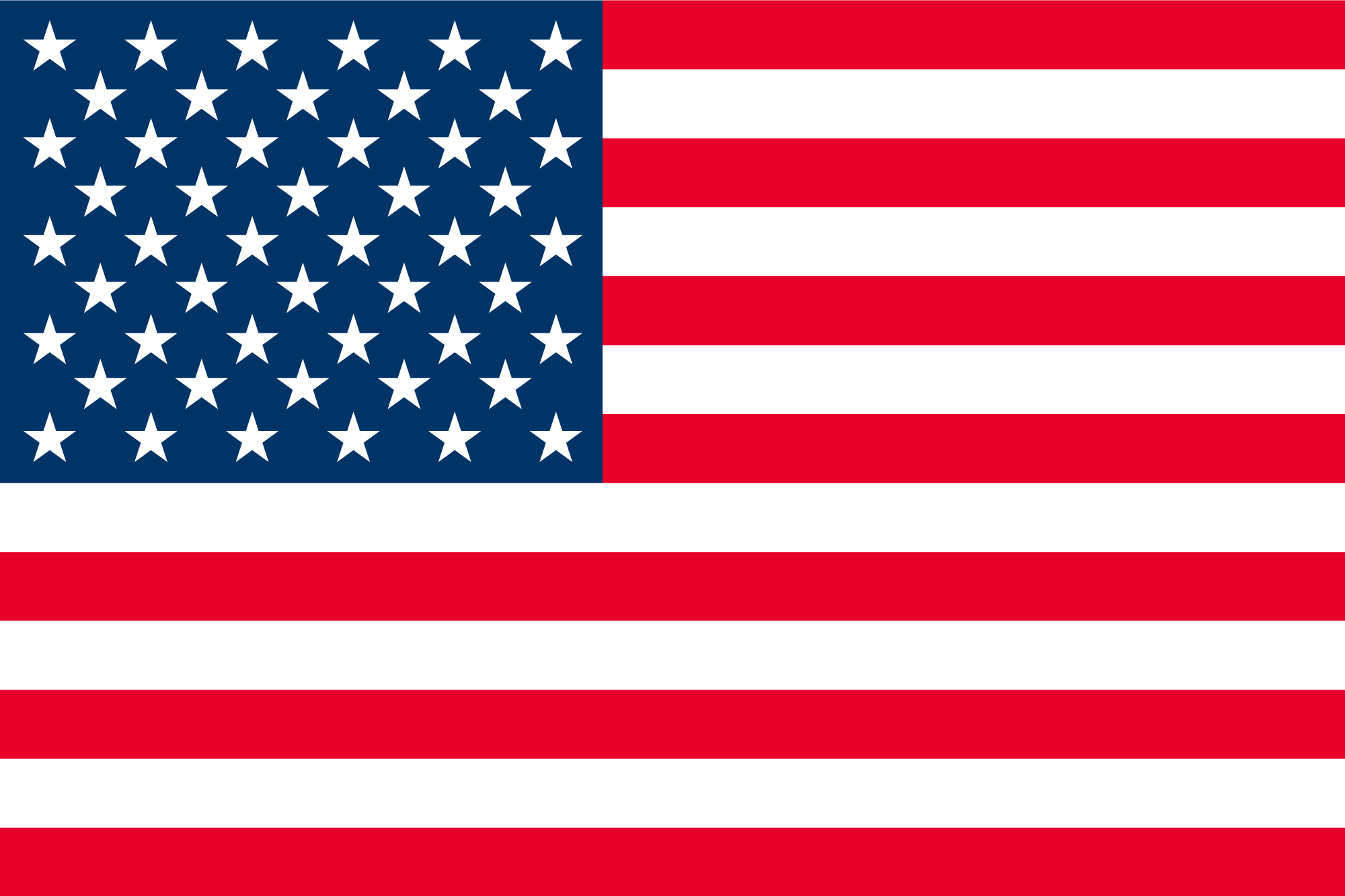-
-
Notifications
You must be signed in to change notification settings - Fork 0
Installations
DekoKiyo edited this page May 12, 2024
·
2 revisions
Warning
This plugin is supported only on Windows OS.
- Download the latest release.
- Find the GTA5 folder. You can right-click on GTA5 in your library on Steam, a menu will appear, click "Manage", and "Browse local files".
- Unzip and drag or extract the folders and files from the .zip into your GTA5 folder.
- Run the GTA5 with Rage Plugin Hook. And check the plugin is successfully activated.
- Download the latest release.
- Find the GTA5 folder. Almost all players' GTA5 folders are below.
C:\Program Files\Rockstar Games\Grand Theft Auto V - Unzip and drag or extract the folders and files from the .zip into your GTA5 folder.
- Run the GTA5 with Rage Plugin Hook. And check the plugin is successfully activated.
- Download the latest release.
- Find the GTA5 folder. Almost all players' GTA5 folders are below.
C:\Program Files\Epic Games\GTAV - Unzip and drag or extract the folders and files from the .zip into your GTA5 folder.
- Run the GTA5 with Rage Plugin Hook. And check the plugin is successfully activated.