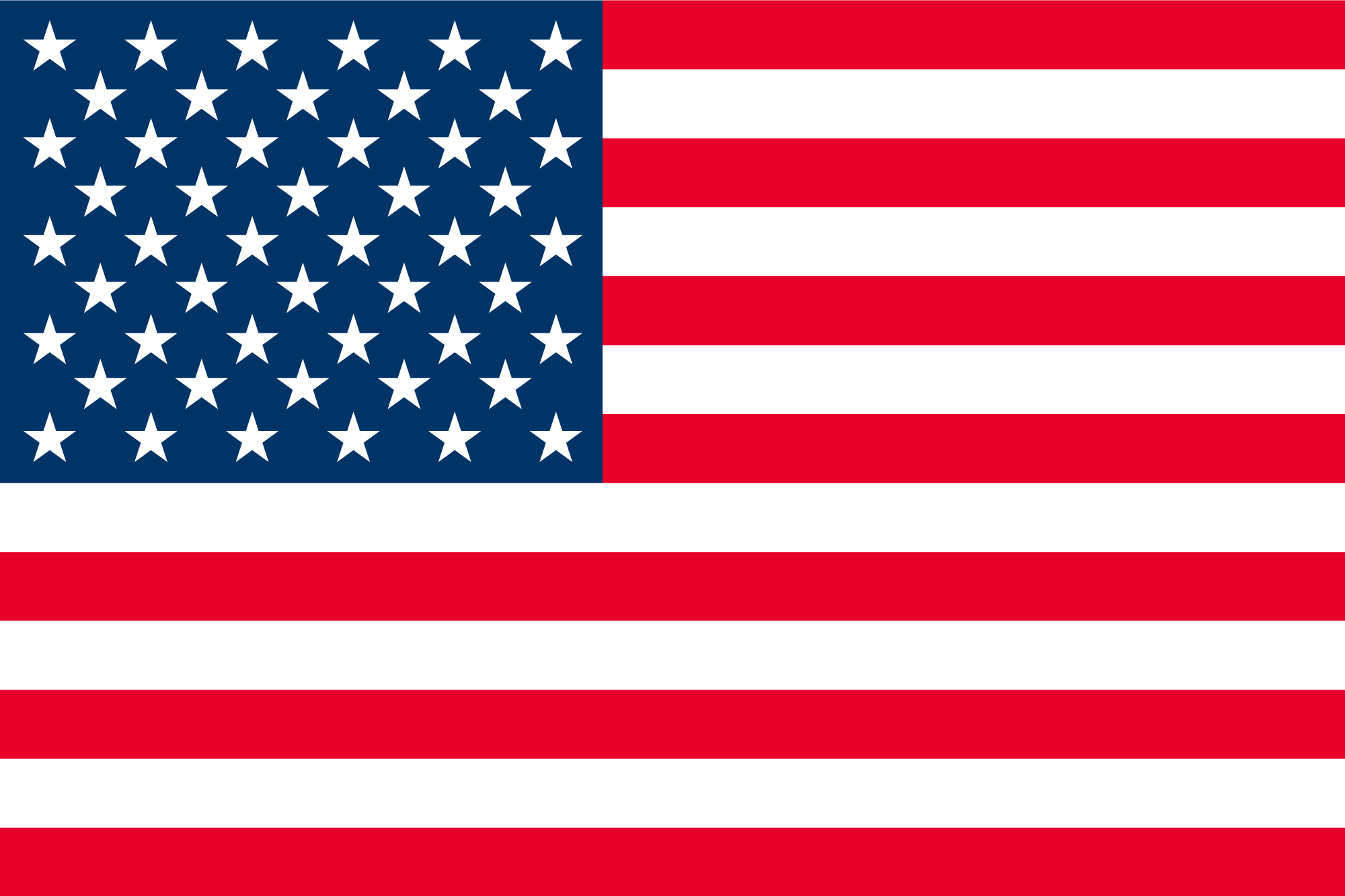-
-
Notifications
You must be signed in to change notification settings - Fork 0
EUPConverter
DekoKiyo edited this page May 18, 2024
·
2 revisions
Using EUP Converter, you can generate the ped config from EUP outfits.
Warning
This application is only for Japanese Callouts.
Not supported for other plugins!
- Download the EUP Converter from the latest release.
- Unzip the file and boot the
EUPConverter.exe. - The open file dialogue will be shown.
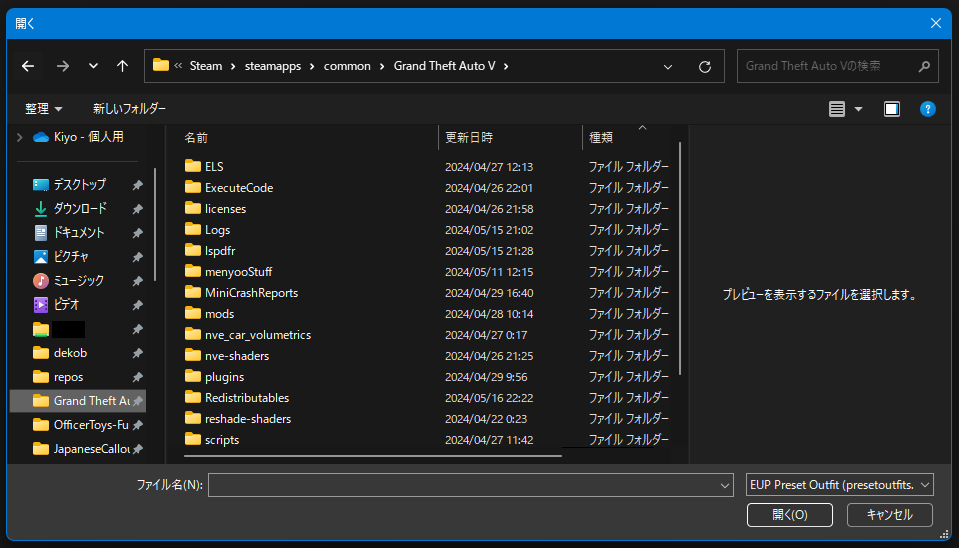
- You can choose which file to open,
presetoutfits.iniorwardrobe.ini.
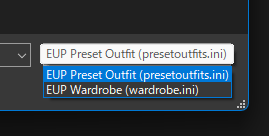
- If you don't choose any files, the warning dialogue will be shown and the program will automatically shut down after pressing
OK.
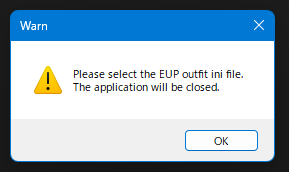
- After choosing the file, all valid outfits are added to the window. Select an item and you can copy the preset xml by clicking the
Copybutton at the right bottom of the window.
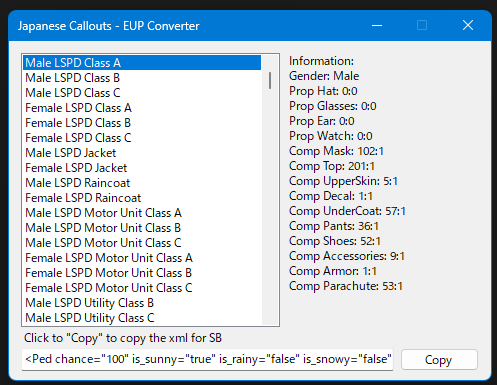
- Paste xml element in your callouts' config files!