-
Notifications
You must be signed in to change notification settings - Fork 37
1.0. Installing Harbor
Note
Harbor is still a young project (hence the 0.x.x versioning), installation and some features might not work as expected. Please report any issues you encounter.
- On Windows - enable WSL2
- All Platforms - install git
- All platforms - install Docker
- On Linux - complete post-install for
dockerwithoutsudo - With Nvidia GPU - install NVIDIA Container Toolkit
- On Windows - enable Docker in WSL2
- On Linux - complete post-install for
- All Platforms - install Docker Compose plugin
- All Platforms - Bash-compatible shell 3.2 or newer
- Should be available on WSL2, MacOS and Linux platforms out of the box
- Harbor sometimes uses features from newer Bash - please report any issues you encounter
Note
MacOS: some services do not ship ARM64 images. GPU pass-through is not supported on MacOS.
Harbor CLI can be installed in multiple ways that are listed below.
NPM
# Note the "global" flag
npm install -g @avcodes/harborPyPI
# Use pipx as harbor is a CLI tool
pipx install llm-harbor- Runs the install script directly from the internet (make sure you trust the source)
- Will clone the Harbor repository to your home directory
- Will write to your shell profile to add bin folder to the path
curl https://av.codes/get-harbor.sh | bashSame as above, just done by you.
git clone https://github.com/av/harbor.git && cd harbor
# [Optional] make Harbor CLI available globally
# Otherwise, call this .sh file instead of `harbor`
./harbor.sh ln# Check the installation
harbor --version
harbor --help
# Run doctor script to
# check if all requirements are met
harbor doctor
# [Optional] Start default services
# Initial download of the docker images might take a while
# If you have container toolkit installed, GPU will
# be automatically used for supported services.
harbor up
# [Optional] open Webui in the browser
harbor openNote
First launch of the Open WebUI will require you to create a local admin account. Harbor keeps such auth requirements on by default because it also supports exposing your local stack to the internet.
Note
Harbor App is even younger than the CLI and might have more issues. Please report any issues you encounter.
Note
As for the moment, Harbor App is avaialble but not tested on Windows. Contributions are welcome! You can still use the Harbor CLI with WSL2.
- Harbor CLI v0.2.0 or newer, installed and available globally
Depending on your distribution, download the latest .deb or .AppImage package from the latest release and install it.
I don't have an Apple developer account and consequently can't sign apps. As a result - to run the app, you'dd need to bypass the quarantine after downloading it.
- Download the
Harbor_aarch64.app.tar.gzfrom the releases page - Run the
.tar.gzfile - it'll be extracted in-place, you'll see theHarbor.appfile in the same directory - Open the terminal in the same directory and run the following command
sudo xattr -d com.apple.quarantine ./Harbor.appYou'll be prompted for your system password. After that, you can run the app from the file. Optionally, you might also copy it to your "Applications" folder for easier access.
After these actions, you should have the Harbor App running on your system.
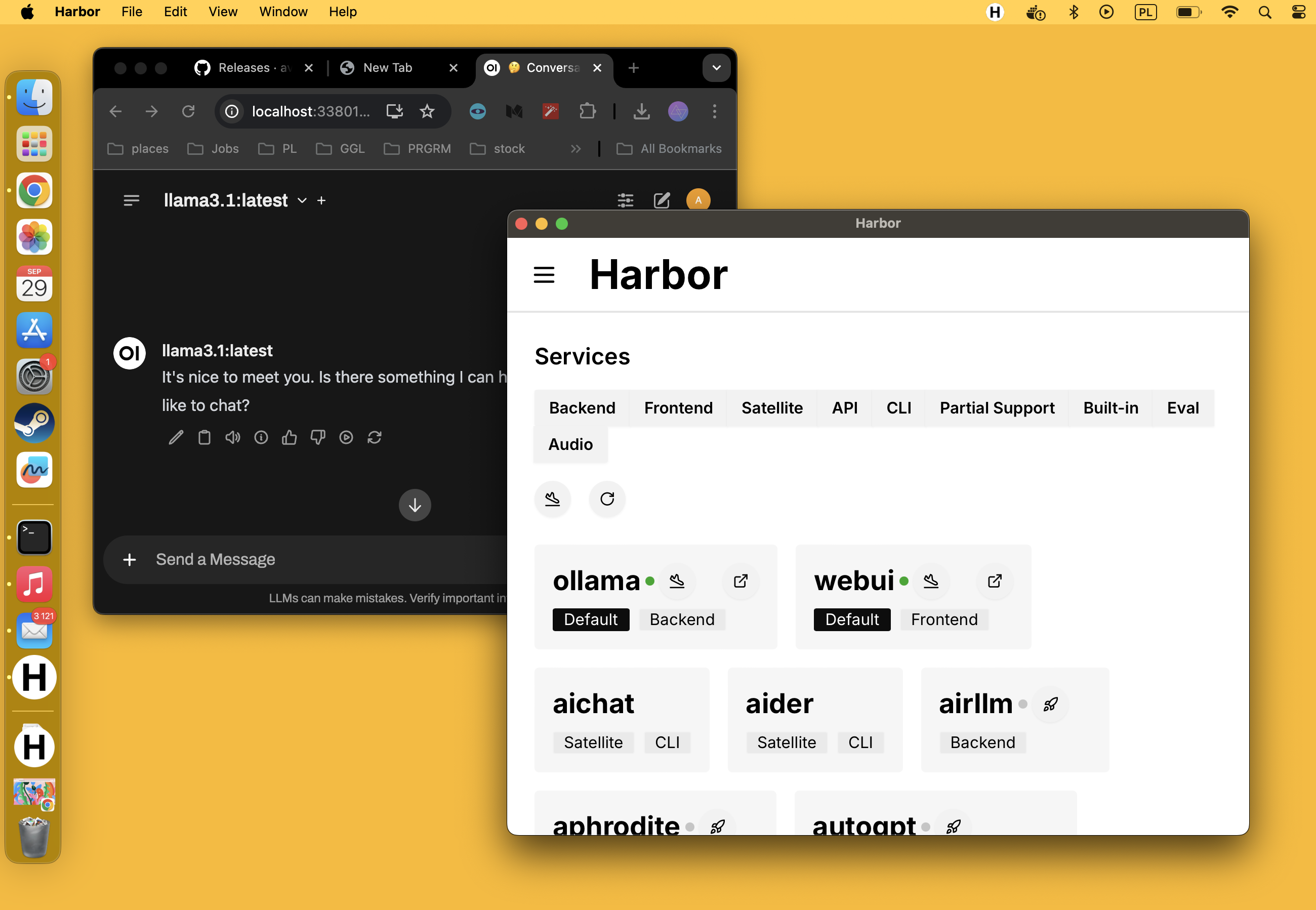
🚧