-
Notifications
You must be signed in to change notification settings - Fork 0
Data Processing
2000eBe edited this page Apr 27, 2023
·
5 revisions
The user is able to extract text from a designated area on a video stream using this particular use case.
The diagram simplifies the process quite a lot, so keep that in mind.
- When we start the cpaturing process
- A tesseract interval is started
- In one interval the provided video stream and cpature area is used to slice the proper images out of the video
- This image is then sanatized and prepered for the next step
- Now our system tries to recognize characters on the provided image
- Additionally the definied Regex constraints are applied on the found characters
- And now we want to find the best match on the image
- The best match will be displayed to the user
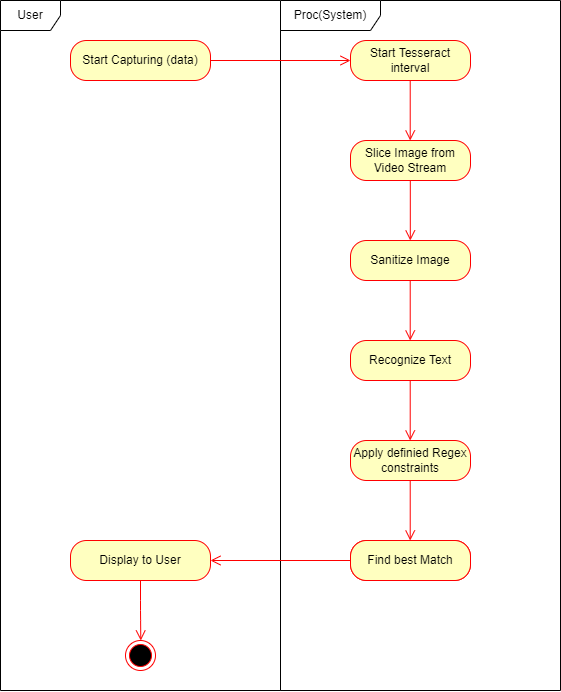
Feature: Use Case <Name>
As a User
I want to be able to extract text from a provided video stream with a definied capture area.
Scenario: There is no capture area
Then you will be prompted that you are unable to capture any data
Scenario: There a capture area and regex defined
Given I have a setup capture areas which have regex defined to gather informations
When I open then capturing tab
Then I won't be prompted that I need to define a cpature are, and the start cpaturing button is enabled
And after pressin the button the capturing of the data will beginThe Mock-up contains the logging of the found data and the start/stop button.


(n/a)
This use case needs some preconditions to work properly. Before we can process anything there has to be a video stream of some sorts and ontop of the video stream a capture area with a defined regex and constraints what to find. Only then can this work properly
(n/a)
(n/a)