generated from Team488/FRCRobotTemplate
-
Notifications
You must be signed in to change notification settings - Fork 46
Java Test Runner Output Log
Michael Poretti edited this page Nov 18, 2021
·
1 revision
When running unit tests, you can view the test output via the Java Test Runner output log.
You can open the Output panel using the menu (View --> Output) or with Ctrl+Shift+U. With the output panel open, select "Java Test Runner" from the drop-down menu.
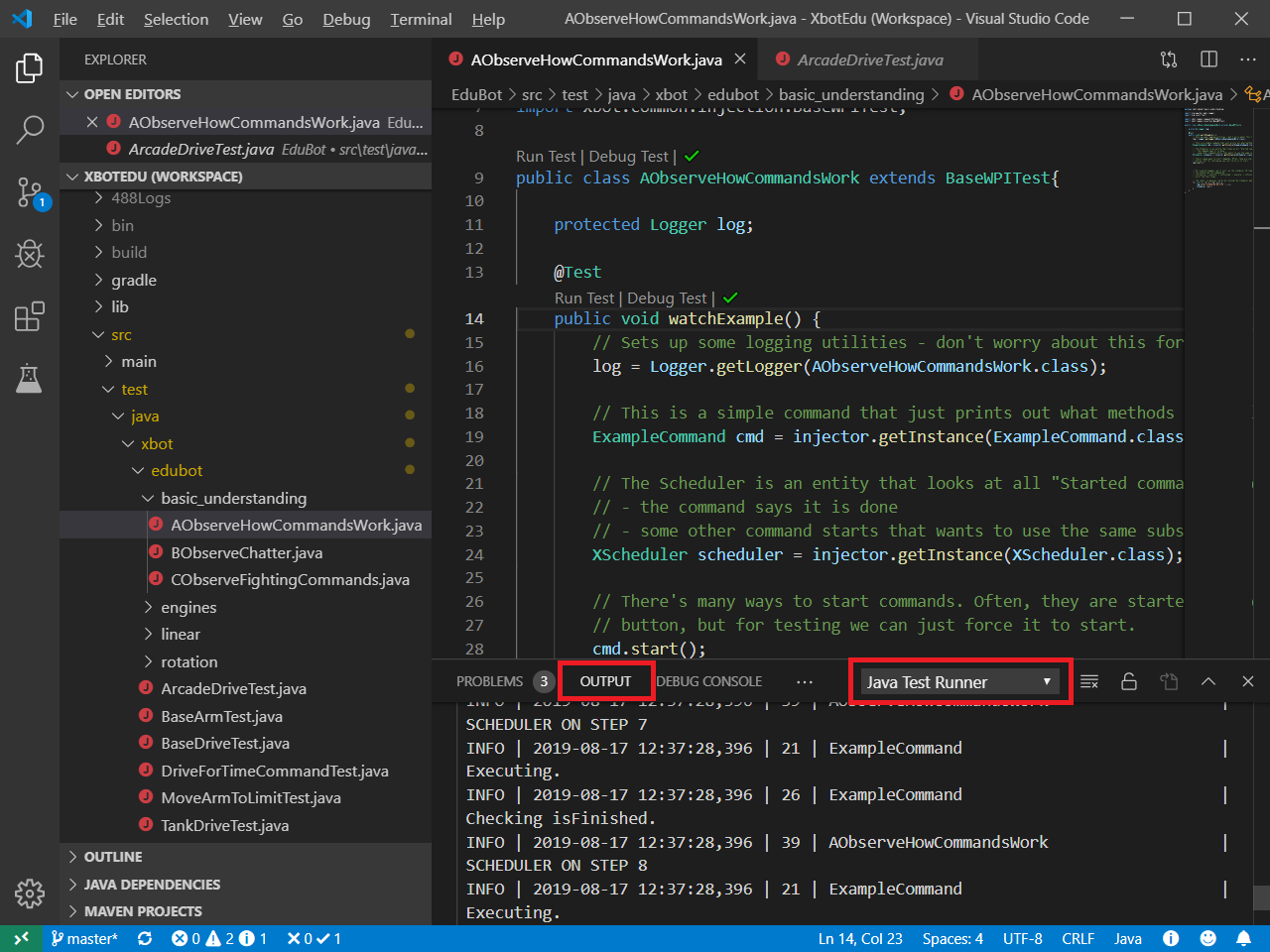
- Home
- Challenges
- Setting up your environment
- Basic Robot Principles
- Tank Drive
- Altering Tank Drive
- Moving to a target position
- Rotating to a target orientation
- Factories
- The Power of Injection
- Dependency Injection with Dagger
- Upgrading Using the SeriouslyCommonLib
- Running XbotEDU on a Real Robot
- Auto Stopping Collector