-
Notifications
You must be signed in to change notification settings - Fork 1
Requirements
1.1 Required: user’s name should be shown on top of sidebar
1.2 Required: pages the user is allowed to access should be visible on sidebar
1.3 Required: Login / Logout functionality
1.4 Required: Department Head user can add and remove users from the department (account creation)
1.5 Desired: currently selected page should be highlighted (see issue #9)
1.6 Desired: USC logo in top left corner
1.7 Aspirational: user’s profile picture is shown by name on sidebar
1.8 Aspirational: user can pin or sort sidebar items in an order of their choice
2.1 Required: user can enter an email address or username
2.2 Required: user can their password
2.3 Required: Login button that leads to main dashboard
2.4 Desired: “Remember me” login
2.5 Desired: Forgot Password and Change Password functionality
2.6 Aspirational: DUO Authentication login (rather than our own login system)
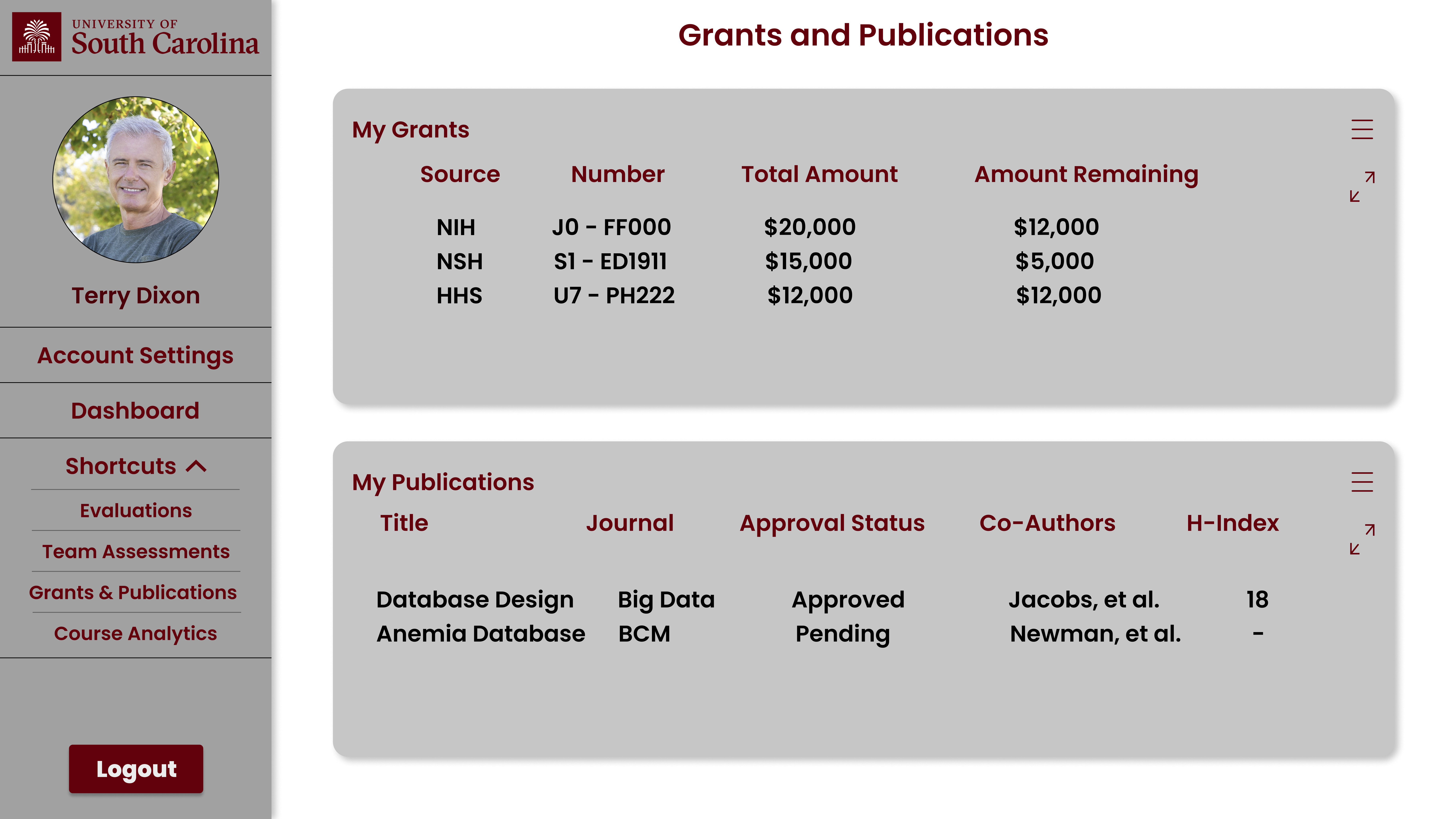
3.1 Required: Connects to backend to pull Grant Information
3.2 Required: Connects to backend to pull Publication Information
3.3 Required: Displays Grant Information
3.4 Required: Displays Publication Information
3.5 Desired: Functionality to expand Grant Information into a full page
3.6 Desired: Functionality to expand Publication Information into a full page
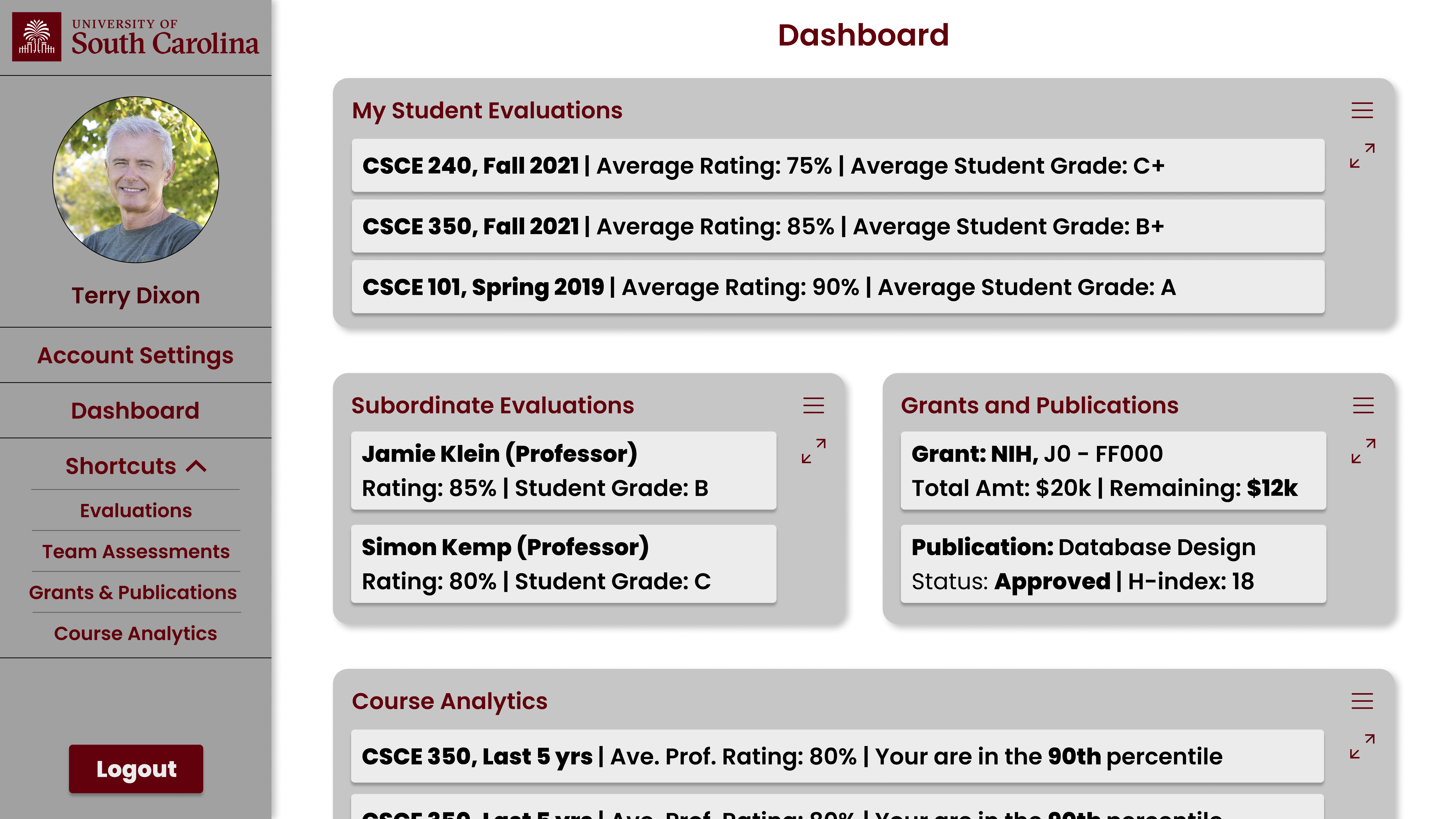
4.1 Required: Show a summary of information for each component (Student Evaluations, Team Member Assessments, Grants and Publications, and Department Analytics)
4.2 Required: Redirect users to each of these components when they click the expand button
4.3 Desired: Allow users to customize what information is shown on each card through an edit menu
4.4 Desired: Allow users to rearrange / resize cards
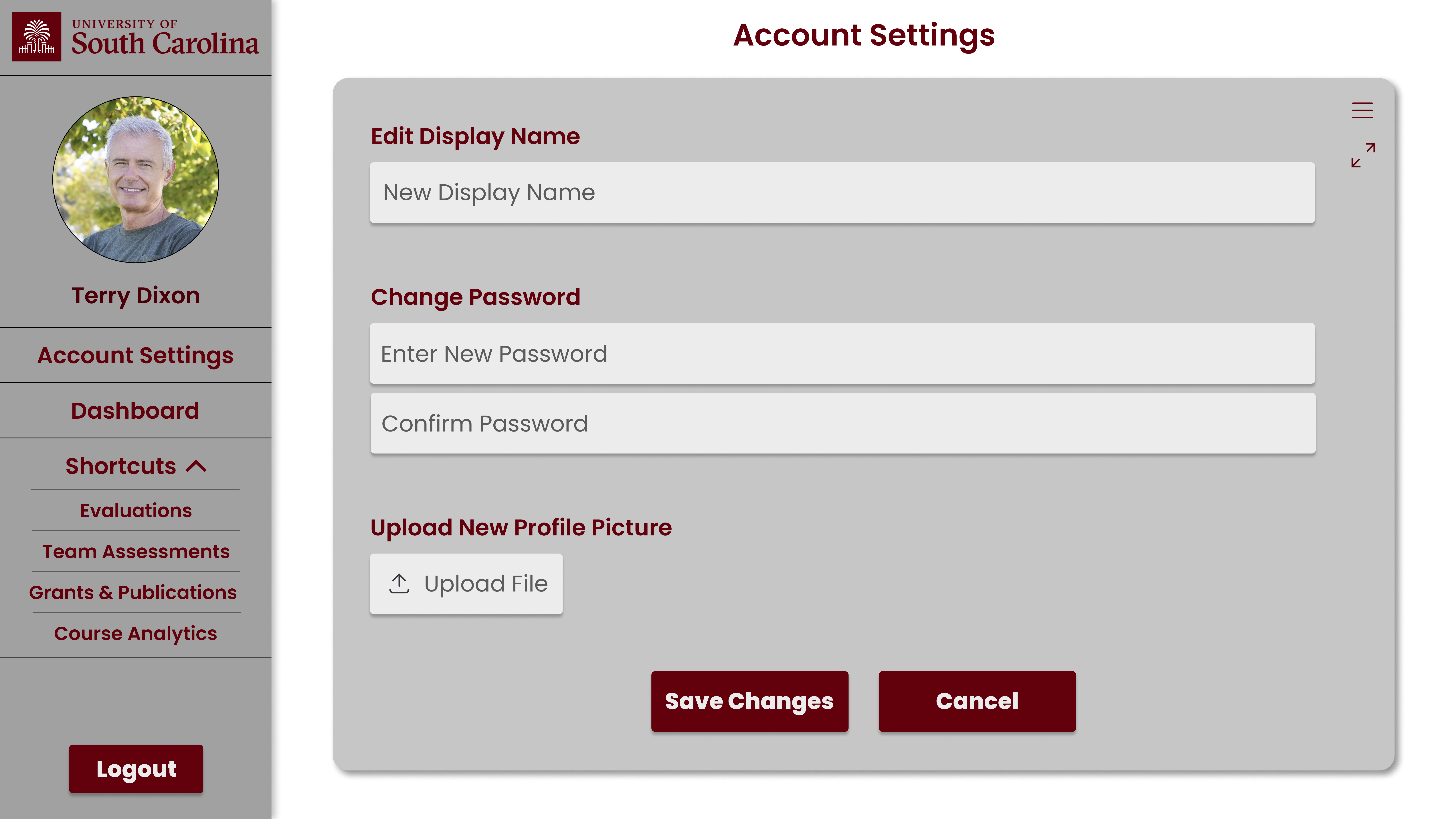
5.1 Required (if we implement our own username/password system): Allow users to change their password
5.2 Desired: Allow users to edit the name that is displayed on the website
5.3 Desired: Allow users to change their profile picture
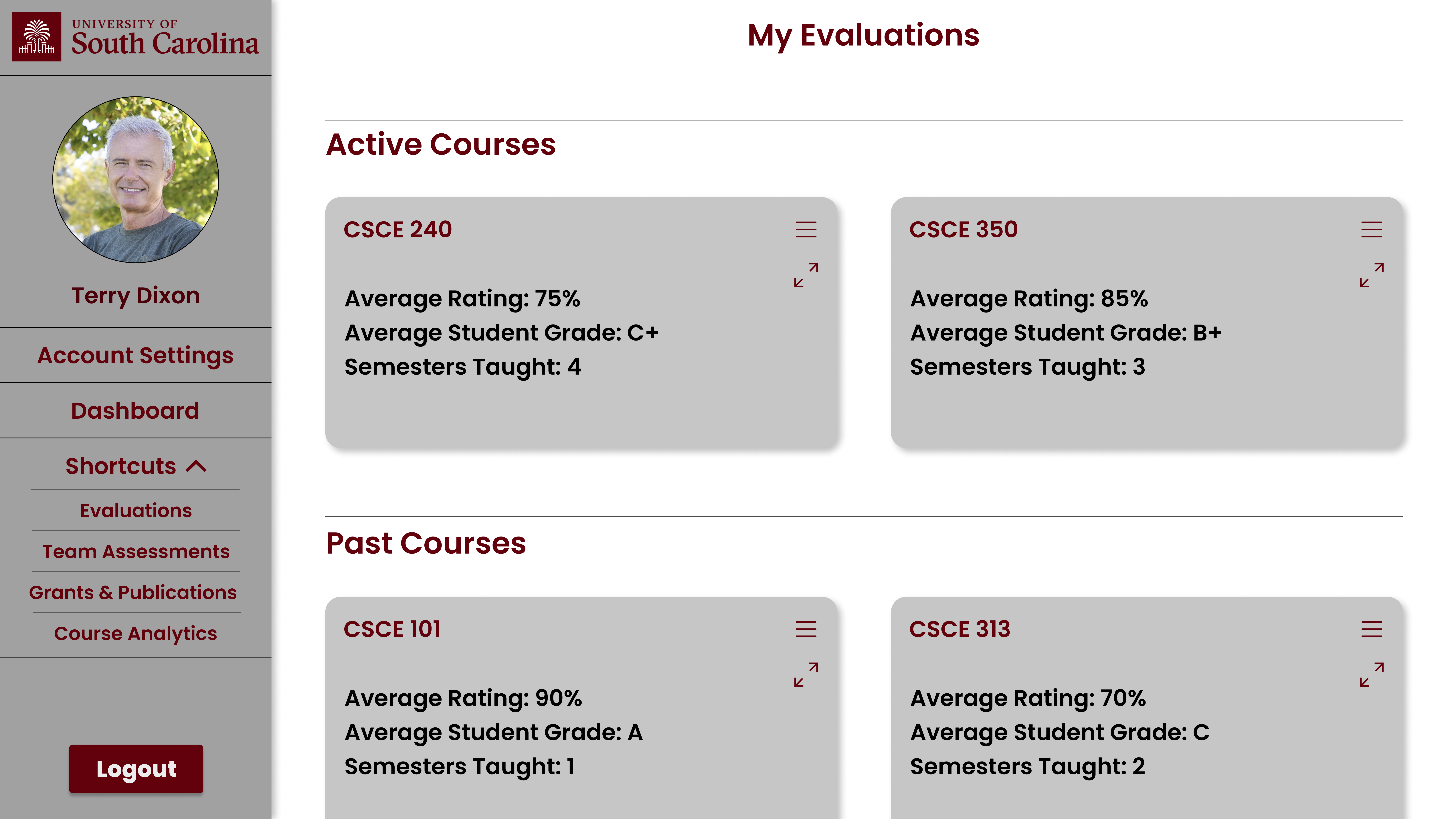
6.1 Required: user can see all classes they have taught
6.2 Required: users can see the courses separated by year
6.3 Desired: user can see currently teaching classes
6.4 Desired: user can see an average of course evals (percentage wise)
6.5 Desired: user can filter what courses are shown by the year/semester they taught that course
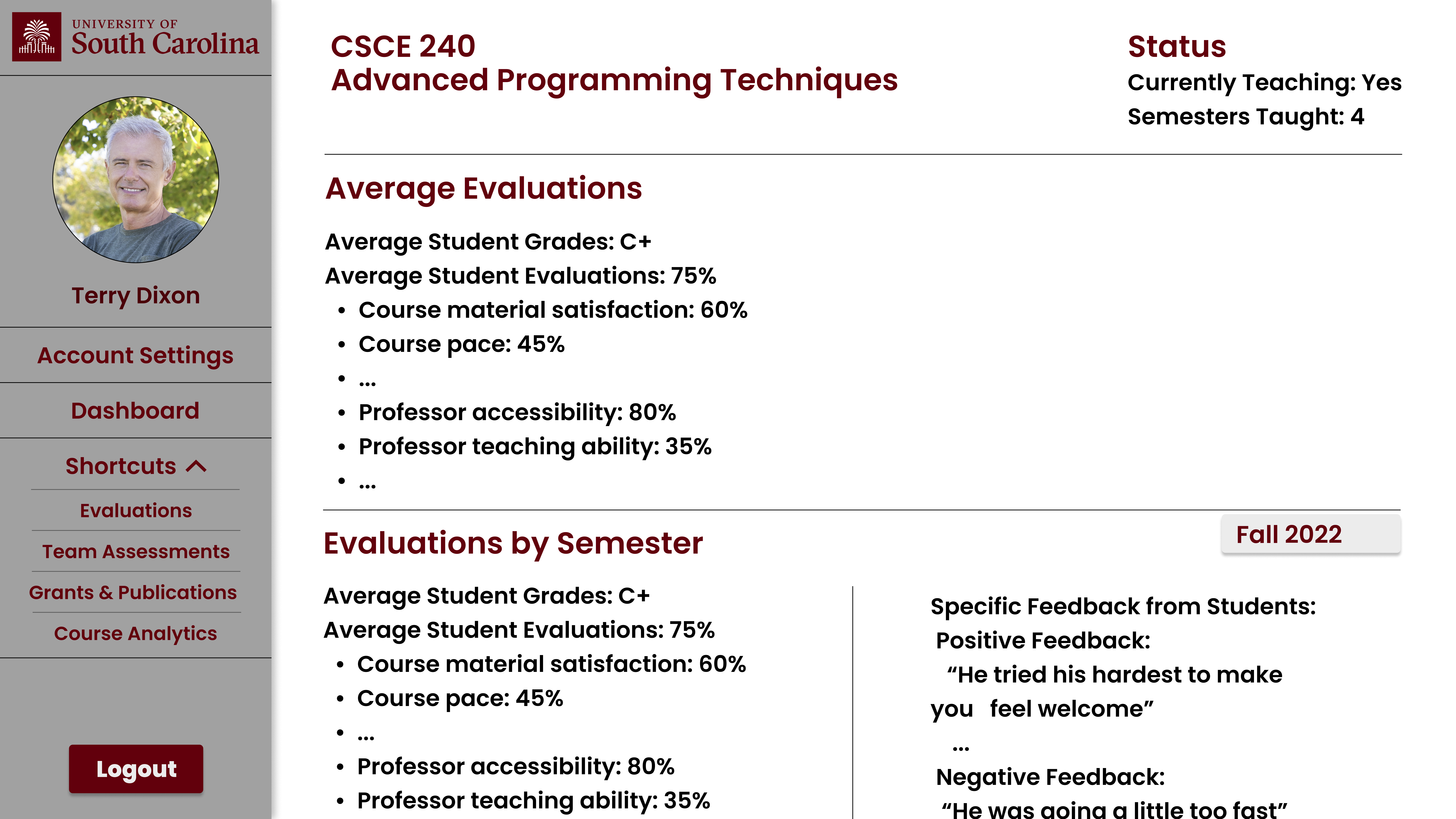
7.1 Required: users can see an average of evals in each class
7.2 Required: users can see specific year averages for each class
7.3 Desired: users can see specific feedback from what students have written in different sections
7.4 Desired: users can see a chart of how performance has changed over the years
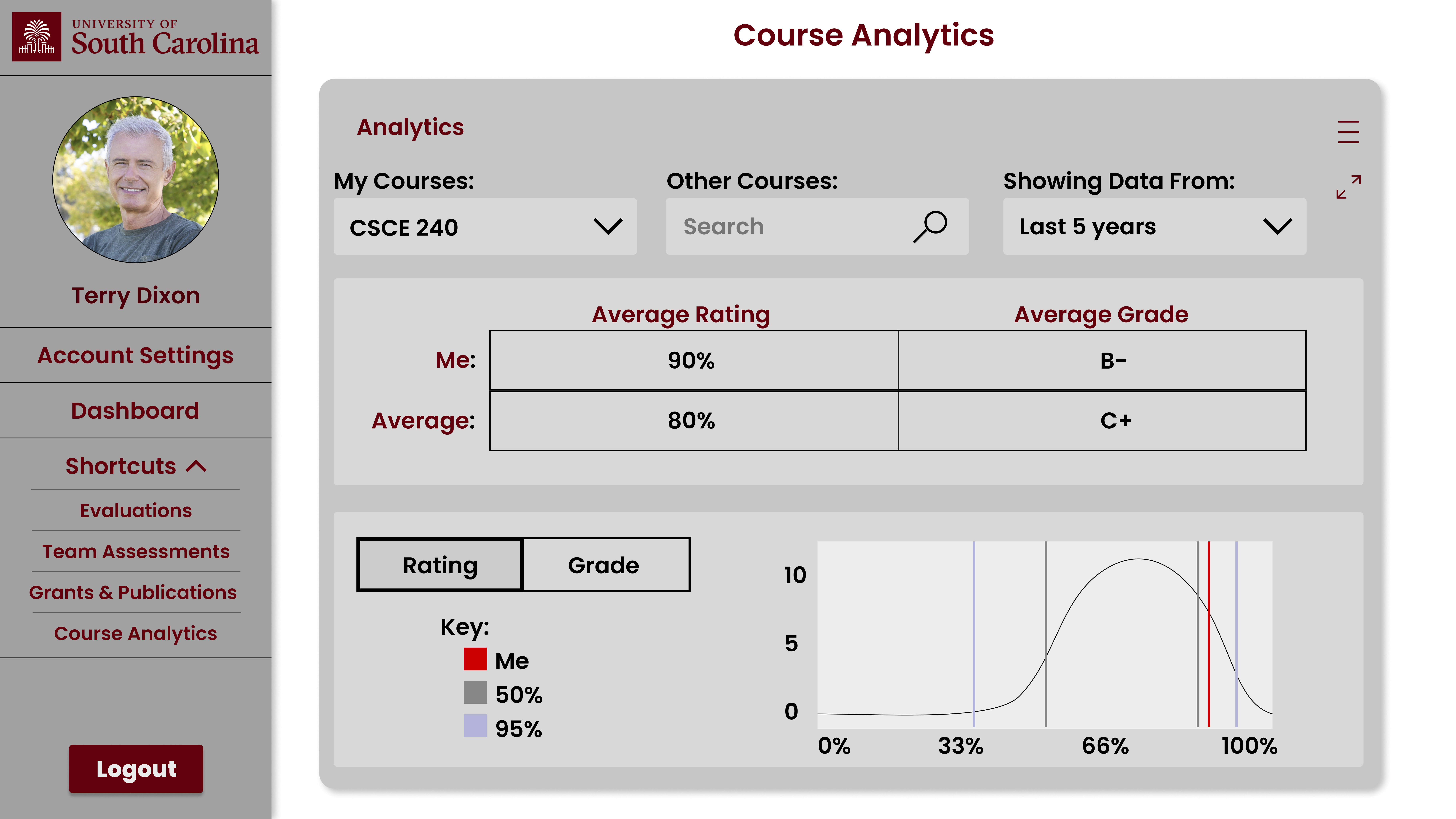
8.1 Required: user must be able to select his and other classes
8.2 Required: user can see a table populated with his information as it compares to other teachers’
8.3 Desired: user can see a graph populated with his info as it relates to other teachers’
8.4 Desired: user can select time frame over which he’d like to view the data
8.5 Desired: user can view (anonymous) statistics about other teachers teaching his course (mean, std, etc.)
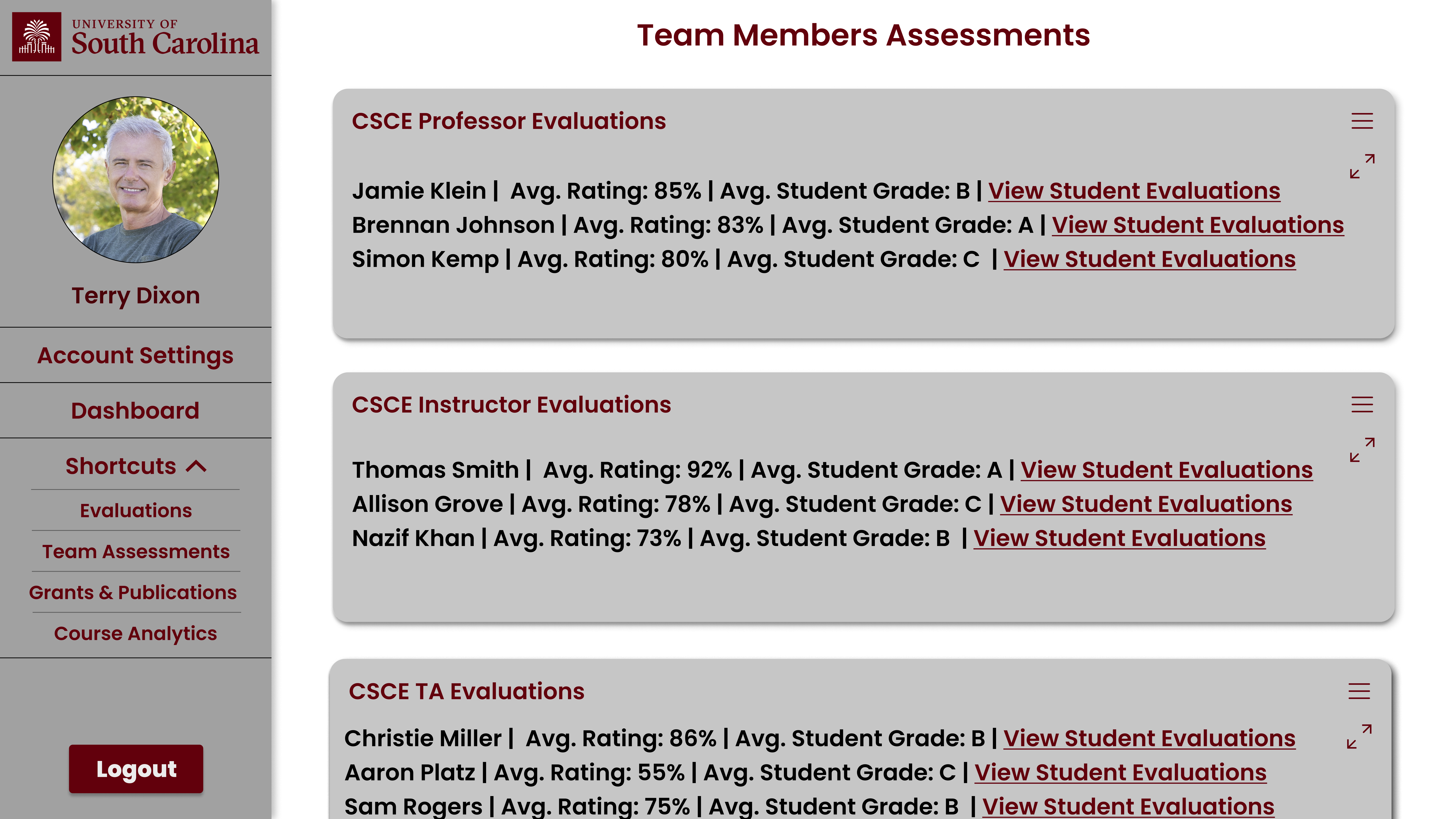
9.1 Required: User authority-level based viewership rights (as described in the wiki)
9.2 Required: connects to backend to pull team member’s names, assessments, further details.
9.3 Required: displays team member’s names, ratings, assessments links sorted by team member type (as show in design drawings)
9.4 Required: Expanded view shows available student assessments if user clicks on “View Student Evaluations”
9.5 Desired: Expansion button that allows full screen view of one sub-category of team members.
9.6 Desired: sorts the view within each subcategory by a selected metric (for example, avg student grade, or professor avg rating).
9.7 Aspirational: color coding badges (like green for 90+, yellow for 80+, orange for 70+, red for 60+).
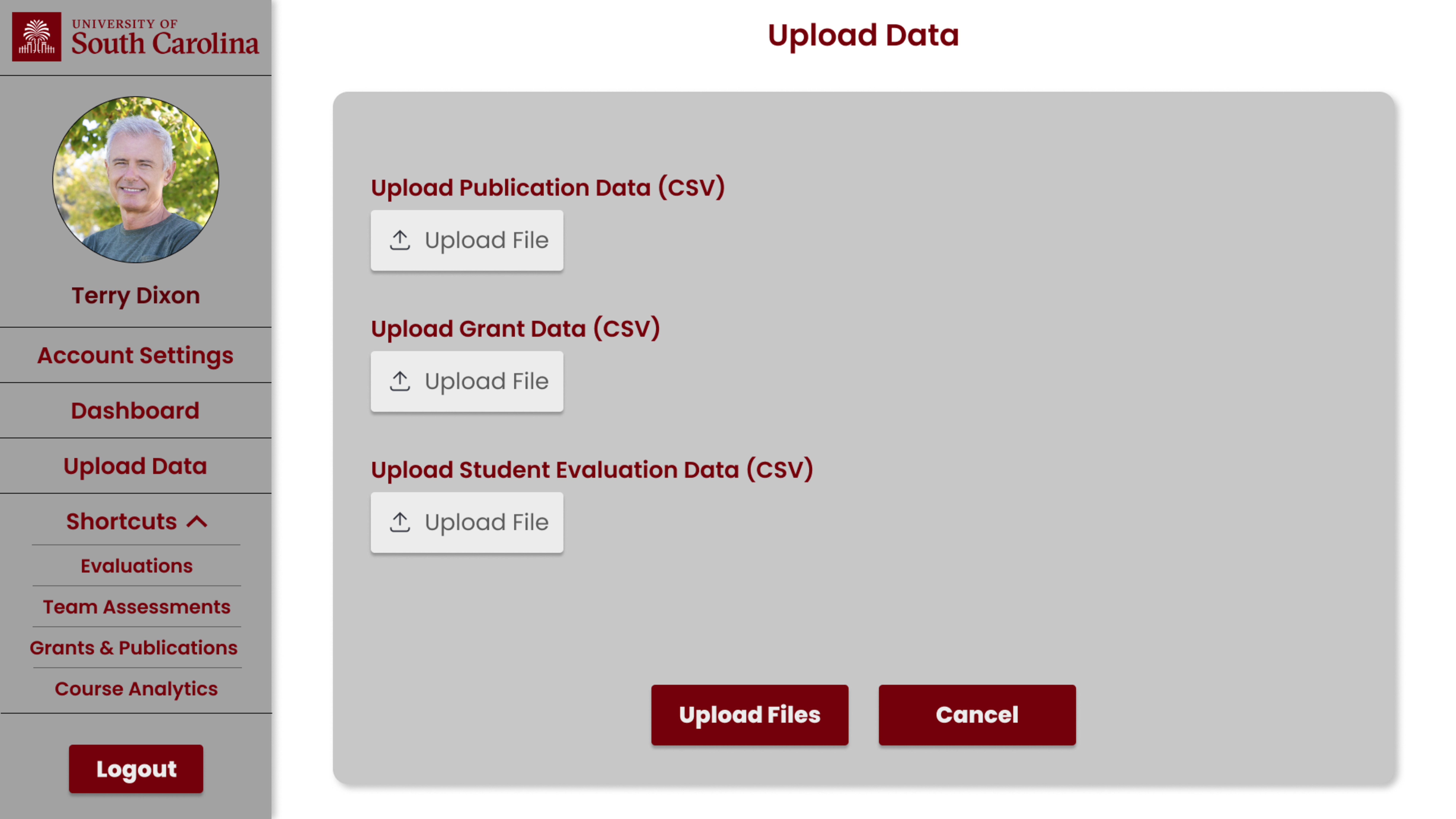
10.1 Required: Ability to upload course evaluations
10.2 Required: ability to upload one’s Grants
10.3 Required: Ability to upload one’s Publications