-
Notifications
You must be signed in to change notification settings - Fork 8
SEPA Credit Transfer
SEPA Credit Transfer is not a payment method in the traditional sense. It is used to execute the payment action Refund for other supported payment methods: iDEAL, SEPA Direct Debit and Sofort.
SEPA Credit Transfer needs to be set up correctly in order for you to be able to execute refunds for iDEAL, SEPA Direct Debit and Sofort.
-
Select Shop Settings/Payment Methods.
-
Scroll down to Wirecard SEPA Credit Transfer.
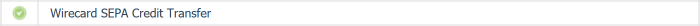
-
Click Wirecard SEPA Credit Transfer to open the SEPA Credit Transfer configuration page:
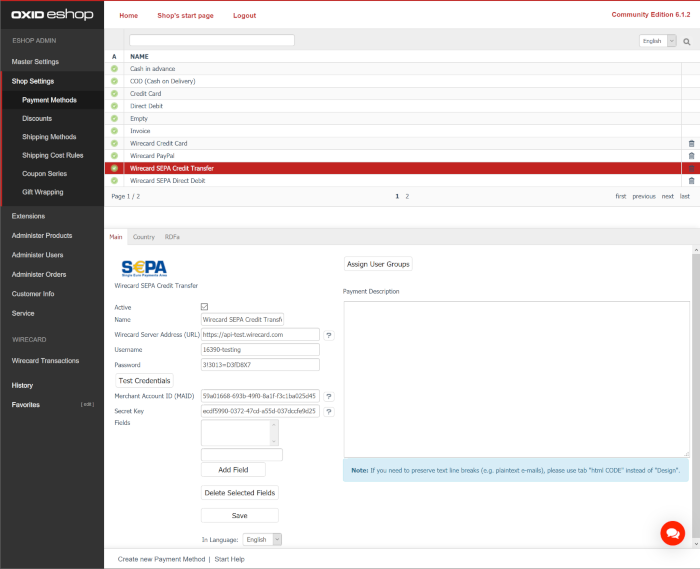
SEPA Credit Transfer is used to carry out a refund for the payment methods iDEAL, SEPA Direct Debit and Sofort, i.e. to return funds to the consumer if delivered goods are faulty or do not meet consumers' expectations.
The following fields are mandatory:
- Merchant Account ID (MAID)
- Secret Key
- Wirecard Server Address (URL)
- Username
- Password
Note: The optional feature cross-MAID (cross-payment-method referencing) has to be ordered and activated by Wirecard Support.
Refund triggers transaction type credit. The payment/invoice will be refunded, and the corresponding order in OXID order management will be updated to status Refunded.
You also have the option of partial Refund. Partial Refund is possible until the payment has been refunded in full.
Please be aware that stock management is not included in the post-processing operations triggered in the Wirecard module but only in OXID order management.
© 2019 Wirecard - Terms of Use - Legal Notice - Wirecard Shop Extensions
