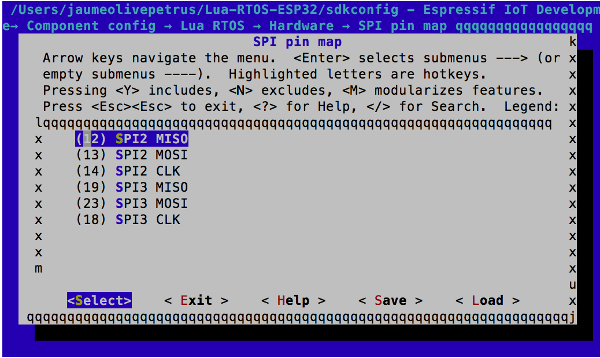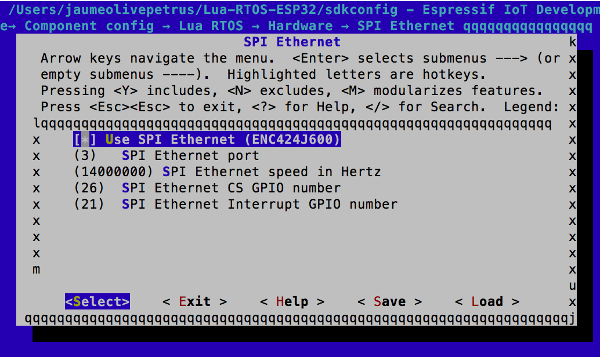-
Notifications
You must be signed in to change notification settings - Fork 227
Net module
This module contains functions for configure and access the network. Lua RTOS has support for the following network interfaces, each of one identified by it's name:
- en: ethernet interface (SPI or RMII)
- wf: wifi interface
The functions of this module are organized in the following categories:
Currently only SPI ethernet based on the ENC424J600 chip is supported in Lua RTOS. This is a design decision due to that SPI ethernet only requires 2 dedicated GPIO (chip select, and interrupt) and 3 shared GPIO that correspond to the SPI signals (clk, miso, mosi).
Please, keep in mind that SPI ethernet support is not enabled by default in KConfig. For enable it, follow the following steps:
-
Run the config utility.
make menuconfig
-
Check the SPI pin map, and adapt the map to your needs. This is done under the "Component config -> Lua RTOS -> Hardware -> SPI pin map" category in Kconfig.
-
Enable SPI ethernet support, and adapt de default configuration to your needs. This is done under "Component config -> Lua RTOS -> Hardware -> SPI ethernet" category in Kconfig.
-
Save changes and build.
make flash
Read the following instructions if you need a complete guide about how to build Lua RTOS.
-
Connect the hardware.
In our tests we use the Pmod NIC100 module.
Proposed connections:
ESP32 Pmid NIC100 GPIO19 - SPI3 MISO PIN 3 - MOSI GPIO23 - SPI3 MOSI PIN 2 - MISO GPIO18 - SPI3 CLK PIN 4 - SCLK GPIO26 PIN 1 - CS GPIO21 PIN 7 - NINT VCC (3.3V) PIN 6 - VCC GND PIN 5 - GND
To use this module you must take into consideration the following:
-
Setup the interface.
-- Setup wifi net.wf.setup(...)
-
Start the interface.
-- Start wifi net.wf.start()
-
Interact with the network, for example, creating and MQTT client instance and publish some messages.
-
Stop the interface.
-- Stop wifi net.wf.stop()
Check if the network is available. The network is available if one of the network interfaces are up and have an IP address.
Arguments: nothing.
Returns: true if the network is available, false if is not available, or an exception.
Get the network information for all the available interfaces.
Arguments:
- table: if true, the network information is placed into a Lua table, if false the information is printed on the console.
Returns:
-
if table is false: nothing or an exception.
-
if table is true: a Lua table with the network information, or an exception. This table is an array of tables. Each entry corresponds to an interface, and each interface has the following fields:
- interface: the interface name (wf = wifi, en = ethernet).
- ip: interface ip.
- gw: interface gateway ip.
- netmask: interface netmask.
- mac: interface mac address.
-- Get the network stats to the console
/ > net.stat()
wf: mac address 24:0a:c4:00:c9:5c
ip address 192.168.1.41 netmask 255.255.255.0
gw address 192.168.1.1-- Get the network stats to a table
net.stat(true)Returns packet representation of an IPv4 address that can be used with all net's module functions that require an IP address as argument. The IP address is provided from the 4 elements that make up an IPv4 address: ip1.ip2.ip3.ip4
Arguments:
- ip1: the first part of the ip address
- ip2: the second part of the ip address
- ip3: the third part of the ip address
- ip4: the fourth part of the ip address
Returns: an integer that encodes the IP address.
localhost = net.packip(127,0,0,1)
print(localhost)
16777343Returns a packet representation of an IPv4 address that can be used with all net's module functions that require an IP address as argument. The IP address is provided as the IPv4 canonical representation.
Arguments:
- ip: the IP addres string in IPv4 canonical representation
Returns: an integer that encodes the IP address.
localhost = net.packip("127.0.0.1")
print(localhost)
16777343Returns an unpacked representation of an IPv4 address packed by net.packip function. The unpacket representation is provided by the 4 elements that make up an IPv4 address.
Arguments:
- ip: the packet IP address
Returns:
- ip1: the first part of the ip address
- ip2: the second part of the ip address
- ip3: the third part of the ip address
- ip4: the fourth part of the ip address
localhost = net.packip("127.0.0.1")
ip1, ip2, ip3, ip4 = net.unpackip(localhost, '*n')
print(ip1.." "..ip2.." "..ip3.." "..ip4)
127 0 0 1Returns an unpacked representation of an IPv4 address packed by net.packip function. The IP unpacket representation is provided as the IPv4 canonical representation.
Arguments:
- ip: the packet IP address
Returns: the IP addres string in IPv4 canonical representation
localhost = net.packip("127.0.0.1")
ip = net.unpackip(localhost, '*s')
print(ip)
127.0.0.1Makes a DNS lookup.
Arguments:
- hostname: the hostname to make the lookup
Returns: the packet IP of the hostname.
ip = net.lookup("whitecatboard.org")
print(net.unpackip(ip, "*s"))
207.148.248.143Performs a wifi scan.
Arguments:
- table: if true, scan is return in a Lua table, if false scan is printed on the console.
Returns:
-
if table is false: nothing or an exception.
-
if table is true: a Lua table with the scan's result, or an exception. This table is an array of tables. Each entry corresponds to an station. Each station gives the following fields:
- ssid: access point ssid.
- rssi: signal rssi.
- auth: authoritation type. Can be either net.wf.auth.OPEN, net.wf.auth.WEP, net.wf.auth.WPA_PSK, net.wf.auth.WPA2_PSK, or net.wf.auth.WPA_WPA2_PSK.
- ch1: primary channel of access point
- ch2: secondary channel of access point
-- Scan wifi, and print to the console
/ > net.wf.scan()
SSID RSSI AUTH CH1 CH2
-------------------------------------------------------------
Xarxa Wi-Fi de JAUME2 -43 WPA2_PSK 6 0
Xarxa Wi-Fi de JAUME -85 WPA_WPA2_PSK 11 0-- Scan wifi, and get result into a table
scan = net.wf.scan(true)net.wf.setup(net.wf.mode.STA, ssid, password, [ip, mask, gw, dns1, dns2, powersave, channel, hidden])
Setup wifi interface in STA (station / client) mode.
Arguments:
- ssid: network's ssid to connect.
- password: network's password.
- ip: ip address, in packet representation. Use the net.packip for this.
- mask: network mask, in packet representation. Use the net.packip for this.
- gw: gateway ip, in packet representation. Use the net.packip for this.
- dns1 (optional): ip of the main dns server to use for resolve names, in packet representation. Use the net.packip for this. If this argument is not provided dns1 is set to 8.8.8.8.
- dns2 (optional): ip of the secondry dns server to use for resolve names, in packet representation. Use the net.packip for this. If this argument is not provided dns2 is set to 8.8.4.4.
- power save (optional): power save. Can be either net.wf.powersave.NONE (don't set power save) or net.wf.powersave.MODEM. Default value is net.wf.powersave.NONE.
- channel (optional):
- The starting channel number to use to connect to the AP. It's a natural number between 1 and 13. Set to 0 if the AP's channel is unknown.
- Default value is 0.
Returns: nothing, or an exception.
-- Setup a wifi connection using a dynamic IP
net.wf.setup(net.wf.mode.STA, "ssid", "password")-- Setup a wifi connection using a static IP
-- ip: 172.16.209.224
-- net mask: 255.255.0.0
-- gw: 172.16.0.1
-- dns1: 8.8.8.8
-- dns2: 8.8.4.4
net.wf.setup(
net.wf.mode.STA,
"ssid",
"password",
net.packip(172,16,209,224), net.packip(255,255,255,0),
net.packip(172,16,0,1),
net.packip(8,8,8,8), net.packip(8,8,4,4)
)Setup wifi interface in AP (access point) mode.
Arguments:
- ssid: network's ssid to connect.
- password: network's password.
- power save (optional): power save. Can be either net.wf.powersave.NONE (don't set power save) or net.wf.powersave.MODEM. Default value is net.wf.powersave.NONE.
- channel (optional):
- The channel number to use by the Soft-AP. It's a natural number between 1 and 13.
- Default value is 0.
- hidden (optional): If true the SSID is hidden, if false it's visible.
Returns: nothing, or an exception.
net.wf.setup(net.wf.mode.STAENT, ssid [, identity, username, password, ca, cert, key, "empty-string-or-my-client-key-password", timecheck, powersave, channel, hidden])
Setup wifi interface in STA (station / client) mode where the AP requires WPA2 enterprise authentication.
Arguments:
- ssid: network's ssid to connect.
- identity (optional): nil, empty string or the required wpa2 enterprise identity
- username (optional): nil, empty string or the required wpa2 enterprise username
- password (optional): nil, empty string or the required wpa2 enterprise password
- ca (optional): nil, empty string or /path/to/my-ca.pem
- cert (optional): nil, empty string or /path/to/my-client.crt
- key (optional): nil, empty string or /path/to/my-client.key
- keypass (optional): nil, empty string or the given my-client.key's password
- timecheck (optional): one of net.wf.timecheck.DEFAULT, net.wf.timecheck.ENABLE, net.wf.timecheck.DISABLE
- power save (optional): power save. Can be either net.wf.powersave.NONE (don't set power save) or net.wf.powersave.MODEM. Default value is net.wf.powersave.NONE.
- channel (optional):
- The channel number to use by the Soft-AP. It's a natural number between 1 and 13.
- Default value is 0.
- hidden (optional): If true the SSID is hidden, if false it's visible.
Returns: nothing, or an exception.
Start the wifi interface.
Arguments:
- async (optional): if true the interface is started asynchronously (don't wait for getting IP), and if false the interface is started synchronously. If not provided, the default value for this argument is true.
Returns: nothing, or an exception.
Stop the wifi interface.
Arguments: nothing.
Returns: nothing, or an exception.
Connect to the wifi using WPS instead of SSID+Password. This function is only available if CONFIG_ESP32_WIFI_NVS_ENABLED was used during build.
Arguments:
- type: wps type. Can be either net.wf.wpstype.PBC or net.wf.wpstype.PIN.
- callback (optional): if type is net.wf.wpstype.PIN then a lua callback needs to be provided here. that callback will receive the PIN and has to show it to the user
Returns: nothing, or an exception.
Configure the wifi using ESPTOUCH. Download ESPTOUCH APP from: Android source code iOS source code is available.
Arguments:
- callback: lua callback that will receive the SSID+Password that are being sent from the user's phone via smartconfig.
Returns: nothing, or an exception.
Setup an ethernet connection with a fixed ip address.
Arguments:
- ip: ip address, in packet representation. Use the net.packip for this.
- mask: network mask, in packet representation. Use the net.packip for this.
- gw: gateway ip, in packet representation. Use the net.packip for this.
- dns1 (optional): ip of the main dns server to use for resolve names, in packet representation. Use the net.packip for this. If this argument is not provided dns1 is set to 8.8.8.8.
- dns2 (optional): ip of the secondry dns server to use for resolve names, in packet representation. Use the net.packip for this. If this argument is not provided dns2 is set to 8.8.4.4.
Returns: nothing or an exception.
-- Setup an ethernet connection using a dynamic IP
net.en.setup()-- Setup an ethernet connection using a static IP
-- ip: 192.168.1.200
-- net mask: 255.255.255.0
-- gw: 192.168.1.1
-- dns1: 8.8.8.8
-- dns2: 8.8.4.4
net.en.setup(
net.packip(192,168,1,200), net.packip(255,255,255,0),
net.packip(192,168,1,1),
net.packip(8,8,8,8), net.packip(8,8,4,4)
)Setup an ethernet connection with a dynamic ip. Connection settings are get from a DHCP server.
Arguments: nothing.
Returns: nothing or an exception.
-- Setup an ethernet connection
net.en.setup()Start the ethernet interface.
Arguments:
- async (optional): if true the interface is started asynchronously (don't wait for getting IP), and if false the interface is started synchronously. If not provided, the default value for this argument is true.
Returns: nothing or an exception.
-- Setup an ethernet connection
net.en.setup()
-- Start
net.en.start()Stop the ethernet interface.
Arguments: nothing.
Returns: nothing or an exception.
-- Setup an ethernet connection
net.en.setup()
-- Start
net.en.start()
....
-- Stop
net.en.stop()