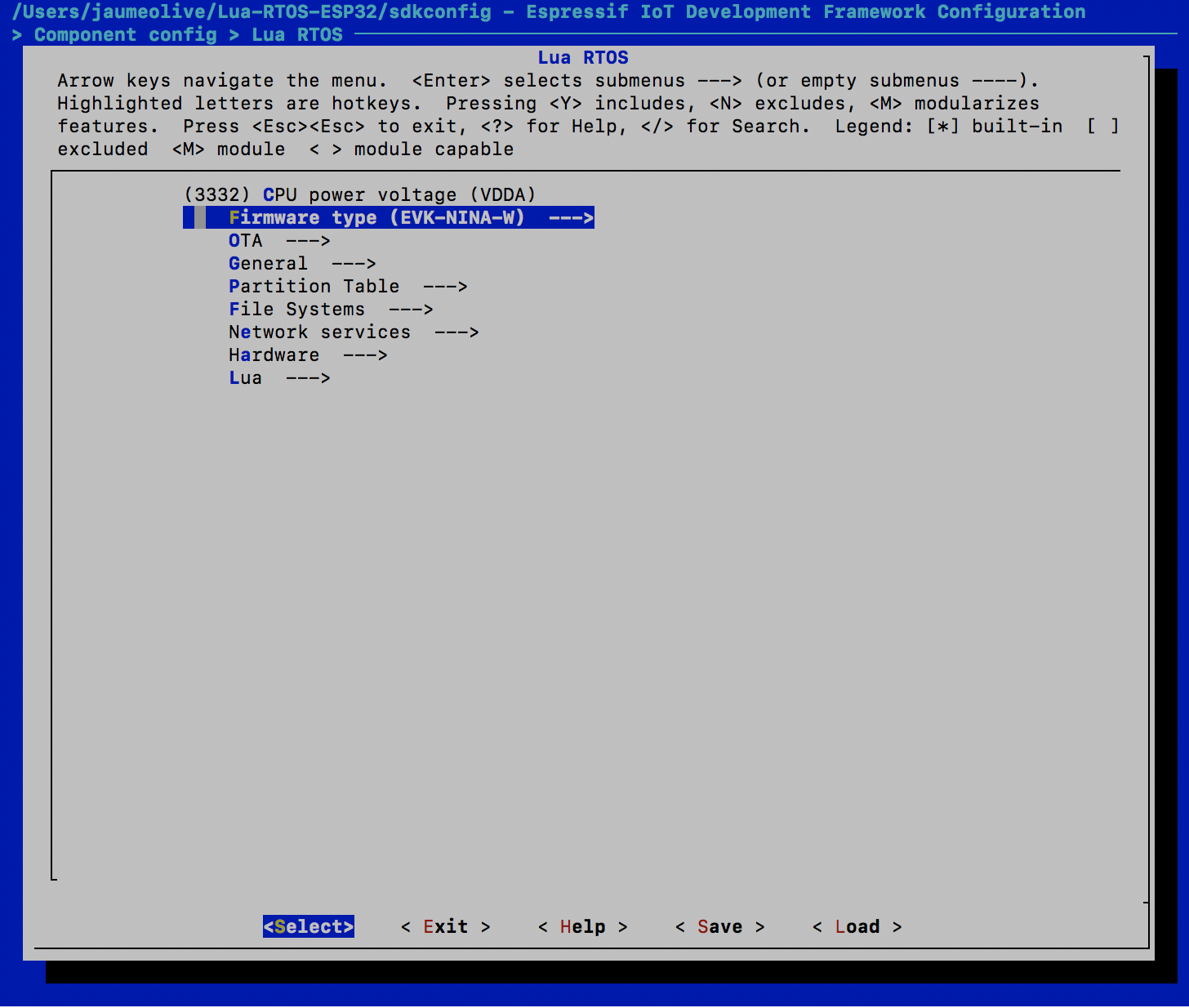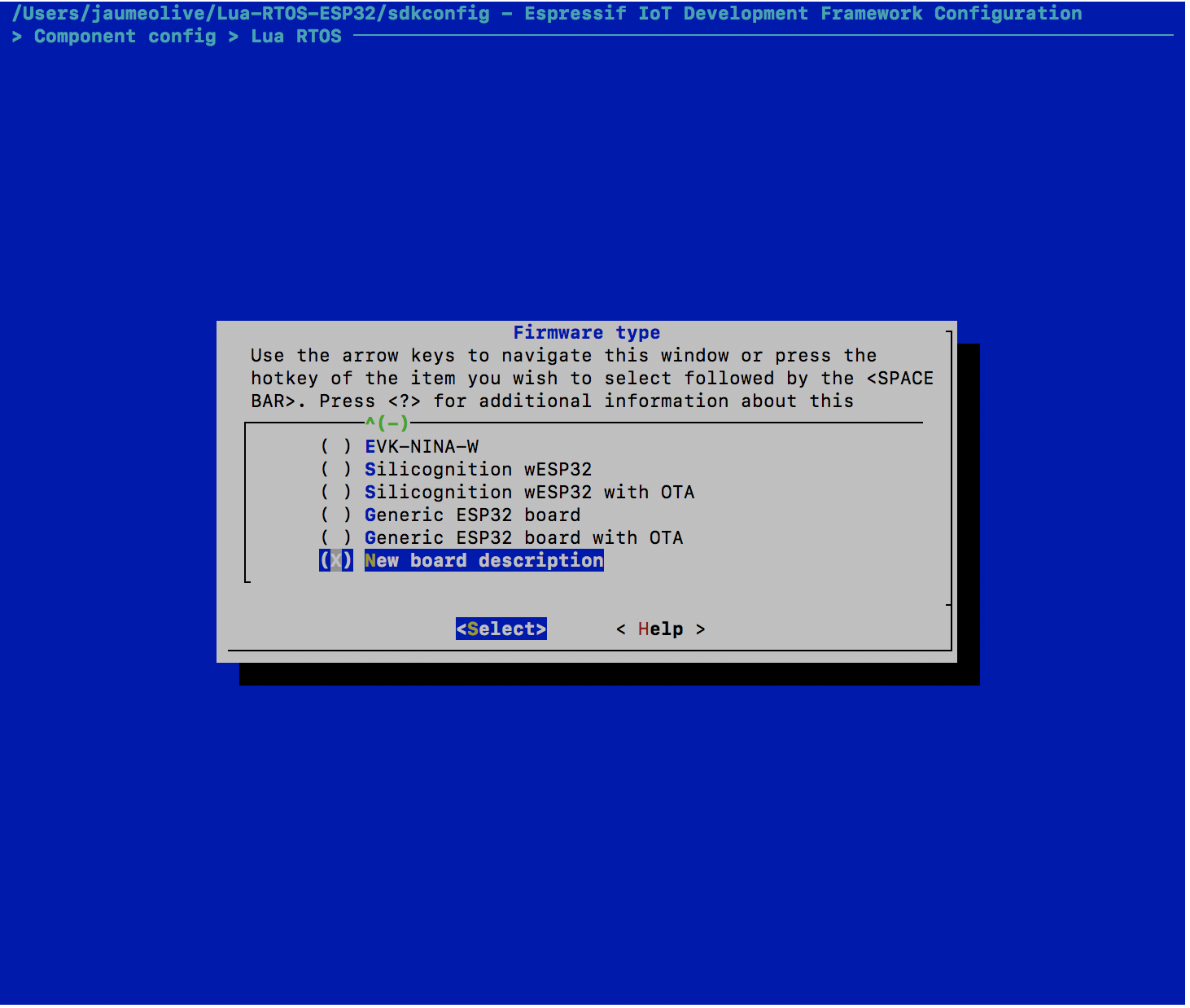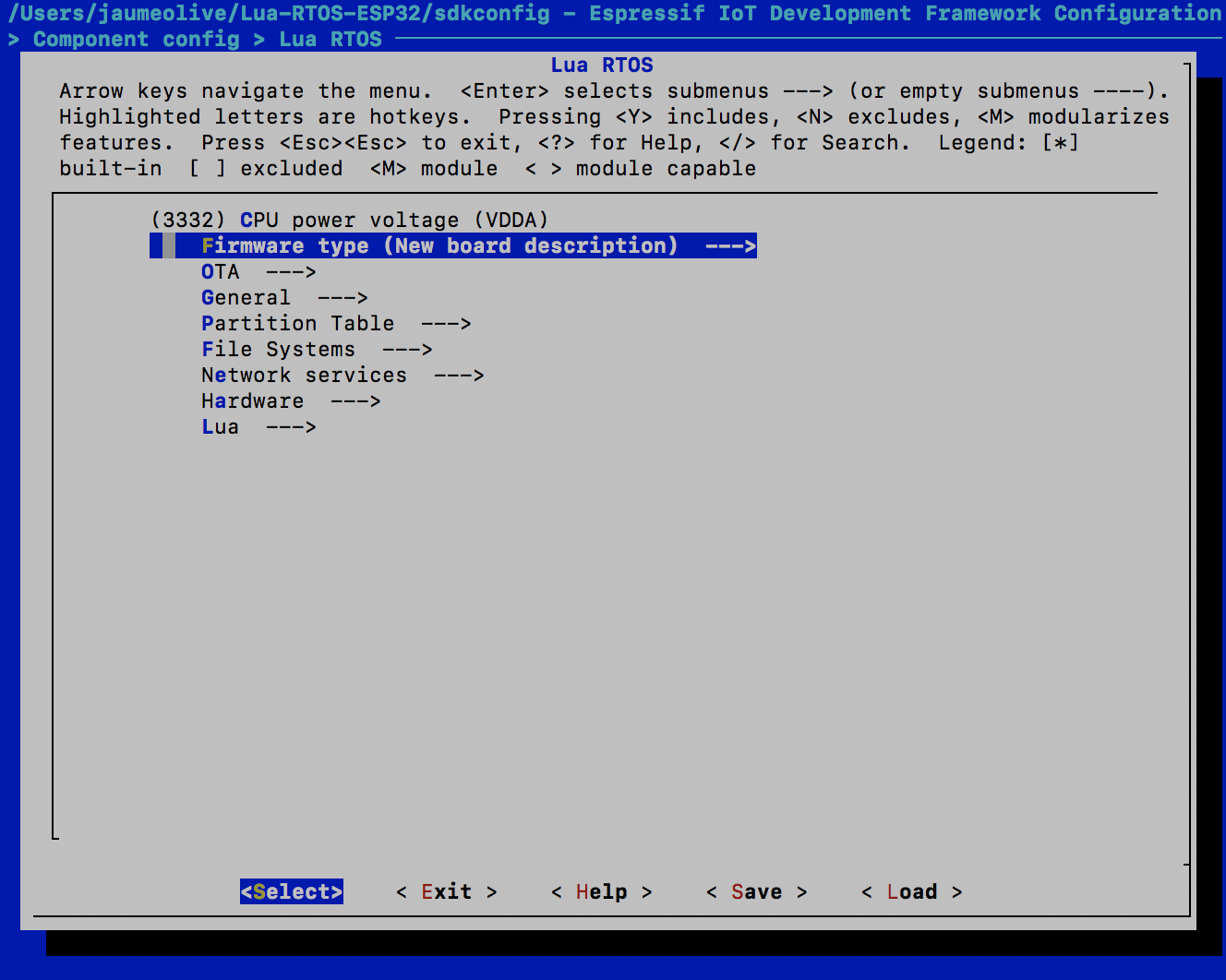-
Notifications
You must be signed in to change notification settings - Fork 225
How to add a new board
This file is a JSON file that defines an array of boards supported by Lua RTOS, in which each item contains a JSON object that registers the board into the Whitecat Ecosystem. This object has the following properties:
-
description (string): description of the board in natural language.
-
manufacturer (string): manufacturer name of the board.
-
image (string): valid url that points to an image of the board. Leave this property empty if no image for the board is available.
-
usb_vid_pid (string): the USB ID of the board's USB 2 Serial adapter. This ID is formed by the concatenation of the VID (Vendor ID) and the PID (Product ID), using the ":" character as separator.
To get the VID:PID of your board you can use the following command:
$ python -m serial.tools.list_ports -v /dev/cu.Bluetooth-Incoming-Port desc: n/a hwid: n/a /dev/cu.SLAB_USBtoUART desc: CP2102N USB to UART Bridge Controller hwid: USB VID:PID=10C4:EA60 SER=049bb399844fe811942337fdc2460985 LOCATION=20-1 2 ports foundIn the above example the VID:PID is 10C4:EA60. Leave this property empty if the board hasn't a USB 2 Serial adapter.
-
usb_port_exp (string): it's a valid javascript regular expression used to select the right port when the board's USB 2 Serial adapter is a dual adapter. This happens, for example, in the Espressif Systems ESP-WROVER-KIT board, in which the USB adapter provides a port for JTAG (first port) and other port for Serial (second port). Leave this property empty if the board's USB 2 Serial adapter provides only one port.
-
firmwares (JSON array): it's an array of firmware versions available for the board in the Whitecat Ecosystem. For example, Whitecat, usually provide a firmware with OTA enabled and other without OTA enabled. Each firmware is defined with a JSON object that has the following properties:
-
id (string): the firmware id, that must be unique.
-
description (string): description of the firmware in natural language.
-
filesystem (string):
The following example adds a new board after the Generic board, with support for 2 firmwares (one without OTA an d other with OTA):
{ "description": "Generic ESP32 board", "manufacturer": "Generic", . . . }, { "description": "New board description", "manufacturer": "New board manufacturer", "image": "http://...../board.png", "usb_vid_pid": "1XXX:2XXX", "usb_port_exp": "", "firmwares": [ { "id": "NEW-BOARD", "description": "New board description", "filesystem": "default" }, { "id": "NEW-BOARD-OTA", "description": "New board description with OTA", "filesystem": "default" } ] } ] -
For each firmware provided for the new board a sdkconfig file is required. This files are located into the boards folder within the Lua RTOS root folder. The easy way to create these files are copying the configuration files provided by a board that has similarities with the new one.
Each sdkconfig file has to be named in the same way as the value of the property "id" of the firmware JSON file.
Continuing with the above example, the sdkconfig files are created as follows from the EVK-NINA-W board:
$ cd boards
$ cp EVK-NINA-W NEW-BOARD --> sdkconfig file for NEW-BOARD firmware
Once the sdkconfig files are created, we need to prepare Lua RTOS to build the new firmware. Proceed in this way for it, from the Lua RTOS root folder:
$ make clean
$ python boards/gen_info.py
Now we need to build the firmware for the first time:
$ make -j5
Select the new board:
Please, select a board:
1: Whitecat ESP32N1
.
.
18: Generic ESP32 board
19: New board description
Selected board: 19
Select the firmware:
Please, select a firmware for New board description:
1: New board description
Selected firmware: 1
And wait until build is finished.
Now it's time to setup our new firmware (remember that now it's a copy of other firmware!).
$ make menuconfig
Start with Component config > Lua RTOS, and select the new firmware in "Firmware type":
Continue with the configuration. Important sections are:
-
Component config > Lua RTOS > OTA: OTA configuration if enabled.
-
Component config > Lua RTOS > General
-
Component config > Lua RTOS > File Systems: enable / disable filesystems.
-
Component config > Lua RTOS > Network services: enable / disable networking services.
-
Component config > Lua RTOS > Hardware: hardware mapping.
-
Component config > Lua RTOS > Lua: Lua tuning and enable / disable Lua modules.
-
Serial flasher config: remember to set the baud rate at the max speed allowed by the board's USB 2 serial adapter, and the flash size.
Now it's time to check that things go well:
$ make -j5 flash
If something has to be changed go to step 5.
In this point the firmware configuration file is stored into the sdkconfig file within the Lua RTOS root folder. This file must be copied into the boards folder if we don't want to loose it. Continuing with the above examples:
$ cp sdkconfig boards/NEW-BOARD
This is important! Your work can be useful for other members of the community. Share your work!.