-
Notifications
You must be signed in to change notification settings - Fork 105
Docker Walkthrough: UNRAID with config file
We suggest you go through one of the platform-specific walkthroughs to get a grounding in how telly works before setting it up in UNRAID.
Download an example UNRAID 1.1 template.
Place that file in /tower/flash/config/plugins/dockerman/templates-user
Download an example config file.
Place that config file into the folder you plan to use as the telly docker's appdata folder; the default location is /mnt/user/appdata/telly/ and is mapped to /etc/telly in the docker setup. Within the docker, telly will look for /etc/telly/telly.config.toml and will not start if this file is not found.
Edit the config file as required for IPTV provider and filter; see one of the platform-specific walkthroughs for details.
NOTE: the default filter WILL NOT WORK. You will need to come up with a filter for your provider and desired channels.
Add a new docker using the template you just installed.
- Go to the docker tab in unraid
- Click the add container button. There is a drop down box at the top of that page called Template; the telly template will be in that list [
telly-dev-ffmpegif you downloaded the template from the link above].
If the template doesn't appear in the dropdown verify that you've put it in the correct directory and it is named Telly-11-ffmpeg.xml.
There's not a lot to configure; the default values should be good except for maybe timezone.
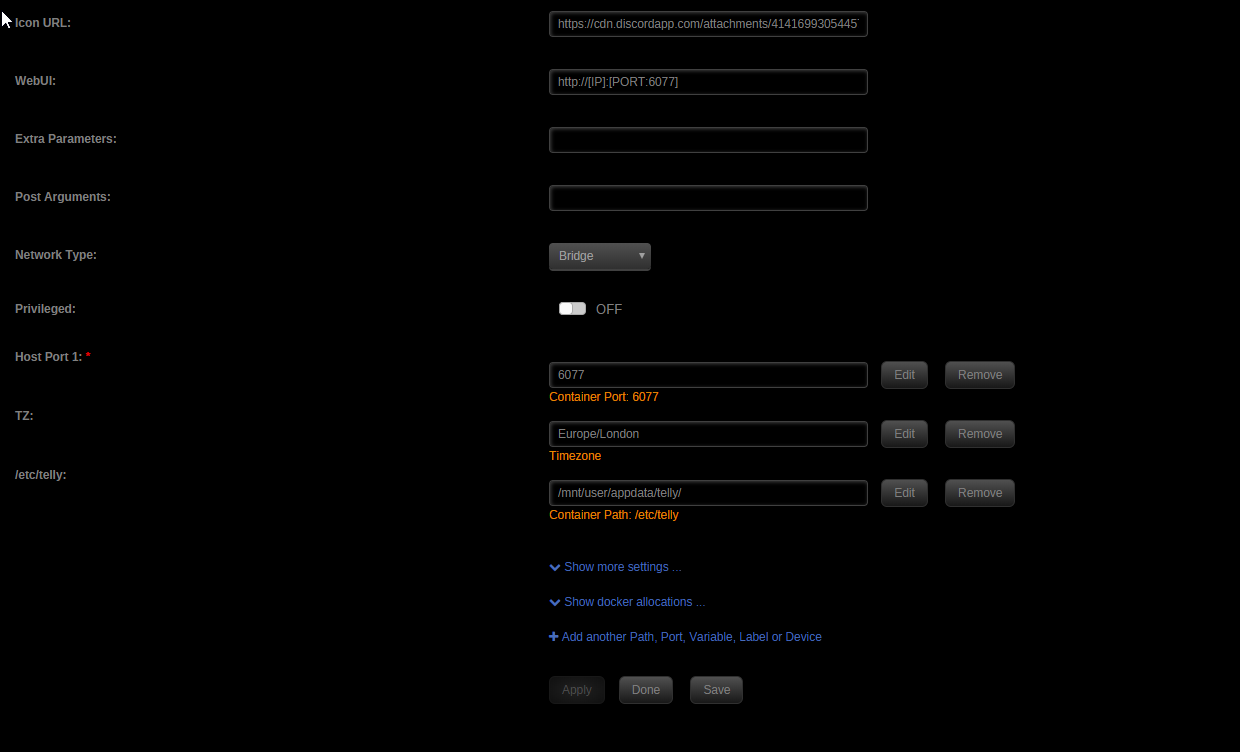
Click Save and Done and telly should be available at http://YOUR_UNRAID_IP:6077.
You should now be able to move on to add telly to Plex.
- Overview
- Standard Configuration
- Unusual Configurations
- Windows Service
- Linux Autostart
- Logs
- TVHeadend with 1.1