-
Notifications
You must be signed in to change notification settings - Fork 105
Adding Telly to Plex
Once telly is running, you can add it to Plex. Plex Live TV/DVR requires Plex Pass at the time of writing
Overview:
-
Configure EPG (Electronic Program Guide); your choices are:
2a. XMLTV guide
You will find details on both EPG sources below.
Navigate to app.plex.tv and make sure you're logged in. Go to Settings -> Server -> Live TV & DVR
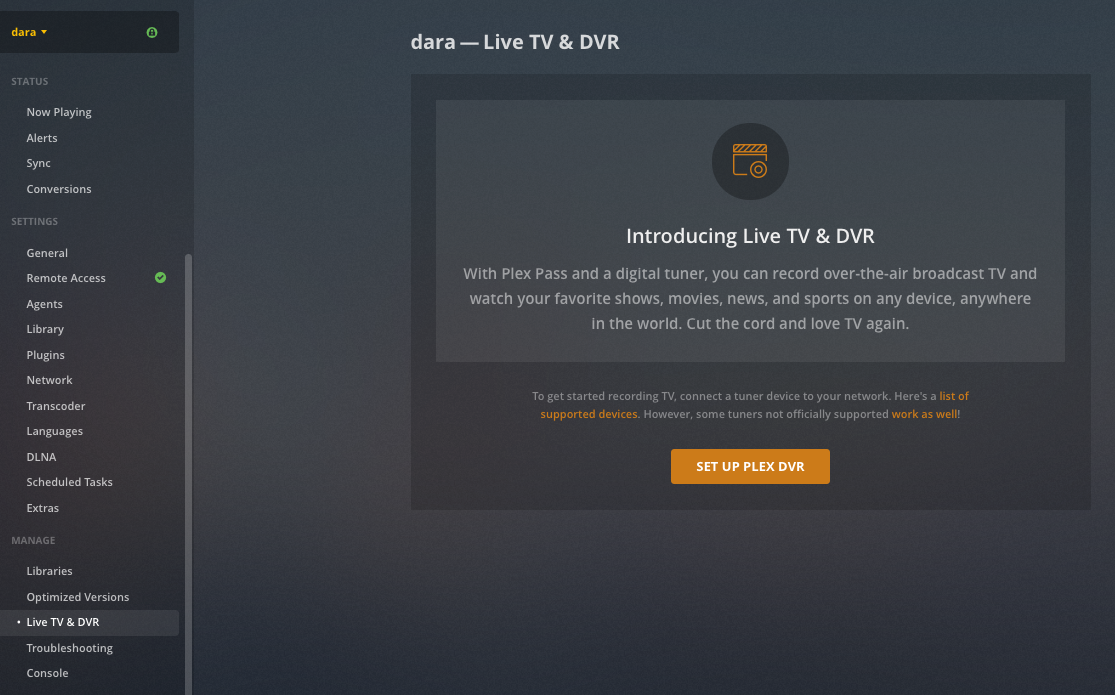
Click 'SET UP PLEX DVR'. The virtual tuner should show up automatically. If it doesn't, click "Don't see your HDHomeRun device..." to add it manually - enter TELLY_IP:TELLY_PORT
NOTE: the image below shows port 6079. The default is 6077. You should enter whatever you have telly configured to use.

Plex will find your device (in some cases it continues to load but the "CONTINUE" button becomes orange, i.e. clickable. Click it).
Note: when you enter the address manually, the DVR will likely NOT show up. You will notice that the "Continue" button will become clickable, however. Don't worry about the missing tuner image if the button is clickable.
Select the country in the bottom left and ensure Plex has found the channels. Depending on the version of telly and how you have it configured, the channels may start at 10000. Click "CONTINUE".
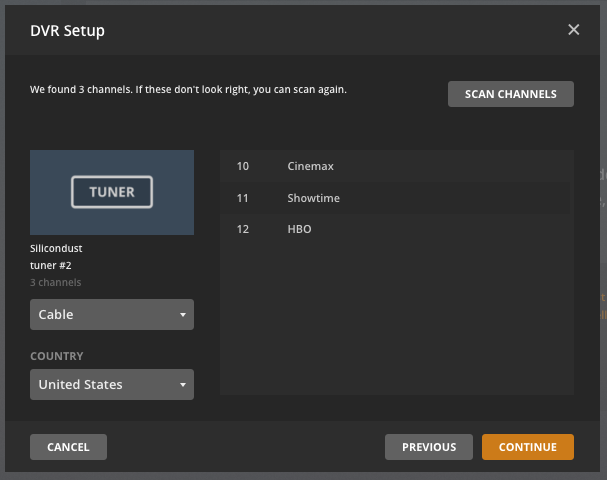
For EPG, you have two options. Plex' built-in EPG and XMLTV EPG. Most likely you will want to use XMLTV.
NOTE: Plex only allows a single source of EPG for all your tuners. The most common place this shows up is users who have a physical HDHomerun with an antenna and an IPTV account they're using with telly. Complain to Plex about that. The absolute easiest way to get around this is to stand up two plex servers, one for the HDHomerun, one for telly. Lacking that, you'll need to get the additional channels into your telly EPG somehow, or add a few extra channels to telly's list to use for mapping purposes. The guide will be wrong, but you'll be able to tune the channels.
You may have an XMLTV EPG source. This source could be:
- telly itself [version 1.1 and up publish EPG]
- a website like iptv-epg.com
- your iptv provider
- something else entirely
If you're using XMLTV EPG, its is STRONGLY RECOMMENDED that you use telly's own EPG [which of course implies that telly 1.1 is also STRONGLY RECOMMENDED]. If you do so, the EPG will contain only those channels that are in your lineup, and in all likelihood all the channels will automatically match. Channels that don't automatically match have no EPG and won't work with Plex anyway. Plex requires EPG to show a channel in the grid.
NOTE: Telly 1.1 updates the EPG only when it starts up, so to keep your guide up-to-date you'll need to restart telly periodically.
If you use any other XML EPG, you'll most likely have to match all the channels manually as described in the next section.
In the initial EPG setup, click that orange text "Have an XMLTV guide..."

Enter the source for your EPG. This can be an URL or a file path. Click "CONTINUE":
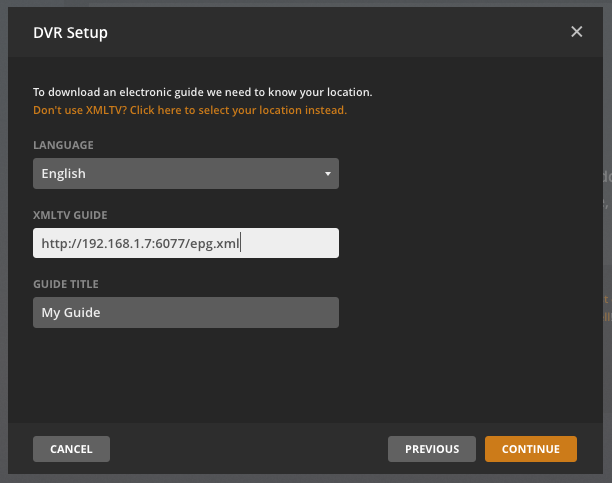
Plex will load the channels...
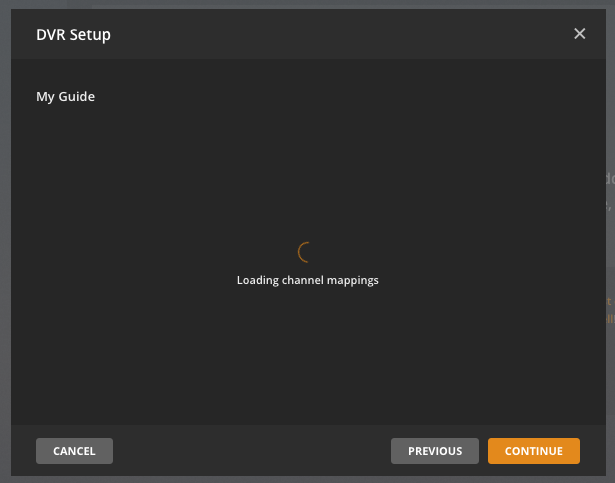
...and then present you with a list. You may have to do the same matching here as described above. In this case, I'm using telly-supplied EPG, so the channels automatically match. Click "CONTINUE":

If you want to use Plex' built-in EPG, all your channels have to be in the same geo area, because you will have to choose a Post/ZIP code and a TV provider.
To be clear, if you are in the US and your channel list contains channels from, say, the UK and the US, you CANNOT use Plex' built-in EPG, as there is no US TV provider that carries Channel 4, BBC One, Sky Sports or the like.
Enter your Post/ZIP code and click "CONTINUE":

Telly will search for TV providers in your area:
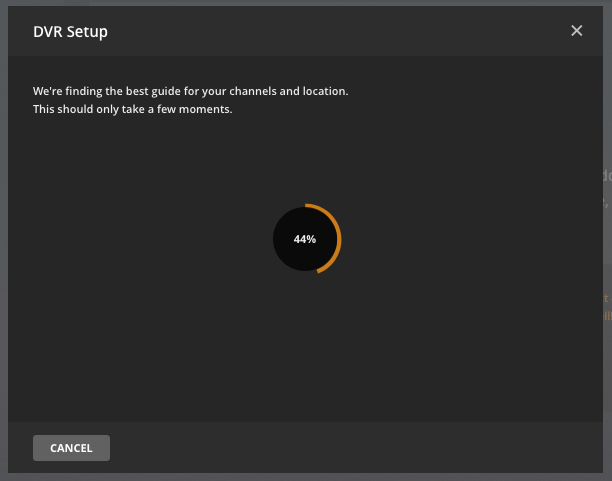
Choose a provider that matches your channel list most closely and click "CONTINUE":

Plex shows your channels and its best guess as to the corresponding EPG channel. You'll note that in this case all three are totally wrong. Channels Plex couldn't even come up with a guess for are unchecked by default.
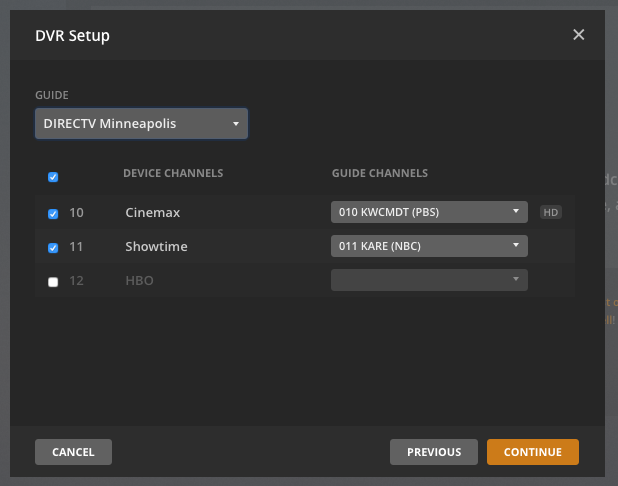
You'll need to choose the correct EPG channel for any that matched incorrectly or not at all.

This is probably going to be a long irksome process.
Be diligent and take it slow. If you assign the same EPG to two channels, Plex will throw an error to that effect when you try to continue but it will not identify the duplicate. In a list of 300 channels, that's a drag.
This situation can be helped by setting channel numbers in your M3U to match an existing TV provider like DirectTV Minneapolis or whatever. In that case, the channels will automatch.
Once all the channels are matched correctly, click "CONTINUE":

With either EPG source, Plex will now load the guide data. Click "VIEW GUIDE":
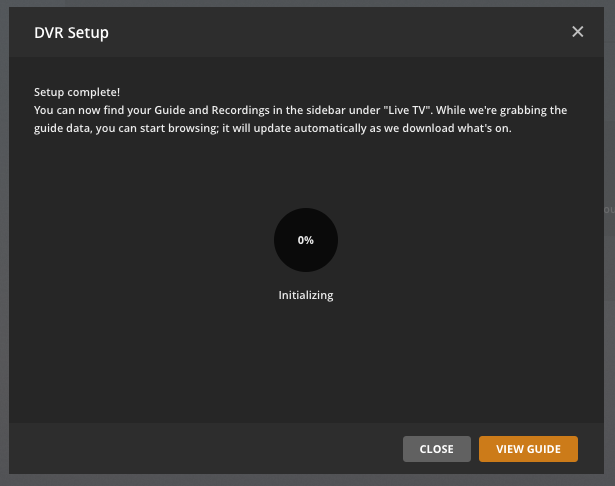
You can view the guide on the main dashboard screen right away. It will fill in over time.
Depending on the source for EPG, you will see "Powered by XMLTV":
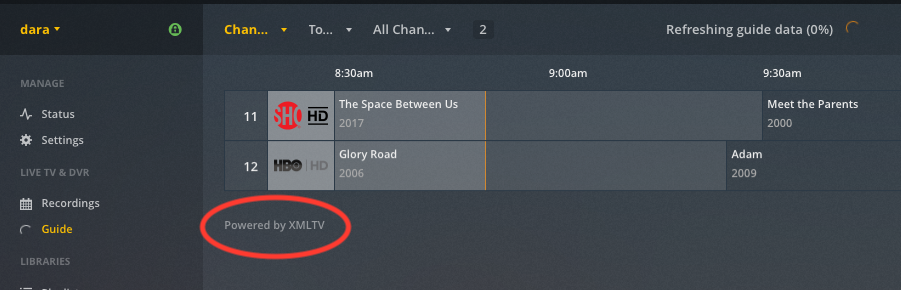
or "Powered by Gracenote®"

Once that is done, you might need to restart Plex so the telly tuner is not marked as dead. Generally, when you make any changes to your telly configuration, it is safest to restart Plex.
You're done! Enjoy using telly. :-)
Some things we've found that may be of use:
- Plex requires particular information in the EPG to discern between movies and TV shows. Some EPG does not provide those details, and Plex shows everything as a movie. This is an issue between Plex and the EPG; telly is limited in its ability to address this. Research is ongoing on ways to address this is future versions of telly; the solution will probably require a paid subscription to Schedules Direct, a source of EPG data.
- Overview
- Standard Configuration
- Unusual Configurations
- Windows Service
- Linux Autostart
- Logs
- TVHeadend with 1.1