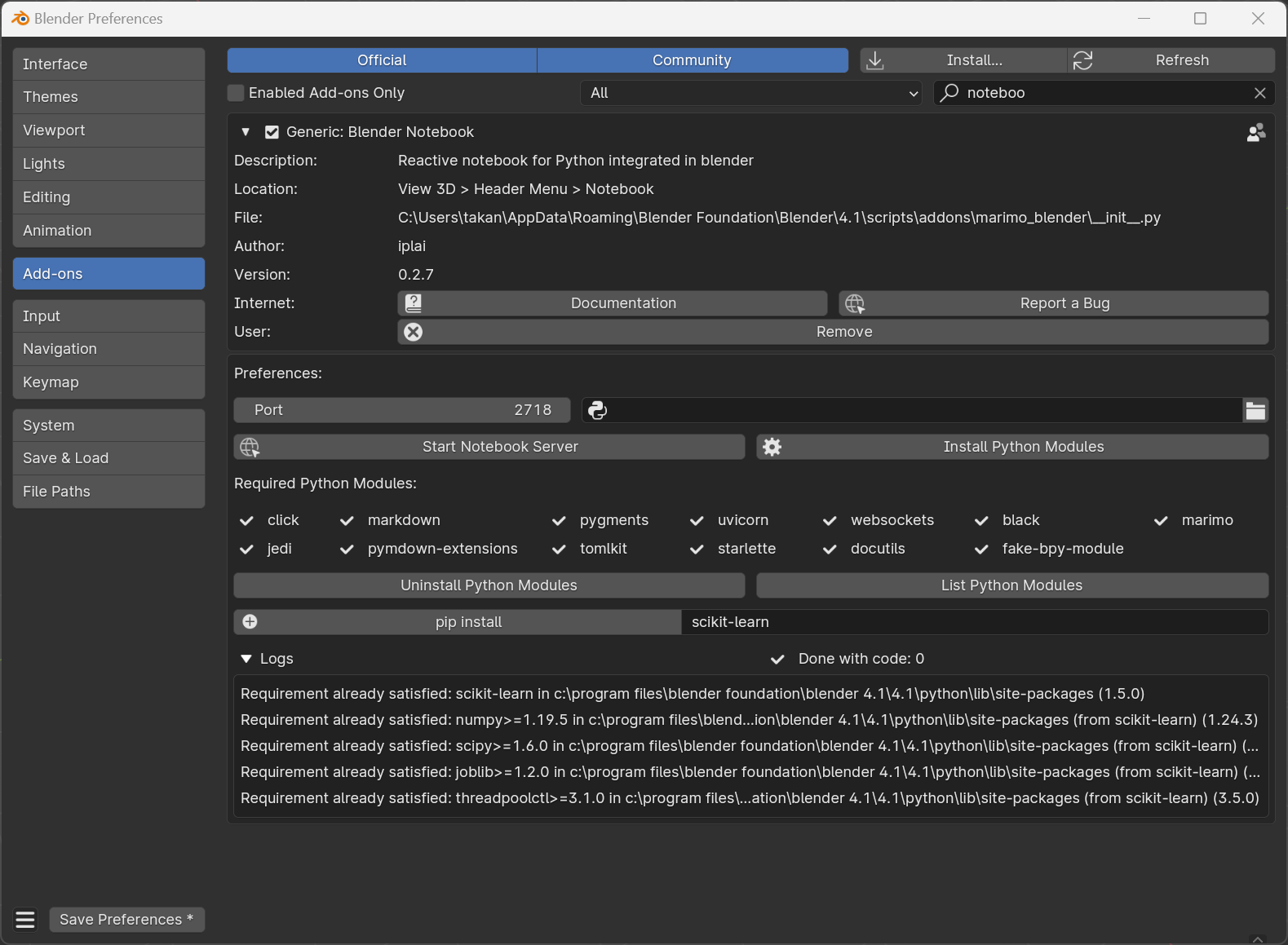-
Notifications
You must be signed in to change notification settings - Fork 0
20240709_notes
Takanobu INAFUKU edited this page Jul 9, 2024
·
2 revisions
https://blenderbim.org/download.html
上記のページからzipファイルをダウンロードして、通常のアドオンと同様にインストール・有効化してください。
最新のリリースページからzipファイルをダウンロードして、通常のアドオンと同様にインストール・有効化してください。
https://github.com/iplai/marimo-blender/releases/download/v0.2.7/blender_notebook-v0.2.7.zip
Blenderを管理者権限で起動します。Windowsメニューなどから「管理者として実行」を選択して起動。
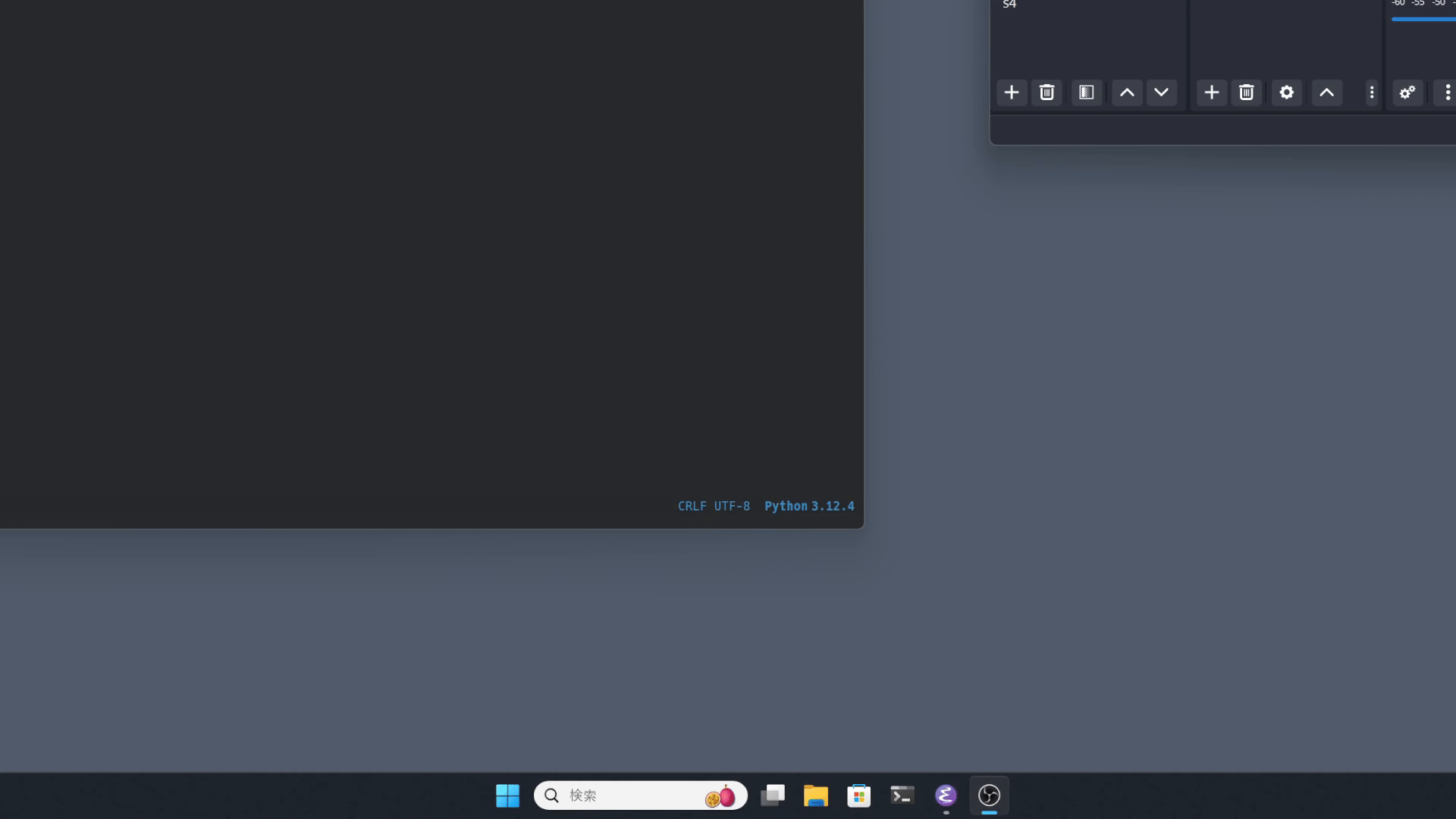
「このアプリがデバイスに変更を加えることを許可しますか?」のポップアップに「はい」を選択。
初めに Preferences → Install Python Modules をクリックし、アドオン自体が依存するパッケージをインストールします。
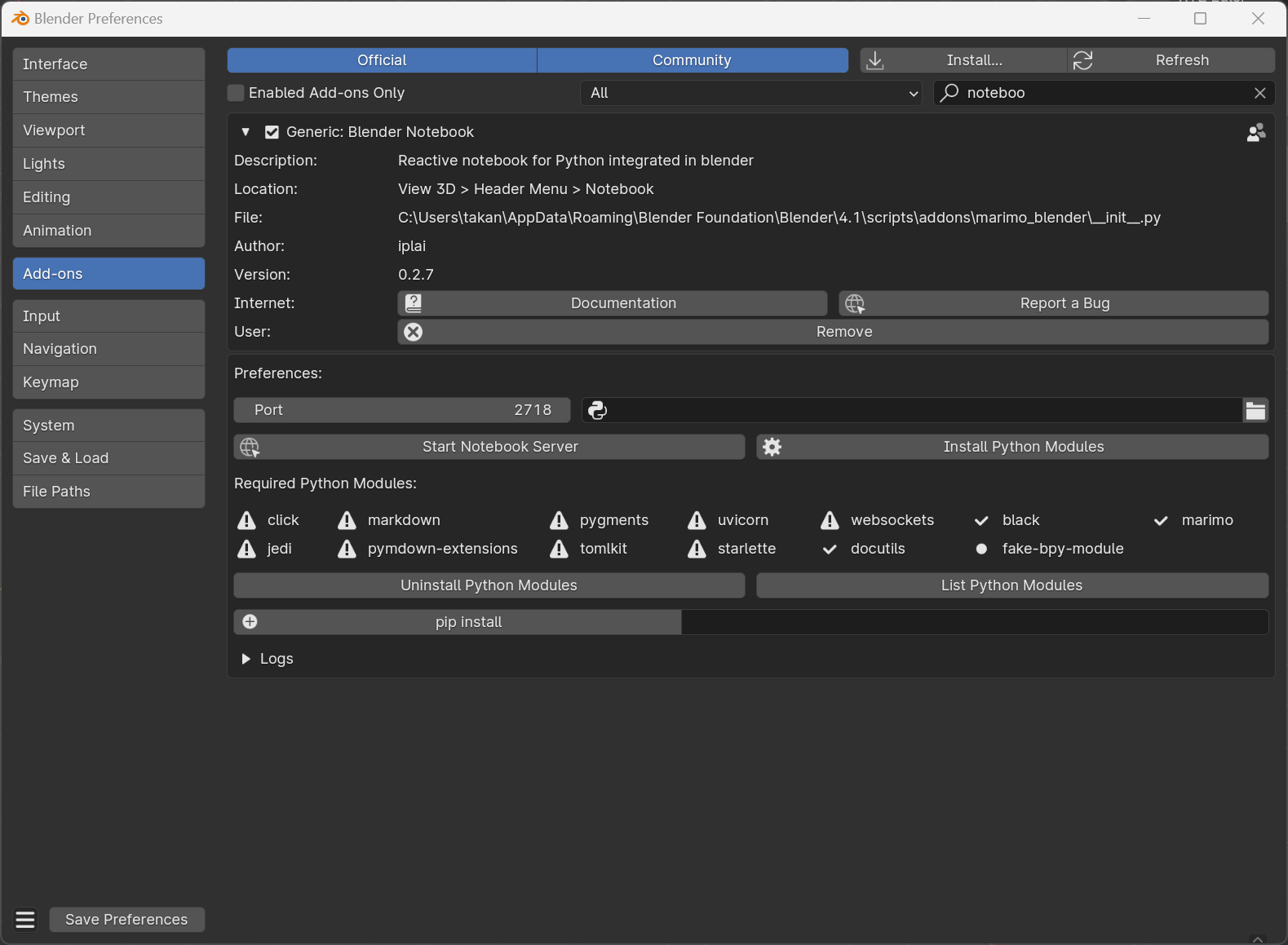
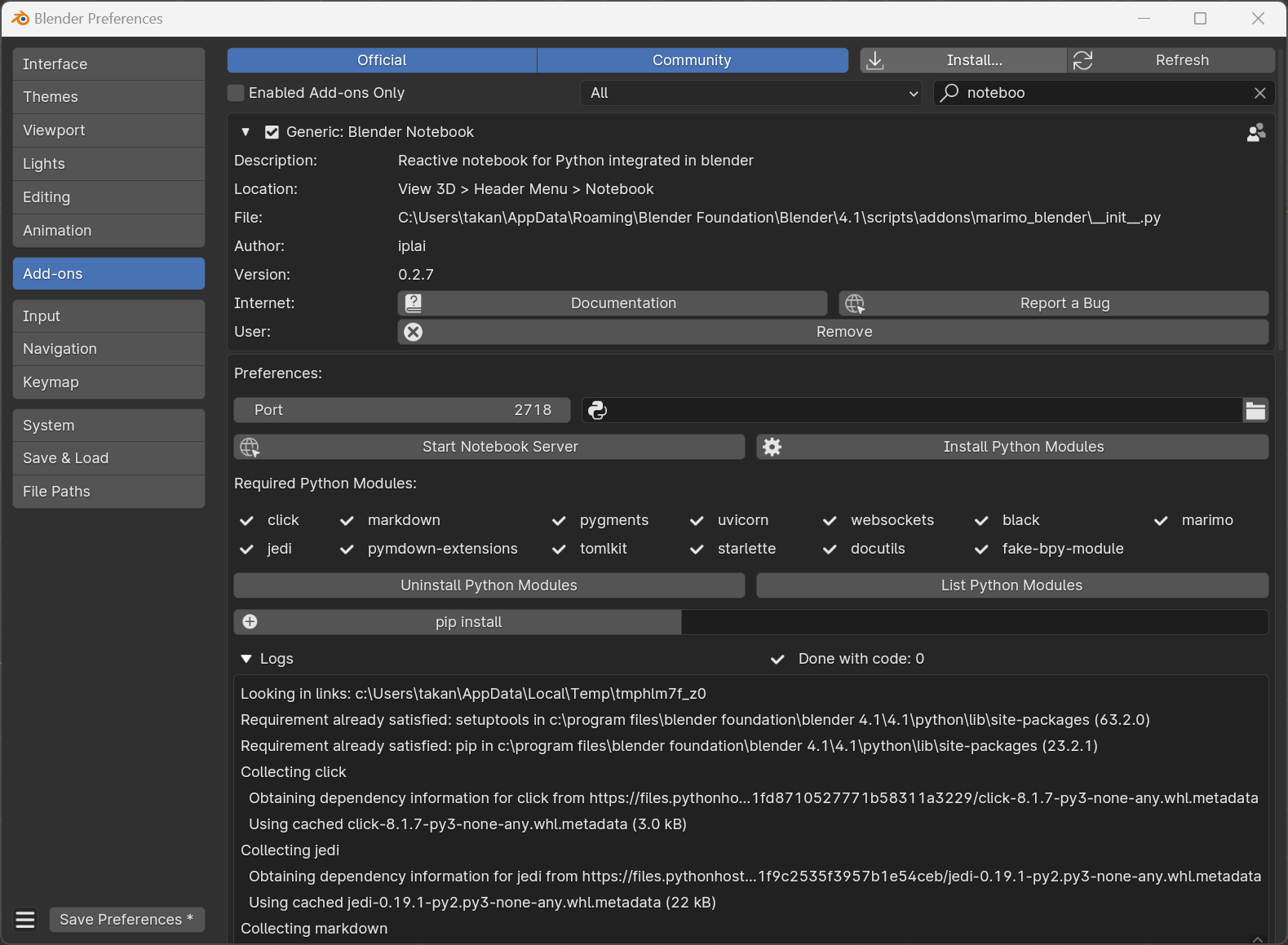
インストールが完了するとチェックマークがつきます。
次に、BlendrにバンドルされたPython / pipを利用して、いくつか追加でパッケージをインストールします。
Preferences → pip install の横にあるテキストボックスに、下記のパッケージ名を入力し、ひとつづつ、pip install をクリックしてインストールします。
- scikit-learn
- pettingzoo[mpe]
- supersuit
- stable-baselines3[extra]