-
Notifications
You must be signed in to change notification settings - Fork 3
Self Assessment Report
The Self-Assessment Report has been developed as a web-based application. After the Impact Assessment survey is finalised, the data is transmitted and the assessment triggered automatically. In this process, the collected data is analysed and compared against the baseline. Results are then presented as a compiled report that consists of scores, explanations, interpretations and graphs.
The report has the following sections:
-
Title Page states the type of report (Impact/Self Assessment).
-
Project Summary provides key information about the project, sub grantee and FIWARE enablers used.
-
Innovation potential indicator expresses the level of originality, maturity and sustainability of innovation to a product or service in an organization’s go to market strategy.
-
Market Focus indicator reflects the quality and relevance of sub grantee’s knowledge of customer needs in the target market(s), the extent of knowledge about customers in the target market, and if the initiative has a strategy and plan to reach the target market.
-
Feasibility indicator that assesses to what extent project members assessed the economic viability of the business, and if they have already provided for the necessary funds for the start-up phase.
-
Market Needs Indicator reflects the extent to which perceived user benefits associated with a product or service are aligned with real-market needs, based on an analysis of IDC Vertical Market Survey results.
-
Social impact Indicator reflects the extent to which the project has social impact in 11 key areas. It focuses on identifying specific social benefits that the initiative will support and the contribution to quality of life for specific social groups.
-
Mattermark collects & organizes comprehensive information on the world’s fastest growing companies. We show a set of selected indicators.
-
Overview section shows all project scores plotted against the average score calculated from all completed surveys. Scores are represented in a spider diagram so that users can easily identify their strengths and weaknesses compared to the average score.
-
The “PDF” action creates a printable PDF version of the report.
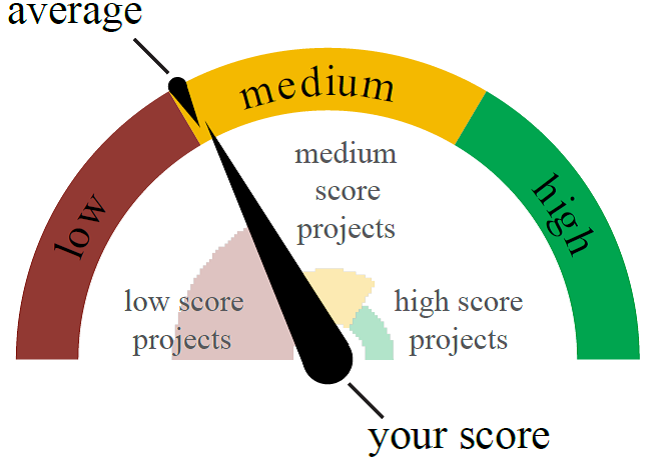
Scoring section speedometer
For each scoring section, the following information is provided:
-
An explanation of the score: This explains what the indicator measures, how it measures it and for what purpose.
-
Textual interpretation: States the score level for a sub grantee (low/medium/high), the position in relation to other surveys and a general advice where to seek additional information.
-
User answers: This part provides the answers user provided in the survey that were used or are relevant to the score.
-
Speedometer: This is perhaps the most informative part of each scoring section (Figure 2.2). It is a synthesis of knowledge about the particular score, as it shows sub-grantee’s performance against the average community performance. It also shows, in the background, the distribution of scores on the low/medium/high scale.
A typical report is shown in the figures below:
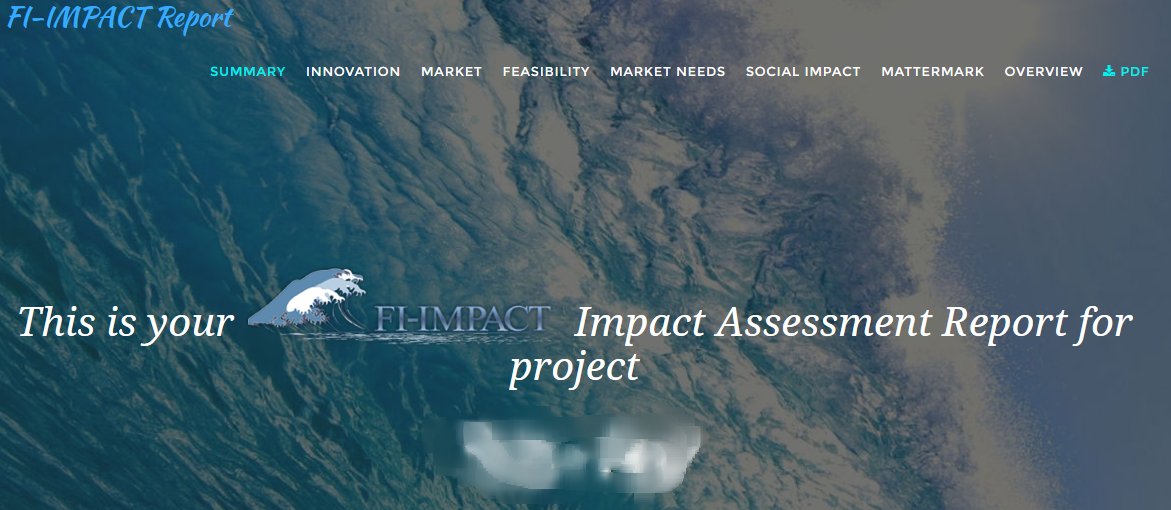
Self-Assessment Report, Heading Section
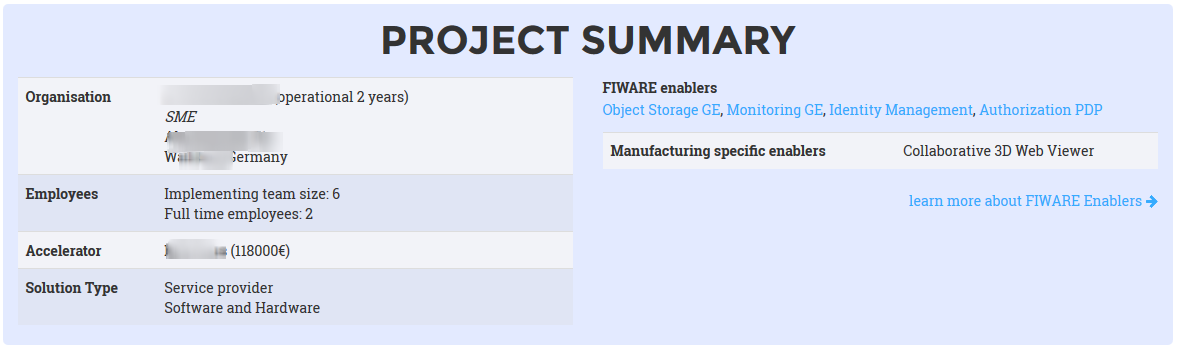
Self-Assessment Report, Project Summary

Self-Assessment Report, Innovation Focus

Self-Assessment Report, Market Focus
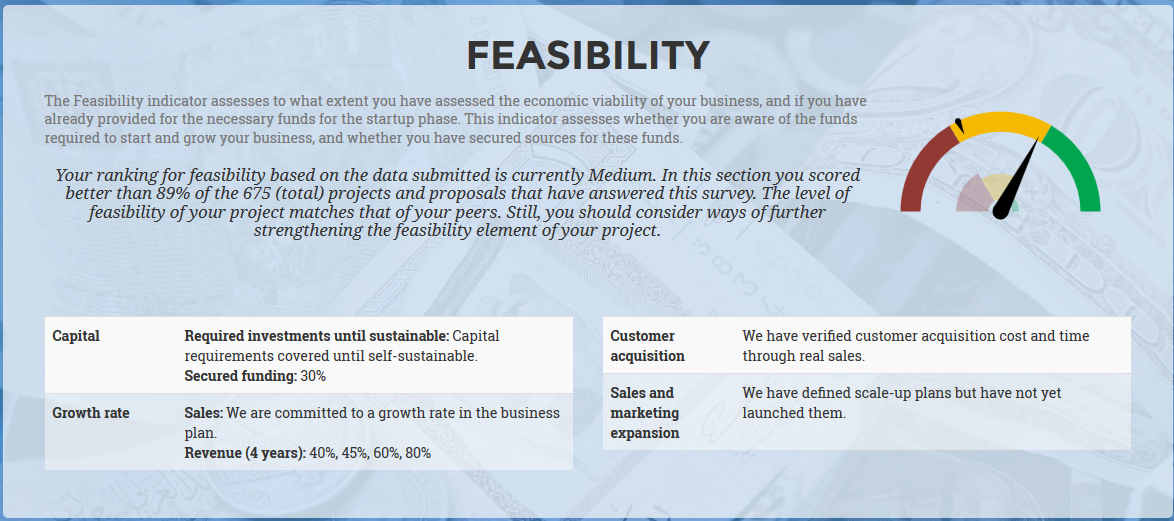
Self-Assessment Report, Feasibility

Self-Assessment Report, Market Needs

Self-Assessment Report, Social Impact
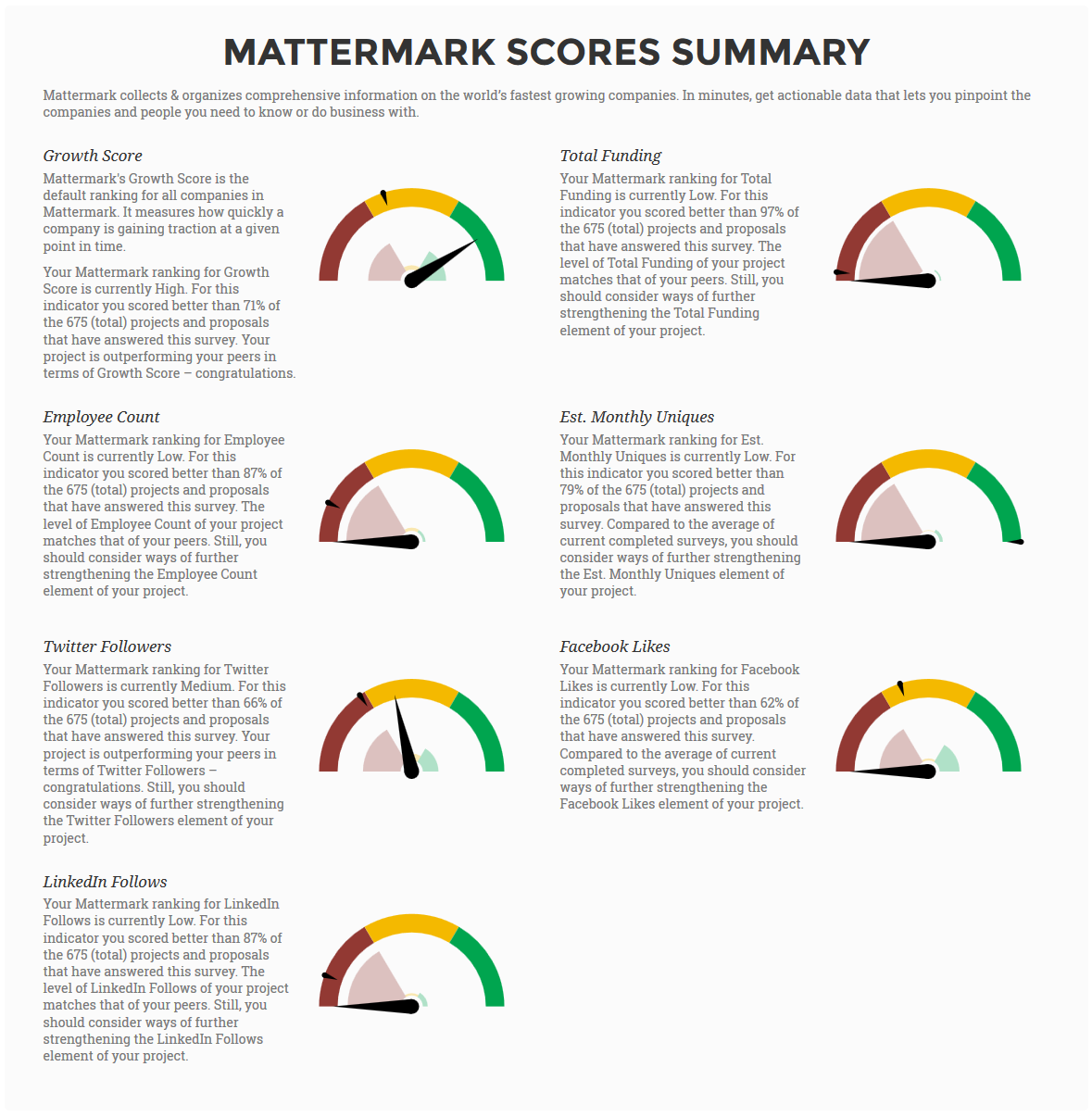
Self-Assessment Report, Mattermark Section

Self-Assessment Report, Overview