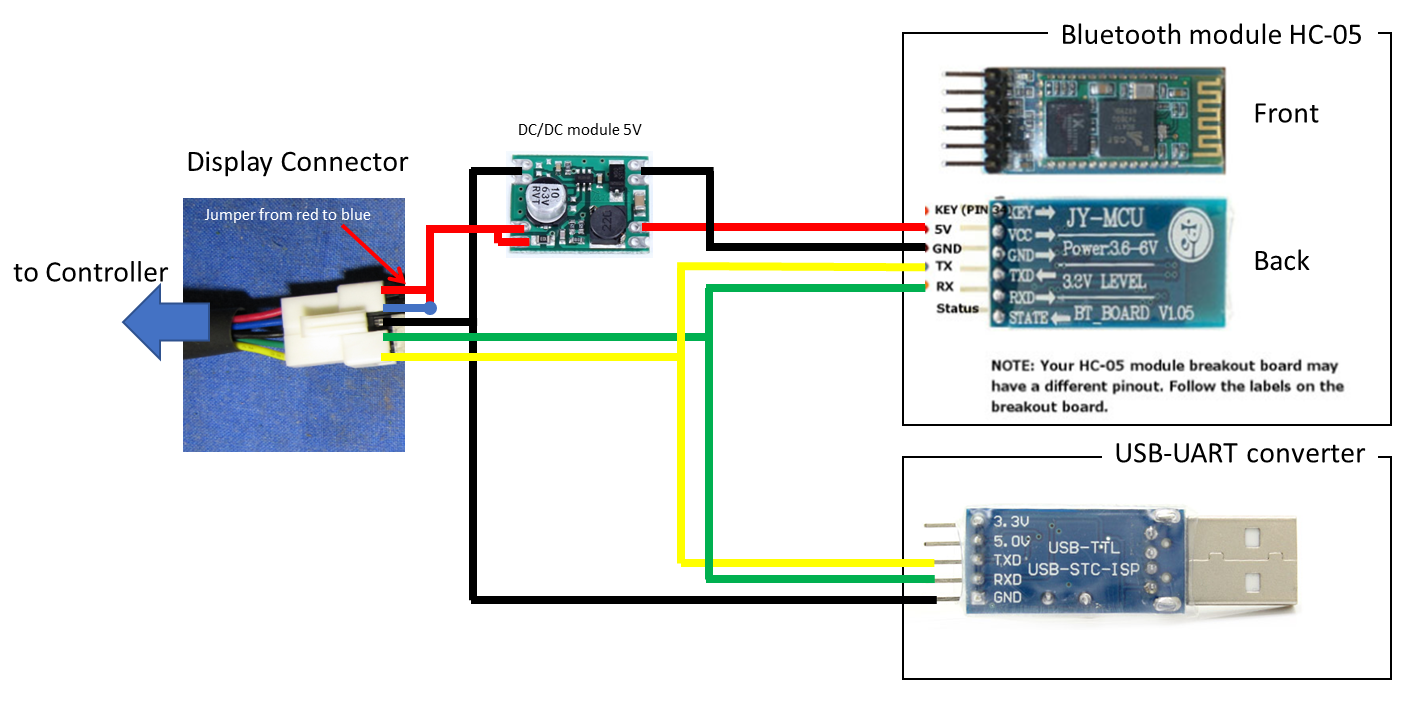-
Notifications
You must be signed in to change notification settings - Fork 59
05 The BluOSEC Android App
The BluOSEC app is still in the beta phase. To install it you have to copy the app as apk file from the Github repo to your smartphone and run it there. Later the app will also be available from the PlayStore...
In order to use it you need to buy a cheap blutooth module, for instance a HC-05. Blue and Red wires on the display connector need to be shorted for controller startup, blutooth module needs to be connected as follow: Yellow and Green is Tx/Rx, Black is GND. For 5V you have to buy a tiny 50>5V Buck Converter and connect it to the Red wire. Do NOT connect the module directly to the 36/48V Red wire! Do NOT connect it to any other PAS or throttle Red wire as the controller's internal power supply can't handle that!
First, the Bluetooth module must be paired via the Bluetooth settings menu of the smartphone (not in BluOsec!). The PIN (default 1234) must be entered.
Then Blueosec can be started. First the main screen appears. Here different parameters are displayed live and the support levels can be switched up and down.
By wiping to the left you get to the settings. First of all it is important to select the BT module from the list of available BT devices. The setting options are mostly self-explanatory or analogous to the functions in the Java Tool. However, the scaling of the values is not always identical to those in the Java Tool. By wiping upwards you can scroll down to the other options. More detailed information will follow. (hopefully :-))
Wiping to the right from the main screen gives you a live view of other parameters that can help you optimize your settings.