-
Notifications
You must be signed in to change notification settings - Fork 4
openstack
OpenStack is an open source solution offering a complete cloud stack for building private or public clouds. It integrates with numerous backends providing virtualization, networking, object and block storage services.
Eguan provides a working backend driver for OpenStack's cinder block storage service. OpenStack volumes and snapshots can be hosted on one ore more eguan instances. The driver has been tested with the current OpenStack release (2014.1, codename icehouse). Until it qualifies for inclusion in the upstream source, the driver is made available as a packaged cinder-volume distribution included in the cinost assembly. Eguan's features can then be accessed directly from OpenStack's web frontend (horizon) as illustrated below.
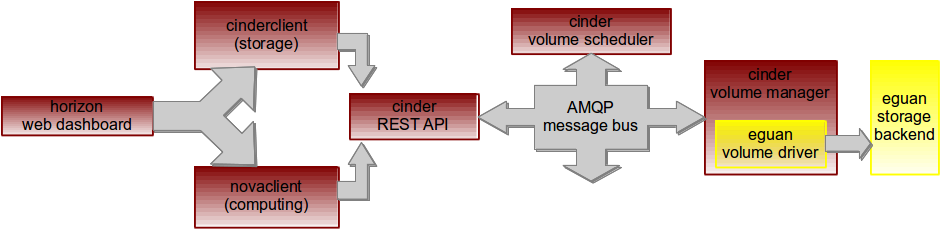
Given configuration parameters for authentication&authorization servers (keystone), database backend and AMQP messaging servers, the cinost install will deploy its own instance of the cinder-volume service. The configuration parameters are described by cinost installation. By default, every cinost instance is attributed to exactly one OpenStack tenant whose UUID is set before installation.
To allow an instance of the cinost service to serve several OpenStack tenants, the keystone service must be configured to broadcast notifications on each tenant lifecycle event. example of the options to define in keystone.conf:
[...]
rabbit_userid=guest
rabbit_password=<RABBIT_PASSWORD>
notification_driver=messaging
[...]
Upon receiving create notifications for new tenants, the cinost service will initialize the backend to accept requests for the newly created tenant. Deletion notifications will erase its resources on the backend accordingly.
Please refer to the official documentation or the DevStack project for instructions on how to install OpenStack. From there, the cinost assembly contains everything necessary to get up and running on an existing OpenStack installation.
The following is an example cinost.cfg configuration file used to install the cinost service on a server with a pre-installed devStack (i.e. all services on the same server with the public IP address 192.0.2.130):
# Configuration parameters for nu@ge Volume manager daemon.
COM_OODRIVE_NUAGE_VOLD_OWNER=fe69966f-707d-4220-8132-1a24a9e5b251
COM_OODRIVE_NUAGE_VOLD_NODE=6284df96-fc02-11e3-a53e-fb84ab873549
COM_OODRIVE_NUAGE_VOLD_PEERS=
COM_OODRIVE_NUAGE_VOLD_SERVER_ADDRESS=192.0.2.130
COM_OODRIVE_NUAGE_VOLD_SERVER_PORT=53670
COM_OODRIVE_NUAGE_VOLD_ISCSI_STARTED=true
COM_OODRIVE_NUAGE_ISCSISRV_ADDRESS=192.0.2.130
COM_OODRIVE_NUAGE_ISCSISRV_PORT=3260
COM_OODRIVE_NUAGE_VOLD_NBD_STARTED=true
COM_OODRIVE_NUAGE_NBDSRV_ADDRESS=192.0.2.130
COM_OODRIVE_NUAGE_NBDSRV_PORT=10809
# Configuration parameters for nu@ge VVR creation.
COM_OODRIVE_NUAGE_VVR_IBS_IPB_PATH=/mnt/eguan/slow_disk1/ibp,/mnt/eguan/slow_disk2/ibp
COM_OODRIVE_NUAGE_VVR_IBS_IBPGEN_PATH=/mnt/eguan/fast_disk/ibp_gen
# cinder
CINDER_RABBIT_PASSWORD=<RABBIT_MQ_PASSWORD>
CINDER_RABBIT_HOST=localhost
CINDER_SQL_CONNECTION=mysql://cinder:<MYSQL_PASSWORD>@127.0.0.1/cinder?charset=utf8
CINDER_MY_IP=192.0.2.130
CINDER_KEYSTONE_AUTH_URI=http://192.0.2.130:5000
CINDER_KEYSTONE_ADMIN_PASSWORD=<KEYSTONE_PASSWORD>