-
Notifications
You must be signed in to change notification settings - Fork 6
Maven and Spring
<groupId>org.cleverbus</groupId>
<artifactId>cleverbus-integration</artifactId>CleverBus framework consists of the following Maven modules:
- common: module contains useful functions for other modules
- core-api: user API for writing new routes with CleverBus
- core-spi: interface for internal use in CleverBus components
- core: basic implementation module
- test: module with basic configuration and parent classes for tests
- components: CleverBus components
- examples: examples how to use CleverBus
- web-admin: admin GUI web application
- web-admin-archetype: Maven archetype for easy creation of new CleverBus project
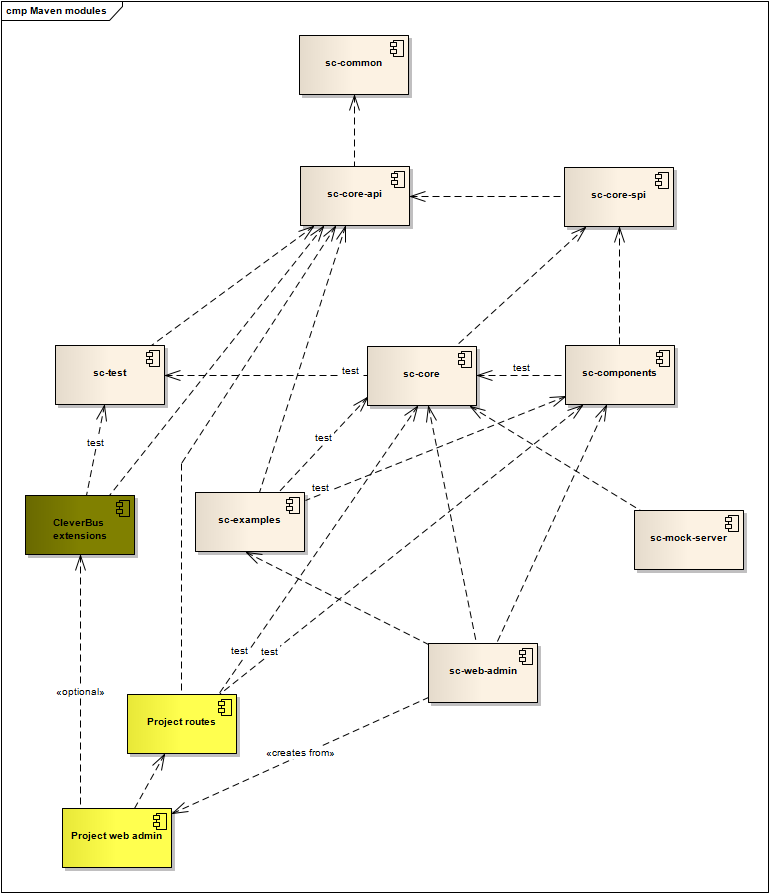
<dependency>
<groupId>org.cleverbus</groupId>
<artifactId>cleverbus-common</artifactId>
<version>${project.version}</version>
</dependency>
<dependency>
<groupId>org.cleverbus</groupId>
<artifactId>cleverbus-core-api</artifactId>
<version>${project.version}</version>
</dependency>
<dependency>
<groupId>org.cleverbus</groupId>
<artifactId>cleverbus-core-spi</artifactId>
<version>${project.version}</version>
</dependency>
<dependency>
<groupId>org.cleverbus</groupId>
<artifactId>cleverbus-core</artifactId>
<version>${project.version}</version>
</dependency>
<dependency>
<groupId>org.cleverbus</groupId>
<artifactId>cleverbus-components</artifactId>
<version>${project.version}</version>
</dependency>
<dependency>
<groupId>org.cleverbus</groupId>
<artifactId>cleverbus-test</artifactId>
<version>${project.version}</version>
</dependency>
<dependency>
<groupId>org.cleverbus</groupId>
<artifactId>cleverbus-examples</artifactId>
<version>${project.version}</version>
</dependency>There were the following names before 1.1 version:
- groupId: com.cleverlance.cleverbus
- artifactIds start with sc- prefix
CleverBus depends on several Camel components and if you want to use another Camel component with same Camel's version then you can do it:
-
import dependencies from CleverBus
<dependency> <groupId>org.cleverbus</groupId> <artifactId>cleverbus-integration</artifactId> <version>${cleverBus-version}</version> <scope>import</scope> <type>pom</type> </dependency>
-
use specific component which you want
<dependency> <groupId>org.apache.camel</groupId> <artifactId>camel-crypto</artifactId> </dependency>
Since version 1.1
CleverBus uses and is configured by Spring framework.
There are the following Spring contexts hierarchy from the web application (=admin GUI) point of view:
- root application context; Apache Camel, database and security (Spring security) is initialized in this context
- spring-ws: Spring Web Services context
- spring-admin-mvc: Spring Web MVC context
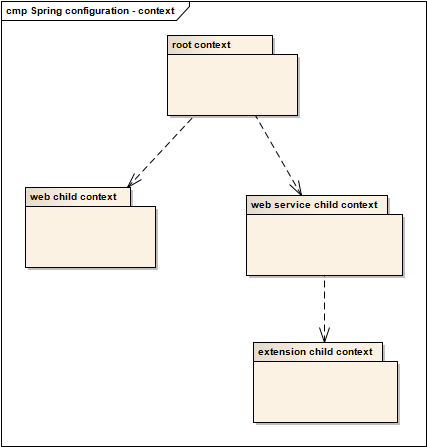
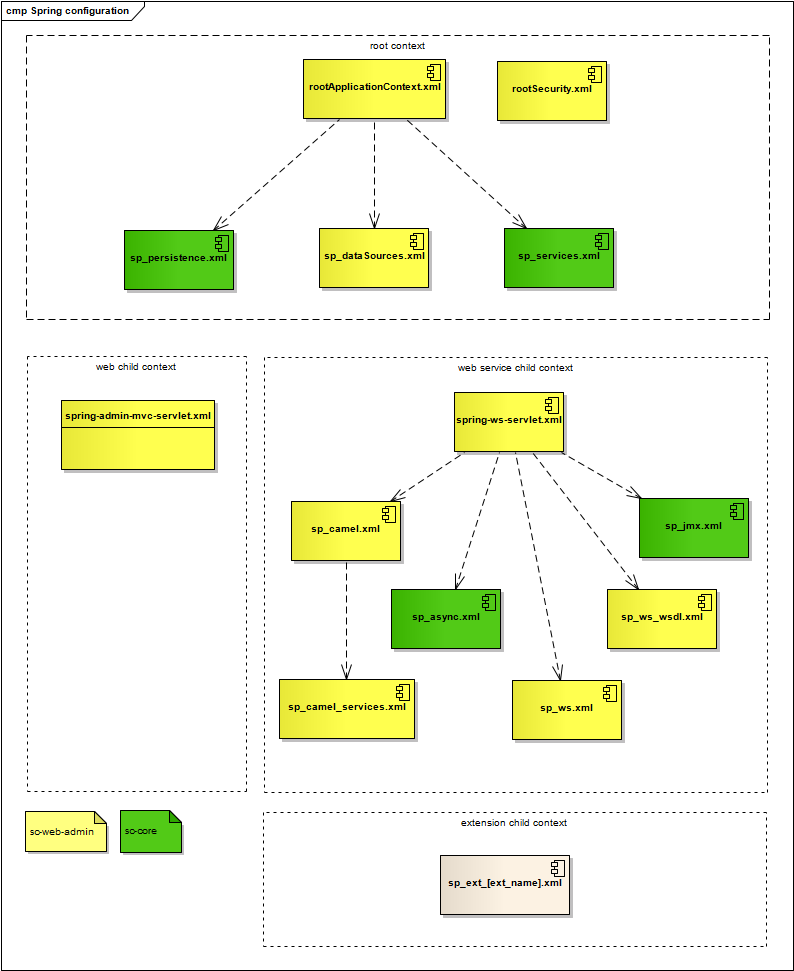
CleverBus framework uses Spring profiles to simplify configuration for different target environments:
- dev (default): profile for development environment; this profile has disabled several functions which are enabled in production, e.g. scheduled tasks for asynchronous messages
- prod: profile for testing and production environment
Next Spring profiles are used for switching between databases (more in configuration file META-INF/sp_dataSources.xml)
- h2 (default): database H2 in embedded in-memory mode, more information in chapter about H2 database
- postgreSql: profile for PostgreSQL database
Defaults Spring profiles are set in* web.xml*, it's possible to override them by system parameter spring.profiles.active:
<context-param>
<param-name>spring.profiles.default</param-name>
<param-value>dev,h2</param-value>
</context-param>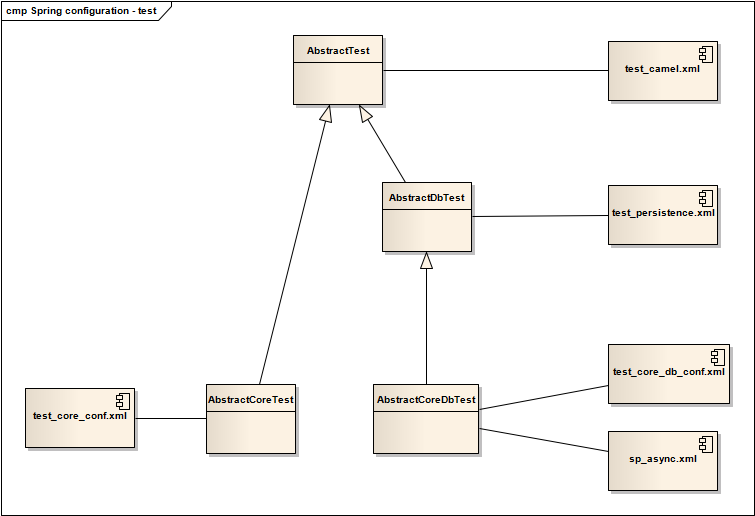
There are also Maven profiles which correspond to Spring profiles. Maven profiles solve dependency to third-party libraries for specific target environment and settings of folders, logs etc. See pom.xml in module sc-web-admin.
- esb.dev
- esb.prod
- esb.psSqlb - profile for PostgreSQL database
- esb.psSql.prod - profile for PostgreSQL database but PostgreSQL libraries are "provided"
CleverBus compilation with Maven for local use (=dev) with PostgreSQL database:
mvn clean && mvn -DskipTests -Pesb.psSql package
Application server starts with the following system parameter spring.profiles.active:
postgreSql,dev