-
-
Notifications
You must be signed in to change notification settings - Fork 5
New issue
Have a question about this project? Sign up for a free GitHub account to open an issue and contact its maintainers and the community.
By clicking “Sign up for GitHub”, you agree to our terms of service and privacy statement. We’ll occasionally send you account related emails.
Already on GitHub? Sign in to your account
[Feature Request] Add option to zoom in sliderInput #133
Comments
|
Yes - I was thinking that being able to add the range might be all we actually need @lcd2yyz (i.e. behave like the slider in teal.goshawk - if you want to see the zoomed in distribution you can always use the variable browser to see what you are filtering) - it would then be much simpler both to use and to implement. and if this was a widget in teal.widgets it could be reused in teal.goshawk... One thing we need to be careful with is at the moment it's not possible to create invalid filters in the ui of the filter panel, but by adding input boxes it will be possible - so we should add shinyvalidate (?) and handle the case where the filter panel filtering would produce an error carefully (e.g. not apply filter until it's valid, have a save filter button which is disabled until it's valid) |
|
@nikolas-burkoff Looks like we agree on this insightsengineering/teal.goshawk#205 |
|
See #144 |
This is a branch going into @gogonzo 's work in progress branch - but would close #133 Assuming this is the approach we want to take - it still needs a) some tweaking of UI - i.e. reset and apply on same line b) the reset button to work properly c) make the text boxes remember the range selected by the slider when you switch to manual mode d) handle the case where you have selected a small range (i.e. 7.5 to 7.5001) manually and saved the range and then click back on the filter - we should probably make the textboxes remember the range (which it may do)   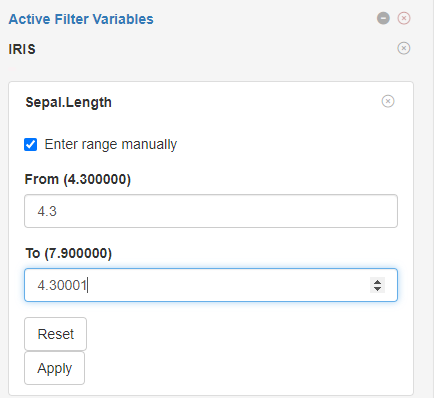 
|
shinyvalidate plays nicely with the various inputs: Though note for FilterStateDateTime we use 2 indpendent datepickers rather than a single range like in this example, which would can also be handled but you need the value of the "other" one included in the validation function |
|
Blocked to avoid conflicts with #129 |
|
@gogonzo I think this can be un-blocked now? Also I'm not exactly sure what is needed here.
|
|
So I think the only inputs which need validation are this new one and the date/date time range pickers ( #158) and those have been done |
True, we prefer two input boxes
|





Our sliderInput needs improvement for distributions where values are concentrated in a narrow range. It's hard to figure out where to set slider range. I propose option to zoom in the histogram by the user.
The text was updated successfully, but these errors were encountered: