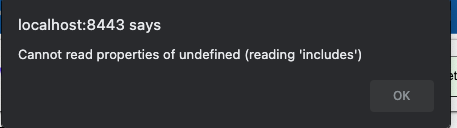-
Notifications
You must be signed in to change notification settings - Fork 19
Troubleshooting SolidOS
- if you see the following alert error message
- upon upgrade to the 1.11.5 authentication library (solid-auth-client-browser) there was a breaking change that did not work on NSS.
- to fix you need to add MANUALLY a config to your NSS setup.
- go to your NSS installation folder and navigate to the following file '.db/oidp/op/provider.json'
- add to the file the following line '"scopes_supported": ["openid", "offline_access"],'
- restart the server and it should work now.
- currently SolidOS needs node 12.19.1 and node 13.14.0 and node 12.7.0 but M1 chip cannot install node < v14
- on MacOs terminal one can switch the architecture used to build code, you need to switch to -x86_64 with the command:
$env /usr/bin/arch -x86_64 /bin/zsh —-login - to check if it worked check with
archcommand in the terminal, the result should showi386 - afterward you can proceed to install other node versions:
nvm install 12.19.1andnvm install 13.14.0andnvm install 12.7.0 - it can be that mashlib does not build because of errors like
ERROR in ./src/styles/index.scss (./node_modules/css-loader/dist/cjs.js!./node_modules/sass-loader/dist/cjs.js!./src/styles/index.scss) Module Error (from ./node_modules/sass-loader/dist/cjs.js): Node Sass does not yet support your current environment: OS X Unsupported architecture (arm64) with Node.js 12.x For more information on which environments are supported please see: https://github.com/sass/node-sass/releases/tag/v6.0.1In this case, you need to run node itself in the right architecture with the commandnode -p process.arch-> has to display x64. Then you can go ahead and build mashlib againnpm run build
IN a NUTSHELL:
$env /usr/bin/arch -x86_64 /bin/zsh —-login
to check if it worked:
» arch
MUST show:
i386
and then maybe you also need:
» node
Welcome to Node.js v15.14.0.
Type .help for more information.
> process.arch
MUST show:
'x64'
- https://vineethbharadwaj.medium.com/m1-mac-switching-terminal-between-x86-64-and-arm64-e45f324184d9
- https://www.jurnalanas.com/node-js-mac-m1/
- https://stackoverflow.com/questions/65342769/install-node-on-m1-mac
If you get this error perhaps you have previously had a solidos running locally and in that case, you need to delete your cache from localhost.
In this case, it could be that something didn't build properly. If you are running npm run watch look closely at your errors. Otherwise, you can also go through all the repos solid-ui, solid-panes, mashlib installing and building verifying that it is successful.
If you for some reason aren't able to get your setup working, you should double-check that Lerna actually manages to bootstrap the repositories. One way of doing this is to check node_modules in one of them and verify that the dependency that should be bootstrapped is actually a symlink to the corresponding repository (e.g. check that workspaces/mashlib/node_modules/solid-ui links to workspaces/solid-ui ). If it doesn't, it is usually because of different version (e.g. mashlib expects a newer version of solid-ui than the one you have locally). Make sure that these are aligned, then bootstrap again by running npm start or do it manually with npx lerna bootstrap (must be run in the root of this repo).
There were breaking changes to sass on node 13+. Currently you need to be on node version 12 in order to build mashlib, otherwise you are very likely to see these errors. Check also the above mentioned How to run SolidOs on Apple M1 chip 16.09.21.