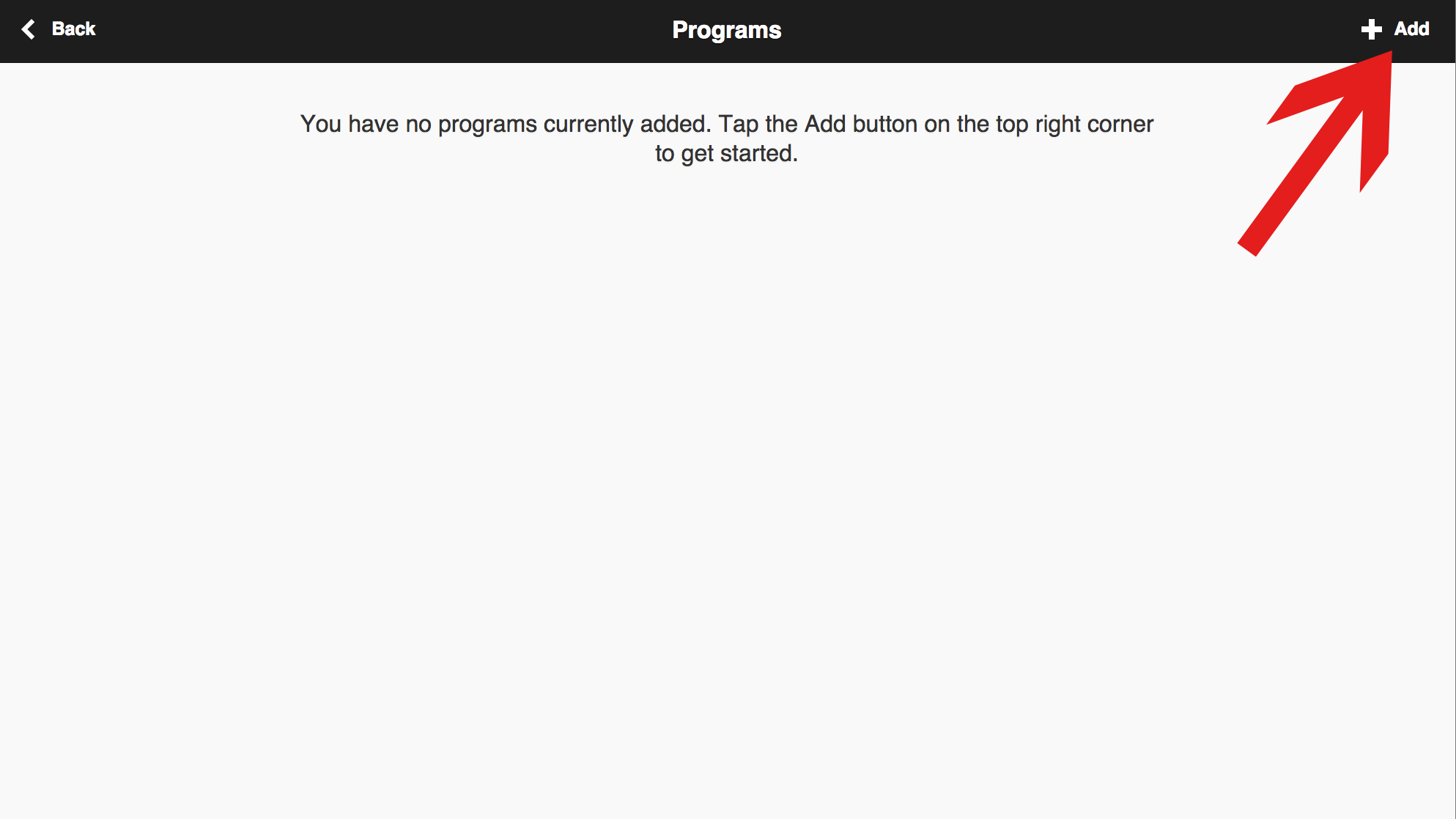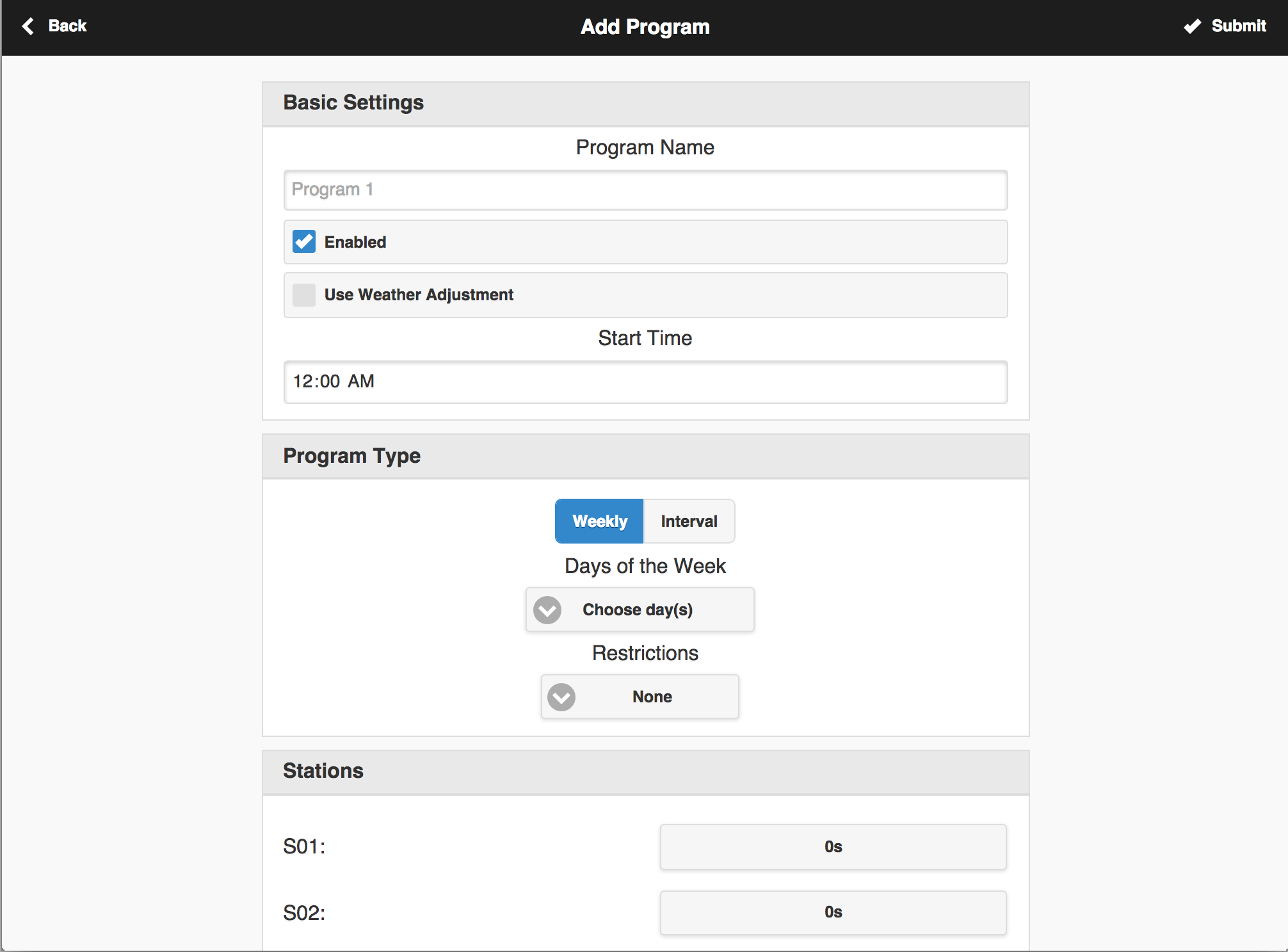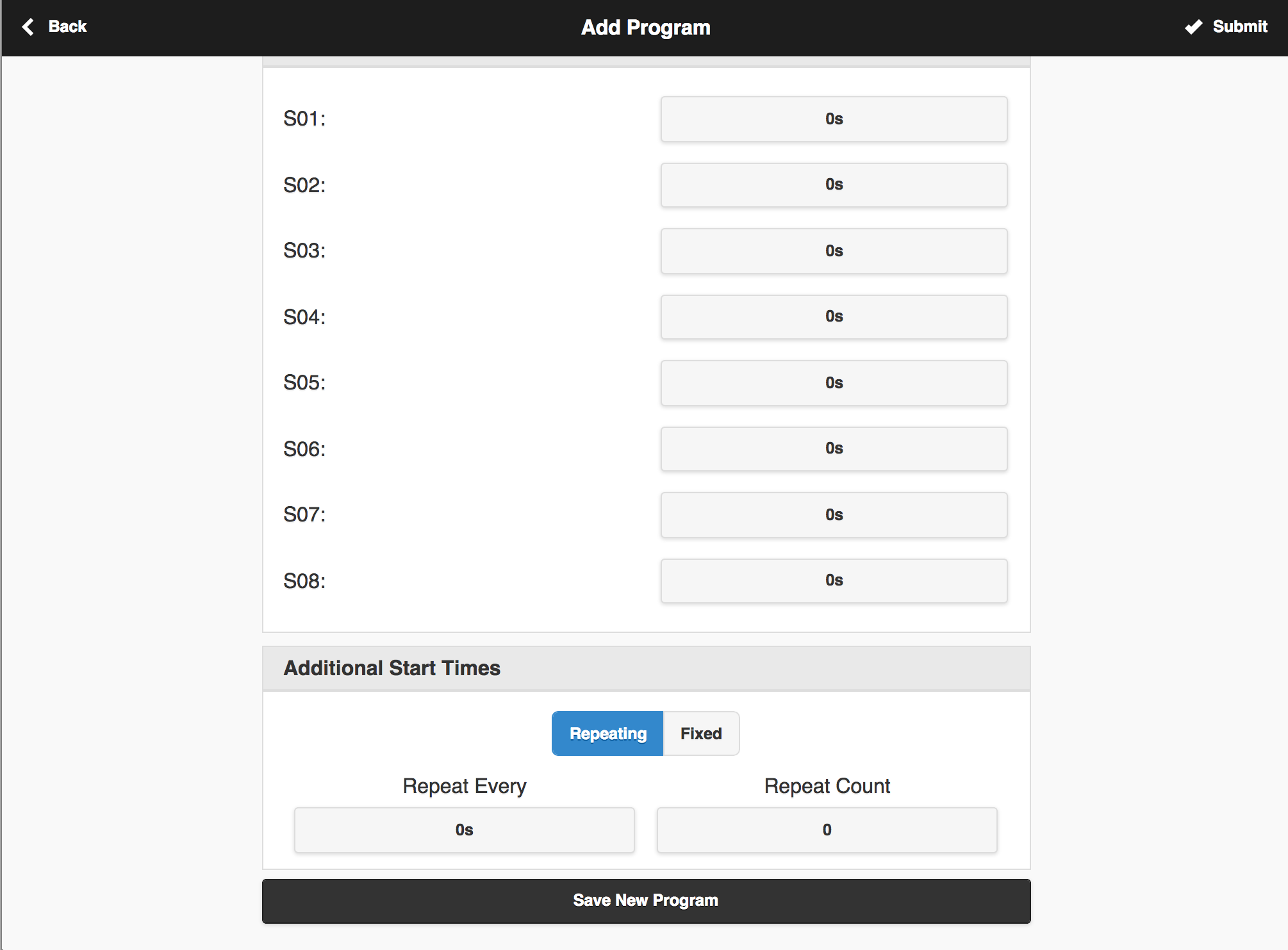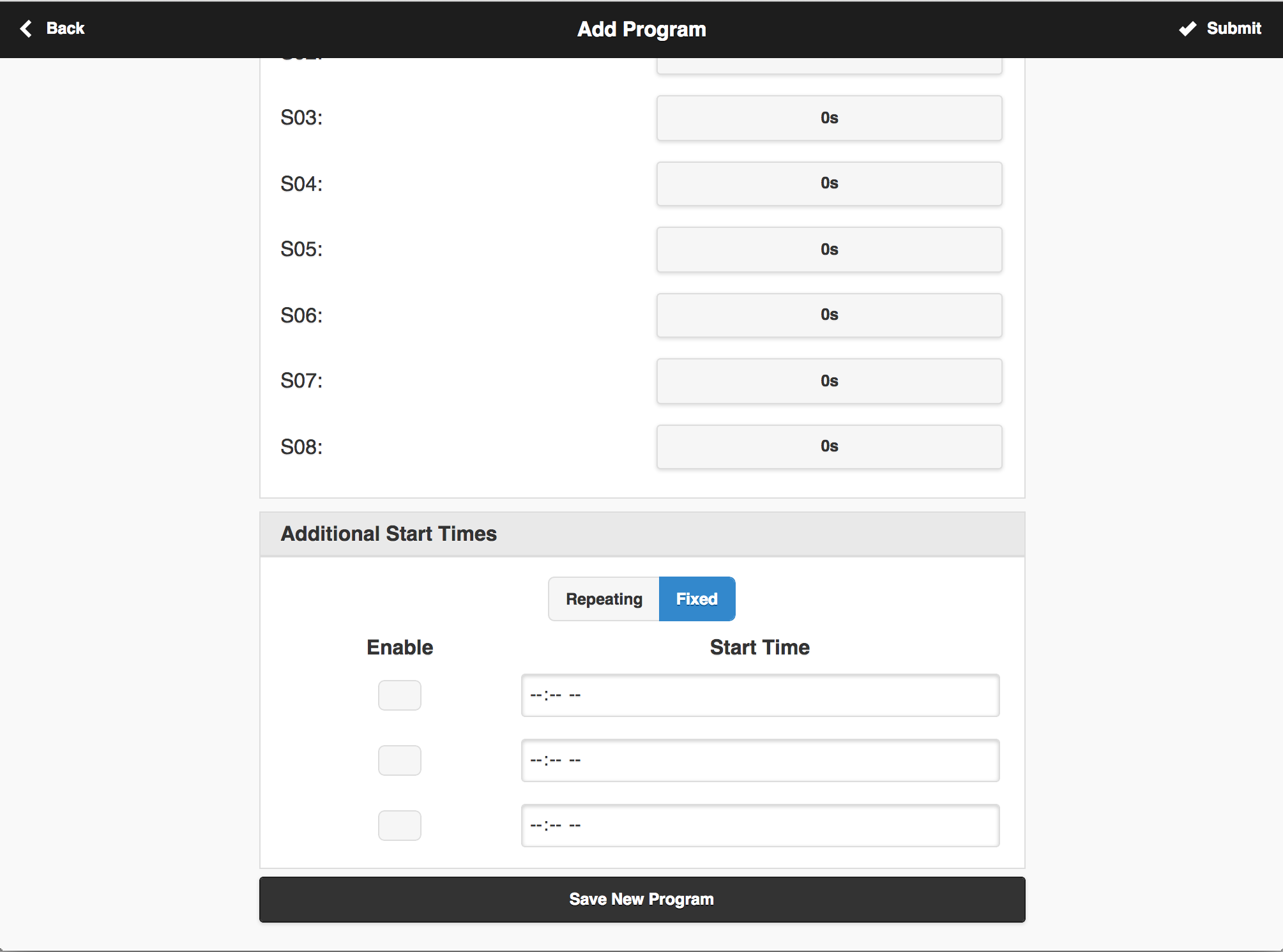-
Notifications
You must be signed in to change notification settings - Fork 94
Adding a New Program
Adding a new program is similar between all firmwares however firmware 2.1.0 and newer introduced per-station run times and is demonstrated separately below.
- After following the Getting Started guide and reaching the home page, tap the Edit Programs button
- To add a new program, tap the + Add button on the top right corner
- You will now be presented with the new program screen. Based on your firmware follow the steps below and be sure to save your new program by hitting submit in the top right corner or at the bottom of the program page.
Program settings are separated into groups labeled: Basic Settings, Program Type, Stations, and Additional Start Times.
-
Basic Settings - Here you can set the program name and if it's enabled. The Use Weather Adjustment allows you to use automatic water percentage scaling to station run times. For more information and a full guide please refer to Weather Adjustment Guide. The start time is also set here. For additional start times please see below.
-
Program Type - This section allows you to setup the type of program (weekly or interval). For weekly programs, you may select the days of the week the program will run on. For interval programs, you may select the interval in days and how many days until the program starts from creation. This section also allows you to set program restrictions against even or odd days.
-
Stations - A list of all stations and next to them the set run time. By default, this is zero seconds which means the station is skipped within the program. By tapping the duration, a popup will appear to input the value in hours, minutes and seconds.
- Additional Start Times - Here you may add additional start times for your program using one of two methods. The first method, Repeating, is a cycle and soak method allowing you to choose how many times to cycle and how long to let it soak. The second method, Fixed, allows you to set up to three more static start times. You must check the enable checkbox for the start time to be used.
When compared to 2.1.0, earlier programs share a duration time for all stations and the restrictions are only available for weekly programs. Furthermore, the only additional start time option is a repeating program.
At the very top you will see the enabled option marking if the program will be scheduled.
Next, you may select the program type between weekly or interval program and their relevant settings.
The stations all share a runtime so a checkbox is provided to include the station in the program.
The start time determines when in the day the program should start and the end time determines a maximum time that the program cannot run past. The program interval refers to the soak time of a typical cycle and soak program however there is one important caveat. The program interval CANNOT be 0 or the program will not be run/scheduled. If you wish for your program to run only once, then use a very high value (such as 23 hours).