-
Notifications
You must be signed in to change notification settings - Fork 2
Luca edited this page Mar 19, 2021
·
1 revision
The SD tab let's you inspect the content of the CANBadgers SD. The directory structure is fixed and is not intended to be changed.
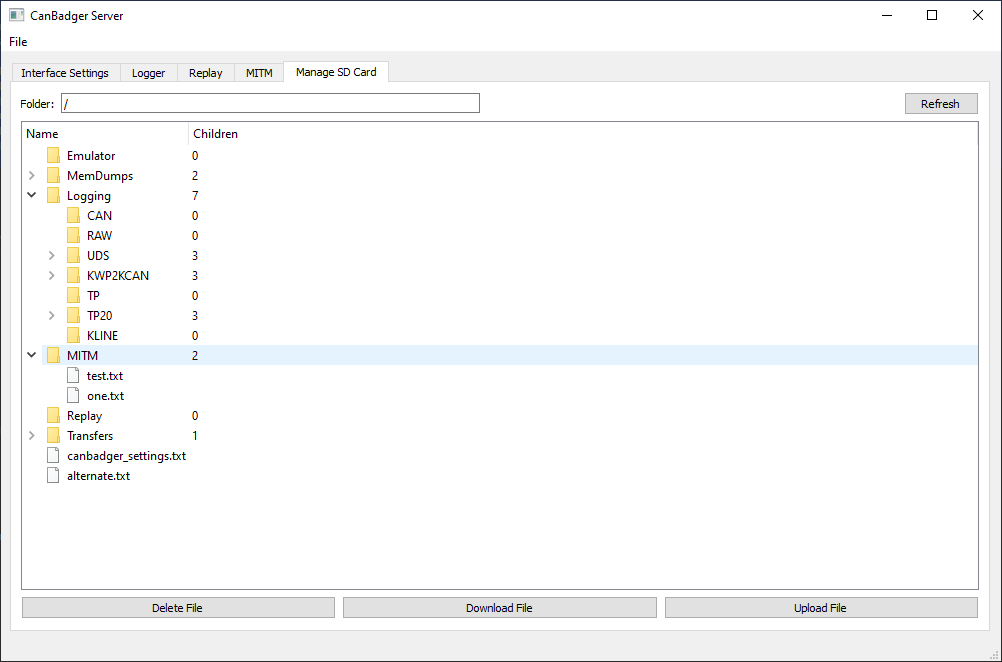
Use the buttons on the bottom to upload, download or delete files to/on the SD. Uploads will be put into the directory currently selected.
You can deselect a file or directory by clicking on it again, or edit the folder path on the top of the view.
Files in the root directory can be chosen as new setting files. Right clicking on the desired file will allow you to designate it as the new settings file. This will store its name in the CANBadgers EEPROM and it will try to load it's settings from it on the next startup (use the Interface Tab to trigger a CANBadger reset). Make sure the selected file contains valid settings.
Visit our website for more information, customized automotive security hardware or trainings.