-
Notifications
You must be signed in to change notification settings - Fork 9
Adding To A Collection
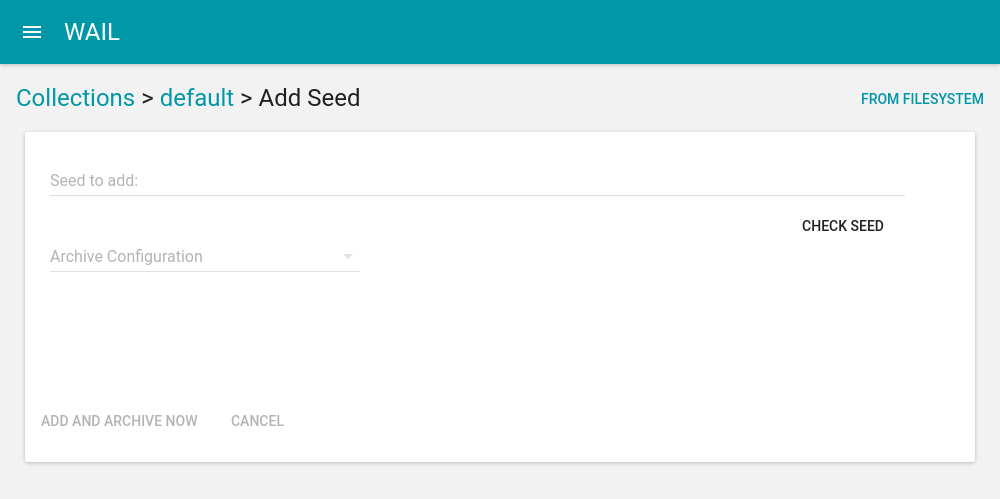
A seed may be added from the live web by entering the URL of the seed, selecting an archive configuration, and pressing the Add and Archive Now button.
The archive configuration determines how the page, its embedded resources, and links from the page will be preserved.
- Page Only
- Preserve the page such that there is no difference when replaying the page from viewing the page in a web browser at preservation time
- Page + Same Domain Links
- Page Only option plus retrieve all links found on the page that come from the same domain as the page
- Page + All internal and external links
- Page + Same Domain Link option plus all links from other domains
The Check Seed button allows you view summary information about the seed url.
This summary information includes the HTTP Status Code and information about the embedded resources contained in the page.
An example of this functionality can be seen below for http://example.com
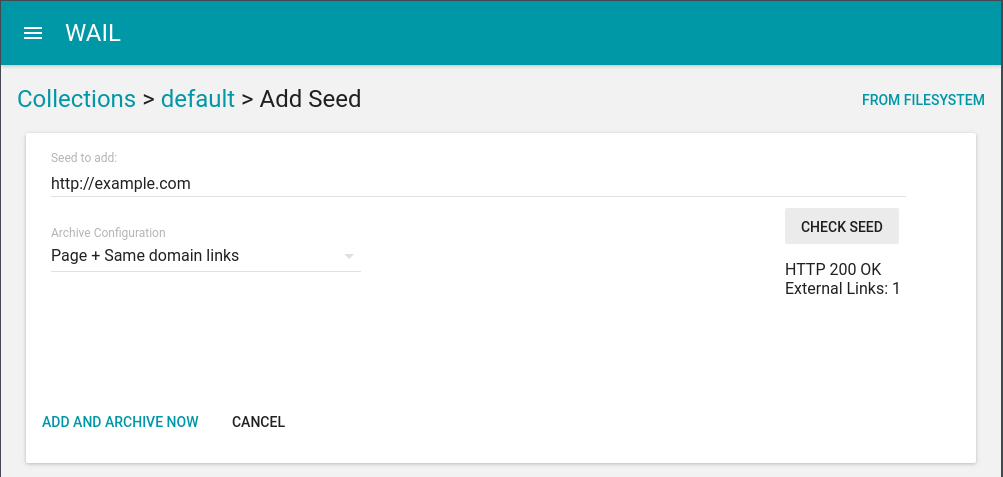
Seeds can also be added from the file system of the host machine by clicking the From Filesystem button located at the upper right-hand corner of the Add Seed screen. The interface for this is seen below.
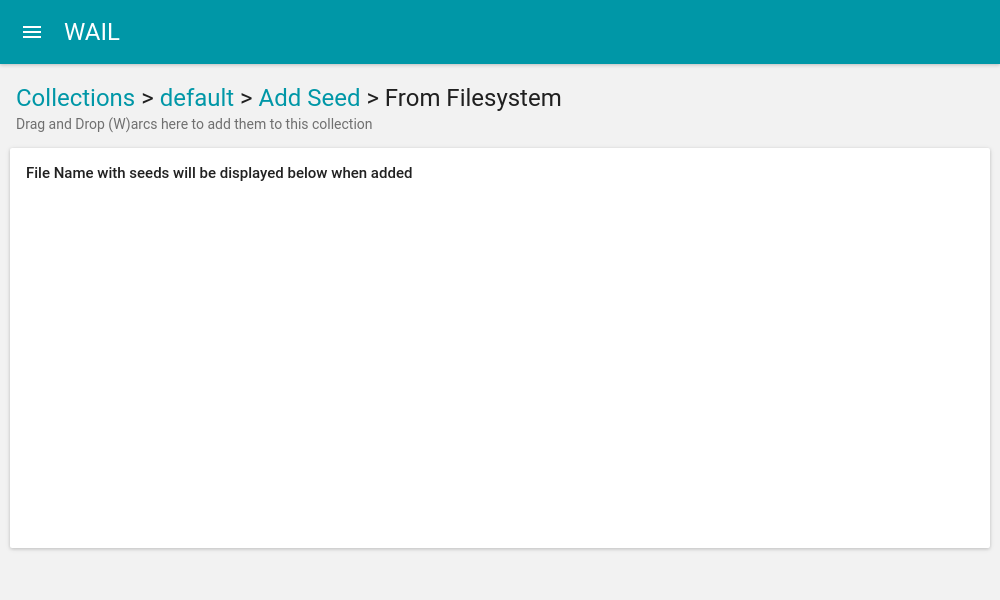
To add a (W)ARC file, drag-and-drop it into the screen. Once WAIL has processed the file, the selection process for the seed's URL will be displayed as seen below.
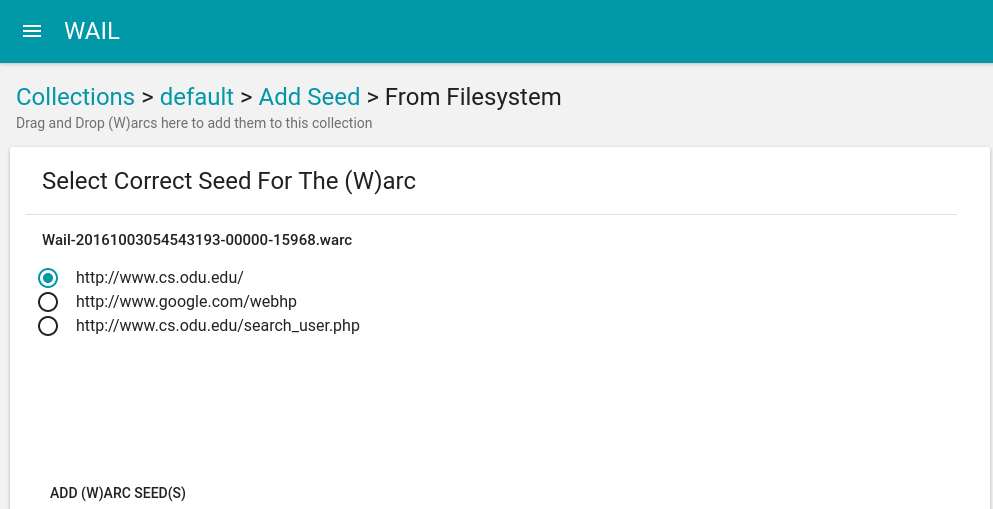
Once the seed's url has been selected clicking on the Add (W)ARC Seed(s) button will add the file to the collection and it will be available for replay from the view collection screen.
WAIL is a project of the Web Science / Digital Libraries Research Group at Old Dominion University.
If you wish to find out more about the group you can
This work is supported by the National Endowment for the Humanities (NEH), through Digital Humanities grants HD-51670-13 and HK-50181-14.
Intro
Getting Started
Using WAIL
- Navigating WAIL
- Collections
- Adding To A Collection
- Heritrix
- Services
- Miscellaneous
- Twitter Archiving
- Twitter Authorization
- FAQ
Development