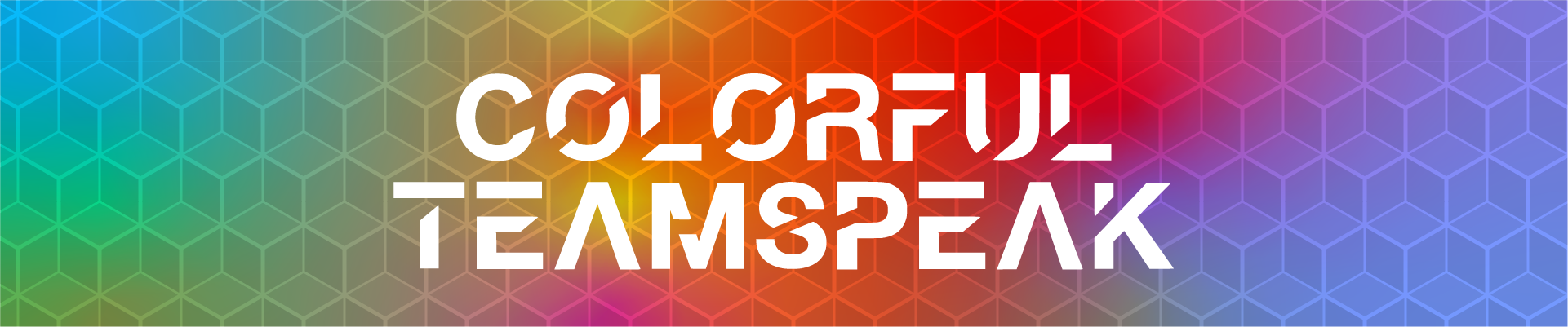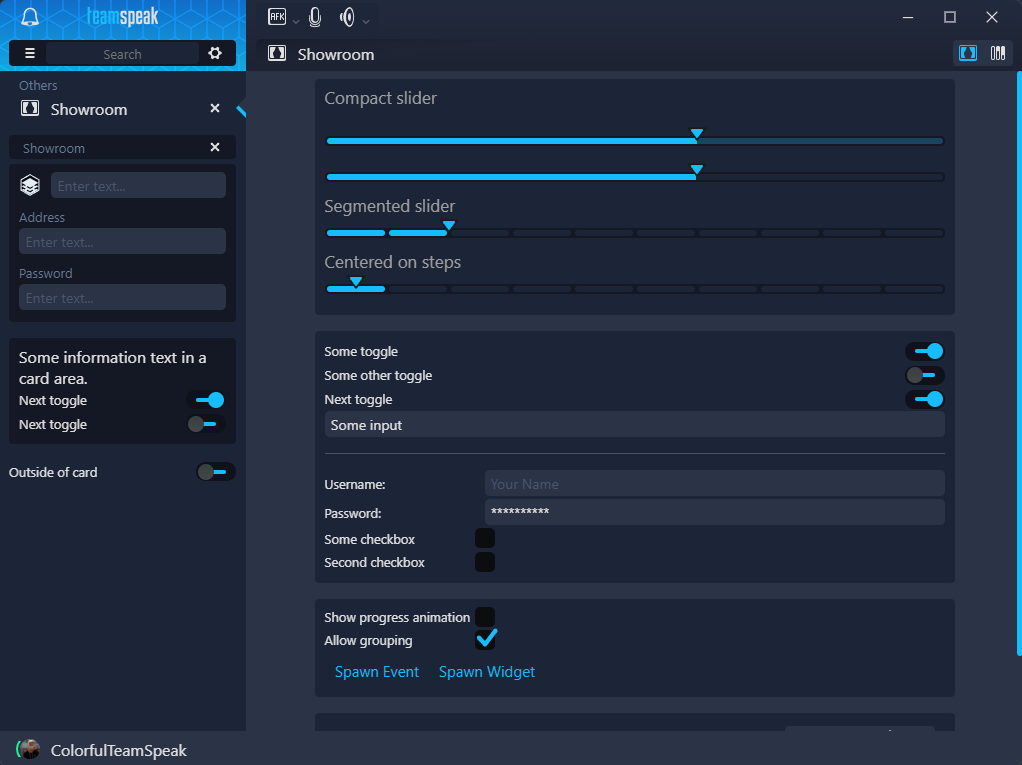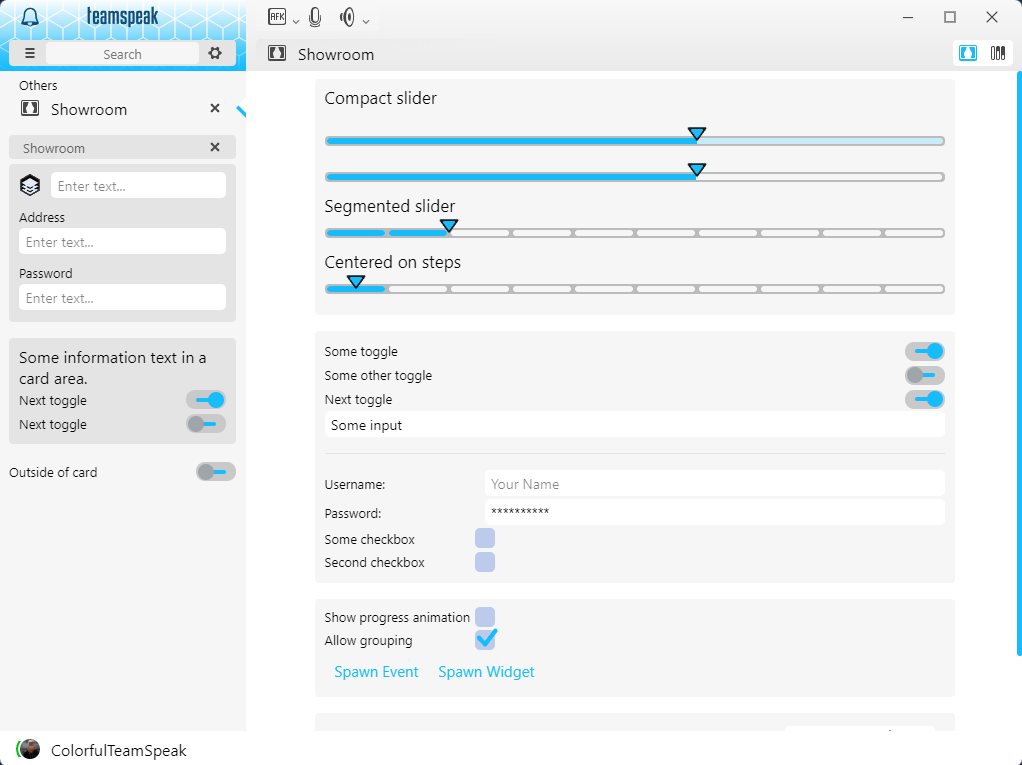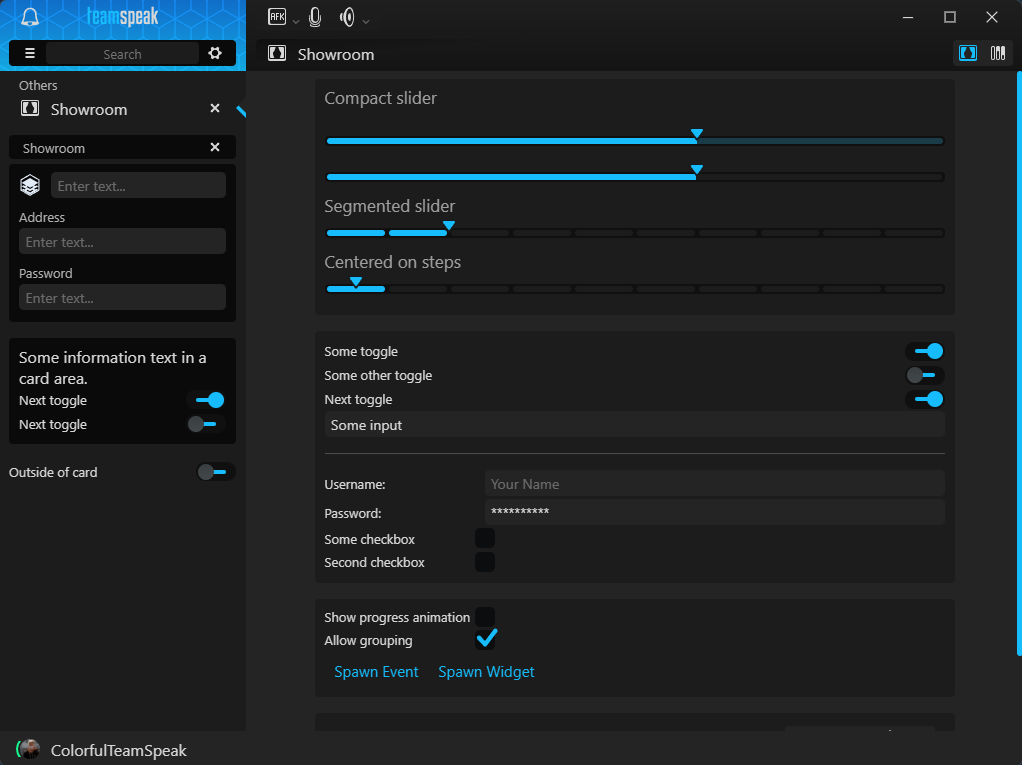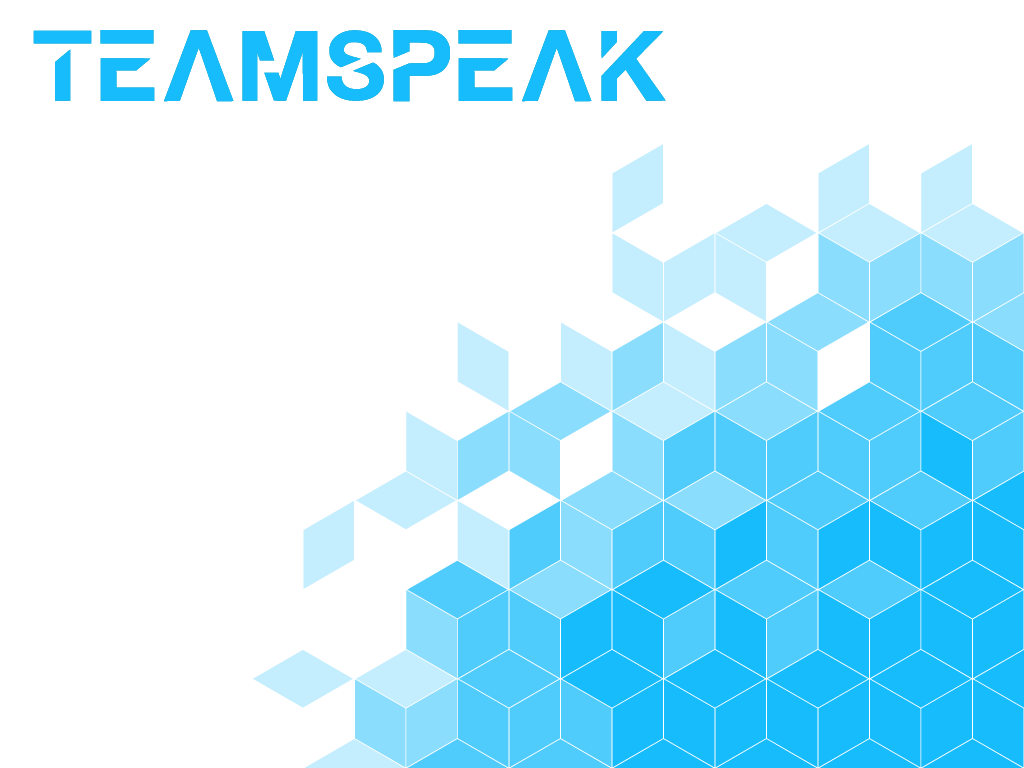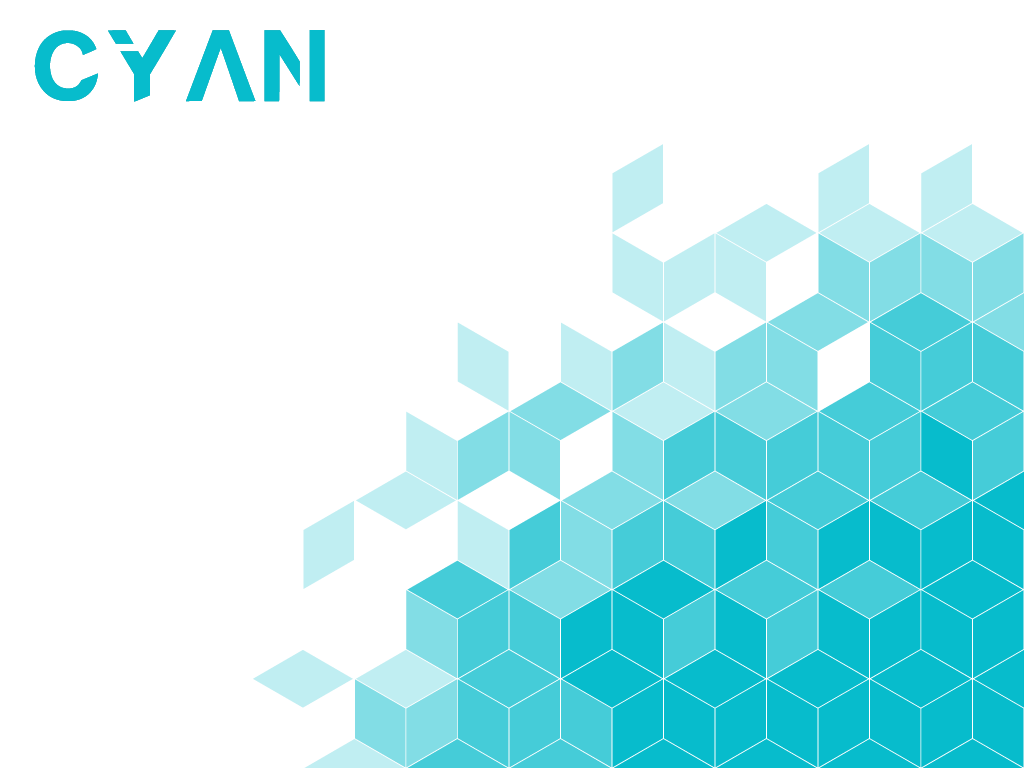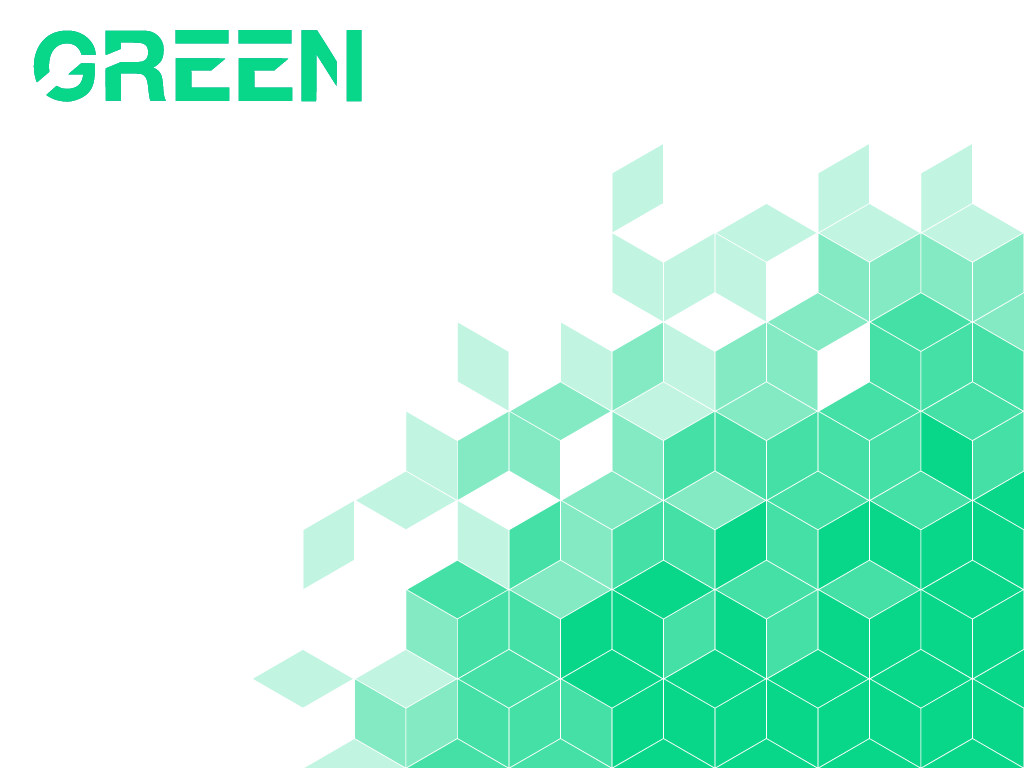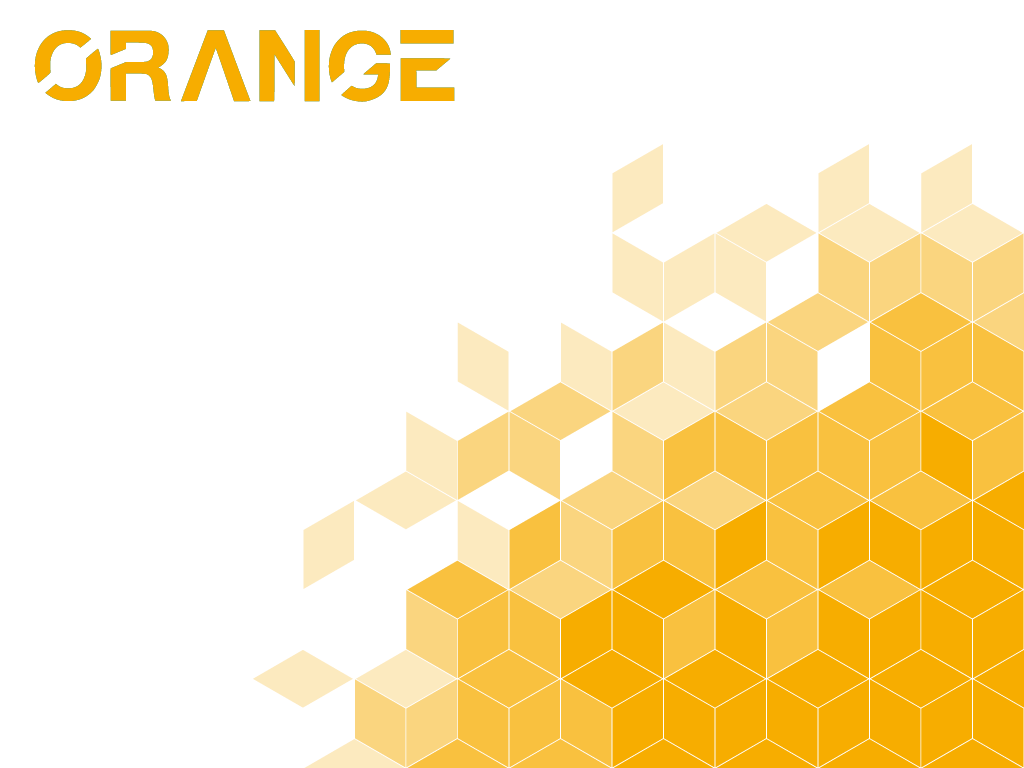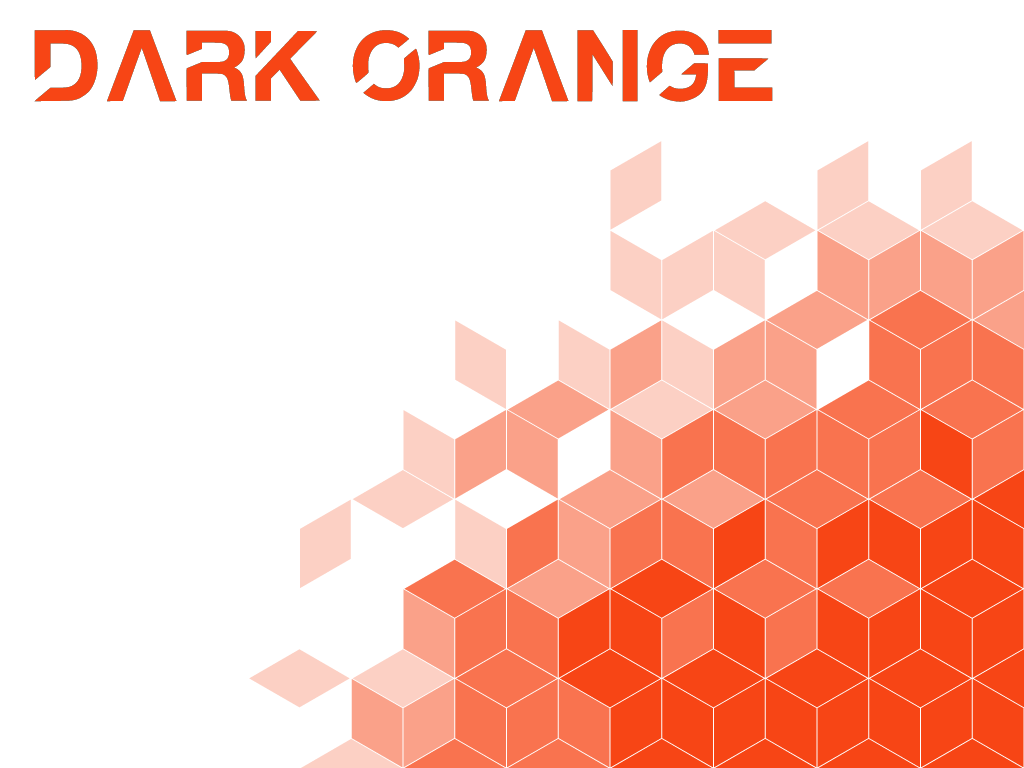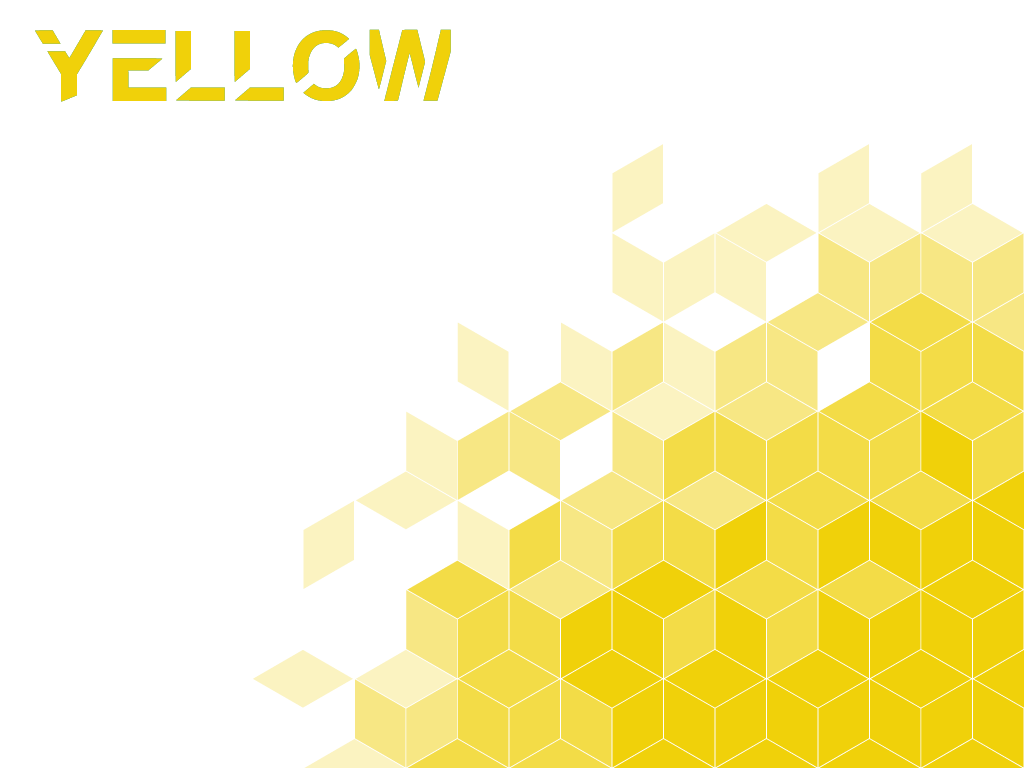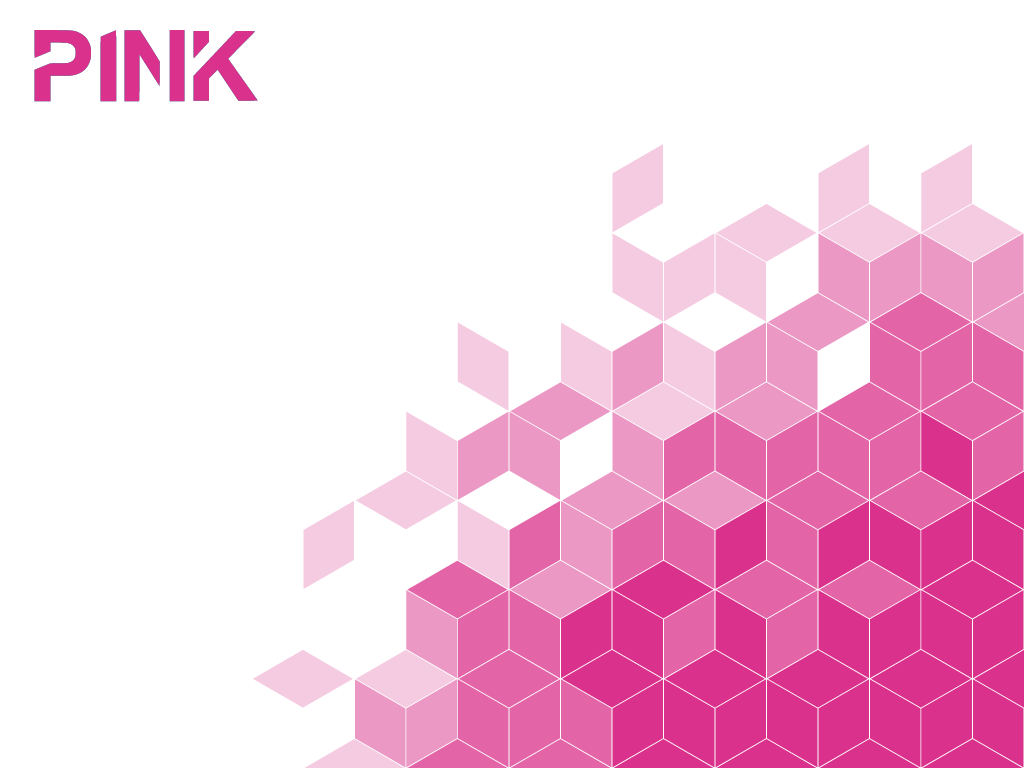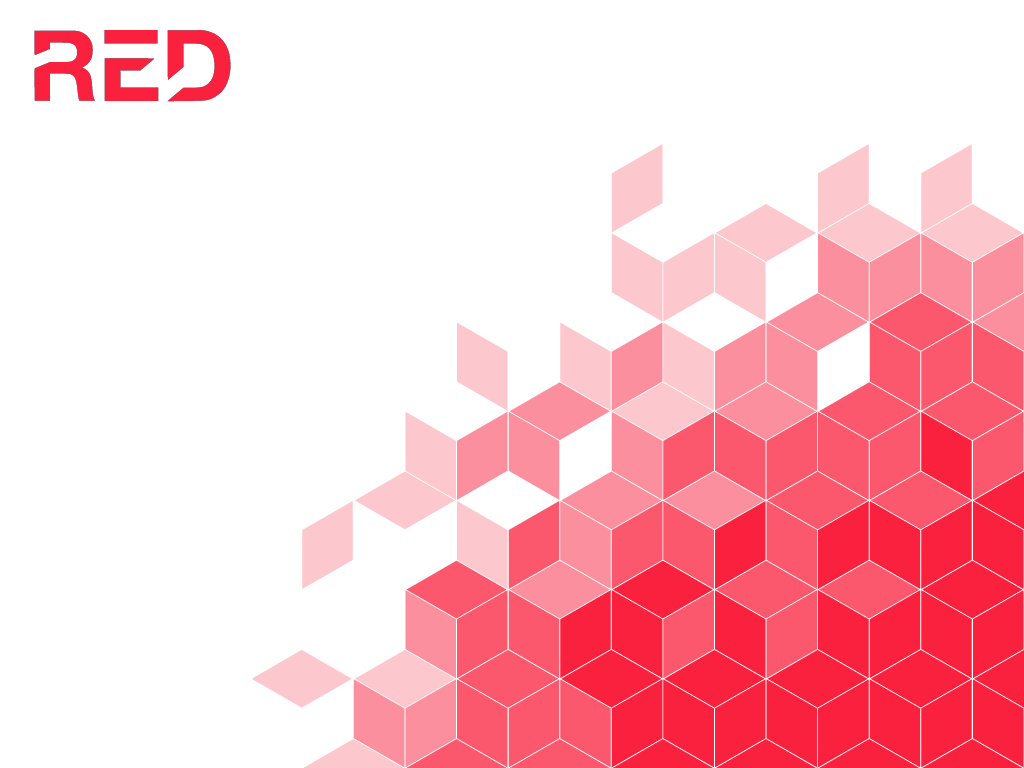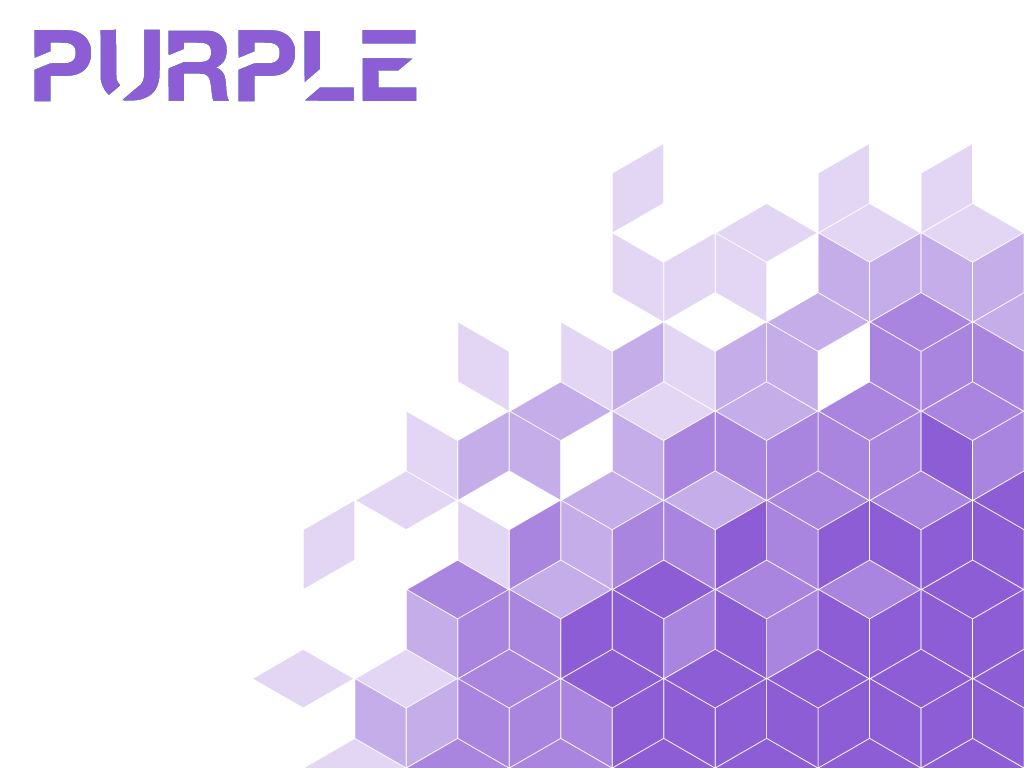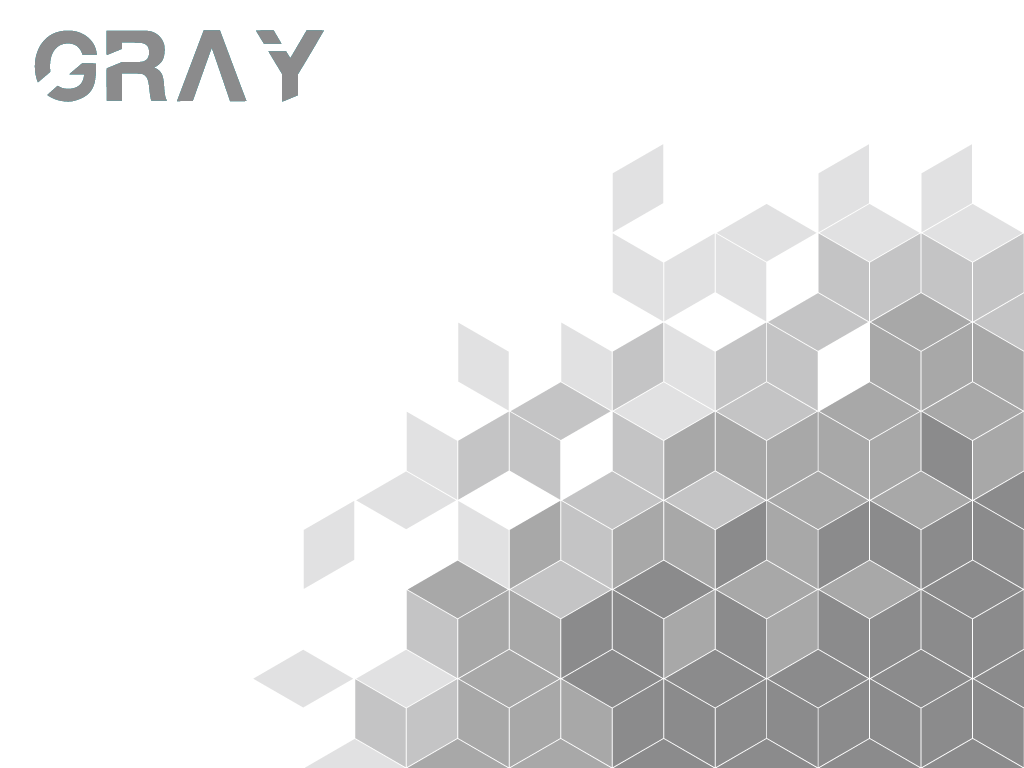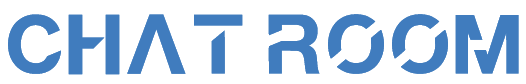| Windows Installer | Linux Installer | Theme Folder | |
|---|---|---|---|
Default |
|||
Dark |
|||
Light |
The theme can be activated in Settings → Apperance → User Theme
(you need to reload the themes or restart the client for it to show up)
Default Extensions folder:
Windows: %appdata%\TeamSpeak\Default\extensions
Linux: ~/.config/TeamSpeak/Default/extensions
Mac: ~/Library/Preferences/TeamSpeak/Default/extensions
|
ℹ️
|
For Linux it might be necessary to run chomod +x ./Colorful-TeamSpeak-Installer-VARIANT-Linux to make it executable.
|
Join the Official TeamSpeak Extensions Chat Room to chat about the theme.
Chat Room: #extensions:chat.teamspeak.com
Special thanks to Gamer92000 for helping me creating this Extension. And especially to whole team @TeamSpeak for implementing the official theming engine!