-
Notifications
You must be signed in to change notification settings - Fork 4
Installation and Setup

The Addon is only supported on versions of Blender 2.8 and above. A recommendation is to get Blender through Steam. This will ensure you're always on the latest version.
1. Download the latest release. Please make sure to download the BlenderSASupport.zip asset in the release.
2. Run your version of Blender
3. Open the preferences and go to the Add-ons section
4. Press "Install..." in the top right
5. Navigate to the download folder (or wherever you have stored the downloaded .zip file)
6. Select the .zip file and press enter
Congratulations! You have successfully installed the add-on!
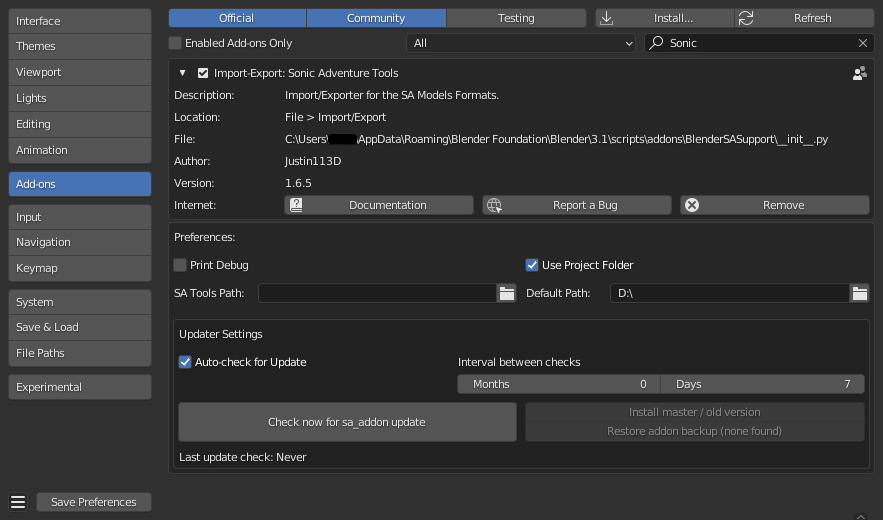 As of version 1.6.5, new preferences have been added to the addon. This includes some options that impact a few features of the Addon as well as an updater.
As of version 1.6.5, new preferences have been added to the addon. This includes some options that impact a few features of the Addon as well as an updater.
- Print Debug Toggle will toggle on some debug printing to the console where applicable. This will be expanded in the future. Please be aware that checking the box and having debug printing will slow down both imports and exports.
-
SA Tools Path is the path to your installation of the SA Tools. See here for information on getting the tools. If supplied, an additional panel will be available with shortcuts to the following programs.
- SA Tools Hub
- SAMDL
- SALVL
- Texture Editor
- Use Project Folder Toggle will use a loaded Sonic Adventure Project (*.sap) file's project folder location over the Default Path if either are set. These can only be loaded if you supply a path for the SA Tools.
- Default Path is the default path that any import or export options will start at. This can be useful if you have a specific location you like to export to.
The addon also features an automatic updater built right into it. If there is an update, the addon will notify you when checking the preferences tab or when hovering over the Addon Info panel in the Viewport panels. The updater code can be found here. Major thank you to CGCookie for developing this easy to integrate updater under the GPL 3.0 License.
This addon is best used in conjunction with the SA Tools. The Toolset is what allows for the data for both Sonic Adventure and Sonic Adventure 2 to be converted into formats readable by this addon. You can get the tools from the following links:
This link will take you to the SA Tools wiki which will help you get started with the tools.
In case you've somehow made it here without knowing about the ModLoaders, you can follow the below links to get those as well.
-
Sonic Adventure DX
- The above installer will work on most copies of the game. For your convenience, if you have the Steam version of SADX, this will "convert" that version to the 2004 port which the ModLoader was built for. If you have the 2004 version, this will simply install the ModLoader for you. It also comes with a few mods already packaged in.
-
Sonic Adventure 2
- Simply drag and drop the contents of this archive into your SA2 install. This one was built for the Steam version of SA2, so no worries of needing to convert it to something else.