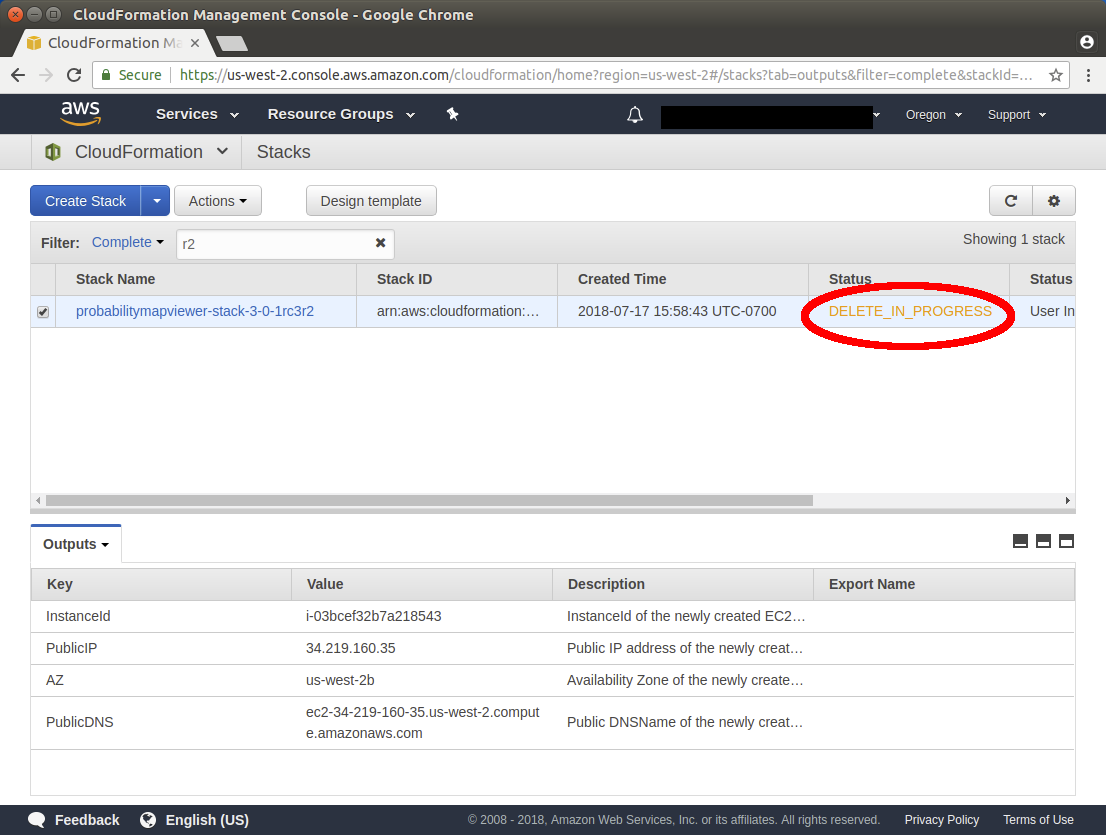-
Notifications
You must be signed in to change notification settings - Fork 0
Shutting down Probability Map Viewer AWS CloudFormation
Chris Churas edited this page Jul 17, 2018
·
1 revision
This page describes steps to delete/shutdown the Probability Map Viewer CloudFormation stack.
WARNING: Until CloudFormation stack is deleted it will still incur EC2 charges
Log in to the AWS Management Console and select CloudFormation in the Services menu.
Check box (circled in red) next to stack to delete and click on "Actions" button (circled in red) and select "Delete Stack" as seen in image below. Also be sure to click "Yes" on subsequent confirm dialog.
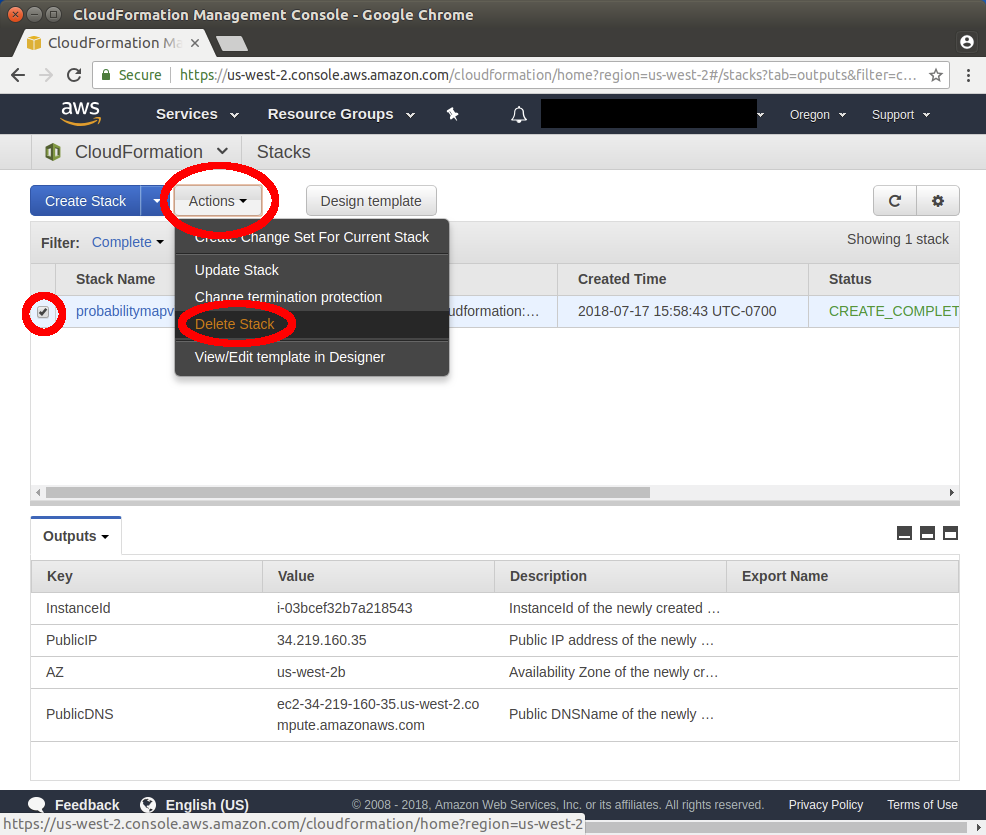
After confirming deletion of stack the status should now show something similar to "DELETE_IN_PROGRESS" in status field of stack (circled in red below) if stack is being deleted.