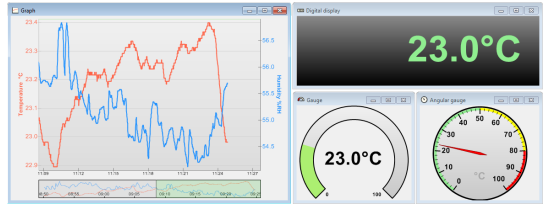Yocto-Visualization is a C# .Net application to visualize data from any Yoctopuce sensor. This application runs on Windows, Linux and macOS. Both USB and networked sensors are supported. Data can be retrieved from the sensor's datalogger as well. The UI is based on a widgets concept. Each widget aspect is fully configurable by the user. Available widgets are:
- Charts
- Digital display
- Solid gauge
- Angular gauge
You will find more information about this application on Yoctopuce website. If you are not much into programming and are only interested in installing Yocto-Visualization V2, here is a page linking to Windows, Linux and macOS binaries .
You do not even need to recompile the software if your intent is simply to pre-configure the widgets shown at startup: the widgets configuration is saved in a xml configuration file, and you can force to use a given configuration file using the command-line option -config
Extract the project files wherever you want.
Open the .csprog project with at least Visual-Studio 2015, that's it. Adaptation for previous version of Visual-Studio should be possible at the cost of some minor rework.
This project normaly requires .Net 4.5 which can't be installed on Windows XP, but there is a workaround: just open the project with at least visual studio 2015, search for Application/Target Framework parameter in the Project properties, set it to .Net framework 3.5 and recompile, the resulting executable will run on XP systems as long as .Net Framework 3.5 is installed but some optimizations will be lost on the way.
Make sure that Mono is installed (min version 4) as well as Mono-Develop (min version 5) and open the .csprog project with Mono-Develop. Avoid the flatpak based Mono-Develop version as it is sand-boxed and can't access to the libusb. More info on this page
Install Mono for macOS (Visual Studio channel) and Visual Studio for macOS and open the .csprog project with Visual Studio. More info on this page. Note however that Yocto-Visualization will not work on Cortana.
- The application is based on the Yoctopuce YSensor generic class. Any past, present and future Yoctopuce sensor compatible with this class will work with this application.
- The editing principle is C# reflection associated with a custom made Editor working more or less like the standart propertygrid component.
- The most interesting file to change is properties.cs. It contains the list of all customizable properties in the widgets. This is the place for adding / removing / customize properties. Default values are defined there as well.
Unlike the previous version, Yocto-Visualization V2 uses its own rendering code and does not rely on any third-party library.