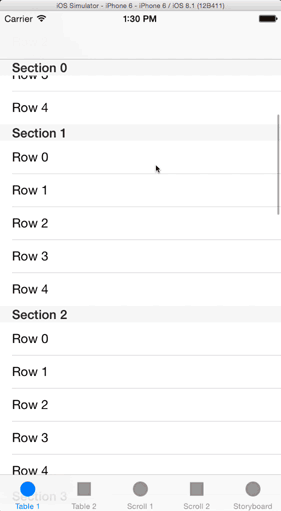Parallax Header Class (UIScrollView/UITableView Category) that should work with all kinds of Table Views and Scroll Views while using Auto Layout.
It is using tableHeaderView so no ugly hacks by adding subview to UITableView and changing contentInset. If you change contentInset section headers are displayed wrong. And YES ... it's very fast ;)
Best way to explore all configurations is to download Example Project and try it.
You can use CocoaPods:
pod 'VGParallaxHeader'This version fix a little glitch i didnt notice in VGParallaxHeaderModeCenter mode when parallax header view height will jump 0.0f-0.5f. This was causing layoutSubviews being called on each scrollViewDidScroll.
Please note that VGParallaxHeaderModeCenter should be the fastest mode.
I think I'm almost ready to mark it as version 1.0 soon. If you have any requests or ideas let me know.
Please note that shadow is now depricated. If you are using setParallaxHeaderView:mode:height:shadowBehaviour: it will give you warning.
New version brings new property called Sticky View. You can replicate shadow with it. Have a look in examples and gif :) Have fun using new version and please report any problems in Github issues. Full Storyboard support is still pending and again I'm more than happy if someone will create pull request with this feature.
Import UIScrollView+VGParallaxHeader.h, and use as follows:
- (void)viewDidLoad {
[super viewDidLoad];
HeaderView *headerView = [HeaderView alloc] init];
// or self.tableView
[self.scrollView setParallaxHeaderView:headerView
mode:VGParallaxHeaderModeFill // For more modes have a look in UIScrollView+VGParallaxHeader.h
height:200];
// Optional Sticky View :)
UILabel *stickyLabel = [[UILabel alloc] initWithFrame:CGRectZero];
stickyLabel.backgroundColor = [UIColor colorWithRed:1 green:0.749 blue:0.976 alpha:1];
stickyLabel.textAlignment = NSTextAlignmentCenter;
stickyLabel.text = @"Say hello to Sticky View :)";
self.tableView.parallaxHeader.stickyViewPosition = VGParallaxHeaderStickyViewPositionBottom; // VGParallaxHeaderStickyViewPositionTop
[self.tableView.parallaxHeader setStickyView:stickyLabel
withHeight:40];
}
#pragma mark - UIScrollView Delegate
- (void)scrollViewDidScroll:(UIScrollView *)scrollView
{
// This must be called in order to work
[scrollView shouldPositionParallaxHeader];
// scrollView.parallaxHeader.progress - is progress of current scroll
NSLog(@"Progress: %f", scrollView.parallaxHeader.progress);
// This is how you can implement appearing or disappearing of sticky view
[scrollView.parallaxHeader.stickyView setAlpha:scrollView.parallaxHeader.progress];
}