img2html 用于将图片转化为 HTML 页面,并没有什么实际作用,只是为了好玩。
___ __ __ ___
__ /'___`\ /\ \ /\ \__ /\_ \
/\_\ ___ ___ __ /\_\ /\ \ \ \ \___ \ \ ,_\ ___ ___ \//\ \
\/\ \ /' __` __`\ /'_ `\ \/_/// /__ \ \ _ `\ \ \ \/ /' __` __`\ \ \ \
\ \ \ /\ \/\ \/\ \ /\ \L\ \ // /_\ \ \ \ \ \ \ \ \ \_ /\ \/\ \/\ \ \_\ \_
\ \_\\ \_\ \_\ \_\\ \____ \ /\______/ \ \_\ \_\ \ \__\\ \_\ \_\ \_\ /\____\
\/_/ \/_/\/_/\/_/ \/___L\ \ \/_____/ \/_/\/_/ \/__/ \/_/\/_/\/_/ \/____/
/\____/
\_/__/
转换后的 HTML 页面: https://xlzd.me/hide/img2html/
| 原始图片 | 转换后 |
|---|---|
 |
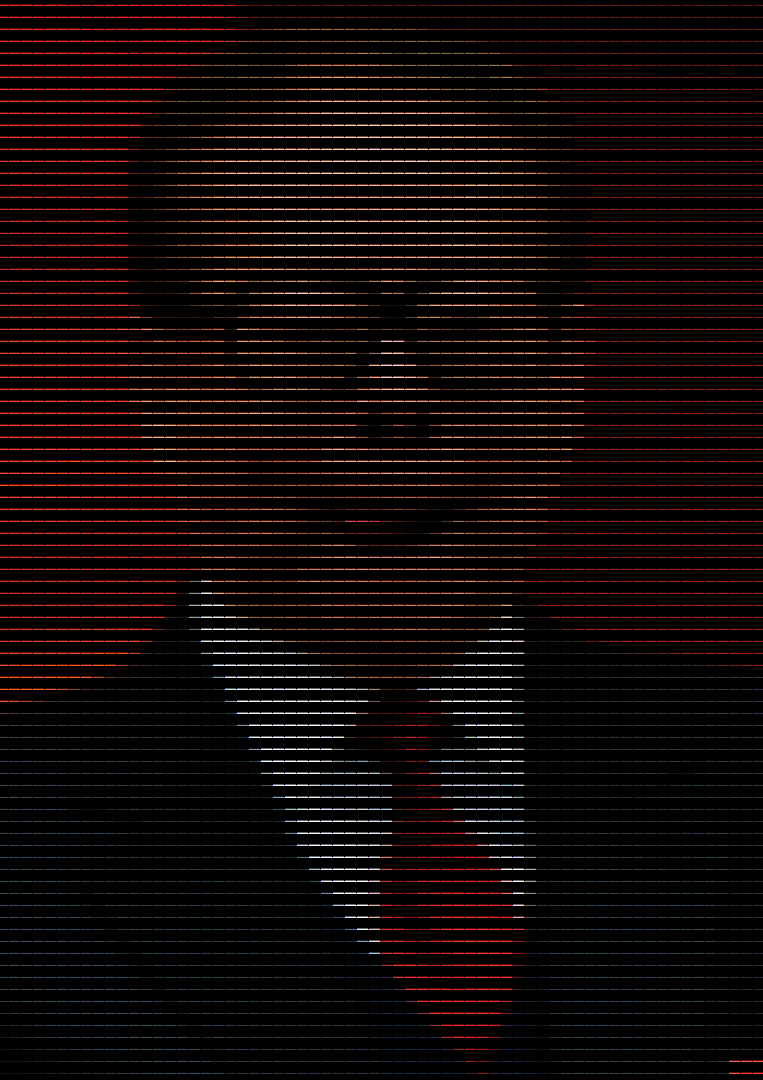 |
 |
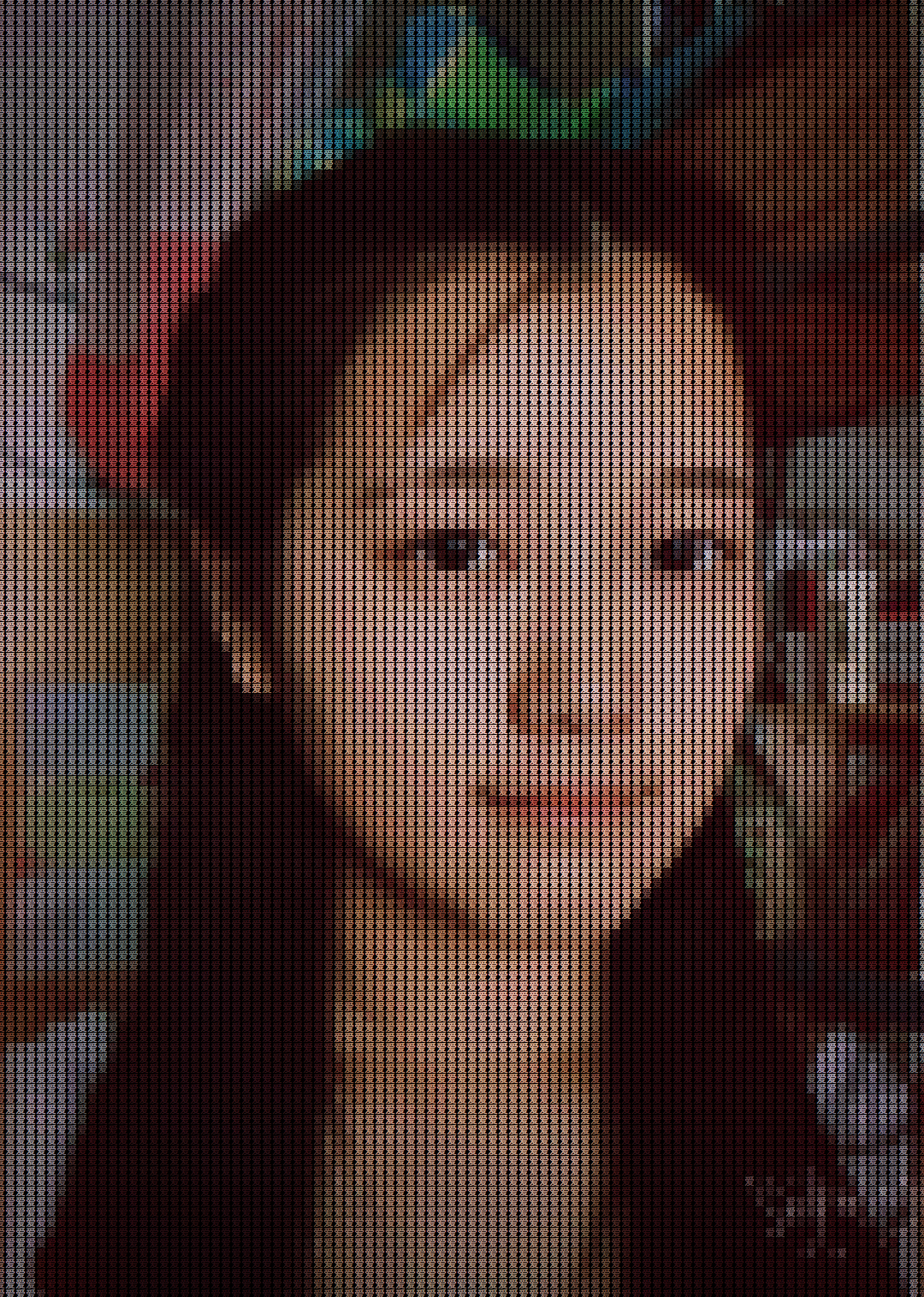 |
usage: img2html [-h] [-b #RRGGBB] [-s 4~30] [-c CHAR] [-t TITLE] [-f FONT] -i
IN [-o OUT]
img2html : Convert image to HTML
optional arguments:
-b #RRGGBB, --background #RRGGBB background color (#RRGGBB format)
-s (4~30), --size (4~30) font size (int)
-c CHAR, --char CHAR characters
-t TITLE, --title TITLE html title
-f FONT, --font FONT html font
-i IN, --in IN image to convert
-o OUT, --out OUT output file
from img2html.converter import Img2HTMLConverter
converter = Img2HTMLConverter(*some config here*)
html = converter.convert(*image_path*)
# done, so easy.img2html 已经上传到了 PYPI,所以最简单的安装方式就是使用 pip:
$ pip install img2html
更新:
$ pip install img2html --upgrade
当然,你也可以通过源码安装:
$ git clone https://github.com/xlzd/img2html.git
$ cd img2html
$ python setup.py install
WTFPL (here)

