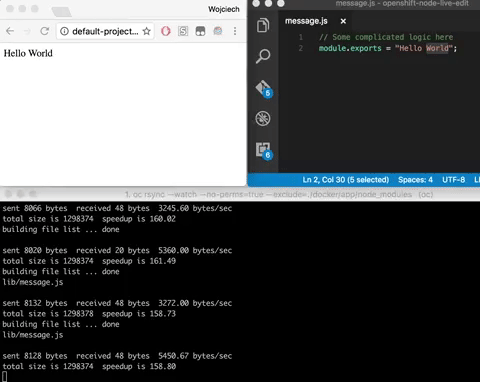Live edit and debug your OpenShift node.js applications without building docker images.
Edit your files within your node.js app and all changes would automatically synced with your instance in cloud.
Login to cluster
oc login
Select project you want to use
oc project your-project
Create app from template
oc new-app ./openshift/node-live-edit.json
Configure watch
oc rsync --watch --no-perms=true --exclude=./docker/app/node_modules ./docker/app/ your_pod_name:/opt/app/
Now all your changes would be synchronized with the pod. If you do not wish to synchronize every time file is saved remove watch option. To update node_modules remove --exclude from command(this will affect initial sync performance)
If NODE_LIVE_EDIT environment variable is set image would use forever to monitor files located in app directory.
Files from local machine are send using rsync to the container.
Once file is changed in the container forever would detect this change and restart process.
Live edit works thanks to customized image. See Dockerfile for more info.
Depending on network speed update may take from 2 to 10 seconds. You can sync more than one container at the time.
Following example is using forever, but we can use any other process manager or other live reloading solutions.
Another good example would be to run grunt watch command, but this would require dev dependencies to be installed in the image.
If NODE_APP_DEBUG variable is set node process would run in debug mode.
By default debugger starts on port 5858.
To connect with any local machine debugger we would need to forward local port to the container using command
oc port-forward <pod> :5858
Note: You may need to change or remove liveness and readiness probes to avoid killing pod when debugging.
Instead of using bash script as entrypoint we can change OpenShift deployment config to include command:
command: [ "node", "--debug-brk", "index.js" ]
For more info see: https://docs.openshift.com/enterprise/3.1/dev_guide/deployments.html#pod-based-lifecycle-hook
NODE_LIVE_EDIT
Set to true to live edit and reload your app
NODE_APP_DEBUG
Set to true to debug your app
Created just for demo purposes. Do not use this in production :) Example shows how to sync node.js apps but rsync and forever are generic enough to use them with any other technology. I used similar approach to live reload archives and binary files.