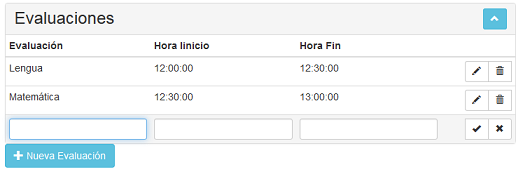Javascript library to make HMTL tables editable.
"Bootstable" is a javascript library (plug-in), that lets convert a HTML static table to a editable table. A table is made editable, including several buttons to perform the edition actions.
No database connection is included. The library was designed to work offline, when editing.
Edition options includes:
- Edit fields.
- Remove rows.
- Add rows.
- Jquery
- Bootstrap
Bootstrap is necessary to format correctly the controls used, and to draw icons. It's possible to work without Bootstrap too. In this case style is missing.
- For a table to be editable, it needs to have the following structure:
<table id="some_id">
<thead>
<tr>
<th></th> <th></th> <th></th> ...
</tr>
</thead>
<tbody>
<tr>
<td></td> <td></td> <td></td> ...
</tr>
</tbody>
</table>
-
Bootstable needs the ID of the table to edit, and can only work on a single table.
$('.mytable').SetEditable(); //BAD! No class reference allowed. $ ('table').SetEditable(); //BAD! No several tables allowed.
If several tables need to be editable in a same Web page, it's needed to set each table:
$('#mytable1').SetEditable(); //GOOD!
$('#mytable2').SetEditable(); //GOOD!
LIMITATION: When using several editable tables, events won't work properly.
Sets all the columns of #mytable editable:
$('#mytable').SetEditable();
Sets the columns 0 and 1 of #mytable editable:
$('#mytable').SetEditable({
columnsEd: "0,1" //editable columns
});
Includes a "New row" button (Obsolete):
$('#mytable').SetEditable({
columnsEd: "0,1",
$addButton: $('#but_add')
});
Includes a "New row" button (Prefered):
$('#mytable').SetEditable();
$('#but_add').click(function() {
rowAddNew('table-list');
});
Set a "New row" button to add a row and set initial values:
$('#mytable').SetEditable();
$('#but_add').click(function() {
rowAddNew('table-list', [1,2,3]);
});
Set a "New row" button to add a row, set initial values and turn to edit mode:
$('#mytable').SetEditable();
$('#but_add').click(function() {
rowAddNewAndEdit('table-list', [1,2,3]);
});
Parameters:
columnsEd: null, //Index to editable columns. If null, all columns will be editables. Ex.: "1,2,3,4,5"
$addButton: null, //Jquery object of "Add" button. OBSOLETE.
bootstrap: true, //Indicates if library is going to worl with Bootstrap library.
onEdit: function() {}, //Called after edition
onBeforeDelete: function() {}, //Called before deletion
onDelete: function() {}, //Called after deletion
onAdd: function() {} //Called when added a new row
There are two functions, included in the library, to facilitate the export of the table:
- function TableToCSV(tabId, separator)
- function TableToJson(tabId)
These functions return a string in the appropriate format (CSV or JSON) from any HTML table.
Some page explaining the use of bootstable: