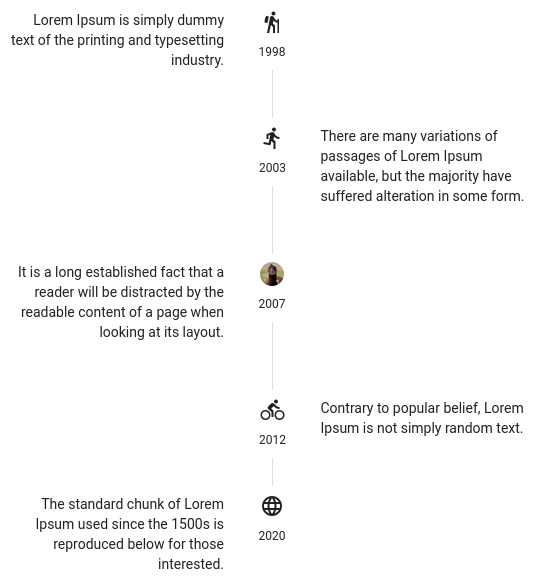Timeline component for Angular Material
- Vertical and Horizontal orientation
- Left, Center and Right position
- Reversed direction
- Support for Google Material Icons (including SVG) and images
- Custom icon and label directives
npm -i ngx-mat-timelineFro more details see projects/demo application
import { NgxMatTimelineModule } from "ngx-mat-timeline";
...
@NgModule({
imports: [
...,
NgxMatTimelineModule,
],
...
})
class AppModule { ... }Basic template
<ngx-mat-timeline
position="center"
orientation="horizontal">
<ngx-mat-timeline-item
*ngFor="let item of timelineItems"
[icon]="item.icon"
[label]="item.label">
{{ item.content }}
</ngx-mat-timeline-item>
</ngx-mat-timeline>Custom template
<ngx-mat-timeline
position="center"
orientation="horizontal">
<ngx-mat-timeline-item
*ngFor="let item of timelineItems; let idx = index;">
<ng-template ngxMatTimelineItemIcon>
<div class="custom-icon">{{ idx + 1 }}</div>
</ng-template>
<ng-template ngxMatTimelineItemLabel>
<div class="custom-label">{{ item.label }}</div>
</ng-template>
<div class="custom-content">
<img [src]="'./assets/image' + (idx + 1) + '.jpg'">
{{ item.content }}
</div>
</ngx-mat-timeline-item>
</ngx-mat-timeline>- ngx-mat-timeline
| @Input | Type | Available values | Default |
|---|---|---|---|
| orientation | string | vertical, horizontal | vertical |
| position | string | start, center, center-alt, end | start |
| reverse | boolean | false |
- ngx-mat-timeline-item
| @Input | Type | Available values | Default |
|---|---|---|---|
| icon | string | Standard MatIcon value | |
| svgIcon | string | Standard MatIcon value (svgIcon) | |
| iconUrl | string | Image url | |
| label | string | Text |
Note: If multiple icons are defined, only first one is displayed (icon or svgIcon or iconUrl).
Use with ng-template.
-
ngxMatTimelineItemIcon
-
ngxMatTimelineItemLabel