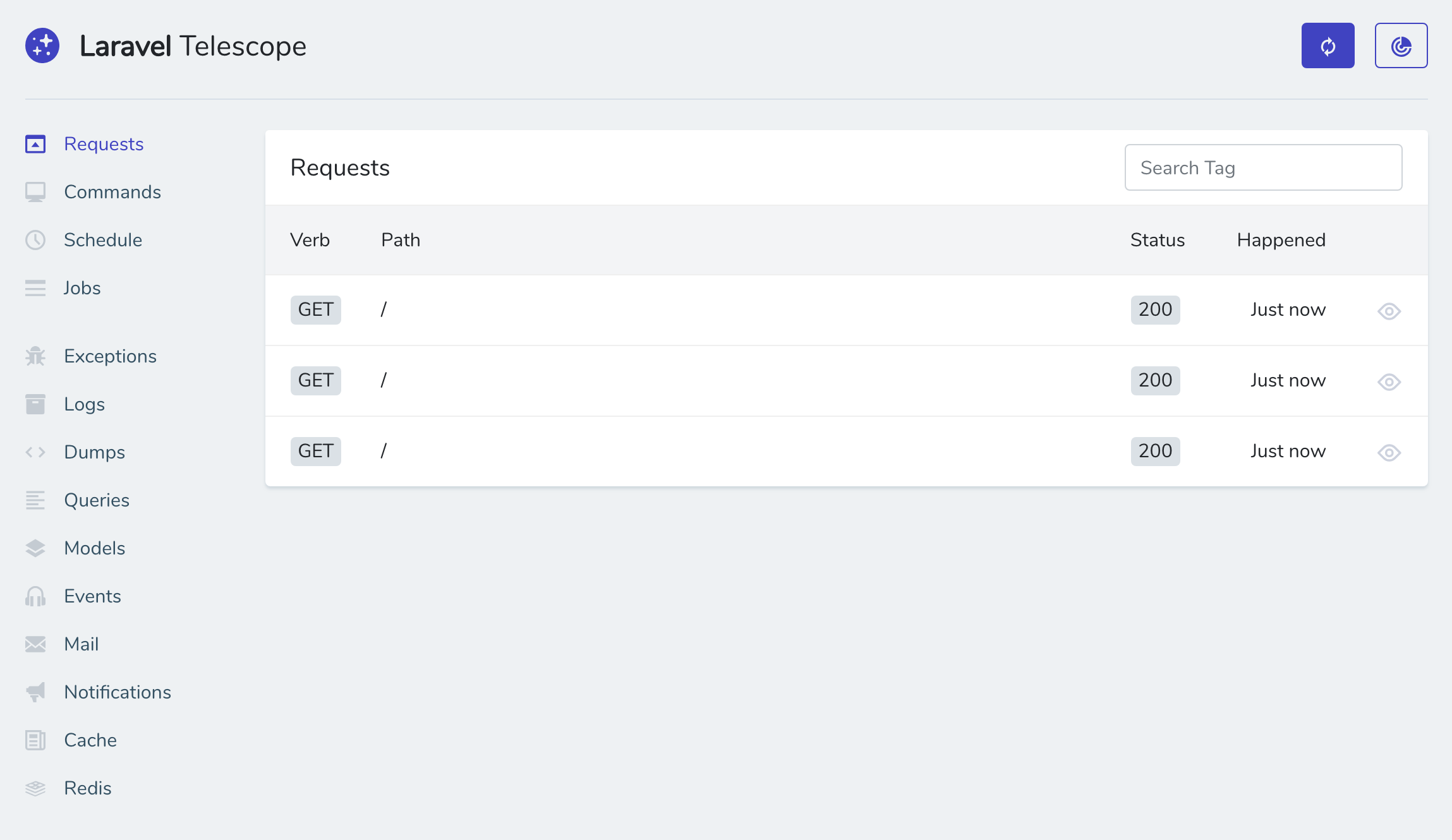Provides a seamless integration of Laravel Telescope 4.0 inside October CMS.
Laravel Telescope is an elegant debug assistant for the Laravel framework. Telescope provides insight into the requests coming into your application, exceptions, log entries, database queries, queued jobs, mail, notifications, cache operations, scheduled tasks, variable dumps and more. Telescope makes a wonderful companion to your local Laravel development environment.
- October CMS 3.2 or higher
- PHP 8.0.2 or higher
Install the plugin using composer:
composer require vdlp/oc-telescope-plugin --devIf you plan to use the Telescope plugin on other than your local development environment, you may install the plugin without the --dev flag.
Make sure you have an active theme before publishing the required assets:
php artisan vendor:publish --tag telescope-assets --forceRun database migrations (when using database driver = default):
php artisan october:migrate
php artisan migrateMake sure your environment is set to local.
Create configuration file in config/telescope.php:
php artisan vendor:publish --tag telescope-config- Users must have the proper permissions to access the Telescope Dashboard.
- If backend user is not logged in, access to the Telescope Dashboard will not be granted.
Each time you switch the default theme you need to re-publish the Telescope assets.
The assets will be stored in your current theme folder: themes/mytheme/assets/telescope folder.
Please go to the Laravel website for detailed documentation about Laravel Telescope.
If you have any question about how to use this plugin, please don't hesitate to contact us at [email protected]. We're happy to help you. You can also visit the support forum and drop your questions/issues there.