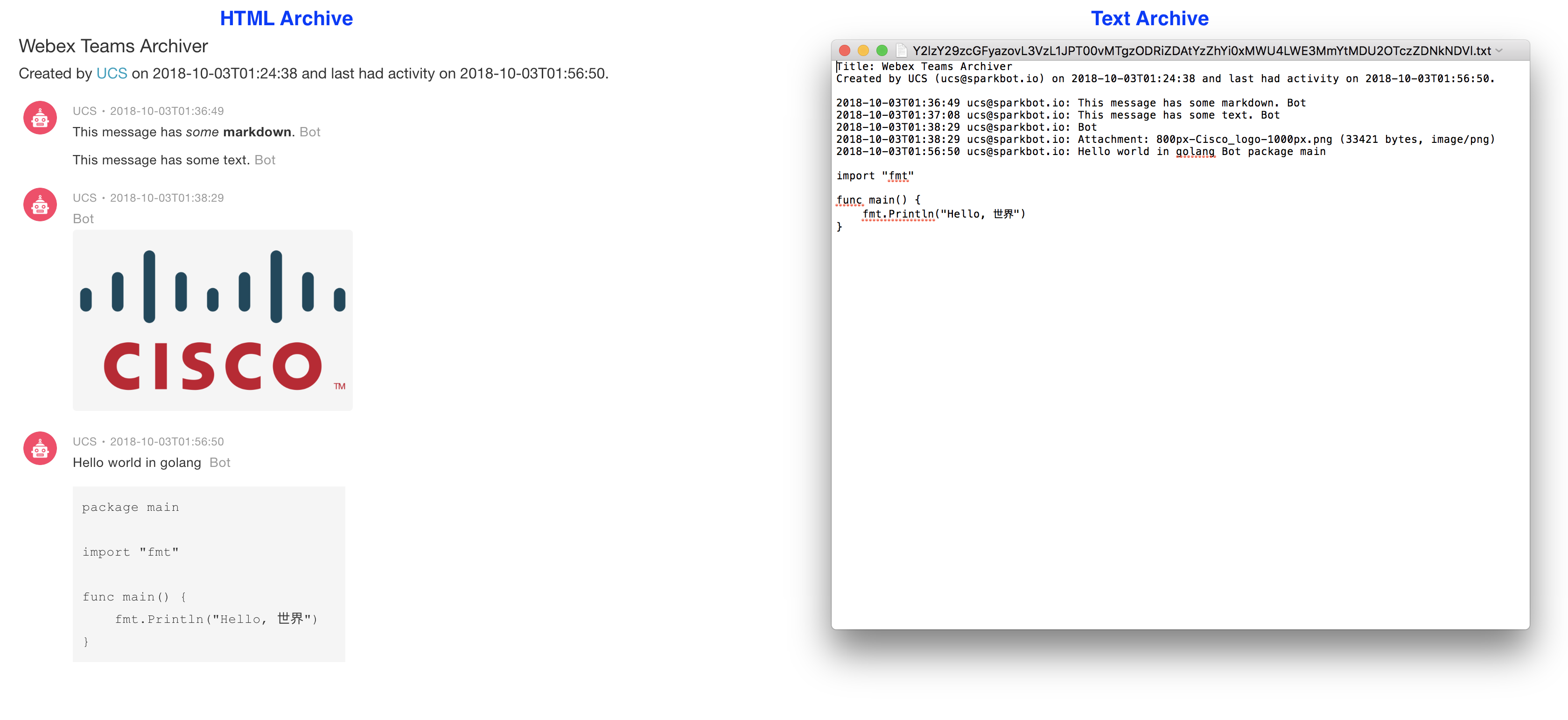Simple utility to archive Webex Teams rooms



Webex Teams Archiver extracts the messages and files out of a Webex Teams room and saves them in text, HTML, and JSON formats.
from webexteamsarchiver import WebexTeamsArchiver
personal_token = "mytoken"
archiver = WebexTeamsArchiver(personal_token)
# room id from https://developer.webex.com/docs/api/v1/rooms/list-rooms
room_id = "Y2lzY29zcGFyazovL3VzL1JPT00vd2ViZXh0ZWFtc2FyY2hpdmVy"
archiver.archive_room(room_id)Produces the following files:
$ ls
Title_Timestamp.tgz
Title_Timestamp
$ ls Title_Timestamp/
Title_Timestamp.html
Title_Timestamp.json
Title_Timestamp.txt
attachments/
avatars/
space_details.jsonBelow is an example of a simple room that got archived.
Note 1: The HTML version of the archive requires Internet connectivity because of the CSS, which is not packaged with the archive because of licensing conflicts.
Note 2: Please note that use of the Webex Teams Archiver may violate the retention policy, if any, applicable to your use of Webex Teams.
Installing and upgrading is easy:
Install via PIP
$ pip install webexteamsarchiverUpgrading to the latest Version
$ pip install webexteamsarchiver --upgradeThe archive_room method exposes the following options:
| Argument | Default Value | Description |
|---|---|---|
| text_format | True | Create a text version of the archive |
| html_format | True | Create an HTML version of the archive |
| json_format | True | Create a JSON version of the archive |
In addition, the options kwargs supports the following additional options today:
| Argument | Default Value | Description |
|---|---|---|
| compress_folder | True | Compress archive folder |
| delete_folder | False | Delete the archive folder when done |
| reverse_order | True | Order messages by most recent on the bottom |
| download_attachments | True | Download attachments sent to the room |
| download_avatars | True | Download avatar images |
| download_workers | 15 | Number of download workers for downloading files |
| timestamp_format | %Y-%m-%dT%H:%M:%S | Timestamp strftime format |
| file_format | gztar | Archive file format |
webexteamsarchiver is a community developed and community supported project. Feedback, thoughts, questions, issues can be submitted using the issues page.
webexteamsarchiver is a community developed project. Code contributions are welcome via PRs!
Copyright (c) 2018-2021 Cisco and/or its affiliates.