Service to watch Amazon S3 and automate the load into Amazon Redshift.
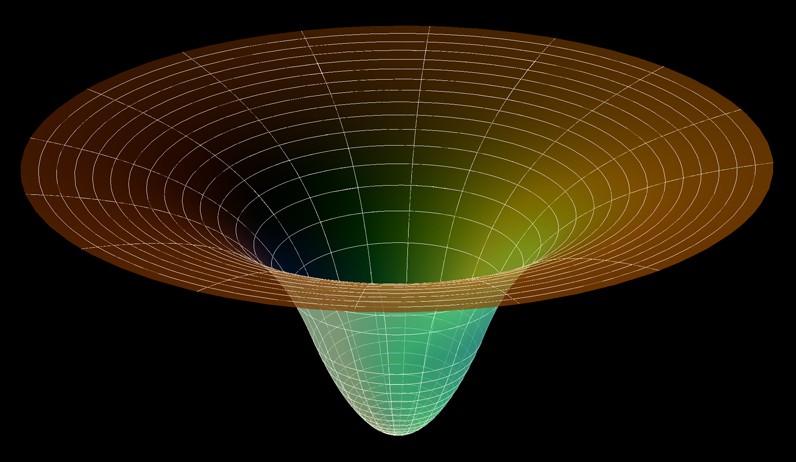
Amazon Redshift is a "a fast, fully managed, petabyte-scale data warehouse service" but importing data into it can be a bit tricky: e.g. if you want upsert behaviour you have to implement it yourself with temporary tables, and we've had problems importing across machines into the same tables. Redshift also performs best when bulk importing lots of large files from S3.
Blueshift is a little service(tm) that makes it easy to automate the loading of data from Amazon S3 and into Amazon Redshift. It will periodically check for data files within a designated bucket and, when new files are found, import them. It provides upsert behaviour by default.
Importing to Redshift now requires just the ability to write files to S3.
Blueshift requires minimal configuration. It will only monitor a single S3 bucket currently, so the configuration file (ordinarily stored in ./etc/config.edn) looks like this:
{:s3 {:bucket "blueshift-data"
:key-pattern ".*"
:poll-interval {:seconds 30}}
:telemetry {:reporters [uswitch.blueshift.telemetry/log-metrics-reporter]}}The :key-pattern option is used to filter for specific keys (so you can have a single bucket with data from different environments, systems etc.).
The application is written in Clojure, to build the project you'll need to use Leiningen.
If you want to run the application on your computer you can run it directly with Leiningen (providing the path to your configuration file)
$ lein run -- --config ./etc/config.edn
Alternatively, you can build an Uberjar that you can run:
$ lein uberjar
$ java -Dlogback.configurationFile=./etc/logback.xml -jar target/blueshift-0.1.0-standalone.jar --config ./etc/config.edn
The uberjar includes Logback for logging. ./etc/logback.xml.example provides a simple starter configuration file with a console appender.
Once the service is running you can create any number of directories in the S3 bucket. These will be periodically checked for files and, if found, an import triggered. If you wish the contents of the directory to be imported it's necessary for it to contain a file called manifest.edn which is used by Blueshift to know which Redshift cluster to import to and how to interpret the data files.
Your S3 structure could look like this:
bucket
├── directory-a
│ └── foo
│ └── manifest.edn
│ └── 0001.tsv
│ └── 0002.tsv
└── directory-b
└── manifest.edn
and the manifest.edn could look like this:
{:table "testing"
:pk-columns ["foo"]
:columns ["foo" "bar"]
:jdbc-url "jdbc:postgresql://foo.eu-west-1.redshift.amazonaws.com:5439/db?tcpKeepAlive=true&user=user&password=pwd"
:options ["DELIMITER '\\t'" "IGNOREHEADER 1" "ESCAPE" "TRIMBLANKS"]
:data-pattern ".*tsv$"}
When a manifest and data files are found an import is triggered. Once the import has been successfully committed Blueshift will delete any data files that were imported; the manifest remains ready for new data files to be imported.
It's important that :columns lists all the columns (and only the columns) included within the data file and that they are in the same order. :pk-columns must contain a uniquely identifying primary key to ensure the correct upsert behaviour. :options can be used to override the Redshift copy options used during the load.
Blueshift creates a temporary Amazon Redshift Copy manifest that lists all the data files found as mandatory for importing, this also makes it very efficient when loading lots of files into a highly distributed cluster.
Blueshift tracks a few metrics using https://github.com/sjl/metrics-clojure. Currently these are logged to the Slf4j logger.
Starting the app will (eventually) show something like this:
[metrics-logger-reporter-thread-1] INFO user - type=COUNTER, name=uswitch.blueshift.s3.directories-watched.directories, count=0
[metrics-logger-reporter-thread-1] INFO user - type=METER, name=uswitch.blueshift.redshift.redshift-imports.commits, count=0, mean_rate=0.0, m1=0.0, m5=0.0, m15=0.0, rate_unit=events/second
[metrics-logger-reporter-thread-1] INFO user - type=METER, name=uswitch.blueshift.redshift.redshift-imports.imports, count=0, mean_rate=0.0, m1=0.0, m5=0.0, m15=0.0, rate_unit=events/second
[metrics-logger-reporter-thread-1] INFO user - type=METER, name=uswitch.blueshift.redshift.redshift-imports.rollbacks, count=0, mean_rate=0.0, m1=0.0, m5=0.0, m15=0.0, rate_unit=events/second
Reporting metrics to Riemann can be achieved using the https://github.com/uswitch/blueshift-riemann-metrics project. To enable support you'll need to build the project:
$ cd blueshift-riemann-metrics
$ lein uberjar
And then change the ./etc/config.edn to reference the riemann reporter:
:telemetry {:reporters [uswitch.blueshift.telemetry/log-metrics-reporter
uswitch.blueshift.telemetry.riemann/riemann-metrics-reporter]}
Then, when you've built and run Blueshift, be sure to add the jar to the classpath (the following assumes you're in the blueshift working directory):
$ cp blueshift-riemann-metrics/target/blueshift-riemann-metrics-0.1.0-standalone.jar ./target
$ java -cp "target/*" uswitch.blueshift.main --config ./etc/config.edn
Obviously for a production deployment you'd probably want to automate this with your continuous integration server of choice :)
- Add exception handling when cleaning uploaded files from S3
- Change
KeyWatcherto identify when directories are deleted, can exit the watcher process and remove from the list of watched directories. If it's added again later can then just create a new process. - Add safety check when processing data files- ensure that the header line of the TSV file matches the contents of
manifest.edn
Copyright © 2014 uSwitch.com Limited.
Distributed under the Eclipse Public License either version 1.0 or (at your option) any later version.