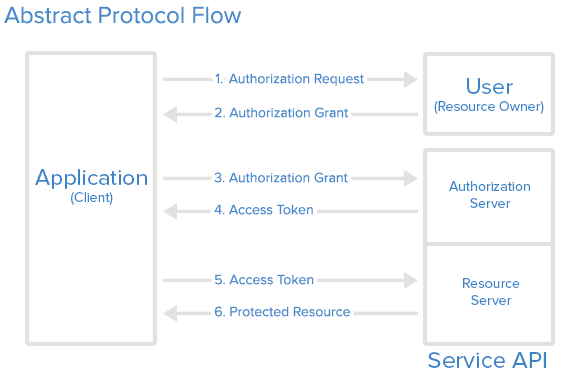You can use the Microsoft Graph API to interact with the data of millions of users in the Microsoft cloud.
| Graph | Individual service endpoints |
|---|---|
 |
 |
| Graph | Individual service endpoints |
|---|---|
| 100M monthly active users on Office 365 commercial, 400M Outlook.com active users, 8T resources (emails, events, users, files, groups, and more) | Azure Active Directory, Outlook, OneDrive, OneNote, Office |
Microsoft Graph exposes two kinds of permissions:
application: requires administrator consentdelegated: requires a signed-in user, you requestdelegated permissionsin thescopeparameter.
App must acquire an access token from Azure Active Directory (Azure AD), Microsoft's cloud identity service.
- Uses OpenID Connect and OAuth 2.0 flows
- Redirect the user to the Azure AD v2.0
/authorizeendpoint - Azure AD will sign the user in and ensure their consent for the permissions your app requests.
- If using code grant flow, after consent is obtained, Azure AD will return an
authorization_codeto your app that it can redeem at the Azure AD v2.0/tokenendpoint for an access token.
// Line breaks for legibility only
https://login.microsoftonline.com/{tenant}/oauth2/v2.0/authorize?
client_id=6731de76-14a6-49ae-97bc-6eba6914391e
&response_type=code
&redirect_uri=http%3A%2F%2Flocalhost%2Fmyapp%2F
&response_mode=query
&scope=offline_access%20user.read%20mail.read
&state=12345
GET http://localhost/myapp/?
code=M0ab92efe-b6fd-df08-87dc-2c6500a7f84d
&state=12345
- Use the authorization
codereceived in the previous step to request an access token by sending aPOSTrequest to the/tokenendpoint.
// Line breaks for legibility only
POST /common/oauth2/v2.0/token HTTP/1.1
Host: https://login.microsoftonline.com
Content-Type: application/x-www-form-urlencoded
client_id=6731de76-14a6-49ae-97bc-6eba6914391e
&scope=user.read%20mail.read
&code=OAAABAAAAiL9Kn2Z27UubvWFPbm0gLWQJVzCTE9UkP3pSx1aXxUjq3n8b2JRLk4OxVXr...
&redirect_uri=http%3A%2F%2Flocalhost%2Fmyapp%2F
&grant_type=authorization_code
&client_secret=JqQX2PNo9bpM0uEihUPzyrh // NOTE: Only required for web apps
{
"token_type": "Bearer",
"scope": "user.read%20Fmail.read",
"expires_in": 3600,
"access_token": "eyJ0eXAiOiJKV1QiLCJhbGciOiJSUzI1NiIsIng1dCI6Ik5HVEZ2ZEstZnl0aEV1Q...",
"refresh_token": "AwABAAAAvPM1KaPlrEqdFSBzjqfTGAMxZGUTdM0t4B4..."
}
- Call Microsoft Graph by including token in the
Authorizationheader of a request.
GET https://graph.microsoft.com/v1.0/me
Authorization: Bearer eyJ0eXAiO ... 0X2tnSQLEANnSPHY0gKcgw
Host: graph.microsoft.com
- Access tokens are short lived, and you must refresh them after they expire to continue accessing resources.
- You can do so by submitting another
POSTrequest to the/tokenendpoint, this time providing therefresh_token - Will get back a new OAuth 2.0 refresh token
Request:
// Line breaks for legibility only
POST /common/oauth2/v2.0/token HTTP/1.1
Host: https://login.microsoftonline.com
Content-Type: application/x-www-form-urlencoded
client_id=6731de76-14a6-49ae-97bc-6eba6914391e
&scope=user.read%20mail.read
&refresh_token=OAAABAAAAiL9Kn2Z27UubvWFPbm0gLWQJVzCTE9UkP3pSx1aXxUjq...
&redirect_uri=http%3A%2F%2Flocalhost%2Fmyapp%2F
&grant_type=refresh_token
&client_secret=JqQX2PNo9bpM0uEihUPzyrh // NOTE: Only required for web apps
Response:
{
"access_token": "eyJ0eXAiOiJKV1QiLCJhbGciOiJSUzI1NiIsIng1dCI6Ik5HVEZ2ZEstZnl0aEV1Q...",
"token_type": "Bearer",
"expires_in": 3599,
"scope": "user.read%20mail.read",
"refresh_token": "AwABAAAAvPM1KaPlrEqdFSBzjqfTGAMxZGUTdM0t4B4...",
}
-
Register your app. (same as above)
-
Configure permissions for Microsoft Graph on your app.
-
Get administrator consent.
- You can rely on an administrator to grant the permissions your app needs at the Azure portal;
- A better option is to provide a sign-up experience for administrators by using the Azure AD v2.0
/adminconsentendpoint.
Request:
// Line breaks are for legibility only. GET https://login.microsoftonline.com/{tenant}/adminconsent ?client_id=6731de76-14a6-49ae-97bc-6eba6914391e &state=12345 &redirect_uri=http://localhost/myapp/permissionsResponse:
// Line breaks are for legibility only. GET http://localhost/myapp/permissions ?tenant=a8990e1f-ff32-408a-9f8e-78d3b9139b95&state=state=12345 &admin_consent=True -
Get an access token.
Token Request:
// Line breaks are for legibility only. POST /{tenant}/oauth2/v2.0/token HTTP/1.1 Host: login.microsoftonline.com Content-Type: application/x-www-form-urlencoded client_id=535fb089-9ff3-47b6-9bfb-4f1264799865 &scope=https%3A%2F%2Fgraph.microsoft.com%2F.default &client_secret=qWgdYAmab0YSkuL1qKv5bPX &grant_type=client_credentialsToken Response:
{ "token_type": "Bearer", "expires_in": 3599, "access_token": "eyJ0eXAiOiJKV1QiLCJhbGciOiJSUzI1NiIsIng1dCI6Ik1uQ19WWmNBVGZNNXBP..." } -
Use the access token to call Microsoft Graph.
| https://graph.microsoft.com/v1.0 | https://graph.microsoft.com/beta |
|---|---|
 |
 |
JSON batching allows you to optimize your application by combining multiple requests into a single JSON object.
- Can sequence requests with the
dependsOnproperty
POST https://graph.microsoft.com/beta/$batch
Accept: application/json
Content-Type: application/json
{
"requests": [
{
"id": "1",
"method": "GET",
"url": "/me/drive/root:/{file}:/content"
},
{
"id": "2",
"method": "GET",
"dependsOn": [ "1" ],
"url": "/me/planner/tasks"
},
{
"id": "3",
"method": "GET",
"url": "/groups/{id}/events"
}
]
}
- Microsoft Graph limits any further requests from that client for a period of time, when a throttling threshold is exceeded.
- When throttling occurs, Microsoft Graph returns HTTP status code
429 (Too many requests), and the requests fail. - A suggested wait time is returned in the response header of the failed request
- Reduce the number of operations per request.
- Reduce the frequency of calls.
- Avoid immediate retries, because all requests accrue against your usage limits.
- Batching requests
Deliver notifications to clients
Can subscribe to changes on the following:
- Messages
- Events
- Contacts
- Group conversations
- Content shared on OneDrive including drives associated with SharePoint sites
- User's personal OneDrive folders
- Microsoft Graph validates the notification URL in a subscription request before creating the subscription
- Returns a
201 Createdcode and a subscription object in the body.
Request:
POST https://graph.microsoft.com/v1.0/subscriptions
Content-Type: application/json
{
"changeType": "created,updated",
"notificationUrl": "https://webhook.azurewebsites.net/notificationClient",
"resource": "/me/mailfolders('inbox')/messages",
"expirationDateTime": "2016-03-20T11:00:00.0000000Z",
"clientState": "SecretClientState"
}
- Renew a subscription with a specific expiration date of up to
3 daysfrom the time of request
PATCH https://graph.microsoft.com/v1.0/subscriptions/{id};
Content-Type: application/json
{
"expirationDateTime": "2016-03-22T11:00:00.0000000Z"
}
Track changes
-
Call a GET request with the delta function on the desired resource.
-
Get graph response containing the requested resource and a state token.
GET /me/calendarView/delta?startDateTime={start_datetime}&endDateTime={end_datetime}A
GETrequest with the delta function returns either:- A
nextLink(that contains a URL with a delta function call and a skipToken), or - A
deltaLink (that contains a URL with a delta function call and deltaToken).
- A
-
When the application needs to learn about changes to the resource, it makes a new request using the
deltaLink URLreceived -
Graph returns a response describing changes to the resource since the previous request, and either a
nextLink URLor adeltaLink URL.
A way for you to extend Microsoft Graph with your own application data.
Two types of extensions:
- Open extensions: A good way for developers to get started.
- Schema extensions: A more versatile mechanism for developers who care about storing typed data
Request: (open)
POST https://graph.microsoft.com/v1.0/me/extensions
Content-type: application/json
{
"@odata.type":"microsoft.graph.openTypeExtension",
"extensionName":"com.contoso.roamingSettings",
"theme":"dark",
"color":"purple",
"lang":"Japanese"
}
Retriving: (open)
GET https://graph.microsoft.com/v1.0/me?$select=id,displayName,mail,mobilePhone&$expand=extensions