A Factorio mod that automates most logistics so you can focus on combat. This makes the gameplay similar to a RTS game.
Each force (team) gets a storage that's unique to each surface (game map/planet).
The items in the storage are shown in a table at the top of the screen:

The UI can be hidden/shown by right-clicking the gear icon in the upper left.
An item can be removed from storage by clicking its corresponding button:
- Click to take 1 item, Right-Click to take 5
- Shift-Left Click to take a stack, Shift-Right Click for half a stack
- Ctrl-Left Click to take all, Ctrl-Right click for half of the total
To store an item, simply move it to the logistics trash in the inventory screen.
Middle-Click an item to open the limit settings:

A limit can be set to prevent producing too much of an item.
A reservation can be set to always keep some resources in storage.
Most items can be stored, aside from ones that extra info - like blueprints or spidertron remotes (storing these would strip them of their contents, as the items are removed from the game world when they are stored). Items with equipment grids like armours and vehicles will have their equipment removed and stored along-side them, however.
Storages are separated by forces, allowing you to play co-op or PvP. When joining a new force, the gear icon in the top left must be clicked to activate the mod for your force.
- Items and fluids needed by assemblers are automatically managed. Simply set a recipe and the machine will receive items automatically.
- You can prevent overproduction of an item by setting a limit for it, or by setting a condition on the machine.
A UI has been added to every entity that this mod manages:

- Prioritise: Allows a machine to use reserved resources (this will set a reservation on the items if necessary). Boilers and vehicles automatically have this set which ensures that your power production always gets fuel.
- Enabled condition: if set, items will only be inserted when the condition is met.
These settings will be stored in blueprints and can also be copied/pasted.
Additionally, you can copy and paste the settings by Shift-Middle-Clicking over an entity:
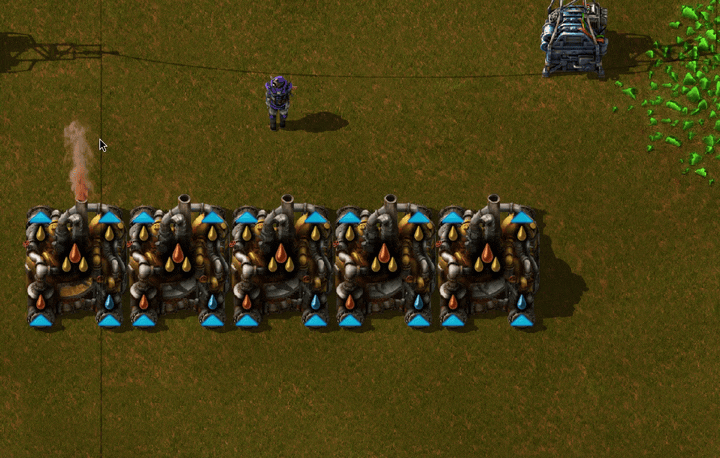
Using these options it is possible to manage complex production chains, like cracking or Kovarex enrichment:
-
Vanilla cracking: the machines should only operate when there is a surplus of the inputs:

-
Kovarex enrichment: reserve 40+ U-235 so that the enrichment machines always have access to enough to be able to run:

In games with multiple surfaces (eg space exploration), you can select which storage to use for the condition. This can be used to easily control your delivery cannons:
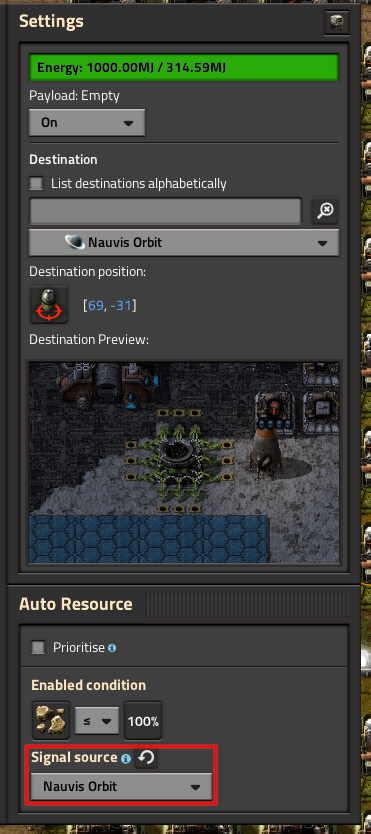
Using the Auto Resource Combinator, you can read the contents of your storage. This can be used for more complex logic than the built-in conditions:

Note that due to API performance limitations the combinators don't update every tick, and you should avoid building lots of them (above 100 might cause slowdowns, depending on your hardware).
Furnace recipes can be set in the panel that opens next to the standard furnace UI:
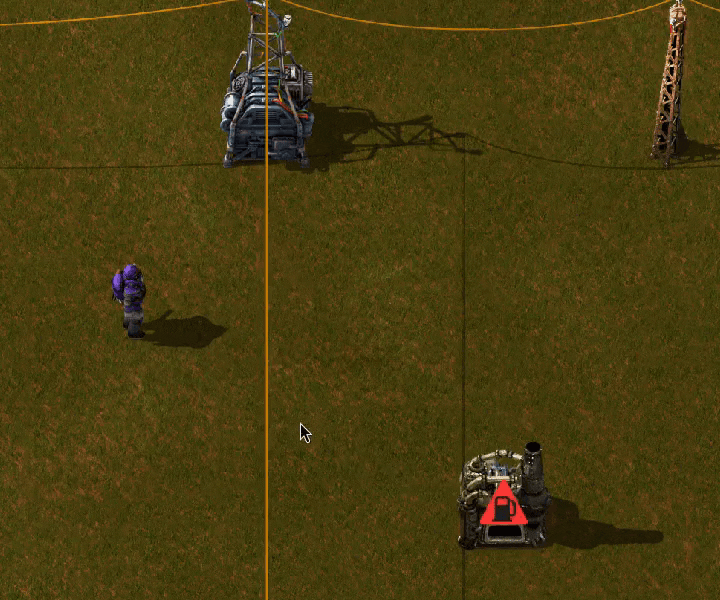
Recipes can also be copied/pasted like with assemblers (also blueprinted):

The Item Priority section of the Auto Resource UI allows you to select which fuel/ammo item gets inserted first:
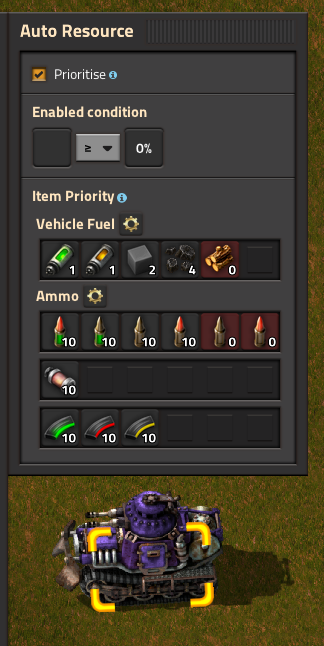
Items are used from left to right, and clicking on an item allows the insertion quantity to be configured. Read the in-game tooltips to learn how to rearrange the items.
A UI containing all configurable items can also be accessed by clicking the gear icon:
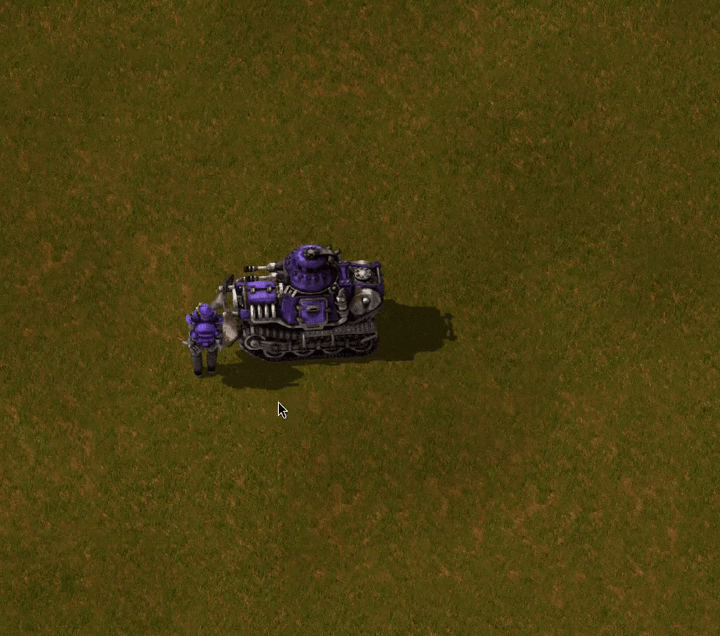
It can also be accessed via the gear icon at the top-left of the screen.
Resources mined by a mining drill are placed into a hidden chest that is created when the mining drill is built - the mod collects items from this hidden chest:

Miners mining fluids (like pumpjacks) have an internal fluid storage, so nothing extra is needed for those.
Miners needing fluids (like uranium) are not handled automatically as there is no simple way to determine what fluid they need - you will have to manually request fluid using the "Requester Tank":

Fluids can be requested from storage using the "Requester Tank". It has a custom UI allowing you to choose the temperature and level of fluid to request:
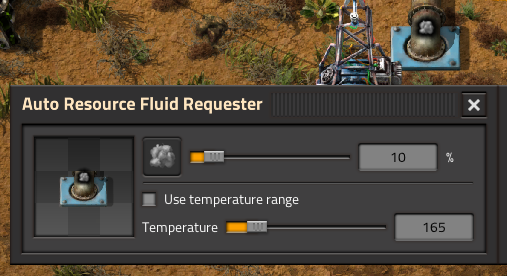
The fluid requester can be used for flamethrower turrets or even to power your outposts remotely:
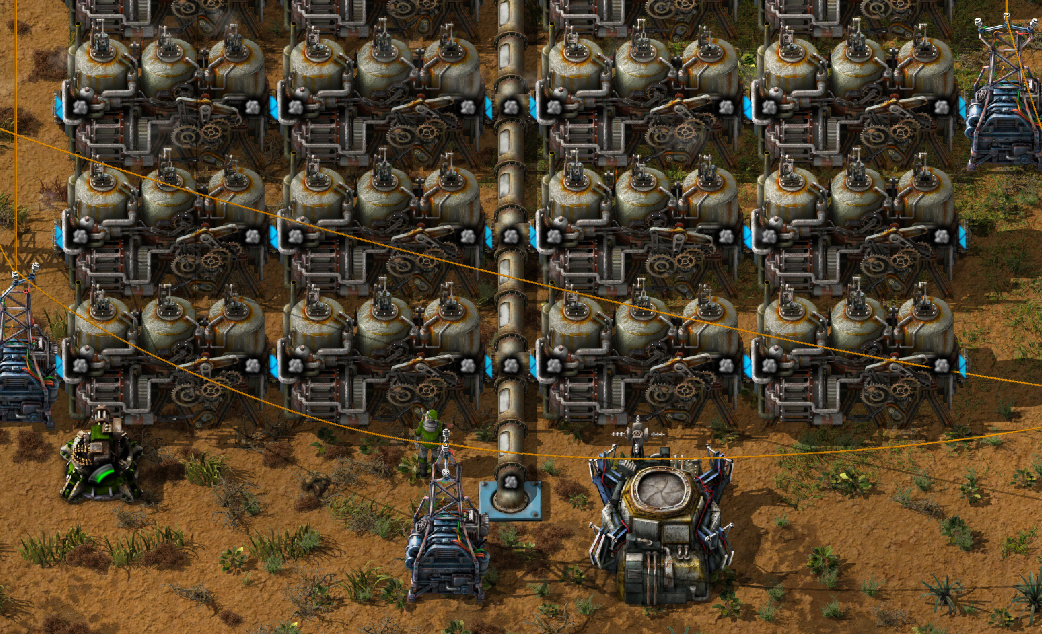
Fluids can be inserted into storage using the "Sink Tank", any fluid inserted into it will be transferred into your storage if there is space. The steam for the outpost above is provided this way:
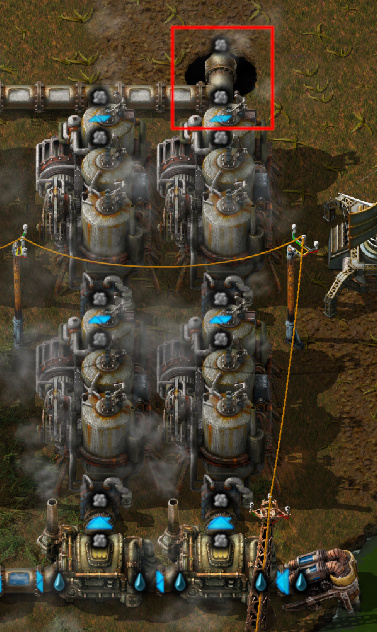
- Logistic and trash requests from players are automatically fulfilled.
- Items can be requested using the "Auto Resource Requester Chest", this is useful if you want to insert items into something that this mod does not currently support.
Items requested by construction bots will automatically be inserted into the nearest "Auto Resource Storage Chest":
The "Auto Resource Storage Chest" will automatically send its contents back to your storage when not in use, this allows you to remotely collect items using construction bots:
Performance on a large base has not yet been evaluated. Care has been taken to ensure that the mod spreads its work out over time to not cause any stutters.
- Mods that replace entities like AAI Programmable Vehicles are supported (
on_entity_replacedinterface).
This mod should be compatible with most mods, however specific mod compatibility has not yet been evaluated.
- auto resource - The main inspiration for this mod
- Quantum Resource Distribution
- Quasar chests
- Item Network

