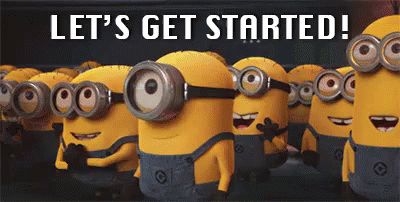Welcome to Bookola, a sophisticated and feature-rich book website designed for all bibliophiles out there! Bookola is crafted using a combination of Flask, Flask-SQLAlchemy, JavaScript, HTML, CSS, Jinja templates, Flask-SocketIO, Flask-Login, Flask-Mail, and Stripe for subscription services. This comprehensive README will guide you through the installation process, key features, and customization options.
Bookola is a web platform dedicated to connecting readers with their next favorite books. It aims to create a space where users can explore, review, and discuss a wide range of literary works. Whether you're a bibliophile searching for your next read or an author looking to share your work, Bookola has something for everyone.
- Book Discovery: Browse through an extensive collection of books, filter by genres, authors, and more.
- User Reviews: Read and write reviews to share your thoughts on books, helping others make informed decisions.
- Book Catalog: Explore an extensive book catalog with detailed information about each book. Users can search, filter, and view book details, including author, genre, and ratings.
- Subscription Service: Bookola integrates Stripe for seamless subscription management. Users can subscribe to premium services, unlocking exclusive content, personalized recommendations, and more.
- Author Profiles: Explore profiles of your favorite authors, discover their works, and connect with the literary community.
- Personal Library: Create and manage your virtual bookshelf, keeping track of books you've read, want to read, or are currently reading.
- Chat-Room Discussions: Engage in discussions with fellow readers through forums and comment sections.
- Chatroom: Engage in real-time conversations with fellow book lovers using Flask-SocketIO. Bookola's chatroom provides a platform for users to discuss their favorite books, share recommendations, and build a community.
- Book Recommendations: Receive personalized book recommendations based on your reading history and preferences.
Before you begin, ensure you have the following:
- Node.js installed
- Flask_SQLAchemy installed and running
- HTML and CSS. E.t.c
- Clone the repository:
- git clone https://github.com/redeks12/bookola.git
- cd bookola
- Create a virtual environment(optional):
- python -m venv venv
- source venv/bin/activate # On Windows, use
venv\Scripts\activate
- Install dependencies:
- pip install -r requirement.txt
- npm install
- Set up the database:
- flask db init
- flask db migrate
- flask db upgrade
- Configure environment variables:
- Create a .env file and add the necessary configurations, such as database URL, Stripe API keys, etc.
- Run the application:
- flask run
- Open your web browser and navigate to http://localhost:5000 to access Bookola.
Customize Bookola to suit your needs by adjusting the configuration settings in the __init.py file. Configure database connections, API keys, and other parameters to ensure seamless functionality.
Bookola is ready for use after installation. Users can navigate the website, register or log in, explore the book catalog, subscribe to premium services, and join the chatroom for vibrant discussions.
Contributions to Bookola are welcome! If you have ideas for new features, improvements, or bug fixes, please submit a pull request. Ensure that your code adheres to the existing coding standards.
Bookola is licensed under the MIT License - see the LICENSE file for details.
Happy reading with Bookola! 📚🎉