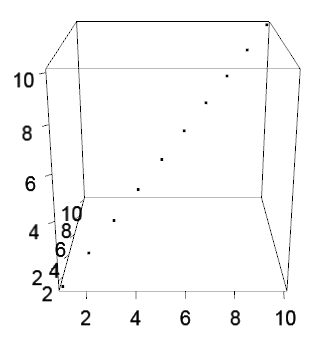I don't have much time to devote to this repository and, due to recent changes in the rgl package, shinyRGL largely needs to be re-written to be made compatible. You may have better luck running an old version of rgl via
install_github("rgl", "trestletech", "js-class")
You can also look to see the status of unafilliated users who have forked this repository to see if any of them have what you're looking for: https://github.com/trestletech/shinyRGL/network
Pull requests and/or collaborators are welcome. Get in touch with me if you're interested.
Shiny wrapper for the RGL package. This package enables users to create Shiny apps that use interactive 3D graphics in WebGL using the RGL package. The implementation can be as simple as adding lines like the following:
...
# Create an output element (works just like 'plotOutput()')
webGLOutput("myWebGL")
......
output$myWebGL <- renderWebGL({
points3d(1:10, 1:10, 1:10)
axes3d()
})
...And you should see something like the following added to your Shiny app, though it will be interactive as seen here.
You can install the latest version of the code using the devtools R package.
# Install devtools, if you haven't already.
install.packages("devtools")
library(devtools)
install_github("shinyRGL", "trestletech")
# OPTIONAL (see below)
install_github("rgl", "trestletech", "js-class")
The package requires RGL version 0.93.949 or later (which is available on CRAN
via install.packages("rgl")). However, some additional functionality has been
developed for RGL and submitted as a patch. When this functionality is
incorporated, you'll find that the user's adjusted viewpoint of a WebGL scene
is persisted between server-side scene generations. For instance, if a user were
to zoom in and pan a WebGL scene, then alter the scene by changing some setting,
their zoom and pan settings would be unaltered when the scene was regenerated on
the server. Hopefully this code wil be integrated into RGL shortly; in the
meantime, you can install my patched version of RGL using the following command:
install_github("rgl", "trestletech", "js-class")
That will give you the persistent viewpoint seen here (Try panning and zooming a bit then adjusting the sliders. You'll note that your viewpoint isn't reset.)
Though you don't need much X11 code or even XVFB, you will likely need to install
some OpenGL packages in order to compile the rgl package. On Ubuntu, this package
is libglu1-mesa-dev.
The ability to use a "null device" was recently added to RGL, allowing you to
use RGL (thus shinyRGL) on a headless server without having to emulate a
framebuffer using XVFB. This is still new code to RGL, however, so there are a
few quirks to get it working. Primarily: you'll need to set an option in R using
options(rgl.useNULL=TRUE) or set an environment variable named RGL_USE_NULL
before loading RGL. If you don't do this, you'll see a lot of this error in R:
Warning in rgl.init(initValue, onlyNULL) :
RGL: unable to open X11 display
Warning in fun(libname, pkgname) : error in rgl_init
or Error: rgl.open failed in your shiny app.
You can either do this explicitly by running the necessary command before
loading rgl (as is done in the examples) in your application code,
or you can place the command in your .Rprofile file so that it's executed
each time you start R, before RGL has a chance to load.
The development of this project was generously sponsored by the Institut de Radioprotection et de Sûreté Nucléaire and performed by Jeff Allen. The code is licensed under The MIT License (MIT).
Copyright (c) 2013 Institut de Radioprotection et de Sûreté Nucléaire
Permission is hereby granted, free of charge, to any person obtaining a copy of this software and associated documentation files (the "Software"), to deal in the Software without restriction, including without limitation the rights to use, copy, modify, merge, publish, distribute, sublicense, and/or sell copies of the Software, and to permit persons to whom the Software is furnished to do so, subject to the following conditions:
The above copyright notice and this permission notice shall be included in all copies or substantial portions of the Software.
THE SOFTWARE IS PROVIDED "AS IS", WITHOUT WARRANTY OF ANY KIND, EXPRESS OR IMPLIED, INCLUDING BUT NOT LIMITED TO THE WARRANTIES OF MERCHANTABILITY, FITNESS FOR A PARTICULAR PURPOSE AND NONINFRINGEMENT. IN NO EVENT SHALL THE AUTHORS OR COPYRIGHT HOLDERS BE LIABLE FOR ANY CLAIM, DAMAGES OR OTHER LIABILITY, WHETHER IN AN ACTION OF CONTRACT, TORT OR OTHERWISE, ARISING FROM, OUT OF OR IN CONNECTION WITH THE SOFTWARE OR THE USE OR OTHER DEALINGS IN THE SOFTWARE.