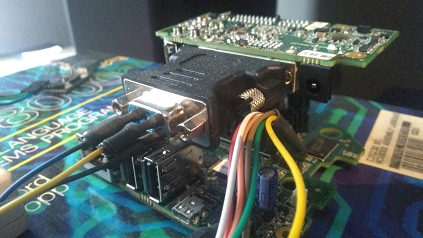-
Notifications
You must be signed in to change notification settings - Fork 21
Panologic G2 serial port connections
Having a serial port is usefuly in more ways than can be described. Unfortunately neither the regular Pano nor the DZ22-2 has one. However the DDC lines on a monitor connector can be used for this purpose given suitable RTL.
In all cases an 5 volt compatible serial port adapter is required. One such cable is a FTDI TTL-232R-3V3.
The DDC port on the micro HDMI port can be used for a serial port. This leaves the DVI port available for a display if needed.
| HDMI Signal | Pin | Serial signal | FPGA Pin | FTDI |
|---|---|---|---|---|
| DDC SDA | 16 | Pano -> PC | AB19 | Yellow |
| DDC SCL | 15 | PC -> Pano | AA21 | Orange |
| Ground | 17 | Ground | Black |
One way to connect the serial port adapter to the micro HDMI is to use an micro HDMI to HDMI cable and a HDMI breakout board. This should be easy to wire and physically robust.


Adafruit has an inexpensive breakout board that looks like it would be perfect.
Here's another inexpensive possibility.

The DDC port on the DVI port can be used for a serial port. This leaves the micro HDMI port available for a display if needed.
| DVI Signal | PCB Pin | DVI Pin | VGA Pin | Serial signal | FPGA Pin | FTDI |
|---|---|---|---|---|---|---|
| DDC SDA | Outside 21 | 7 | 12 | PC -> Pano | C17 | Yellow |
| DDC SCL | Outside 20 | 6 | 15 | Pano -> PC | C14 | Orange |
| Ground | Outside 22 | 15 | 10 | Ground | Black |
darreno099 made his connections using a DVI to VGA adapter and prototyping jumpers.
The DDC port on the DVI-D external monitor port can be used for a serial port.
| HDMI Signal | DVI Pin | VGA Pin | Serial signal | FPGA Pin | FTDI |
|---|---|---|---|---|---|
| DDC SDA | 7 | 12 | Pano -> PC | AB19 | Yellow |
| DDC SCL | 6 | 15 | PC -> Pano | AA21 | Orange |
| Ground | 15 | 10 | Ground | Black |