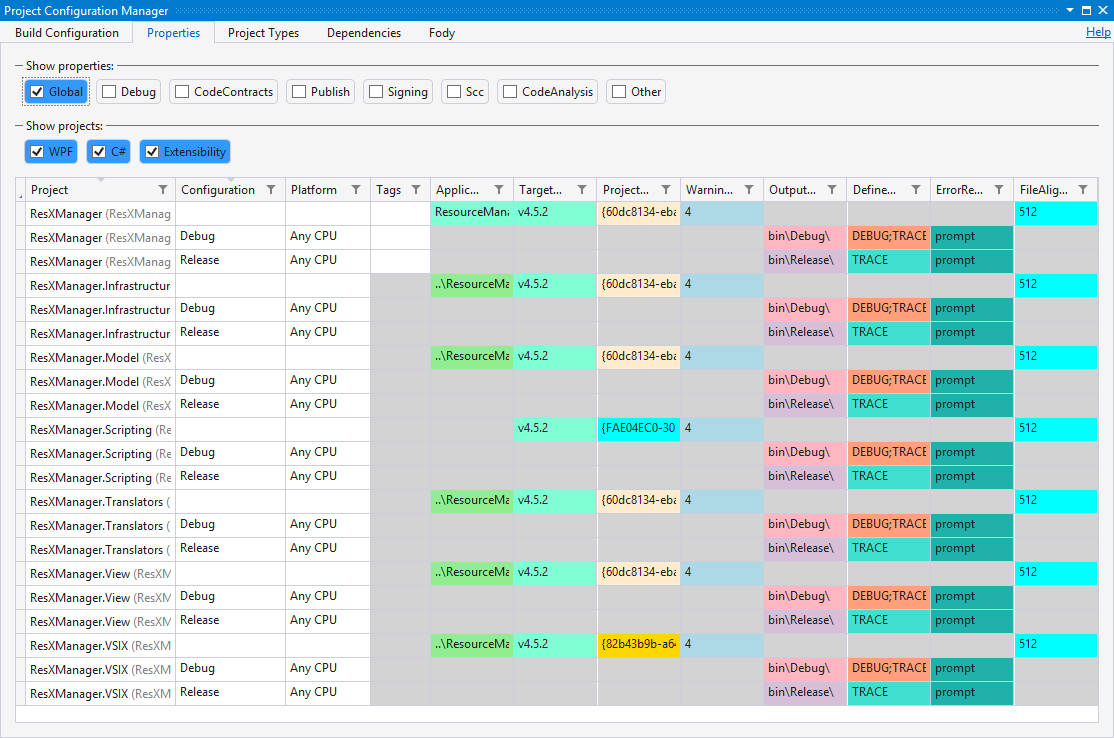-
Notifications
You must be signed in to change notification settings - Fork 12
3. Project Properties
The Project Properties tab will give you a quick overview of all project properties and whether the projects are configured consistently or not.
It gives you the possibility edit the raw values of the properties. However you should be very careful using this feature, because entering invalid values can make your project unusable.
Changes are written to disk immediately, and there is no manual undo yet, so make sure you have a backup or are using an SCM, so you can undo your changes if anything goes wrong. However if any project is no longer loadable after your changes, ProjectConfigurationManager will automatically rollback the last change.
This view is not intended to configure an empty project from the scratch, but to align all projects in the solution. It only shows the properties that exist in the project file, not the ones that are missing because they have their default values. Once you have configured one project to your needs, you can easily copy and paste the settings across the other projects using the context menu.
The values of the properties are displayed in color so you can see at a glance if the configuration is consistent or not. Same values will always have the same color.