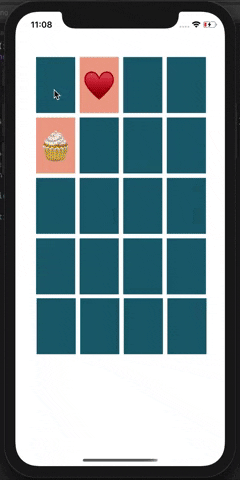Concentration (or Pairs) is a card game in which all of the cards are laid face down on a surface and two cards are flipped face up over each turn. The objective of the game is to turn over pairs of matching cards.
- Learning iOs app development
- Getting experience creating a project in Xcode and typing code in from scratch
- Might require Xcode 11
- Open project, change the bundle identifier to an identifier linked to your Apple developer account in order to run.1
- Create a working game with 10 pairs of shuffled cards
- Add more cards to the game.
- Add a “New Game” button to your UI which ends the current game in progress and begins a brand new game.
- Give your game the concept of a “theme”. A theme determines the set of emoji from which cards are chosen. All emoji in a given theme are related by that theme. See the Hints for example themes. Your game should have at least 6 different themes and should choose a random theme each time a new game starts.
- Your architecture must make it possible to add a new theme in a single line of code.
- Add a game score label to your UI. Score the game by giving 2 points for every match and penalizing 1 point for every previously seen card that is involved in a mismatch.
- Tracking the flip count almost certainly does not belong in your Controller in a proper MVC architecture. Fix that.
- All new UI you add should be nicely laid out and look good in portrait mode on an iPhone X.