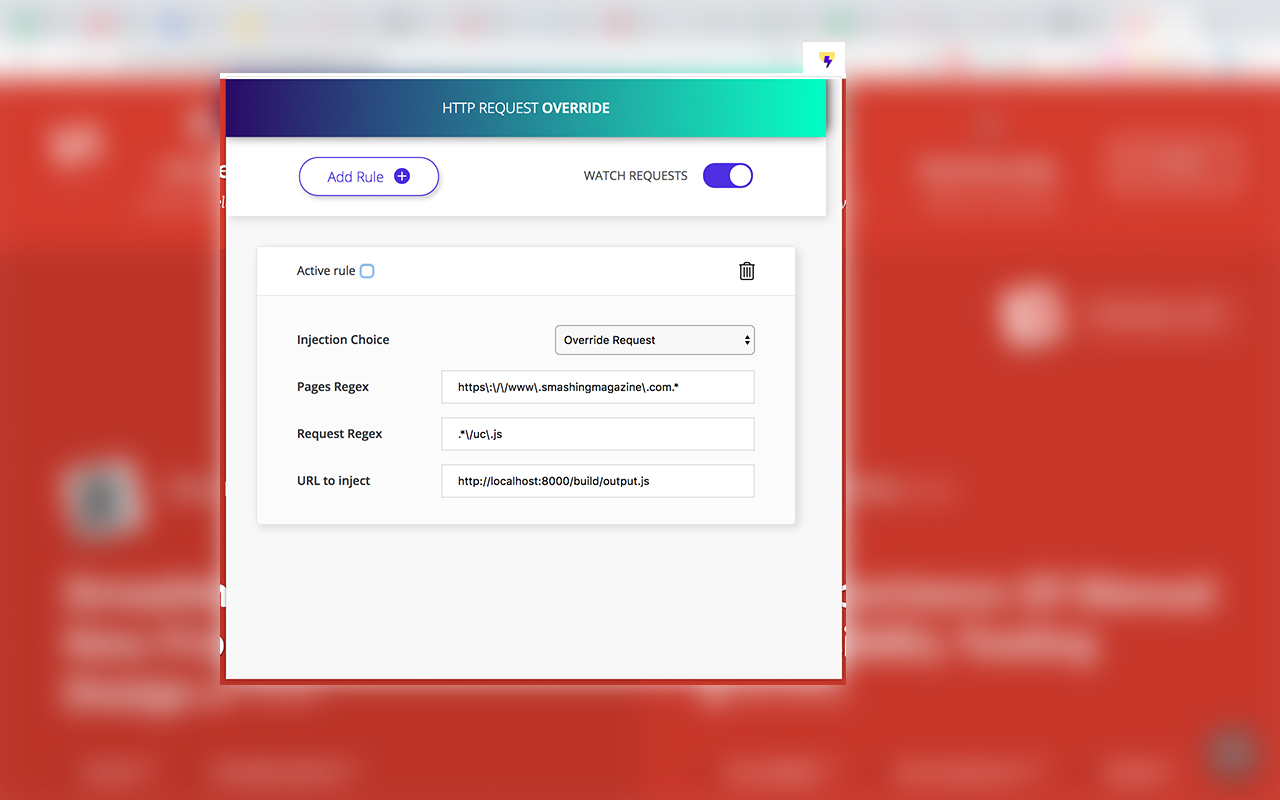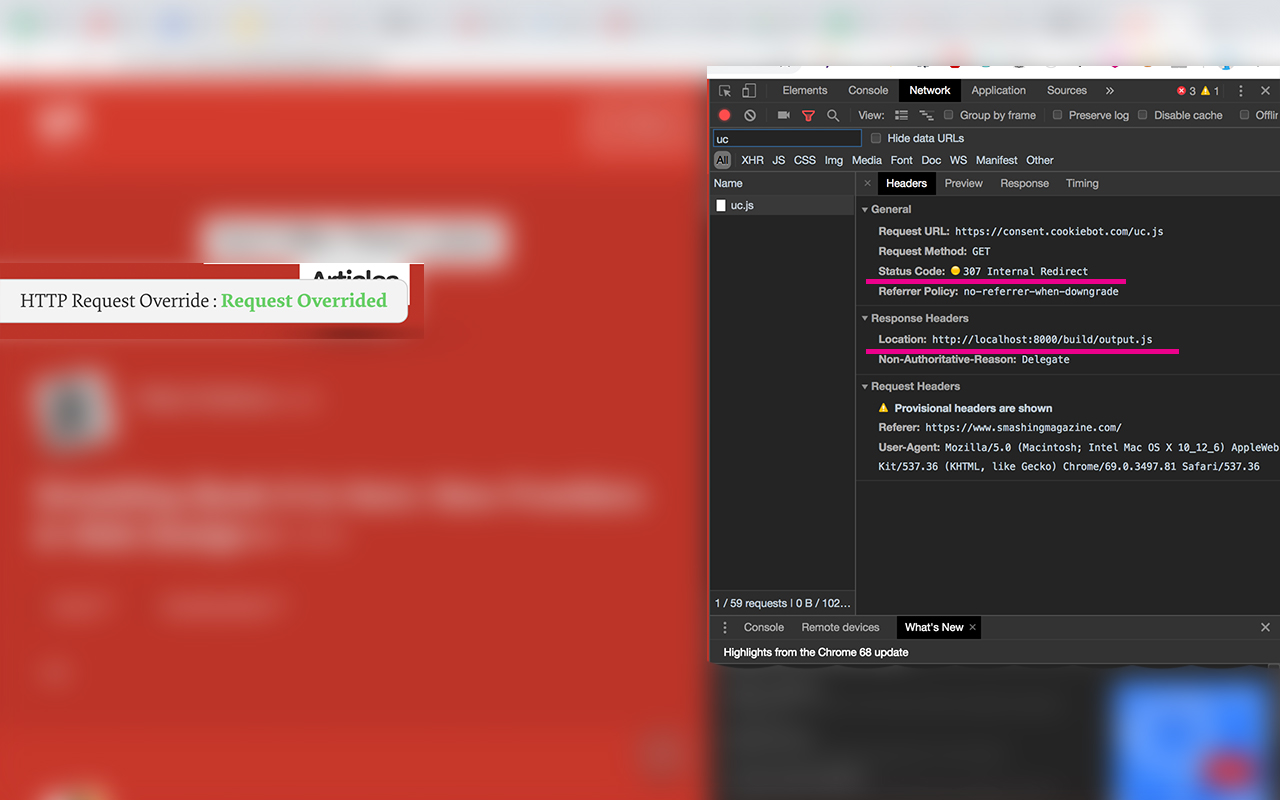- Replace a request made by a webpage or
- Inject a new request while your page is loading
Follow the link to download the extension : HTTP Request Override
- Create a rule by clicking on Add Rule button
- Select your injection choice
- Override Request : will override any requests matching the Request Regex
- Inject Code: will create a new request with the given URL to inject
- Page Regex : The extension will either watch every requests for the corresponding URL (if you are replacing a request) or inject a new request for every pages matching the regex.
If you want to work on it :
git clone https://github.com/thmsgbrt/HTTP-Request-override
- Enable Chrome Extensions Developer Mode in Chrome.
- In Settings > Extensions click "Load unpacked extension" and select the
app/subfolder of this repository.
There is a gulp task to compile the scss that you can start by running gulp at the root of the folder.