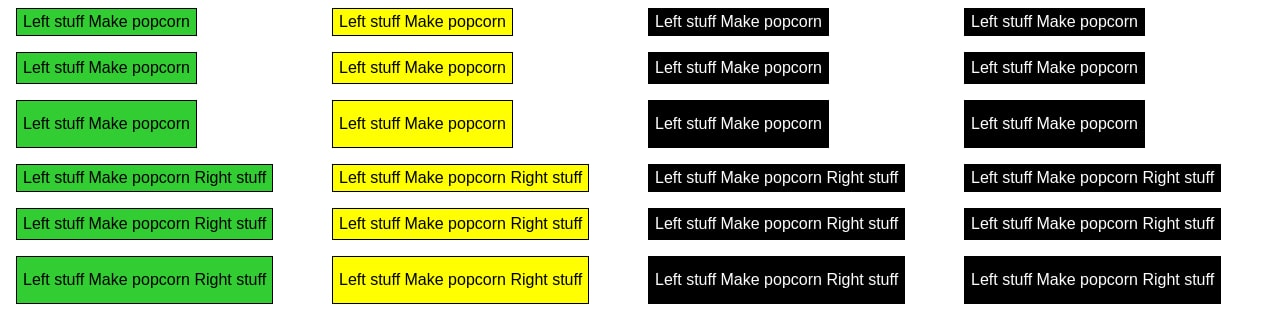A single component that helps render prop combinations. It can be used with visual regression test software such as Playwright or Storybook (see examples).
Its name comes from "Cartesian Product" in which an intersection of two or more arrays form a matrix, such as:
[a, b] * [x, y] --> [[a, x], [a, y], [b, x], [b, y]]
- Why
- Setup
- Basic usage
- Usage with slots
- Adding labels
- Styling
<Cartesian> <Cartesian>props- Examples
- Svelte 5 usage (experimental)
- Project roadmap
- Credits
When building reusable components, testing them helps build confidence that they'll work as expected in one or many consuming applications, and helps ensure they remain stable as features are added. This includes, but is not limited to:
- Type checking
- Unit tests
- Integration tests
- Visual regression tests
- End to end tests
At various stages of a UI library's maturity, different levels of test coverage become more necessary as the library matures.
svelte-cartesian helps with point 4: Visual regression tests. Today, rendering
many combinations of a component requires nested {#each} loops and some style
boilerplate. svelte-cartesian solves this in one component that accepts prop
values you wish to test, and then renders prop combinations.
<script>
import { Button } from "./Button.svelte"
</script>
<!-- This nests deeper with every additional prop -->
{#each ['primary', 'secondary'] as variant}
{#each ['small', 'medium', 'large'] as size}
{#each ['main', 'common', 'ghost'] as prominence}
<button {size} {variant} {prominence}>
Dispense popcorn
</button>
{/each}
{/each}
{/each}<script>
import { Cartesian } from 'svelte-cartesian'
import { Button } from './Button.svelte'
</script>
<Cartesian
Component={Button}
props={{
variant: ['primary', 'secondary'],
size: ['small', 'medium', 'large'],
prominence: ['main', 'common', 'ghost']
}}
>
Dispense popcorn
</Cartesian>-
Install package
npm install -D svelte-cartesian
-
Add component to your page.
<script> import { Cartesian } from "svelte-cartesian" </script>
-
Pass props with array of potential values, including an explicit
undefinedwhere applicable.
- Pass a component to the
Componentprop. - Pass an object to
propscontaining possible prop keys for your passed-in component, with each prop key containing an array of potential values.
<script>
import Button from './Button.svelte'
import { Cartesian } from 'svelte-cartesian'
</script>
<Cartesian
Component={Button}
props={{
variant: ['primary', 'secondary'],
size: ['medium', 'large']
}}
>
Click me
</Cartesian>- Pass your component into the default slot.
- Spread the
innerPropsslot prop to your component, which will render a single prop combination at every iteration. - This is used to manually define named slot combinations for your provided component.
<script>
import Button from "./Button.svelte"
import { Cartesian } from "svelte-cartesian"
const props = {
Component: Button,
props: {
variant: ["primary", "secondary"],
size: ["medium", "large"],
},
}
</script>
<!-- Left slot + default slot -->
<Cartesian {...props} let:innerProps>
<button {...innerProps}>
<svelte:fragment slot="left"> Left contents </svelte:fragment>
Click me
</button>
</Cartesian>
<!-- Default slot on its own -->
<Cartesian {...props} let:innerProps>
<button {...innerProps}>Click me</button>
</Cartesian>| slot name | slot props | description |
|---|---|---|
| default | let:innerProps |
Default slot. Contents get passed to provided Component. When asChild is set to true, contents MAY contain provided Component and its respective slots; see usage with slots for more details. |
label |
let:label, let:innerProps |
Provide your own label, styles, and logic instead of the default provided label. |
Use the labels prop to generate labels next to every component instance.
<Cartesian props="{props}" Component="{Component}" labels />
<!-- ^^^^^^ implied as `true` -->Allowed values for the labels prop:
true: same as'short'.'short': display comma-separated values, skip objects.'long': display line-separated key-value pairs, represent object values as their type name.'long-with-objects': same as'long', but with full object definitions.
Default labelling behaviour can be overridden with the label slot.
<!-- Using `label` slot prop -->
<Cartesian props="{props}" Component="{Component}" labels>
<div class="label-container" slot="label" let:label>
<span class="label">Props</span>
<pre class="props">{label}</pre>
</div>
</Cartesian>
<!--
Using `innerProps` slot prop.
Note: `label` prop isn't required when
using `innerProps` to render labels.
-->
<Cartesian props="{props}" Component="{Component}">
<div class="label-container" slot="label" let:innerProps>
<span class="label">Props</span>
<pre class="props">{customLabel(innerProps)}</pre>
</div>
</Cartesian><Cartesian> has these default CSS behaviours:
- Use CSS Grid with a
gapof1rem. paddingis set to0.5rem 1remto allow consistent space when multiple<Cartesian>components are rendered one after the other.grid-template-columnsis set tovar(--columns, repeat(2, 1fr))for a default 2-column grid overridable with the--columnsCSS variable.
There are a few ways to override its styles:
- Via the
--columnsCSS variable; you may use Svelte--style-propsorstyle="--columns: repeat(3, 1fr)"to set a new value. - Use the
styleattribute that overrides the defaultstyleviadivAttributes. The same technique can be applied to your own passed-in components so long as it acceptsstylevia$$restPropsor pass-through props. - Pass in global class names to the
classattribute that gets passed in viadivAttributes. - Wrap
<Cartesian>with your own element and styles, and set theunstyledprop totrue.
<script>
import { Cartesian } from 'svelte-cartesian'
import Button from './Button.svelte'
</script>
<Cartesian
Component={Button}
props={{
size: ['small', 'medium'],
variant: ['primary', 'secondary']
}}
--columns="repeat(4, 1fr)"
style="background-color: green"
> <!-- customize style -->
</Cartesian>| prop | type | description |
|---|---|---|
Component |
ComponentType |
Required: A Svelte component. |
props |
Record<string, any[]> |
Required: An object containing prop names and an array of potential values. |
asChild |
?boolean=false |
Renders the default slot's contents. Each Cartesian's iteration will pass innerProps as slot props. Default value false. See usage with slots for more details. |
labels |
?(undefined | boolean | 'short' | 'long' | 'long-with-objects')=undefined |
Generate labels under every iteration. See adding labels for detailed usage. |
unstyled |
?boolean=false |
Disable built-in CSS. |
divAttributes |
?SvelteHTMLElements["div"]={} |
Attributes to be spread onto the wrapping <div> element. |
let:innerProps |
Record<string, any> |
Provides a single combination of props at every iteration to the default slot. Use this alongside asChild to spread innerProps to your nested component. |
let:label |
string |
Generated label for a given instance. This is provided to the label slot. See adding labels for more details. |
- Create a page using
<Cartesian /> - Set up a test to take a screenshot of your page.
test("default slot", async ({ page }) => {
await page.goto("localhost:4173/")
await expect(page).toHaveScreenshot()
})See complete Playwright examples in end to end tests.
- Set up a component story.
- Import
<Cartesian />to render prop combinations:
<script context="module">
import { Story, Template } from "@storybook/addon-svelte-csf"
import { Cartesian } from "svelte-cartesian"
import Switch from "./Switch.svelte"
export const meta = {
title: "Switch",
component: Switch,
tags: ["autodocs"],
}
const props = {
label: ["Active profile"],
size: ["sm", "md"],
toggle: ["on", "off"],
buttonAttributes: [{ disabled: true }, { disabled: false }],
}
</script>
<!-- Basic Cartesian usage -->
<template>
<Cartesian {props} Component="{Switch}" />
</template>
<Story name="Switches" />
<!--
Optional, but recommended to test states
-->
<Story name="Switches Pressed" parameters={{ pseudo: { active: true } }} />
<Story name="Switches Focused" parameters={{ pseudo: { focusVisible: true } }}
/>See storybook-addon-pseudo-states for more inspiration.
See Svelte 5 README.
- Add deeper styling flexibility.
- Improve types.
- Svelte 3 support.
- Support other JS frameworks; though I may export
getCartesianProduct()upon request.
- react-cartesian
- Radix Svelte, and by extension Radix UI