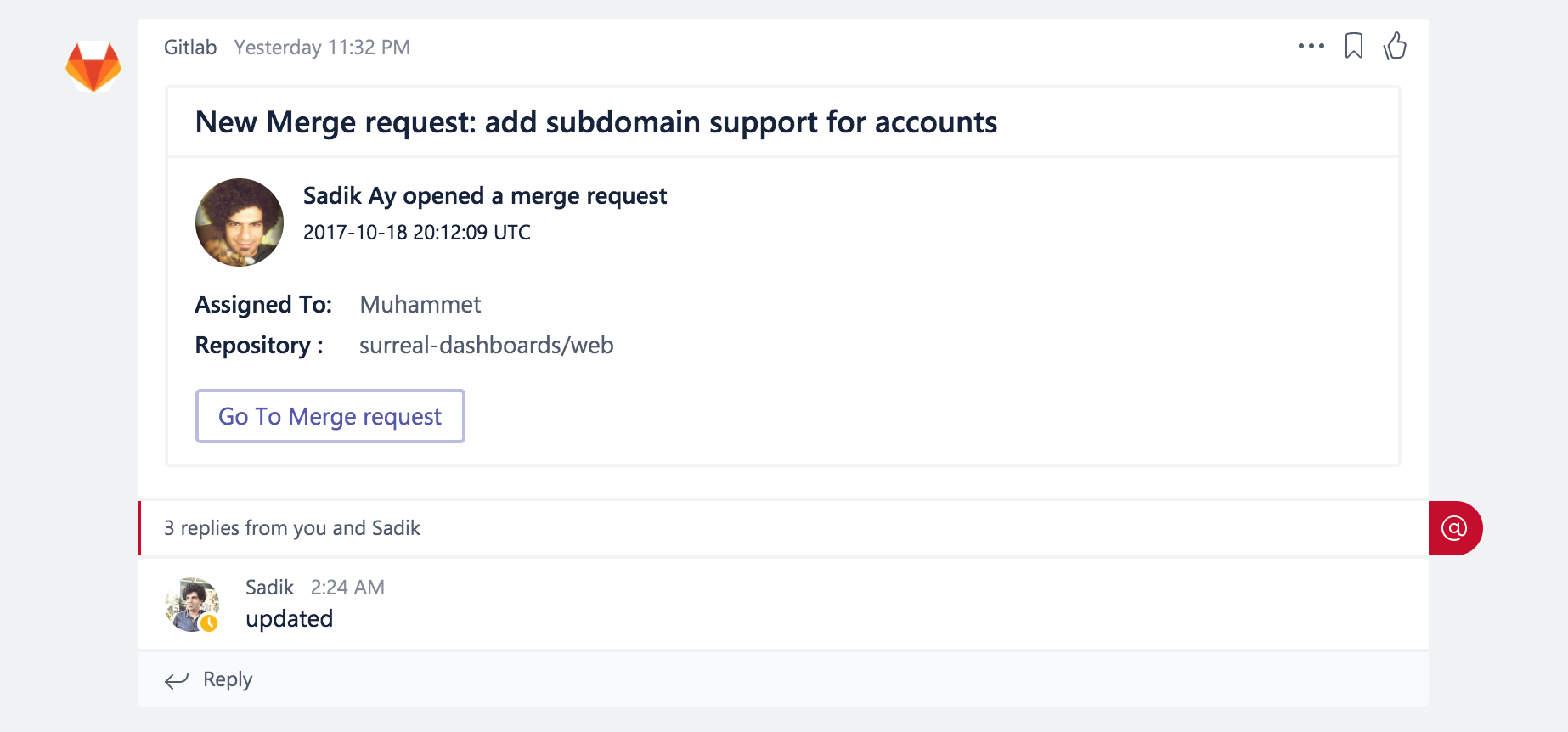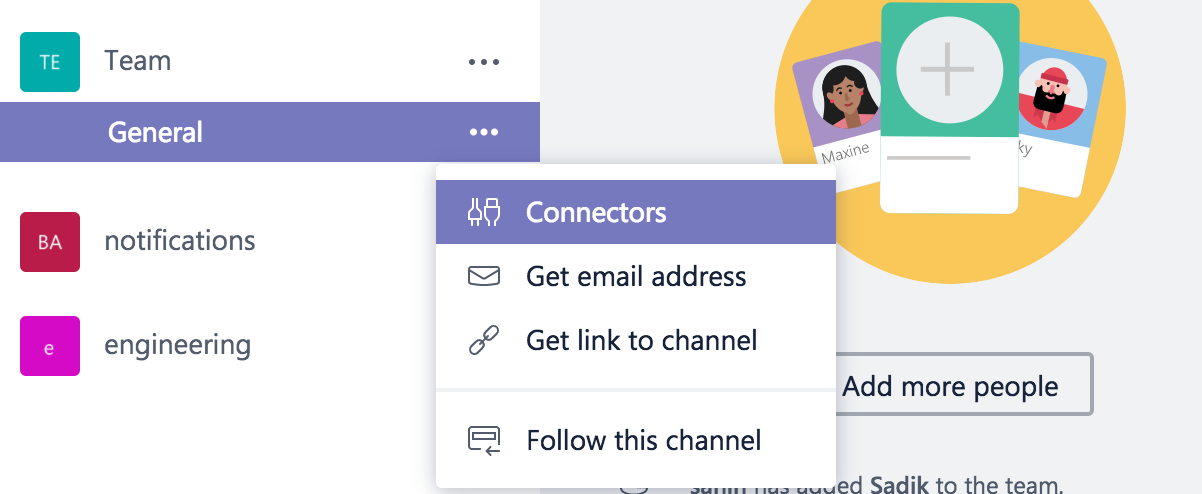Easy integration to notify GitLab Merge Request and Issues to Microsoft Teams.
In Microsoft Teams, choose the More options (⋯) button next to the channel name in the list of channels and then choose Connectors.
In the list, click Add for the Incoming Webhook.
Enter the connector name as GitLab and upload an icon. Save and copy your connector url (channel_incoming_webhook_url).
Go to your repo settings on GitLab and click Integrations section from left bar.
Copy this link:
https://0xjjw6j039.execute-api.us-east-1.amazonaws.com/prod/events?url=channel_incoming_webhook_url
and change channel_incoming_webhook_url part with your teams url.
Then paste it to url input area on GitLab.
Enable Issues events, Merge Request events and SSL Verification then save it.
git clone [email protected]:svtek/serverless-microsoft-teams-gitlab-connector.git
cd serverless-microsoft-teams-gitlab-connector
npm installIf you don't want to add the channel_incoming_webhook_url as params to your function endpoint url: Follow Microsoft Teams steps, copy the url and add it to you env variables.
export channel_incoming_webhook_url=https://outlook.office.com/webhook/...
Deploy:
serverless deploy
Then follow the GitLab steps and add https://your-function-endpoint-url/events to url input area on GitLab.
Testing Locally:
serverles offline start
./ngrok http 3000
# add `/events` path to output url and paste (https://123456.ngrok.io/events) to GitLab url input.- Merge Request
- Issues
- Push
- Comments
- Jobs
 |
Sahin Boydas Founder @ Remoteteam.com |
Muhammet Developer @ MojiLaLa  |
Sadik Developer @ MojiLaLa  |
|---|