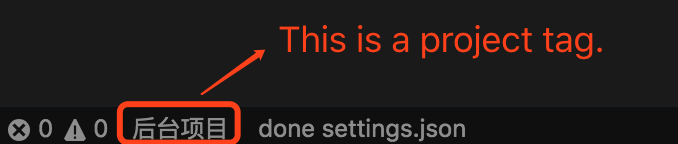Visual Studio Code extension for adding a tag in status bar to describe the project.
Install StatusBarTag directly from the Visual Studio Code extension gallery.
- Use the Workbench Settings
- Add the following line
"StatusBarTag.text": "project"
// Enable/Disable StatusBarTag
"StatusBarTag.enable": true,
// The tag text.
"StatusBarTag.text": "project",