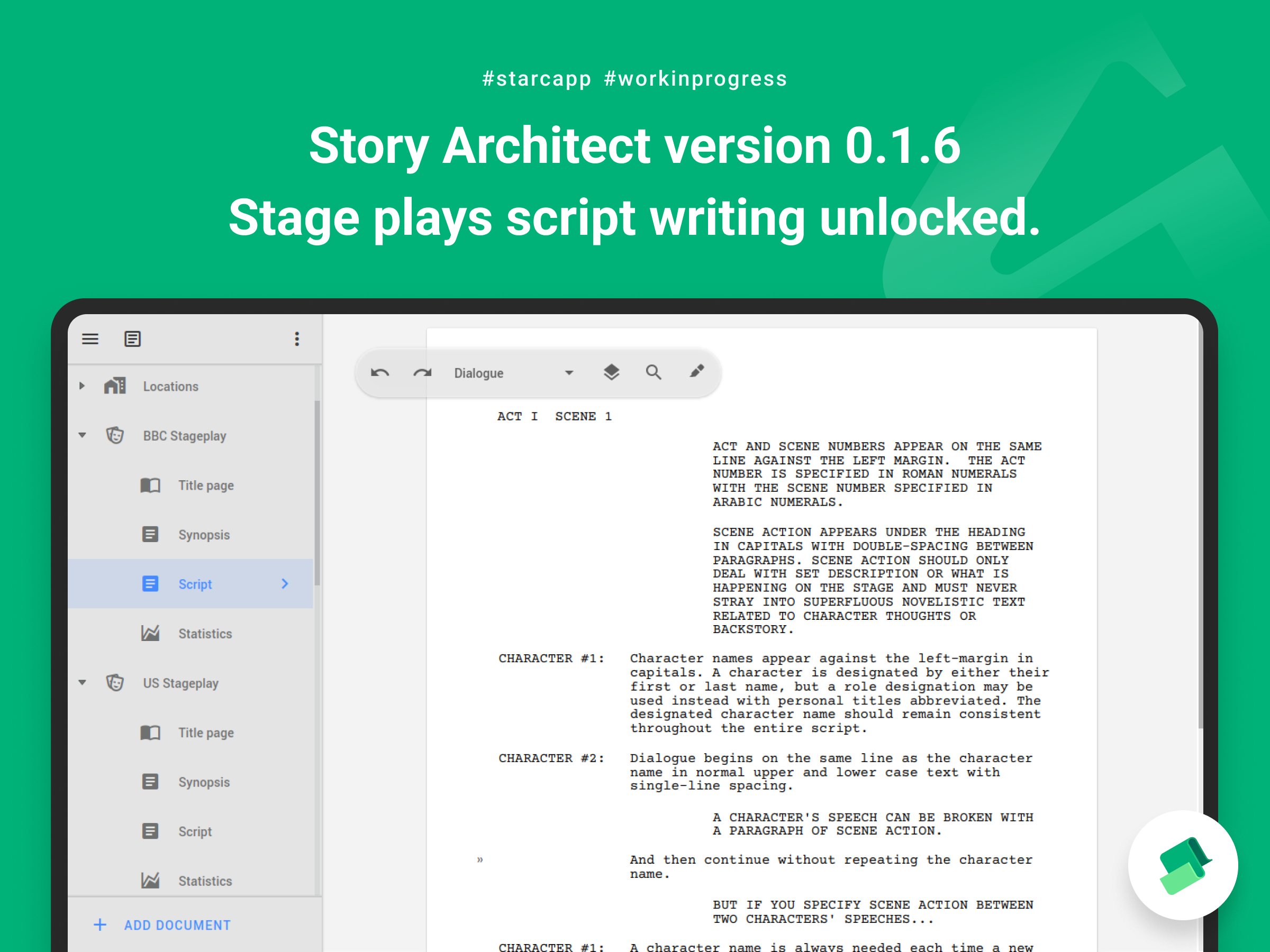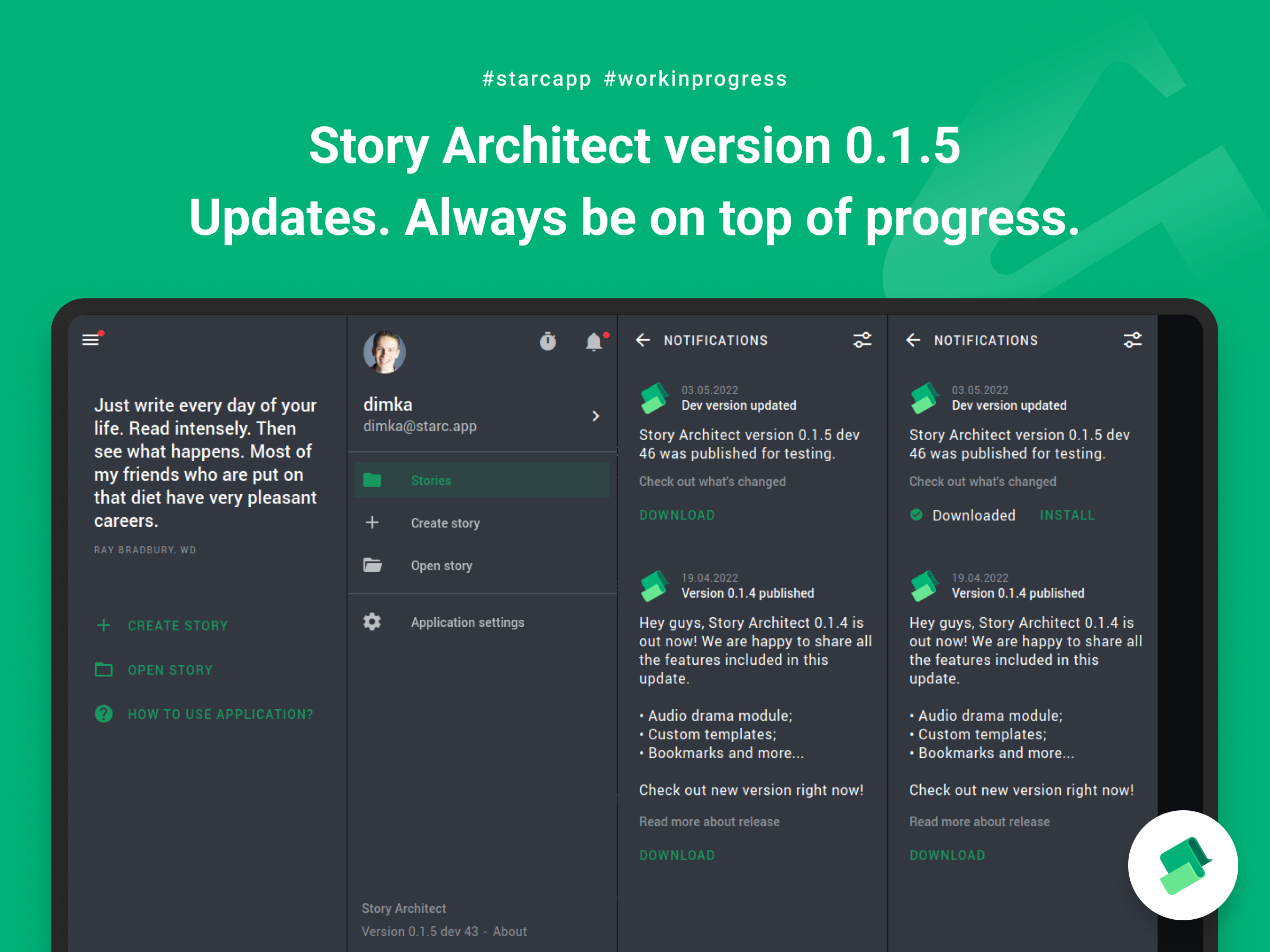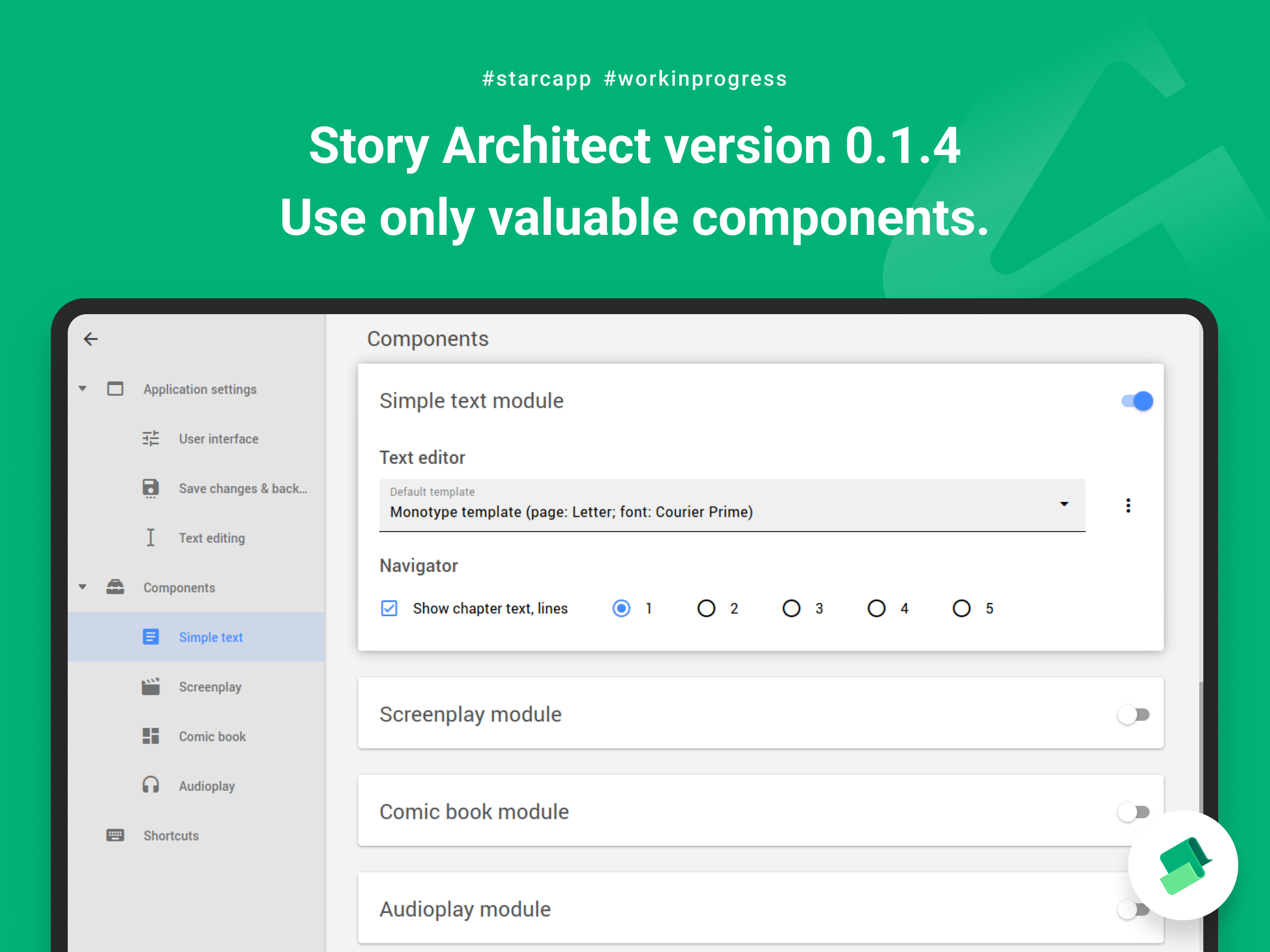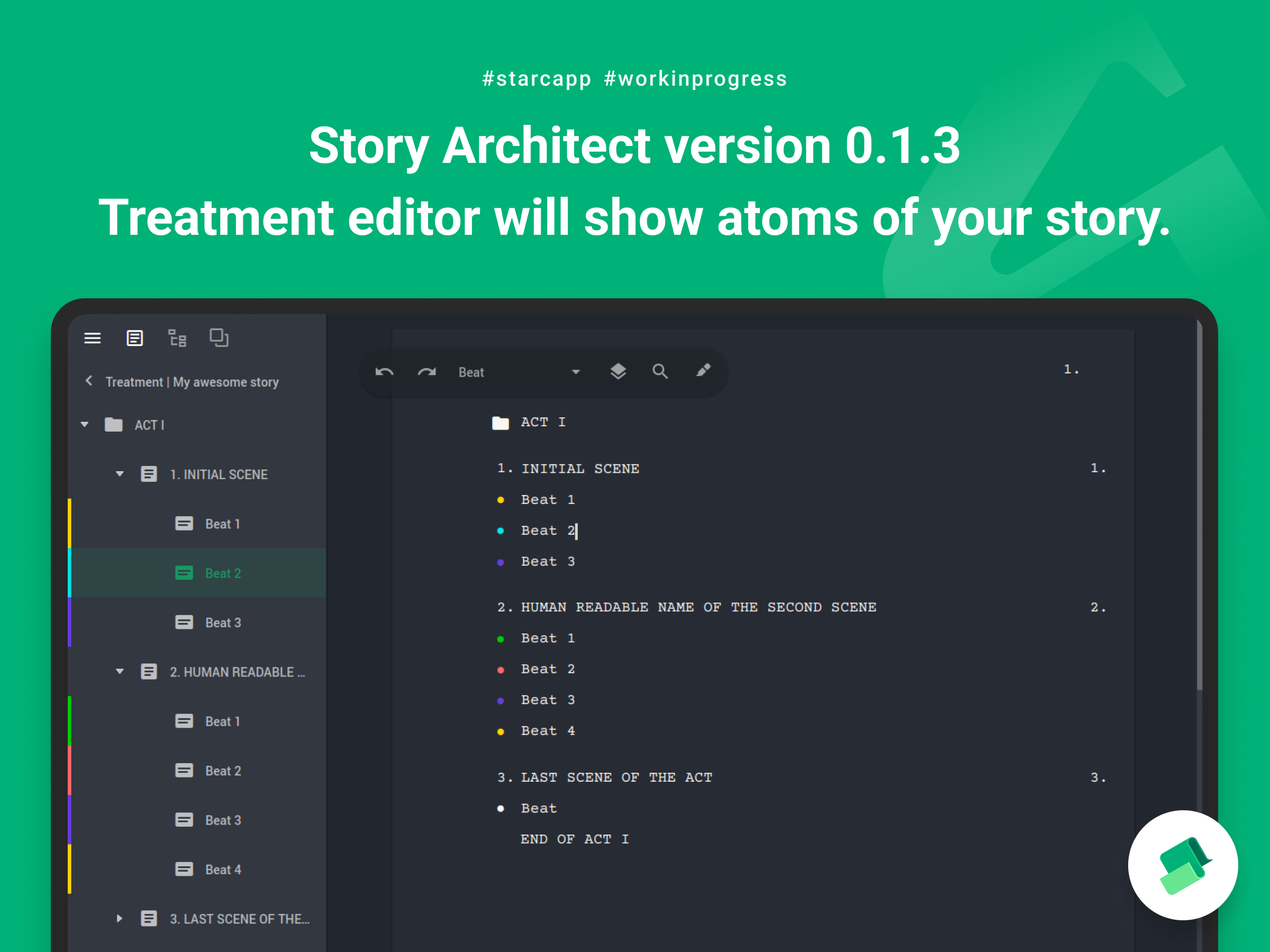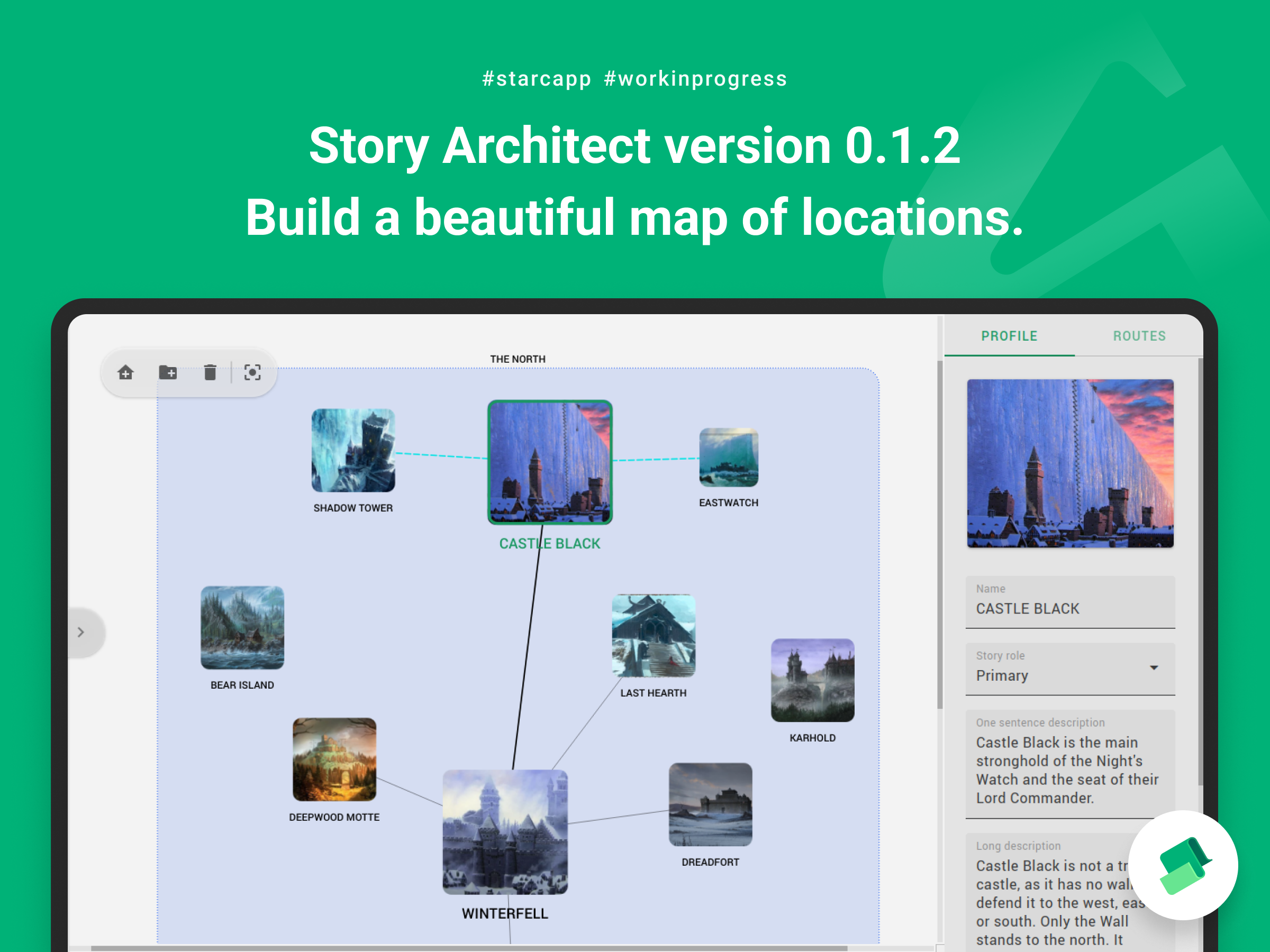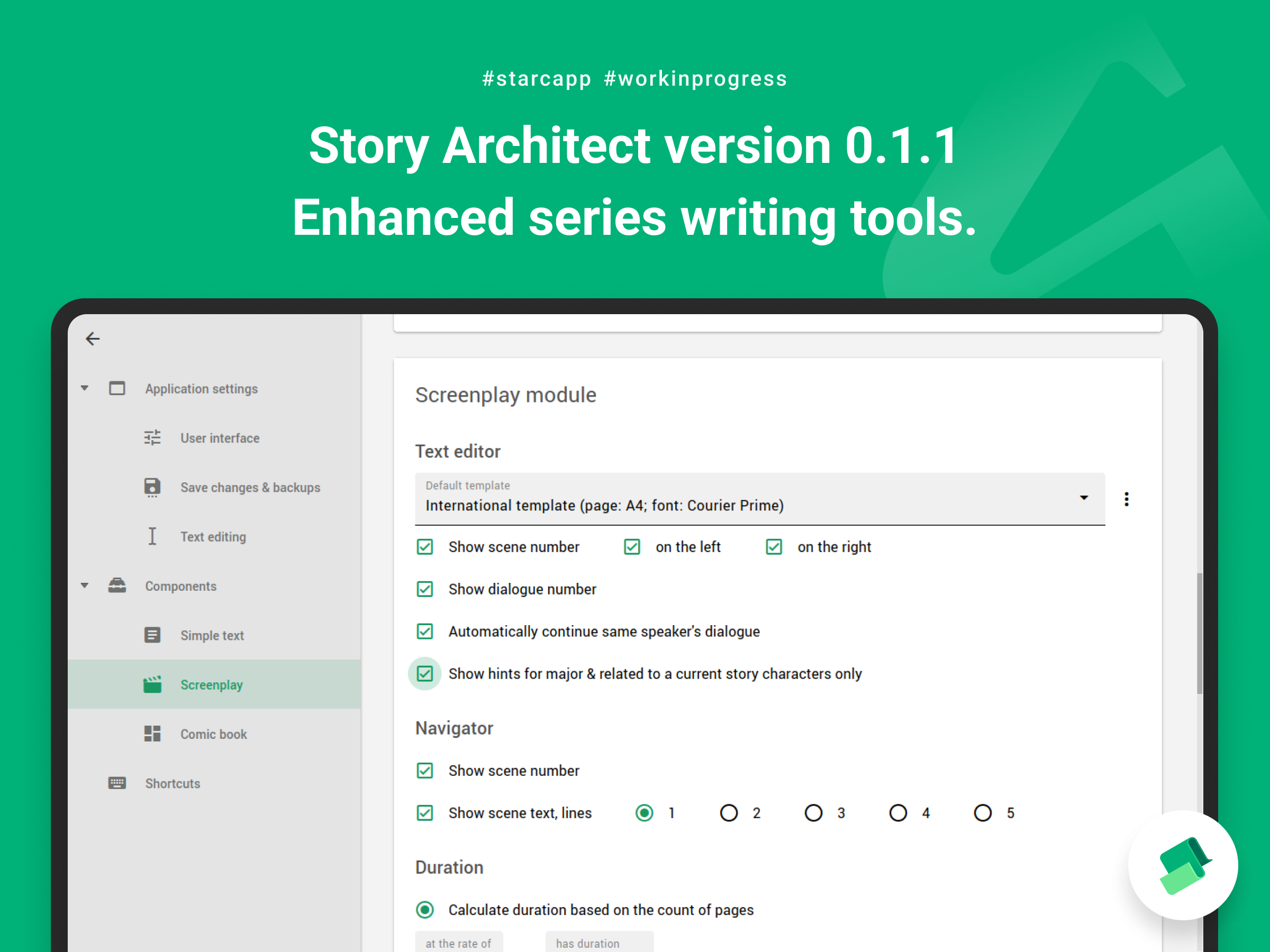Releases: story-apps/starc
Story Architect 0.1.6
Hey!
Welcome back to our blog about Story Architect updates!
Today we're publishing a new version of Story Architect 0.1.6, which is the last one for 0.1 chapter and includes all free modules planned for implementation!
Stage plays
Starting from this update, you can work not only on scripts for movies, comics and audio plays but also on stage plays!
In general, the way of working with them remains the same as long as you're used to working on scripts. The main difference is the formatting of the stage play and the set of tools needed for this module.
Poster generator
Just imagine – you open the app ready for the next writing session, and the first thing you see on the main screen are the posters of your stories! We’ve created Poster Generator so you can easily add memorable covers to your story. Keep being motivated and immerse yourself in the atmosphere of your narrative.
To use the poster generator open your story settings and right-click on the area designated for the poster. In the appearing menu you'll find "Generate" action, which will give you access to the poster generator.
Here you can adjust the text of the future poster and choose a background image from the enormous image library of Unsplash.com, or upload a picture manually.
Once you customize the poster, you can keep using it with your project and also save it as an image if you want to share it with friends or print it for an upcoming premiere :)
Right-to-left adaptation of the interface
Another big step in version 0.1.6 is the complete adaptation of the interface for languages that work with right to left script.
This was a very big and important step to support many authors who use non-western writing systems.
Other improvements
Of course, we didn't stop fixing the bugs that you helped us to find! Here’s the list of improvements we’ve made:
- Now you can create custom design templates for the text of the comics;
- A watermark when exporting to PDF is now added as an image instead of text;
- Improved pasting small text paragraphs from the clipboard into the script text;
- Fixed a bug when pasting text into a sequence / scene heading from the clipboard;
- Fixed an issue with moving projects on the start page in some cases;
- Fixed an issue with updating the project poster on the start page;
- Fixed an issue with cursor jumps when adding bits in the treatment editor;
- Fixed an issue with importing formatted script text from FDX files;
- Fixed an issue with exporting the last paragraph of text to DOCX;
- Fixed an issue with adding multiple comments to an editorial note in a row;
- Fixed an issue with applying some settings for the audio play editor;
- Fixed an issue with finding and updating character names in the audio play;
- Fixed an issue with interface translation in the editor notes panel;
- Fixed an issue with the rendering of click decorations on tabs;
- Fixed an issue with the color of the ‘add avatar’ icon in the personal account.
What's next?
The next release won’t have any new features (though we'll try). Instead, we’ll focus on massive bug fixes. And after that we'll start working on a cloud service so the co-authors will be able to work together in real time. Moreover, we’ll be working on a mobile version of the app and a platform to promote your projects.
Once again, I’d like to thank everyone for the kind words and feedback! This motivates and encourages us to keep going. Thank you, friends!
See you soon!
Story Architect 0.1.5
Hi everyone!
Story Architect 0.1.5 is out today! The main goal was fixing some issues in the app, as well as updating various tools for different text editors. Of course, we have a couple of innovations that you’ll definitely like :)
Less talk, more action – lets go!
Updates
The most significant innovation of this release is the notification bar. There you can find information about published updates, though not just about user builds but versions for developers as well.
Directly from this bar you’ll be able to download and install updates, so you don’t have to look for a link to the latest version on the website every time.
Automatically, the display of the dev-versions is disabled, so if you want to keep and updated version of STARC at all times you can enable them in the notification bar settings (you can find the settings display button in the upper right corner of the bar).
Screenplay hints
Another important innovation of version 0.1.5 is the ability to control script guides. The Guides are lists with helpful phrases that appear when working with the script text, such as:
- scene intros;
- scene times;
- character extensions;
- transitions.
You can add, modify or delete these Guides and therefore change the appearing lists. To do so, please use the three dot icon in the upper right corner of the script navigator.
Update of functions of the text editors
In this update, we’ve finally managed to synchronize all additional functions of all text editors within the app.
This means that you can use bookmarks, review mode, set colors for chapters and scenes not just in the script editor but in the editor of the play, comics and even in a basic text editor.
Also, the comic book editor now has the ability to redefine the system settings of the template used, etc. for specific comics. The export dialog has also been simplified.
Character name generator
And here’s the cherry on top - a small tool to help you come up with the name of a new character!
When adding a new character, in the input field of his name you’ll find a dice icon, by clicking on which Story Architect will come up with a name for you. And if you right-click on this icon, a secondary context menu will be displayed, where you can configure some parameters for selecting names.
Other improvements
- The developer version number is now displayed in a special way so you won’t confuse it with the user version number;
- Fixed an issue when after restarting the app the icon for expanding the panel was not displayed on the right panel;
- Spelling check was improved, so the word that the user types at the moment is not highlighted as erroneous until the user finishes typing;
- Fixed an issue that when spell checking was enabled all text was marked as erroneous;
- Fixed an issue with scrolling in typewriter mode when drop-down lists appear on the screen (for example, when entering the title of a scene, or the name of a character);
- Improved cursor positioning when moving through the text using the keyboard keys up and down;
- Fixed an issue when copying / pasting text from / to the story outline editor;
- Fixed an issue with extra empty space in the story outline mode when the bit text contains a double dialog;
- Fixed an issue with drawing of dialogue numbers and character colors in dual dialogues;
- Fixed a lot of issues related to dual dialogs (deleting text before and after, deleting text inside, splitting and merging pages);
- Fixed an issue with displaying automatic (CONT’D) names of the characters when exporting to PDF;
- Improved the algorithm for working with text in the audio productions module (transitions between different blocks, adding blocks and deleting them);
- Fixed an issue with duplication of characters when working with the text of an audio production;
- Fixed an issue of saving timeline after exiting full screen mode;
- Fixed an app crash when trying to view statistics after switching to another project;
- Fixed an issue with forcing the first paragraph to be displayed at the beginning of a line when another paragraph was placed in front of it;
- Fixed an issue with the structure of a basic document;
- Fixed an issue with adding chapters at the end of a text document;
- Fixed some issues with counting the number of editorial notes in the text and displaying them in the document navigator;
How do you like this update?
And while you download and try out the new version we’re getting back to fixing and making new stuff to improve your life as a writer. We’re all getting closer and closer to our goal of creating the best digital assistant for storytellers!
See you soon! And thank you for your participation. I'll never get tired of thanking you. After all, it's super pleasant! Thank you very-very-very much!
Story Architect 0.1.4
Hey guys, Story Architect 0.1.4 is out now! We are happy to share all the features included in this update.
By the way, are there any authors creating audio plays? We have great news for you — starting with this release, STARC gives you an opportunity to work on audio plays!
The module allows you to:
- create an unlimited number of audio plays;
- create title page;
- work with the synopsis;
- work with the text of the script;
- evaluate the script's timing in words per minute (you can customize the timing counter metrics as well);
- Get summary statistics of the script.
Moreover, the audio plays module has many features similar to other modules:
- the ability to set scene colors;
- text reviewing;
- adding bookmarks to the script text;
- exporting script text in PDF and DOCX formats.
As you see, the number of modules constantly increases (yay!). You might not need all of them, so we’ve created a special option to deactivate unused modules.
Adapting STARC for your needs is easy now!
There are a few other features and improvements you might like:
- You can now create custom templates for simple text documents and comics;
- Improved display of bookmarks in the list;
- We’ve improved responsiveness of text box action icons;
- Text hints inside the text editor are now painted with a different color;
⁃ We’ve slightly improved the app dialog; - Fixed an issue when switching on/off spell checker (also fixed app freezing when switching on spell checker);
- Fixed an issue with app crash when calling the context menu for words with spelling errors;
- Fixed an issue with text corrections on page breaks;
- Fixed the display of the treatment in the project structure after the import of the script;
- Fixed an issue with splitting the scene into several scenes;
- Fixed an issue with jumping focus of the active button in dialog windows.
Are you ready to check it out? 🙂
We’re so grateful to all our users! Thank you all, together we will make STARC the most useful and likeable 🙂 Additional thanks for the ideas, comments and bug reports! It really motivates us to make the app even better.
We’ll be uploading new versions as soon as possible and try to publish a new release twice a month, so stay tuned!
Wishing you all inspiration and productivity,
Your STARC team 🚀
Story Architect 0.1.3
Hi everyone,
Today is the new release of Story Architect 0.1.3!
This has been a powerful technical sprint for our team. A very large part of the back-end has been overhauled, simplified and made more versatile. In the future, this will allow for more rapid troubleshooting of all text editors, and in this release it has already helped with the implementation of the treatment editor module along with comments function to the plain text editor module.
Treatment text editor
The ability to work with the treatment text was the main goal of the current update. And we feel it has been achieved! Let's look at what this beast is and how it should be tamed.
We understand that the term may have many definitions and everyone puts a little bit of himself (or his producer) into it, so in order to work with the text of this document we have described several ways to work with it.
So, the ‘treatment’, in the ideology of Story Architect, is the initial version of the script, or, if you like, its plan. This is where the author lays out his story into acts, sequences, divides them into scenes, and splits them into beats. The beat here is the smallest unit and the atom of the story, the moment within which some event or action occurs. And that's exactly what Story Architect allows you to do.
You can assign colors to the beats, rearrange them, and thus develop and improve the structure of your story. In this case in the script itself a beat can correspond to a single paragraph of action description, as well as character dialogue and even the text of an entire scene.
When you are ready to work directly with the script text, you can switch to it and you will see that the entire scene / beat structure is preserved. The next step is to work directly on the script text and dialogs.
For convenience, the beginning of each beat is marked with a colored circle in the script text, so that the author can clearly see the borders of the atoms of his story and manage them. Besides, in the script text navigator you can turn on the display of the text of the current beat where the cursor is set (in the upper right corner of the navigator you will find an icon in the form of three vertical dots and inside there is on/off button for that).
If you prefer to work in the style of one beat per scene (when the entire scene description fits into one paragraph), you can turn off the display of beats in the script navigator settings (Settings - Components - Screenplay - Navigator - Show beats) to avoid duplicating scene descriptions and use the navigator screen space more efficiently.
Seems like it turned out pretty cool so make sure to give it a try! And please share your feedback how we can improve / refine this editor to make your work even more easy and productive!
The logline generator
In this month we’ve become friends with Karel Segers (check out his courses) and made a logline generator together. Of course, it's not a full-fledged generator that does everything for you, but rather your assistant who asks the right questions and helps you make a rough draft of a logline. It has turned out super cool and it was a great pleasure to work on it!
You can launch the generator by clicking on the button in the logline field of the script or comic book parameters.
Bookmarks
In this update we've also added the feature to create and manage bookmarks in the script text. Using the new context menu item in the script editor, you can add bookmarks, edit them, and display or hide their list.
In addition to displaying the bookmarks in the script text, you can also see them on the timeline, which allows you to use them not only as "not to forget" bookmarks, but also as visual markers to improve your navigation within the script.
Daily builds
Now let's get to the dessert :)
We've added automatic daily builds published on the website. This means you (if you're brave enough) can be on the cutting edge of app’s development and get fresh versions before they're publicly released. These versions may of course include new bugs, but who cares, right? :D
So dear friends, if you’d like to be among the first, then please subscribe to our updates here, on GitHub and in about 30 minutes after each push you will get the updated version of the app on downloads page (see "Developers Version").
In addition, version 0.1.3 includes many other improvements:
- You can now customize the appearance of the beat style in the script;
- Added the feature to display the text of the current beat when working with the script text;
- Added an option to display / hide beats in the script structure;
- Added notes in the editor of simple text documents;
- Added the app info dialog window;
- Added the display of the translation progress of the app’s interface;
- You can now scroll through the tabs using the mouse wheel / trackpad;
- Improved rendering of "enabled" context menu items;
- Improved rendering of information about the number of text notes and editorial comments in the text navigator;
- Some minor improvements to the focus mode (now the outermost blocks are not completely darkened to be able to distinguish the text, and fixed the problem with fading when the cursor was in the text of a double dialog);
- Long text in search and replacement panel text boxes is now displayed correctly (and does not break panels);
- Fixed an issue with updating the color of the icon of the character and location group selection button;
- Fixed an issue with the comic structure formation when changing page <-> panel blocks, as well as when moving them;
- Fixed an issue with the correct definition of the text under the cursor, when calling the context menu;
- Fixed an issue with scene numbers rendering on the right side;
- Fixed an issue with additional processing at the project start (in large projects it might’ve led to app’s freeze at some time after start);
- The issue with red color rendering of some interface elements (drop-down list of styles in the Script Editor and scene color selection in the context menu) was fixed;
- Fixed an issue with updating the start / stop button icon of the writer's sprint;
- Some issues related to the app’s crush were fixed:
-- when pasting text from the clipboard;
-- when rendering the timeline after deleting all the text in the script;
-- when drawing the shadows of the options cards (previously, these shadows were drawn using a very resource-intensive process but it has been greatly optimized);
-- on exiting the app in some cases; - Adjusted the set of libraries included in the installation package for Windows, so the application can now run on all PCs without installing additional system components.
That's all, folks.
Here I am inviting you all to go ahead and meet the adventures! Download the new version and share your thoughts with us :)
Story Architect 0.1.2
Dear all,
It is the release date of Story Architect 0.1.2.
This release doesn’t include the treatment editor for a number of reasons so this module has been moved to the next version. Even so, we have a few cool features for you that many of you might like.
Locations map
Here you can lay out the location cards of your story on a virtual canvas, build routes between them and group them in a way that suits you.
To activate the location map you need to select the parent location section.
Writing sprints
We've added the ability to motivate yourself and share the results of your progress toward your goal.
You will find a timer icon in the main menu near your avatar. Clicking on it activates the ability to start a sprint - set the time and go. While the clock is ticking, you can see a filling line on top of the workspace that shows the amount of elapsed and remaining sprint time, and all the words you have entered will be counted and shown at the end of the sprint.
Story Architect 0.1.2 also includes the following changes and fixes:
- Added the option to create groups in the Character Relationship Editor;
- Added the ability to align the text width, both for a particular paragraph (via the context menu) and for the style of the block in the template editor of the script;
- Refined the appearance of toolbars so that they do not distract attention;
- Speed of the app was considerably optimized:
- when opening the project
- when selecting different documents inside the project
- editing text documents
- deleting large blocks of text
- undoing the last action after modifying big text blocks
- when turning on / off /changing spellings dictionaries
- Improved fading effect of adjacent blocks in focus mode;
- Improved cursor positioning when clicking on empty section of page;
- Interaction with the dropdown help lists when typing the script text has been improved;
- Fixed a lot of issues with undoing the last action, which appeared in different situations when working with the text;
- Fixed an issue with rendering brackets in the remarks for languages that are written from right to left;
- Fixed an issue with the cursor jumping to the previous scene in some cases;
- Fixed an issue with pasting the text from the clipboard in double dialogs;
- Fixed an issue with spell checking during dictionary changes;
- Fixed an issue with closing conversations with Esc button;
- Fixed an issue with loading mixed theme colors after application restart;
- Fixed an issue with extra blank lines when pasting text into the text editor;
- An issue with the page layout in the comic book editor was fixed;
- Incorrect script structure when inserting text in some situations has been fixed;
- lots of small and less noticeable changes to the appearance and usability of the app.
I wish you peace and that creativity won’t leave your life for a minute.
Story Architect 0.1.1
Dear friends, I’m so happy to welcome you all again because we have a new version of Story Architect 0.1.1 ready for your attention!
It includes a lot of technical improvements. But it ain’t all so let's have a quick look at what has been done in the 30 days since the last release:
- Added a mechanism to collect information about an app crash (crash data will be sent only with your consent);
- Added an indicator of a broken connection with the server (of course the app will activate the automatic reconnection);
- Added offline authorization, so that even if you don’t have a connection you can have access to all the features of the program that are included in your plan;
- The app now saves the position and scale of the characters relations diagram area and restores it at the next opening;
- The project information editor has been redesigned;
- The app’s theme selection was redesigned;
- The new editor for customizing your own app theme was implemented;
- In the custom theme, you can now set a separate color for the background and the text;
- Improved behavior of the UPPERCASE algorithm in case you want to write a word in a tOGGLe CASe;
- You can now set the HEX color code in the color palette;
- It is now possible to customize the title page for a custom script design template;
- The app now offers to save unsaved changes when editing the design template;
- Added options to save the custom design as a file and load it;
- Fixed an issue with overlaying the text of the main menu items and their hotkeys;
- Fixed an issue with moving the character relationship canvas via the middle mouse button;
- Fixed an issue with saving characters location on the relationship chart;
- Fixed the link address for the translators of the app’s interface;
- Fixed an issue with displaying dropdown lists near the bottom edge of the screen;
- Fixed an issue with resetting text format in some cases when editing double dialogs;
- Fixed a crash when pasting text from the clipboard into the script editor;
- Fixed an issue with saving a custom script design template;
- Fixed a crash when loading spelling dictionaries in some cases;
- Fixed an issue with setting hotkeys when user interface translation other than English is set;
- Fixed installation package for 32 bit Windows version;
- Fixed an interface twitching when changing theme/application interface size.
There is one innovation I'd like to additionally draw your attention to so that it doesn't get lost in the general list. In your feedback, you’ve paid extra attention to the ability to create multiple episodes in one project. Namely, the fact that this feature makes it difficult to work with drop-down lists of characters because all the characters from all the series get there... We didn't give up and promised to come up with something to solve this problem, and now with the current update, you have the ability to configure the display of tooltips so that they display only important characters (those for which you have set the "Story role" parameter) and characters involved in the current script. Voila! Now your projects can have hundreds of series and you can still work with character lists as conveniently as if the series were just one script! You can enable this option in Settings - Components - Screenlay.
There you go!
Beta continues and our team is accelerating! For the next release, we’ll have a new module - the episode text editor. Plus we’ll finalize the script editor and fix all the known bugs in it.
Thank you all for your attention, now feel free to download the new version, and good luck with your projects!
P.S. As always, we are always eager to hear stories about using STARC. Share your thoughts and tell us what you like and what you don't like. We won't leave a single request unanswered - we'll discuss everything and think together about how we can make the app better!
P.P.S. Don't forget to subscribe to our social networks - that's where you can find out what's going on in between releases. And of course feel free to share the news with your friends, let them join too! :)