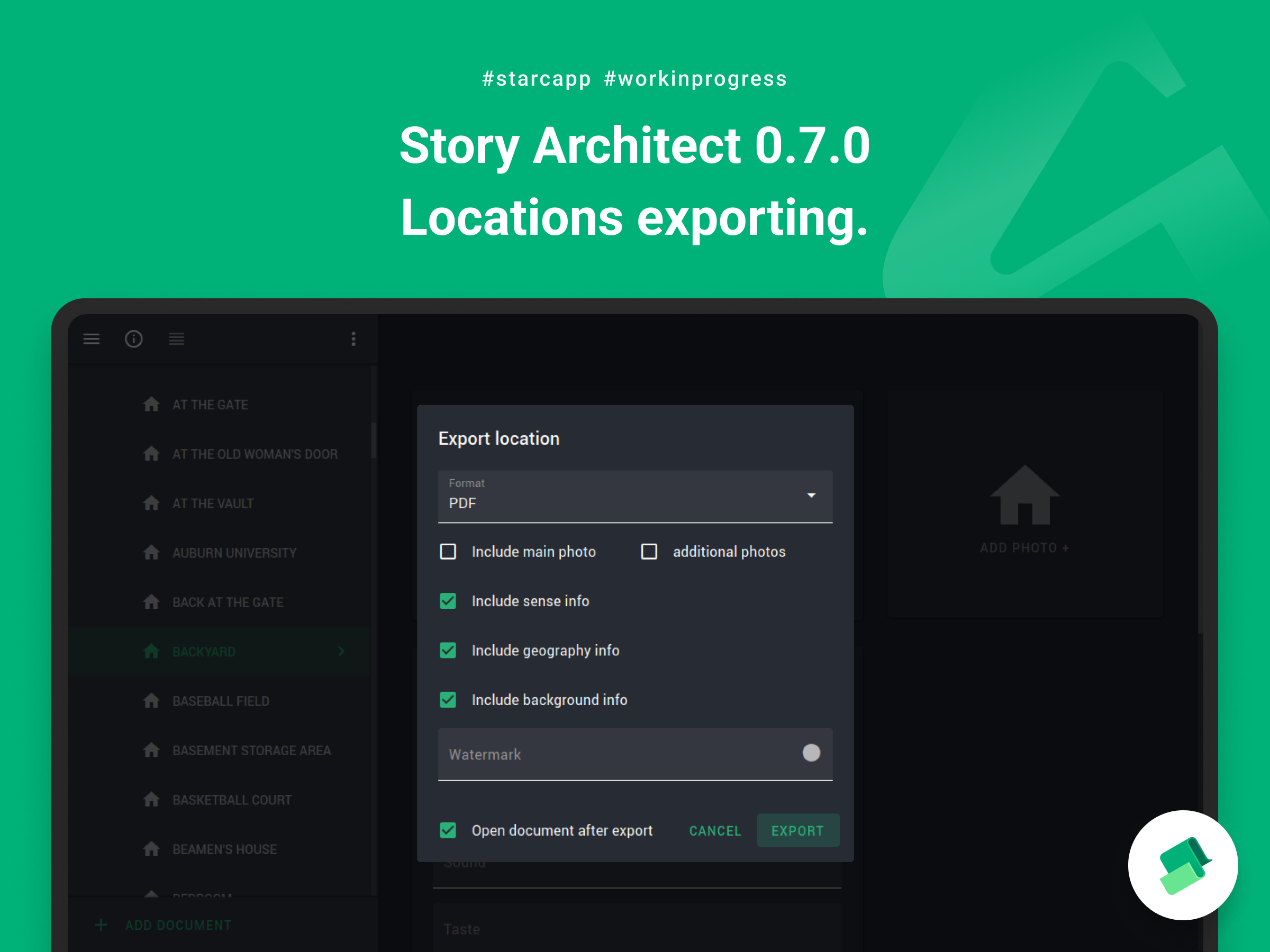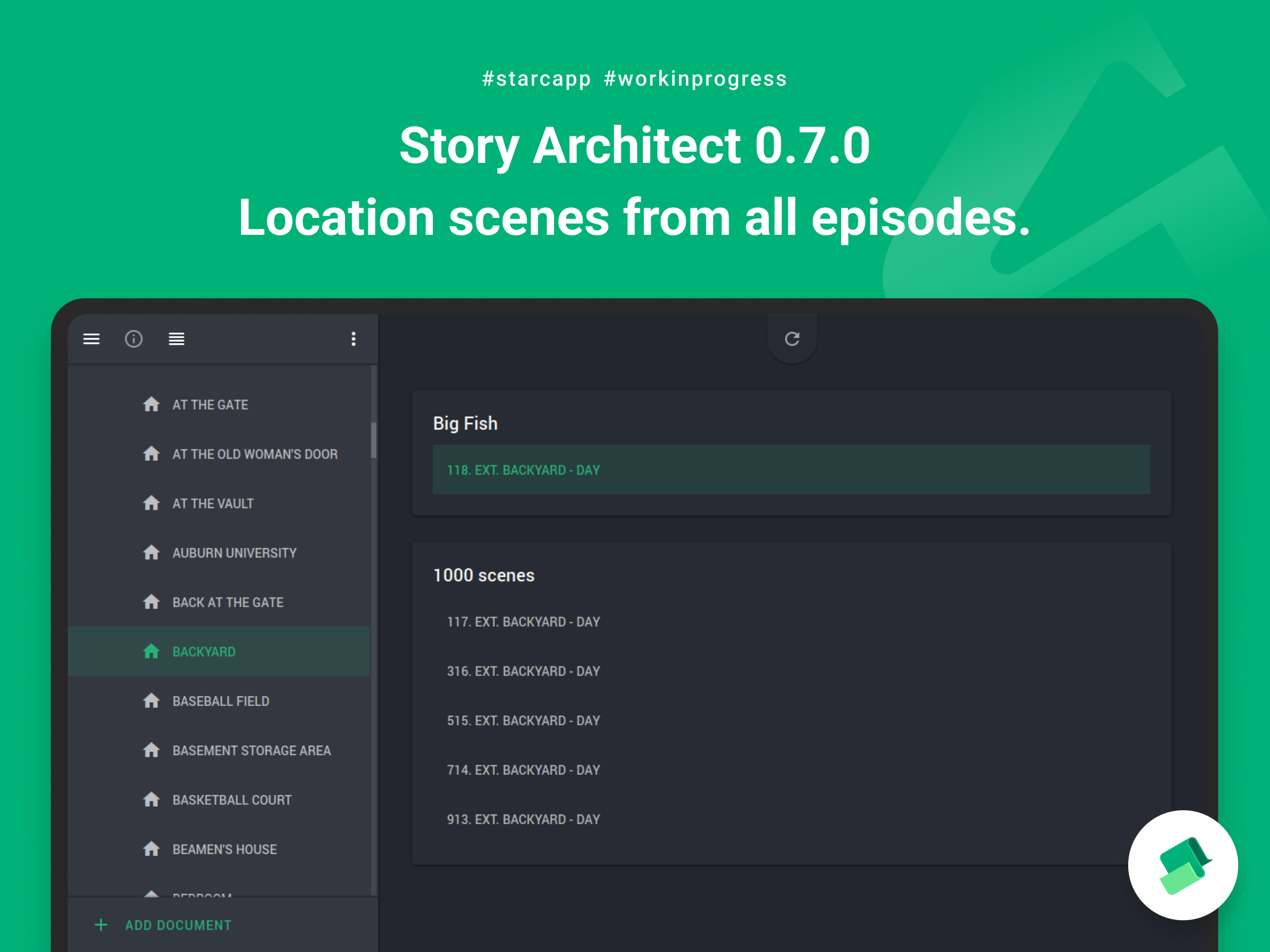Story Architect 0.7.0
Hi, friends! Here we are! :)
And not empty-handed, but with a new Story Architect 0.7.0 release!
We understand that you were waiting for so long, but we decided to start the year mainly with stabilization, and fixing bugs often takes a lot of time. Of course, there are a couple of new features too, but we'll talk about them later.
Improvements and fixes
In the new version we have done a lot of work on bugs occurring while working in co-authorship mode:
- a display of the process of uploading a large document from the cloud is improved;
- the ability to go to a document and its specific part that a co-author is editing right now by clicking on his avatar is implemented;
- a problem with updating the cloud project poster is fixed;
- a crash when exiting the personal account, when a cloud project is opened, is fixed;
- a problem with displaying irrelevant cursors of co-authors is fixed;
- problems with updating the list of commands in the dialog of creating a new project are fixed.
We also worked on improving the stability of the application and its usability:
- when creating a new project, a default name is displayed, so that you can start working right away, bypassing the stage of coming up with a project name;
- the speed of comics, plays and audio drama modules with large scripts is optimized;
- the appearance of the character line module is finalized;
- elements downloading in the script breakdown module is improved;
- a read-only mode in the modules of character relationships, location map, worlds, and mental maps is improved - now if the user cannot access these modules, he/she will be able to view information about each element of the scheme.
- a problem with creating a folder for a new project if the selected folder was not created on the device earlier is fixed;
- a problem with customizing header fonts for a synopsis is fixed;
- a problem with applying some application settings when they are turned off/on repeatedly is fixed;
- an issue with displaying writer statistics after a long break from the app (30+ days) is fixed;
- a problem with placing external documents inside the list of characters/locations/worlds, which led to the application crash, is fixed;
- a problem with exporting a novel plan is fixed;
- a default keyboard shortcut for text notes is changed to Ctrl+Shift+0 (for macOS Command+Shift+0);
- an issue with duplicate characters and locations being displayed in the script breakdown navigation is fixed;
- an application crash related to loss of focus in the new draft creation dialog is fixed;
- a problem with jumping act and sequence titles when working with a treatment and script at the same time is fixed;
- problems and application crashes when trying to change a character/location in the script breakdown module, in a situation where some characters/locations of a scene are not saved in the project bible, are fixed;
- a problem with automatic correction of script text on page breaks when there are quotation marks in a line is fixed;
- application crashes when trying to open the character line module for multi-part projects is fixed;
- a problem with saving empty formatting marks for editorial notes, which led to unnecessary undo operations of the last action, is fixed;
- a problem with displaying the quick formatting panel, when some names and hotkeys overlapped with each other, is fixed;
- a problem with the display of scene numbers/decoration remarks when exporting script text as PDF on macOS is fixed.
Project lock file
Now let's get to the innovations!
What is a lock file anyway? It's a file that the program creates next to the project (usually called Project_name.starc.lock), thus showing other copies of the application that the project is currently open, so that it won't be reopened by mistake and changes made in one of the copies won't be overwritten by changes from the other.
After the program terminates, this file deletes itself and now the project can be reopened. But in some cases, when the application crashes, this file remains on the computer and the program does not allow to open the project, despite the fact that no other copies of the application are running at the moment.
In previous versions of the program this file was hidden, so it was not so easy to help the user to fix this issue. Starting with version 0.7.0, the lock file will no longer be hidden and everyone will be able to easily get rid of this error (and we in turn undertake to solve all problems with crashes caused by the application itself).
Exporting locations
In the new version we've added the ability to export a list of locations, as well as a specific location, with all photos and detailed description.
In order to export a list of locations, you need to select "Locations" in the project navigation, and then select the "Export current document" menu item.
To export a specific location, you need to do the same thing, only selecting the desired location beforehand.
Location Scenes Module
Along with the module of character lines, the module of location scenes has been added as well. Now you can select any location and find out what scenes it is involved in.
Generating a novel from a script and vice versa
The last feature that was included in STARC 0.7.0 is the ability to generate a novel from a script and a script from a novel using the AI assistant.
In order to generate a novel from a script, you need to open the AI Assistant panel, select the appropriate option and click the "Generate" button. After the process is completed, the generated novel will be added to your project as a separate document.
To generate a script from a novel, the process is exactly the same. The only point worth mentioning is that for the best quality of the generated script, you need to have the novel broken down into chapters, or even scenes.
That's the way it is, friends! We are slowly coming back, and we will try to please you with new updates more often!
See you soon :)