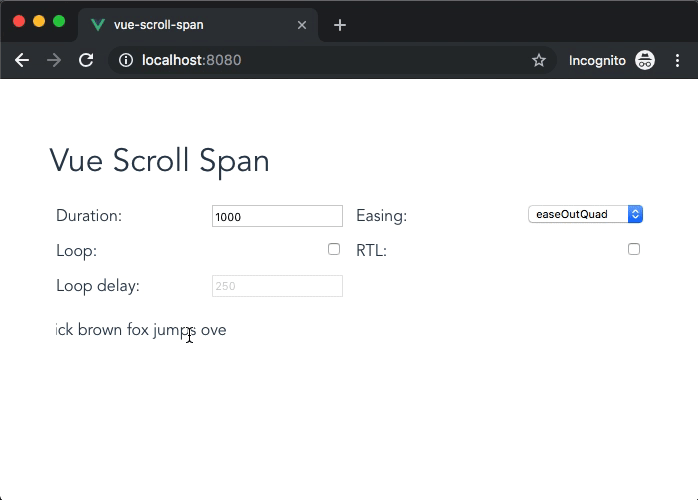Vue Scroll Span is a Vue component which automatically scrolls on hover if its text content is larger than its width.

npm install --save vue-scroll-spanES6 modules, import components manually.
<template>
<div id="app">
<ScrollSpan
:duration="1000"
easing="easeInOutQuad"
:loop="true"
:loop-delay="0"
:style="{ width: '170px' }"
:rtl="false"
>
The quick brown fox jumps over the lazy dog
</ScrollSpan>
</div>
</template>
<script>
import { ScrollSpan } from 'vue-scroll-span';
export default {
name: 'App',
components: {
ScrollSpan
}
};
</script>
<style>
body {
margin: 0;
}
#app {
font-family: "Avenir", Helvetica, Arial, sans-serif;
-webkit-font-smoothing: antialiased;
-moz-osx-font-smoothing: grayscale;
text-align: center;
color: #2c3e50;
height: 100vh;
overflow: hidden;
}
</style>Register ScrollSpan globally.
// main.js
import Vue from 'vue';
import VueScrollSpan from 'vue-scroll-span';
import App from './App.vue';
Vue.use(VueScrollSpan);
Vue.config.productionTip = false;
new Vue({
render: h => h(App)
}).$mount('#app');CommonJS
const ScrollSpan = require('vue-scroll-span');UMD build in a script tag, this loads the component using the global Vue instance.
<script src="https://unpkg.com/vue-scroll-span"></script>The duration of the animations in milliseconds on mouseover and mouseleave.
Default: 1000
The duration of the animation in milliseconds on mouseover. Overwrites the value of duration.
Default: duration
The duration of the animation in milliseconds on mouseleave. Overwrites the value of duration.
Default: duration
The easing to apply to the scroll animation on mouse hover.
The easing function can be one of: linear, easeInQuad, easeOutQuad, easeInOutQuad, easeInCubic, easeOutCubic, easeInOutCubic, easeInQuart, easeOutQuart, easeInOutQuart, easeInQuint, easeOutQuint, easeInOutQuint.
Default: easeInOutQuad
Whether the animation on mouseover should loop.
Default: false
The delay in milliseconds after which the animation should start looping.
Default: 0
Whether the direction of the text should be right to left, also ensures the animation goes from right to left first. Can be useful when displaying file paths.
Default: false