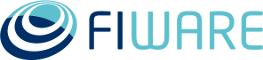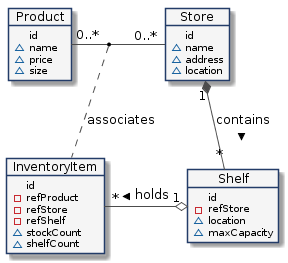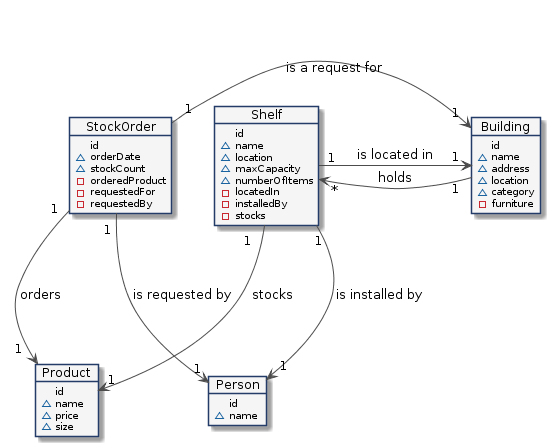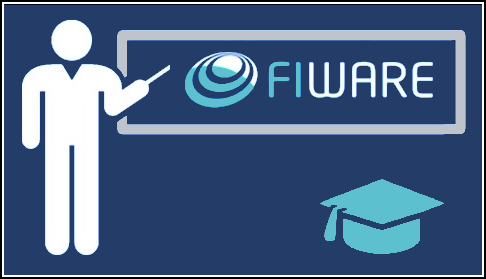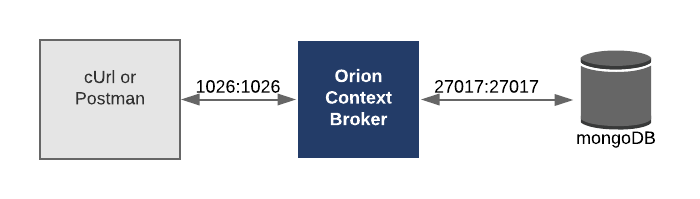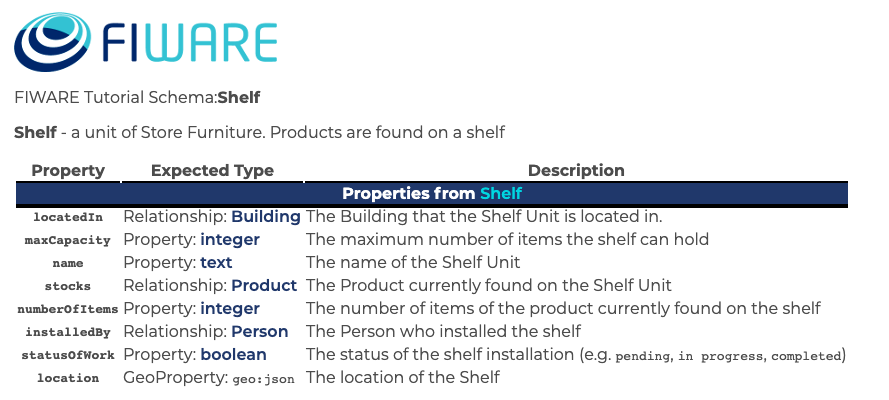This tutorial discusses relationships between linked data entities and how the concepts of JSON-LD and NGSI-LD can be used to interrogate entities and navigate from one entity to another. The tutorial discusses a series of simple linked-data data models based around the supermarket chain’s store finder application, and demonstrates how to design models holding one-to-one, one-to-many and many-to-many relationships. This NGSI-LD tutorial is a direct analogue to the earlier Understanding Entities and Relationships tutorial (which was based on the NGSI v2 interface). The differences in relationships created using NGSI v2 and NGSI-LD are highlighted and discussed in detail.
The tutorial uses cUrl commands throughout, but is also available as Postman documentation
- このチュートリアルは日本語でもご覧いただけます。
Note
This tutorial is designed for NGSI-v2 developers looking to switch or upgrade systems to NGSI-LD, if you are building a linked data system from scratch or you are not already familiar with NGSI-v2 then it is recommmended that you look directly at the NGSI-LD developers tutorial documentation.
Details
- Relationships in Linked Data
- Prerequisites
- Architecture
- Start Up
- Creating and Associating Data Entities
- Reviewing existing entities
- Creating Relationships
- Adding 1-1 Relationships
- Obtain the Updated Shelf
- How is the relationship's Fully Qualified Name created ?
▶️ Video: JSON-LD Compaction & Expansion- What other relationship information can be obtained from the data model?
- Find the store in which a specific shelf is located
- Find the IDs of all Shelf Units in a Store
- Adding a 1-many relationship
- Finding all shelf units found within a Store
- Creating Complex Relationships
- Find all stores in which a product is sold
- Find all products sold in a store
- Obtain Stock Order
“It’s hard to communicate anything exactly and that’s why perfect relationships between people are difficult to find.”
― Gustave Flaubert, L'Éducation sentimentale
All NGSI data entity attributes can be divided into one of two types.
- Property attributes
- Relationship attributes
For each entity, the Property attributes (including various subtypes such as GeoProperty , TemporalProperty and
time values) define the current state of something in the real world. As the state of the entity changes the value of
each Property is updated to align with the last real world reading of the attribute. All Property attributes relate
to the state of a single entity.
Relationship attributes correspond to the associations between entities (which might change over time). They
effectively provide the graph linking the nodes of the data entities together. Each Relationship attribute holds an
object in the form of a URN - effectively a pointer to another object. Relationship attributes do not hold data
themselves.
Both properties and relationships may in turn have a linked embedded structure (of properties-of-properties or properties-of-relationships or relationships-of-properties or relationships-of-relationships etc.) which lead a full complex knowledge graph.
In order for computers to be able to navigate linked data structures, proper ontologically correct data models must be
created and a full @context must be defined and made accessible. We can do this by reviewing and updating the existing
data models from the NGSI v2 Entity Relationships tutorial.
As a reminder, four types of entity were created in the NGSI v2 stock management system. The relationship between the four NGSI v2 entity models was defined as shown below:
More details can be found in the NGSI v2 Entity Relationships tutorial.
In NGSI v2 relationship attributes are just standard attributes. By convention NGSI v2 relationship attributes are given
names starting ref and are defined using the type="Relationship". However, this is merely convention and may not be
followed in all cases. There is no infallible mechanism for detecting which attributes are associative relationships
between entities.
The richer JSON-LD description language is able to define NGSI-LD entities by linking entities directly as shown below.
The complete data model must be understandable by both developers and machines.
- A full Human readable definition of this data model can be found online.
- The machine readable JSON-LD definition can be found at
https://fiware.github.io/tutorials.Step-by-Step/tutorials-context.jsonld- this file will be used to provide the@contextto power our NGSI-LD data entities.
Four data models have been created for this NGSI-LD stock management system. The relationships between the models are described below:
- The Store model is now based on and extends the
FIWARE Building model. This ensures that it offers
standard properties for
name,addressandcategory.- A Building will hold
furniturethis is a 1-many relationship.- Building ➡️ Shelf.
- A Building will hold
- The Shelf model is a custom data model defined
for the tutorial
- Each Shelf is
locatedIna Building. This is a 1-1 relationship. It is the reciprocal relationship tofurnituredefined above.- Shelf ➡️ Building.
- A Shelf is
installedBya Person - this is a 1-1 relationship. A shelf knows who installed it, but it is this knowledge is not part of the Person entity itself.- Shelf ➡️ Person
- A Shelf
stocksa given Product. This is another 1-1 relationship, and again it is not reciprocated. A Product does not know which Shelf it is to be found on.- Shelf ➡️ Product
- Each Shelf is
- A StockOrder model replaces the
Inventory Item bridge table defined for NGSI v2 :
- A StockOrder is
requestedBya Person - this is a 1-1 relationship.- StockOrder ➡️ Person.
- A StockOrder is
requestedFora Building - this is a 1-1 relationship.- StockOrder ➡️ Building.
- A StockOrder is a request for a specific
orderedProduct- this is a 1-1 relationship.- StockOrder ➡️ Product.
- A StockOrder is
- The Product model remains unchanged. It has no relationships of its own.
Additionally some relationships have been defined to be linked to https://schema.org/Person entities. This could be
outlinks to a separate HR system for example.
Obviously within a single isolated Smart System itself, it makes no difference whether a rich, complex linked-data architecture is used or a simpler, non-linked-data system is created. However if the data is designed to be shared, then linked data is a requirement to avoid data silos. An external system is unable to "know" what relationships are unless they have been provided in a machine readable form.
A simple example of an external system interrogating for structured data can be found in online product search. Machines from third parties such as Google are able to read product information (encoded using a standard Product data model) and display a rich snippet of product information with a standard star rating.
Click on the image above to watch an introductory video on rich snippets for product search.
Further machine readable data model examples can be found on the Steal Our JSON-LD site.
Example: Imagine the scenario where a pallet of Products are moved from stock in the warehouse (
stockCount) onto the shelves of the store (storeCount) . How would NGSI v2 and NGSI-LD computations differ?
Without linked data, there is no machine readable way to connect entities together. Every data relationship must be known in advanced somehow. Within an isolated Smart System this is not an issue, since the architect of the system will know in advance what-connects-to-what.
For example in the simple NGSI v2 Entity Relationships tutorial, a convenience bridge table InventoryItem entity had
been created specifically to hold both count on the shelf and count in the warehouse in a single entity. In any
computation only the InventoryItem entity would be involved. The stockCount value would be decremented and the
shelfCount value would incremented. In the NGSI v2 model both the storeCount and the shelfCount have been placed
into the conceptual InventoryItem Entity. This is a necessary workaround for NGSI v2 and it allows for simpler data
reading and data manipulation. However technically it is ontologically incorrect, as there is no such thing as an
InventoryItem in the real world, it is really two separate ledgers, products bought for the store and products sold
on the shelf, which in turn have an indirect relationship.
Since the entity data is not yet machine readable externally, the programmer is free to design models as she sees fit and can decide to update two attributes of one InventoryItem Entity or two separate attributes on two separate Shelf and StockOrder entities without regards as to whether these really are real concrete items in the real world. However this means external systems cannot discover information for themselves and must be pre-programmed to know where information is held.
With a well defined data model using linked data, every relationship can be predefined in advance and is discoverable.
Using JSON-LD concepts (specifically @graph and @context) it is
much easier for computers to understand indirect relationships and navigate between linked entities. Due to hese
additional annotations it is possible to create usable models which are ontologically correct and therefore Shelf
can now be directly assigned a numberOfItems attribute and bridge table concept is no longer required. This is
necessary as other systems may be interrogating Shelf directly.
Similarly a real StockOrder Entity can be created which holds a entry of which items are currently on order for each
store. This is a proper context data entity as stockCount describes the current state of a product in the warehouse.
Once again this describes a single, real world entity and is ontologically correct.
Unlike the NGSI v2 scenario, with linked data, it would be possible for an external system to discover relationships
and interrogate our Supermarket. Imagine for example, an
Autonomous Mobile Robot
system which is used to move a pallet of products onto a shelf it would be possible for this external system to
"know" about our supermarket by navigating the relationships in the linked data the @graph from StockOrder to
Shelf as shown:
- Some
product:XXXitems have been removed fromstockOrder:0001- decrementstockCount. - Interogating the StockOrder is discovered that the Product is
requestedForfor a specific URI e.g.urn:ngsi-ld:Building:store002
"@graph": [
{
"@id": "tutorial:orderedProduct",
"@type": "https://uri.etsi.org/ngsi-ld/Relationship",
"schema:domainIncludes": [{"@id": "tutorial:StockOrder"}],
"schema:rangeIncludes": [{"@id": "tutorial:Product"}],
"rdfs:comment": "The Product ordered for a store",
"rdfs:label": "orderedProduct"
},
...etc
]- It is also discovered from the StockOrder model that the
requestedForURI defines a Building
"@graph": [
{
"@id": "tutorial:requestedFor",
"@type": "https://uri.etsi.org/ngsi-ld/Relationship",
"schema:domainIncludes": [{"@id": "tutorial:StockOrder"}],
"schema:rangeIncludes": [{"@id": "fiware:Building"}],
"rdfs:comment": "Store for which an item is requested",
"rdfs:label": "requestedFor"
},
...etc
]- It is discovered from the Building model that every Building contains
furnitureas an array of URIs. - It is discovered from the Building model that these URIs represent Shelf units
"@graph": [
{
"@id": "tutorial:furniture",
"@type": "https://uri.etsi.org/ngsi-ld/Relationship",
"schema:domainIncludes": [{"@id": "fiware:Building"}],
"schema:rangeIncludes": [{"@id": "tutorial:Shelf"}],
"rdfs:comment": "Units found within a Building",
"rdfs:label": "furniture"
},
...etc
]- It is discovered from the Shelf model that the
stocksattribute holds a URI representing Product items.
"@graph": [
{
"@id": "tutorial:stocks",
"@type": "https://uri.etsi.org/ngsi-ld/Relationship",
"schema:domainIncludes": [{"@id": "tutorial:Shelf"}],
"schema:rangeIncludes": [{"@id": "tutorial:Product"}],
"rdfs:comment": "The product found on a shelf",
"rdfs:label": "stocks"
},
...etc
]- A request the Shelf unit which holds the correct Product for the
stocksattribute is made and the ShelfnumberOfItemsattribute can be incremented.
Through creating and using standard data models and describing the linked data properly, it would not matter to the
robot if the underlying system were to change, provided that the Properties and Relationships resolve to fully qualified
names (FQNs) and a complete @graph. For example the JSON short name attributes could be amended or the relationships
redesigned but their real intent (which resolves to a fixed FQN) could still be discovered and used.
To keep things simple all components will be run using Docker. Docker is a container technology which allows to different components isolated into their respective environments.
- To install Docker on Windows follow the instructions here
- To install Docker on Mac follow the instructions here
- To install Docker on Linux follow the instructions here
Docker Compose is a tool for defining and running multi-container Docker applications. A YAML file is used configure the required services for the application. This means all container services can be brought up in a single command. Docker Compose is installed by default as part of Docker for Windows and Docker for Mac, however Linux users will need to follow the instructions found here
We will start up our services using a simple bash script. Windows users should download cygwin to provide a command-line functionality similar to a Linux distribution on Windows.
The demo application will send and receive NGSI-LD calls to a compliant context broker. Since both NGSI v2 and NGSI-LD interfaces are available to an experimental version fo the Orion Context Broker, our demo application will only make use of one FIWARE component.
Currently, the Orion Context Broker relies on open source MongoDB technology to keep persistence of the context data it holds. Therefore, the architecture will consist of two elements:
- The Orion Context Broker which will receive requests using NGSI-LD
- The underlying MongoDB database :
- Used by the Orion Context Broker to hold context data information such as data entities, subscriptions and registrations
Since all interactions between the two elements are initiated by HTTP requests, the elements can be containerized and run from exposed ports.
The necessary configuration information can be seen in the services section of the associated orion-ld.yml file:
orion:
image: quay.io/fiware/orion-ld
hostname: orion
container_name: fiware-orion
depends_on:
- mongo-db
networks:
- default
ports:
- '1026:1026'
command: -dbhost mongo-db -logLevel DEBUG
healthcheck:
test: curl --fail -s http://orion:1026/version || exit 1mongo-db:
image: mongo:4.2
hostname: mongo-db
container_name: db-mongo
expose:
- '27017'
ports:
- '27017:27017'
networks:
- default
command: --nojournalBoth containers are residing on the same network - the Orion Context Broker is listening on Port 1026 and MongoDB is
listening on the default port 27017. Both containers are also exposing the same ports externally - this is purely for
the tutorial access - so that cUrl or Postman can access them without being part of the same network. The command-line
initialization should be self explanatory.
The only notable difference to the introductory tutorials is that the required image name is currently
fiware/orion-ld.
All services can be initialised from the command-line by running the services Bash script provided within the repository. Please clone the repository and create the necessary images by running the commands as shown:
git clone https://github.com/FIWARE/tutorials.Relationships-Linked-Data.git
cd tutorials.Relationships-Linked-Data
git checkout NGSI-v2
./services orion|scorpio|stellioNote: If you want to clean up and start over again you can do so with the following command:
./services stop
On start up, the system is brought up with a series of Building, Product and Shelf entities already present. You can query for them using the requests below. In each case only the Properties of the entities have been created.
To avoid ambiguity, computers prefer to use unique IDs when referring to well defined concepts. For each of the NGSI-LD
entities returned, the names of the attributes received can be defined as either as a fully qualified name (FQN) or as
simple JSON attributes dependent upon whether the associated Link header connecting the NGSI-LD Data Entity to the
computer readable JSON-LD @context Data Models is included in the request.
The Stores of the supermarket have been created using the FIWARE
Building model and the enumerated value of this type is
fiware:Building which expands to https://uri.fiware.org/ns/data-models%23Building. It is therefore possible to
request all building entities without supplying a known context.
curl -G -X GET \
'http://localhost:1026/ngsi-ld/v1/entities' \
-H 'Accept: application/ld+json' \
-d 'type=https%3A%2F%2Furi.fiware.org%2Fns%2Fdata-models%23Building' \
-d 'options=keyValues'The response returns all of the existing Building entities, with the attributes expanded as fully qualified names (FQNs).
[
{
"@context": "https://uri.etsi.org/ngsi-ld/v1/ngsi-ld-core-context-v1.6.jsonld",
"id": "urn:ngsi-ld:Building:store001",
"type": "https://uri.fiware.org/ns/data-models#Building",
"https://schema.org/address": {
"https://schema.org/streetAddress": "Bornholmer Straße 65",
"https://schema.org/addressRegion": "Berlin",
"https://schema.org/addressLocality": "Prenzlauer Berg",
"https://schema.org/postalCode": "10439"
},
"https://schema.org/name": "Bösebrücke Einkauf",
"https://uri.fiware.org/ns/data-models#category": "https://uri.fiware.org/ns/data-models#commercial",
"location": {
"type": "Point",
"coordinates": [13.3986, 52.5547]
}
},
{
"@context": "https://uri.etsi.org/ngsi-ld/v1/ngsi-ld-core-context-v1.6.jsonld",
"id": "urn:ngsi-ld:Building:store002",
"type": "https://uri.fiware.org/ns/data-models#Building",
"https://schema.org/address": {
"https://schema.org/streetAddress": "Friedrichstraße 44",
"https://schema.org/addressRegion": "Berlin",
"https://schema.org/addressLocality": "Kreuzberg",
"https://schema.org/postalCode": "10969"
},
"https://schema.org/name": "Checkpoint Markt",
"https://uri.fiware.org/ns/data-models#category": "https://uri.fiware.org/ns/data-models#commercial",
"location": {
"type": "Point",
"coordinates": [13.3903, 52.5075]
}
},
...etc
]According to the defined data model:
- The
typeattribute has the FQNhttps://uri.etsi.org/ngsi-ld/type - The
nameattribute has the FQNhttps://uri.etsi.org/ngsi-ld/name - The
locationattribute has the FQNhttps://uri.etsi.org/ngsi-ld/location - The
addressattribute has the FQNhttp://schema.org/address - The
categoryattribute has the FQNhttps://uri.fiware.org/ns/data-models#category
type and location are defined in the NGSI-LD Core Context:
https://uri.etsi.org/ngsi-ld/v1/ngsi-ld-core-context-v1.6.jsonld.
The other attributes are defined using the Tutorial's own Context:
http://context/user-context.jsonld.
Both category and address are common attributes the definitions of which are brought in from the FIWARE data
models and schema.org respectively.
Requesting the Product entities can be done by supplying the FQN of the entity type in the request as well.
curl -G -X GET \
'http://localhost:1026/ngsi-ld/v1/entities' \
-d 'type=https://fiware.github.io/tutorials.Step-by-Step/schema/Product' \
-d 'options=keyValues' \
-H 'Link: <http://context/user-context.jsonld>; rel="http://www.w3.org/ns/json-ld#context"; type="application/ld+json"'However since the full context has been supplied in the Link header, the short names are returned.
[
{
"@context": "http://context/user-context.jsonld",
"id": "urn:ngsi-ld:Product:001",
"type": "Product",
"price": 0.99,
"size": "S",
"name": "Apples"
},
{
"@context": "http://context/user-context.jsonld",
"id": "urn:ngsi-ld:Product:002",
"type": "Product",
"price": 10.99,
"size": "M",
"name": "Bananas"
},
...etc
]According to the defined data model:
- The
typeattribute has the FQNhttps://uri.etsi.org/ngsi-ld/type - The
nameattribute has the FQNhttps://uri.etsi.org/ngsi-ld/name - The
priceattribute has the FQNhttps://fiware.github.io/tutorials.Step-by-Step/schema/price - The
sizeattribute has the FQNhttps://fiware.github.io/tutorials.Step-by-Step/schema/size - The
currencyattribute has the FQNhttps://fiware.github.io/tutorials.Step-by-Step/schema/currency
The programmatically the Product model and its attributes are fully described in the
http://context/user-context-with-graph.jsonld
Requesting the Shelf entities can be done by supplying the short of the entity type in the request as well,
provided the full context has been supplied in the Link header.
curl -G -X GET \
'http://localhost:1026/ngsi-ld/v1/entities' \
-d 'type=Shelf' \
-d 'options=keyValues' \
-H 'Link: <http://context/user-context.jsonld>; rel="http://www.w3.org/ns/json-ld#context"; type="application/ld+json"'Once again the short names are returned.
[
{
"@context": "http://context/user-context.jsonld",
"id": "urn:ngsi-ld:Shelf:unit001",
"type": "Shelf",
"maxCapacity": 50,
"name": "Corner Unit",
"location": {
"type": "Point",
"coordinates": [13.398611, 52.554699]
}
},
{
"@context": "http://context/user-context.jsonld",
"id": "urn:ngsi-ld:Shelf:unit002",
"type": "Shelf",
"maxCapacity": 100,
"name": "Wall Unit 1",
"location": {
"type": "Point",
"coordinates": [13.398722, 52.554664]
}
},
...etc
]According to the defined data model:
- The
typeattribute has the FQNhttps://uri.etsi.org/ngsi-ld/type - The
nameattribute has the FQNhttps://schema.org/name - The
locationattribute has the FQNhttps://uri.etsi.org/ngsi-ld/location - The
maxCapacityattribute has the FQNhttps://fiware.github.io/tutorials.Step-by-Step/schema/maxCapacity - The
numberOfItemsattribute has the FQNhttps://fiware.github.io/tutorials.Step-by-Step/schema/numberOfItems
The programmatically the Shelf model and its attributes are fully described in the
http://context/user-context-with-graph.jsonld
Initially each shelf is created with name, maxCapacity and location Properties only. A sample shelf is requested
below.
curl -G -X GET \
'http://localhost:1026/ngsi-ld/v1/entities/urn:ngsi-ld:Shelf:unit001/' \
-d 'options=keyValues' \
-H 'Link: <http://context/user-context.jsonld>; rel="http://www.w3.org/ns/json-ld#context"; type="application/ld+json"'The short names have been returned since the @context has been supplied in the Link header.
{
"@context": "http://context/user-context.jsonld",
"id": "urn:ngsi-ld:Shelf:unit001",
"type": "Shelf",
"maxCapacity": 50,
"name": "Corner Unit",
"location": {
"type": "Point",
"coordinates": [13.398611, 52.554699]
}
}To complete the data model within the data model, various additional Properties and Relationships need to be added to the entity.
A Shelf holds a numberOfItems - this is a Property of the Shelf and contains a value representing the
number of Items. The value of this Property (i.e. the number of Items will change over time). Properties have been
covered in a previous tutorial and will not be covered in detail
here.
A Shelf stocks a given Product - this is a Relationship of the Shelf Only the URN of the product is
known by the Shelf entity - effectively it points to further information held elsewhere.
To distinguish Relationships, they must be given type="Relationship" and each Relationship has must have an
object sub-attribute, this contrasts with Properties which must a type="Property" have a value attribute. The
object sub-attribute holds the reference to the related entity in the form of a URN.
A Shelf is locatedIn a given Building. Once again this is a Relationship of the Shelf. The URN of the
Building is known by the Shelf entity, but further information is also available:
locatedIn[requestedBy]is a Relationship-of-a-Relationship, this sub-attribute in turn holds anobjectattribute of its own pointing to a PersonlocatedIn[installedBy]is a Relationship-of-a-Relationship, this sub-attribute in turn holds anobjectattribute of its own pointing to a PersonlocatedIn[statusOfWork]is a Property-of-a-Relationship, this sub-attribute in turn holds anvalueattribute holding the current status of thelocatedInaction.
As you can see, it is possible to embed further Properties (with a corresponding value) or Relationships (with a
corresponding object) inside the entity structure to provide a rich graph of information
Within the @context a Shelf has been predefined with two relationships. (stocks and locatedIn)
To create a relationship add a new attribute with type=Relationship and an associated object attribute. Metadata about
the relationships (e.g. requestedBy, installedBy)can be created by adding subattributes to the relationship. The
value of object is the URN corresponding to the linked data entity.
Note that the relationship is currently unidirectional. Shelf ➡️ Building.
curl -X POST \
'http://localhost:1026/ngsi-ld/v1/entities/urn:ngsi-ld:Shelf:unit001/attrs' \
-H 'Content-Type: application/ld+json' \
-H 'fiware-servicepath: /' \
-d '{
"numberOfItems": {"type": "Property","value": 50},
"stocks": {
"type": "Relationship",
"object": "urn:ngsi-ld:Product:001"
},
"locatedIn" : {
"type": "Relationship", "object": "urn:ngsi-ld:Building:store001",
"requestedBy": {
"type": "Relationship",
"object": "urn:ngsi-ld:Person:bob-the-manager"
},
"installedBy": {
"type": "Relationship",
"object": "urn:ngsi-ld:Person:employee001"
},
"statusOfWork": {
"type": "Property",
"value": "completed"
}
},
"@context": "http://context/user-context.jsonld"
}'Having added the additional attributes, it is possible to query for the amended entity.
This example returns the context data of the Shelf entity with the id=urn:ngsi-ld:Shelf:unit001.
curl -X GET \
'http://localhost:1026/ngsi-ld/v1/entities/urn:ngsi-ld:Shelf:unit001'There are now two additional relationship attributes present stocks and locatedIn. Both entries have been expanded
as fully qualified names (FQNs), as defined in the
Shelf Data Model as the Link header was not
passed in the previous request.
{
"@context": "https://uri.etsi.org/ngsi-ld/v1/ngsi-ld-core-context-v1.6.jsonld",
"id": "urn:ngsi-ld:Shelf:unit001",
"type": "https://fiware.github.io/tutorials.Step-by-Step/schema/Shelf",
"https://fiware.github.io/tutorials.Step-by-Step/schema/locatedIn": {
"type": "Relationship",
"object": "urn:ngsi-ld:Building:store001",
"https://fiware.github.io/tutorials.Step-by-Step/schema/installedBy": {
"type": "Relationship",
"object": "urn:ngsi-ld:Person:employee001"
},
"https://fiware.github.io/tutorials.Step-by-Step/schema/requestedBy": {
"type": "Relationship",
"object": "urn:ngsi-ld:Person:bob-the-manager"
},
"https://fiware.github.io/tutorials.Step-by-Step/schema/statusOfWork": {
"type": "Property",
"value": "https://fiware.github.io/tutorials.Step-by-Step/schema/completed"
}
},
"https://fiware.github.io/tutorials.Step-by-Step/schema/maxCapacity": {
"type": "Property",
"value": 50
},
"https://fiware.github.io/tutorials.Step-by-Step/schema/numberOfItems": {
"type": "Property",
"value": 50
},
"https://fiware.github.io/tutorials.Step-by-Step/schema/stocks": {
"type": "Relationship",
"object": "urn:ngsi-ld:Product:001"
},
"name": {
"type": "Property",
"value": "Corner Unit"
},
"location": {
"type": "GeoProperty",
"value": {
"type": "Point",
"coordinates": [13.398611, 52.554699]
}
}
}For example, this means that https://fiware.github.io/tutorials.Step-by-Step/schema/locatedIn is a well-defined
relationship within our linked data JSON-LD schema.
One of the central motivations of JSON-LD is making it easy to translate between different representations of what are
fundamentally the same data types. In this case, the short hand locatedIn refers to the unique and computer readable
https://fiware.github.io/tutorials.Step-by-Step/schema/locatedIn
To do this NGSI-LD uses the two core expansion and compaction algorithms of the underlying JSON-LD model.
Looking at the relevant lines in the JSON-LD @context:
"tutorial": "https://fiware.github.io/tutorials.Step-by-Step/schema/",
"Shelf": "tutorial:Shelf",
"locatedIn": {
"@id": "tutorial:locatedIn",
"@type": "@id"
},You can see that tutorial has been mapped to the string https://fiware.github.io/tutorials.Step-by-Step/schema/ and
locatedIn has been mapped to tutorial:locatedIn which using
Furthermore, locatedIn has an @type="@id" which indicates to a computer that its underlying value is a URN.
Click on the image above to watch a video JSON-LD expansion and compaction with reference to the @context.
More information about Relationships can be obtained from the @graph of the linked data model had it been supplied. For locatedIn the
relevant section definition is as follows:
{
"@id": "tutorial:locatedIn",
"@type": "https://uri.etsi.org/ngsi-ld/Relationship",
"schema:domainIncludes": [{"@id": "tutorial:Shelf"}],
"schema:rangeIncludes": [{"@id": "fiware:Building"}],
"rdfs:comment": "Building in which an item is found",
"rdfs:label": "located In"
},This indicates a lot of additional information about the locatedIn Relationship in a computer readable fashion:
locatedInis really an NGSI-LD relationship (i.e. it has the FQNhttps://uri.etsi.org/ngsi-ld/Relationship)locatedInis only used on Shelf entitieslocatedInonly points to Building entitieslocatedIncan be defined for humans as "Building in which an item is found"locatedIncan be labelled as "located In" when labelling the Relationship.
Through reading the NGSI-LD data entity and its associated data model, a computer can obtain as much information as a human can from reading the human-readable equivalent data specification:
This example returns the locatedIn value associated with a given Shelf unit.
If the id and type of a data entity are known, a specific field can be requested by using the attrs parameter.
curl -G -X GET \
'http://localhost:1026/ngsi-ld/v1/entities/urn:ngsi-ld:Shelf:unit001/' \
-d 'attrs=locatedIn' \
-d 'options=keyValues' \
-H 'Link: <http://context/user-context-with-graph.jsonld>; rel="http://www.w3.org/ns/json-ld#context"; type="application/ld+json"'{
"@context": "http://context/user-context-with-graph.jsonld",
"id": "urn:ngsi-ld:Shelf:unit001",
"type": "Shelf",
"locatedIn": "urn:ngsi-ld:Building:store001"
}This example returns the locatedIn URNs of all Shelf entities found within urn:ngsi-ld:Building:store001. This
is purely an instance of using the q parameter to filter on attribute value
curl -G -X GET \
'http://localhost:1026/ngsi-ld/v1/entities/' \
-d 'type=Shelf' \
-d 'options=keyValues' \
-d 'attrs=locatedIn' \
-H 'Accept: application/json' \
-H 'Link: <http://context/user-context-with-graph.jsonld>; rel="http://www.w3.org/ns/json-ld#context"; type="application/ld+json"'The response contains an array displaying
[
{
"id": "urn:ngsi-ld:Shelf:unit001",
"type": "Shelf",
"locatedIn": "urn:ngsi-ld:Building:store001"
}
]To add a 1-many relationship, add an array of Relationship items as the attribute. This can be used for simple links
without additional data. This method is used to add Shelf entities as furniture in the Store.
This is the reciprocal relationship to the locatedIn attribute on Shelf
curl -L -X POST 'http://localhost:1026/ngsi-ld/v1/entities/urn:ngsi-ld:Building:store001/attrs' \
-H 'Content-Type: application/ld+json' \
--data-raw '{
"furniture": {
"type": "Relationship",
"object": ["urn:ngsi-ld:Shelf:001", "urn:ngsi-ld:Shelf:002"]
},
"@context": "http://context/user-context-with-graph.jsonld"
}'To find all the furniture within a Building, simply make a request to retrieve the furniture attribute.
Because the reicprocal relationship already exists, Additional information can be obtained from the Shelf entities themselves.
curl -G -X GET \
'http://localhost:1026/ngsi-ld/v1/entities/urn:ngsi-ld:Building:store001' \
-d 'options=keyValues' \
-d 'attrs=furniture' \
-H 'Accept: application/json' \
-H 'Link: <http://context/user-context-with-graph.jsonld>; rel="http://www.w3.org/ns/json-ld#context"; type="application/ld+json"'{
"id": "urn:ngsi-ld:Building:store001",
"type": "Building",
"furniture": ["urn:ngsi-ld:Shelf:001", "urn:ngsi-ld:Shelf:002"]
}To create a more complex relationship, and additional data entity must be created which holds the current state of the
links between real world items. In the case of the NGSI-LD data model we have already created, a StockOrder can be
used to link Product, Building and Person entities and the state of the relationships between them. As well
as Relationship attributes, a StockOrder can hold Property attributes (such as the stockCount) and other more
complex metadata such as Properties-of-Properties or Properties-of-Relationships
The StockOrder is created as a standard NGSI-LD data entity.
curl -X POST \
http://localhost:1026/ngsi-ld/v1/entities/ \
-H 'Content-Type: application/ld+json' \
-d '{
"id": "urn:ngsi-ld:StockOrder:001",
"type": "StockOrder",
"requestedFor": {
"type": "Relationship",
"object": "urn:ngsi-ld:Building:store001"
},
"requestedBy": {
"type": "Relationship",
"object": "urn:ngsi-ld:Person:bob-the-manager"
},
"orderedProduct": {
"type": "Relationship",
"object": "urn:ngsi-ld:Product:001"
},
"stockCount": {
"type": "Property",
"value": 10000
},
"orderDate": {
"type": "Property",
"value": {
"@type": "DateTime",
"@value": "2018-08-07T12:00:00Z"
}
},
"@context": "http://context/user-context-with-graph.jsonld"
}'Since Relationship attributes are just like any other attribute, standard q parameter queries can be made on the
StockOrder to obtain which entity relates to it. For example the query below returns an array of stores in which a
given product is sold.
The query q==orderedProduct="urn:ngsi-ld:Product:001" is used to filter the entities.
curl -G -X GET \
'http://localhost:1026/ngsi-ld/v1/entities/' \
-d 'type=StockOrder' \
-d 'q=orderedProduct==%22urn:ngsi-ld:Product:001%22' \
-d 'attrs=requestedFor' \
-d 'options=keyValues' \
-H 'Accept: application/json' \
-H 'Link: <http://context/user-context.jsonld>; rel="http://www.w3.org/ns/json-ld#context"; type="application/ld+json"'The response returns an array of requestedFor attributes in the response.
[
{
"id": "urn:ngsi-ld:StockOrder:001",
"type": "StockOrder",
"requestedFor": "urn:ngsi-ld:Building:store001"
}
]The query below returns an array of stores in which a given product is sold.
The query q==requestedFor="urn:ngsi-ld:Building:store001" is used to filter the entities.
curl -G -X GET \
'http://localhost:1026/ngsi-ld/v1/entities/' \
-d 'type=StockOrder' \
-d 'q=requestedFor==%22urn:ngsi-ld:Building:store001%22' \
-d 'options=keyValues' \
-d 'attrs=orderedProduct' \
-H 'Accept: application/json' \
-H 'Link: <http://context/user-context.jsonld>; rel="http://www.w3.org/ns/json-ld#context"; type="application/ld+json"'The response returns an array of orderedProduct attributes in the response. This is the reciprocal of the previous
request.
[
{
"id": "urn:ngsi-ld:StockOrder:001",
"type": "StockOrder",
"orderedProduct": "urn:ngsi-ld:Product:001"
}
]A complete stock order can be obtained by making a standard GET request to the /ngsi-ld/v1/entities/ endpoint and
adding the appropriate URN.
curl -G -X GET \
'http://localhost:1026/ngsi-ld/v1/entities/urn:ngsi-ld:StockOrder:001' \
-d 'options=keyValues'The response returns the fully expanded entity.
{
"@context": "https://uri.etsi.org/ngsi-ld/v1/ngsi-ld-core-context-v1.6.jsonld",
"id": "urn:ngsi-ld:StockOrder:001",
"type": "https://fiware.github.io/tutorials.Step-by-Step/schema/StockOrder",
"https://fiware.github.io/tutorials.Step-by-Step/schema/orderDate": {
"@type": "DateTime",
"@value": "2018-08-07T12:00:00Z"
},
"https://fiware.github.io/tutorials.Step-by-Step/schema/orderedProduct": "urn:ngsi-ld:Product:001",
"https://fiware.github.io/tutorials.Step-by-Step/schema/requestedBy": "urn:ngsi-ld:Person:bob-the-manager",
"https://fiware.github.io/tutorials.Step-by-Step/schema/requestedFor": "urn:ngsi-ld:Building:store001",
"https://fiware.github.io/tutorials.Step-by-Step/schema/stockCount": 10000
}MIT © 2019-2024 FIWARE Foundation e.V.