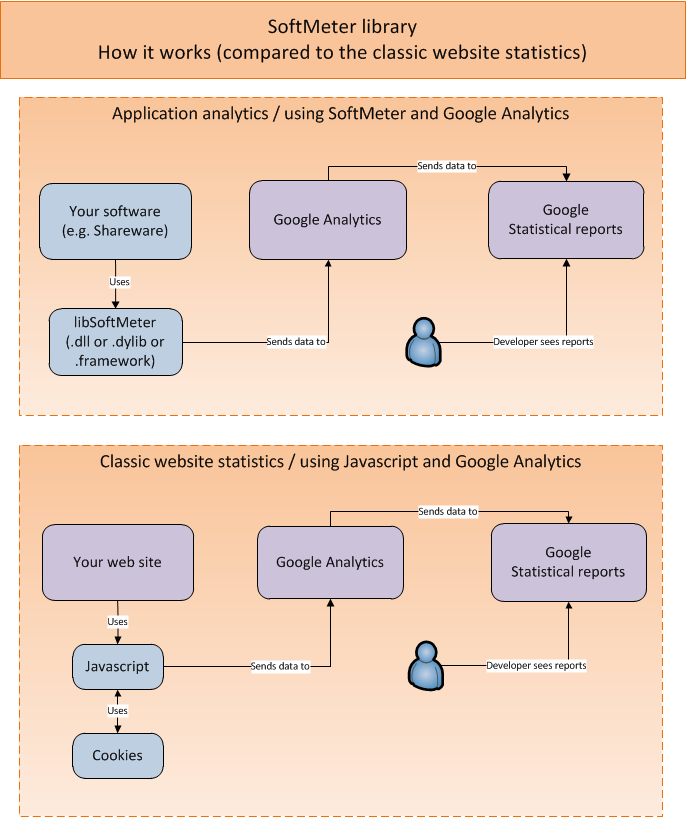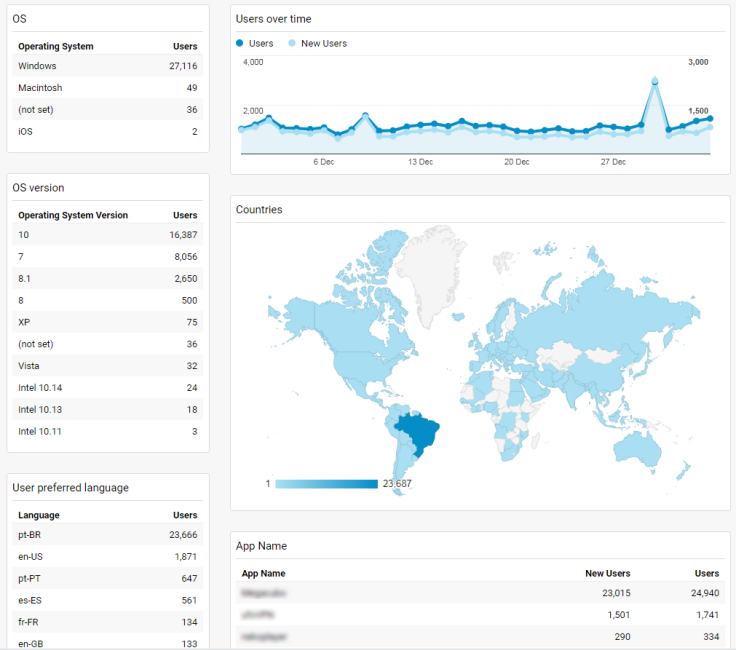SoftMeter application analytics SDK: Compiled library files and demo programs
Category of library: Product analytics for software applications
SoftMeter is a Windows, MacOS and IOS product analytics library that allows you to send usage statistics from your program to your Google Analytics property.
It is ideal for shareware (free vs paid edition) developers as it extends the website usage data with the applications usage data.
Shareware developers for desktop programs can now see via one free reporting platform (Google Analytics), 1) how people use their website, and 2) how they are converted to also use the software on their desktop computer or laptops.
The library can also be used in InnoSetup scripts and other installation packages, (e.g. Installaware) to track Setups and Uninstalls of your desktop software applications.
How it works with Google Analytics
Example of application analytics reporting dashboard
This repository contains
- Delphi/Pascal, C++ and C# examples for Windows and MacOS X that show how to load the SoftMeter library and start tracking and monitoring your desktop software via Google Analytics.
- the distributable library (DLL for Windows or .dylib for MacOS X)
- Inno Setup add-on (Inno Setup extension) scripts. The script allows you to track the number (and location and much more) of your software's installations, by using Inno setup and Google analytics.
Library information:
- GitHub repo
- API
- Implementation checklist
- Examples reporting via Google Analytics
- Installation analytics
- Implementing installation statistics in Inno Setup
- NuGet package
Project Objectives:
Track the usage and instalations of your Desktop software program and your mobile IOS app via your existing Google Analytics account or Matomo/Piwik installation, so that the website statitics do not stop after the download of your software.
Operating system compatibility:
- Windows XP and later, 32/64 bit
- MacOS 10.813 and later, Intel 64 bit, ARM64 M1 Apple silicon
- IOS 8 and later
Compatibility per SoftMeter version
(Only versions that change the OS compatibily will be listed here)
| SoftMeter Version | MacOS Min version | MacOS architecture | Windows Min version | Windows architecture |
|---|---|---|---|---|
| 2.0.3 | 10.13 | Windows XP | 32,64 bit | |
| 1.4.4 | Windows XP | 32,64 bit | ||
| 1.4.2 | 10.9 | x86-64bit, ARM64 (Apple silicon M1) | Windows XP | 32,64 bit |
| 1.4.1 | 10.7 | x86 64bit | Windows XP | 32,64 bit |
Keywords: Application analytics IOS app analytics Windows desktop software usage analytics MacOS desktop software usage analytics Runtime usage statistics