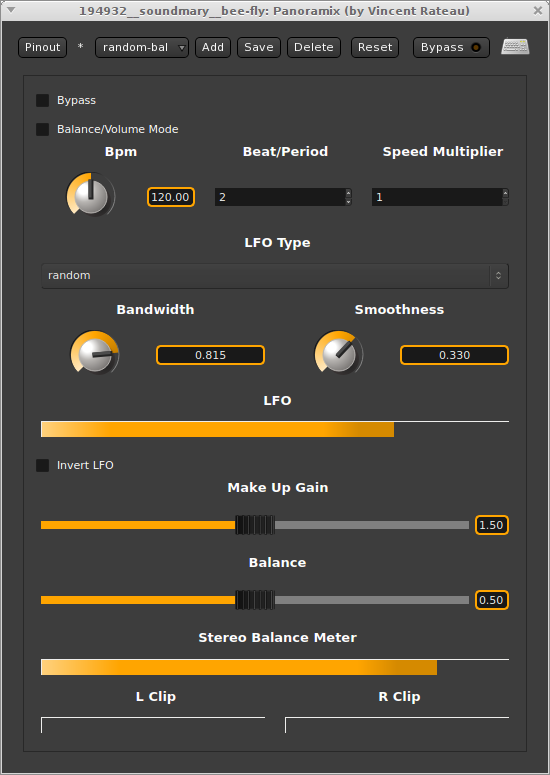Stereo Panorama/Balance and Volume Automation Tool.
Demo: https://www.youtube.com/watch?v=vEbl62ZnjqU
Features:
- Bypass the DSP, but not the meters (can be used as input monitor)
- Balance and Volume Mode
- Balance Mode for panorama/balance manipulation
- Volume Mode for volume LFOs
- Beat/Period: How many beats (n) in one LFO period (LFO = bpm / n).
- Speed Multiplier : How many LFO period in one beat (n) (LFO = bpm * n)
- LFOs: sin, triangle, saw, square, random
- Invert LFO
- LFO Bandwidth
- LFO Smoothness: change smooth time
- Make up Gain
- Final Balance
- Stereo Balance Meter: analyses the position of the source in the panorama
- Stereo clip indicator
- LV2 Presets
Inputs/Outputs:
- Audio Inputs (L,R)
- Audio Outputs (L,R)
LV2:
- An LV2 Build with presets can be found under releases: https://github.com/sonejostudios/Panoramix/releases
- Unpack LV2 build in your LV2 folder, e.g ~/.lv2
- Panoramix.lv2 : the dsp
- Panoramix.presets.lv2 : the presets
Build/Install:
-
Use the Faust Online Compiler to compile it as Standalone Jack Application or Audio Plugin (LV2, VST, etc): http://faust.grame.fr/compiler
-
This software was tested only with Linux JackQT Faust Compiler and as LV2 on a Linux machine.
-
To compile a JackQt Standalone application simply with (you'll need to install the Faust Compiler):
- $ faust2jaqt Panoramix.dsp
-
To Start:
- $ ./Panoramix
LV2 Presets:
- default
- ducking: simulates a ducking on the beat
- lanscape: scanning slowly the panorama
- random-bal: random position in the panorama
- random-vol: random volume
- reverse-saw: a saw up LFO
- shutter: fast volume lfo